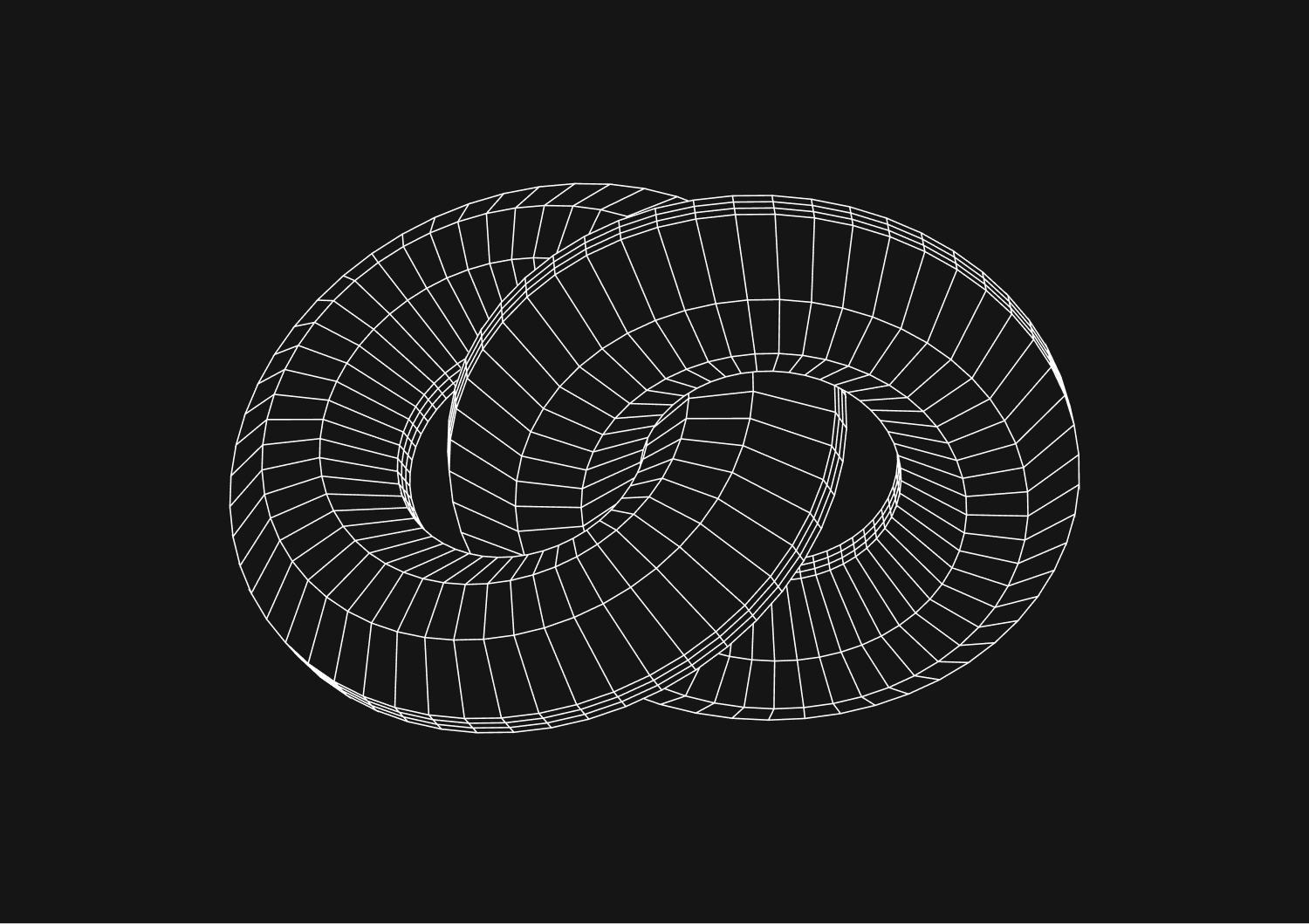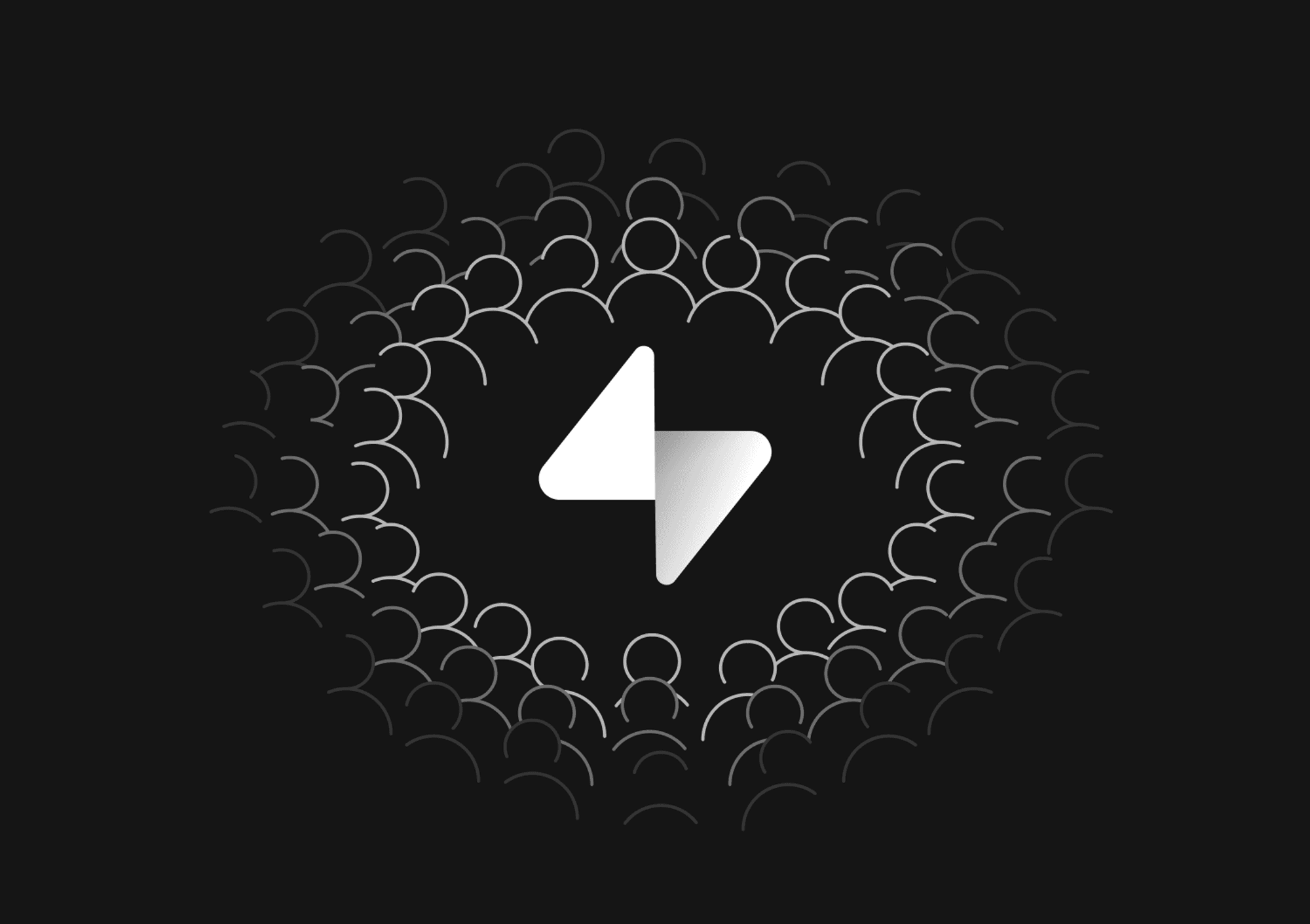Is a lack of technical database knowledge gatekeeping internal data?
June 13, 2022
Despite being around for decades, digital data is now a greater priority in this age where customer personalization, predictive analytics, and artificial intelligence are running the business world.
It's been referred to as the new currency—an asset so critical that it forms the basis of any business' operational structures. Most small and mid-sized entities are now investing in top-shelf database resources to get the most of their internal data.
Yet, for all this spend, critical employees still lack the technical knowledge of operating a database; so they fail to achieve the intended use and expected results of the ongoing investment. While staff education programs can go a long way, the solution primarily lies in creating user-friendly databases.
The Impact of Inadequate Technical Knowledge On Internal Data Use
All your organization's operations benefit from the possibilities of data. Accounting and finance are among the greatest data analytics users, followed by other critical functions like sales, marketing, and operations.
Considering its immense value, investing in technical database solutions makes sense for the ultimate security and insights into data quality and credibility. Savvy enterprises are now leveraging cloud technologies, IoT, and artificial intelligence with analytics to deliver increased outcomes from their internal data.
Unfortunately, lack of technical database proficiency and limited knowledge of deploying proper database functions have been the most significant setbacks. The lack of experience makes it hard to create a comprehensive data strategy, establish a robust operational framework, and define your data governance and execution plan.
The leading signs that this is your current situation are data integration and database editor issues, limited skills and resources, and siloed systems. You'll also find it hard to harness the possibilities of internal data, which is crucial for navigating a digital transformation.
The Need for a User-Friendly Database
Database deployment is among the most expensive and complex yet critical functions you'll ever perform. Furthermore, even if you acquire a beautifully functioning system, internal data naivety could derail the entire project, leading to lost revenue and wasted time.
If users can't navigate the system and use the available data optimally, they might mistakenly believe that the database isn't to par. But you can cut the misconceptions about its actual value by prioritizing user-friendliness.
Most of the time, the main advantage businesses look for in their database solutions is convenience. Technology enables teams to complete time-consuming or complex tasks faster and efficiently. It doesn't matter how impressive your database technology is if teams can't understand its technical details. While this is a straightforward principle, it's surprisingly mostly overlooked.
You could ship faster.
Imagine the time you'd save if you never had to build another internal tool, write a SQL report, or manage another admin panel again. Basedash is built by internal tool builders, for internal tool builders. Our mission is to change the way developers work, so you can focus on building your product.

What Makes a User-Friendly Database?
To some degree, your business processes and your teams' needs will define what a user-friendly database is to you. However, these are the essential elements to consider when ascertaining whether your database solution is up to the task:
Easy to Install and Implement
This is the first step when introducing a new database solution, and if it's complex to understand and install, teams will be intimidated even before they begin using it. Similarly, it should always be up to date.
It's Forgiving
Cryptic error messages can leave you utterly frustrated. But in contrast, a well-designed database can handle unexpected conditions elegantly while guiding the user toward the right actions instead of displaying error codes.
It should also provide troubleshooting tools, enable remote access whenever you need technical support, and incorporate other features to help technicians narrow down an issue and solve it.
Intuitive Navigation and Great Aesthetics
Your database user interface can tell you about its quality and ease of use. No matter how technical it is, it should be straightforward for users to pick it up. Complex feature setups and classic drop-down menus are outdated. Instead, your database editor should incorporate drag-and-drop and other modern features and usability tools.
While there's always room for preparation, the last thing you want is to deploy a complex solution requiring months of technical training to master.
Efficient Operation
Added efficiency is critical for a user-friendly database. The user doesn't have to click twelve times to perform a routine operation when the solution could easily support a two-click process to complete the workflow.
The primary factors of efficient operation include:
- Office automation opportunities
- Flexible integration capability
- Smart workflows
Highly Configurable
Your database solution should quickly adapt to your operations and not change the way you do business.
For instance, your company's unique nomenclature or language may have taken years to evolve, and you can't change it to accommodate your new database software. Solution providers can make things a little bit easier by allowing field name adjustments and providing instructions and tooltips to ensure it fits your company's mechanisms.
Service Quality
Flagship database technologies introduce new features and standards that other similar solutions adopt in the future, but you don't want to experiment with a new approach. This could complicate simple processes and harm the user experience. Instead, it helps to wait until the new standards become the norm, and you'll have a tool that perfectly aligns with other system elements.
Extensive Support Options
A database solution's support options will also determine its user-friendliness. Besides the ability to reach out to an expert support team and the availability of comprehensive help files, you need more resources to help your employees make the most of your company's data.
Consider the following support options:
- A newsletter or blog, searchable knowledge base, and educational videos
- A change log that is updated frequently with new features
- Customer forums where your teams can join a user community and collaborate with peers
- Automatic updates
- Practical support contact options
Use A Database CMS to Enable Anyone to Use Internal Data
Your employees' lack of technical database knowledge limits them from leveraging the full potential of your internal data. But fortunately, deploying user-friendly database solutions can help you navigate the challenges and beat the risks of employee's technical hurdles.
Even better, you can count on Basedash as the reliable CMS for your database. It's the CMS designed for SQL databases and allows you to configure and connect your company's data in a secure, shared workspace in as low as 90 seconds.
Try it with your database today.
TOC
June 13, 2022
Despite being around for decades, digital data is now a greater priority in this age where customer personalization, predictive analytics, and artificial intelligence are running the business world.
It's been referred to as the new currency—an asset so critical that it forms the basis of any business' operational structures. Most small and mid-sized entities are now investing in top-shelf database resources to get the most of their internal data.
Yet, for all this spend, critical employees still lack the technical knowledge of operating a database; so they fail to achieve the intended use and expected results of the ongoing investment. While staff education programs can go a long way, the solution primarily lies in creating user-friendly databases.
The Impact of Inadequate Technical Knowledge On Internal Data Use
All your organization's operations benefit from the possibilities of data. Accounting and finance are among the greatest data analytics users, followed by other critical functions like sales, marketing, and operations.
Considering its immense value, investing in technical database solutions makes sense for the ultimate security and insights into data quality and credibility. Savvy enterprises are now leveraging cloud technologies, IoT, and artificial intelligence with analytics to deliver increased outcomes from their internal data.
Unfortunately, lack of technical database proficiency and limited knowledge of deploying proper database functions have been the most significant setbacks. The lack of experience makes it hard to create a comprehensive data strategy, establish a robust operational framework, and define your data governance and execution plan.
The leading signs that this is your current situation are data integration and database editor issues, limited skills and resources, and siloed systems. You'll also find it hard to harness the possibilities of internal data, which is crucial for navigating a digital transformation.
The Need for a User-Friendly Database
Database deployment is among the most expensive and complex yet critical functions you'll ever perform. Furthermore, even if you acquire a beautifully functioning system, internal data naivety could derail the entire project, leading to lost revenue and wasted time.
If users can't navigate the system and use the available data optimally, they might mistakenly believe that the database isn't to par. But you can cut the misconceptions about its actual value by prioritizing user-friendliness.
Most of the time, the main advantage businesses look for in their database solutions is convenience. Technology enables teams to complete time-consuming or complex tasks faster and efficiently. It doesn't matter how impressive your database technology is if teams can't understand its technical details. While this is a straightforward principle, it's surprisingly mostly overlooked.
You could ship faster.
Imagine the time you'd save if you never had to build another internal tool, write a SQL report, or manage another admin panel again. Basedash is built by internal tool builders, for internal tool builders. Our mission is to change the way developers work, so you can focus on building your product.

What Makes a User-Friendly Database?
To some degree, your business processes and your teams' needs will define what a user-friendly database is to you. However, these are the essential elements to consider when ascertaining whether your database solution is up to the task:
Easy to Install and Implement
This is the first step when introducing a new database solution, and if it's complex to understand and install, teams will be intimidated even before they begin using it. Similarly, it should always be up to date.
It's Forgiving
Cryptic error messages can leave you utterly frustrated. But in contrast, a well-designed database can handle unexpected conditions elegantly while guiding the user toward the right actions instead of displaying error codes.
It should also provide troubleshooting tools, enable remote access whenever you need technical support, and incorporate other features to help technicians narrow down an issue and solve it.
Intuitive Navigation and Great Aesthetics
Your database user interface can tell you about its quality and ease of use. No matter how technical it is, it should be straightforward for users to pick it up. Complex feature setups and classic drop-down menus are outdated. Instead, your database editor should incorporate drag-and-drop and other modern features and usability tools.
While there's always room for preparation, the last thing you want is to deploy a complex solution requiring months of technical training to master.
Efficient Operation
Added efficiency is critical for a user-friendly database. The user doesn't have to click twelve times to perform a routine operation when the solution could easily support a two-click process to complete the workflow.
The primary factors of efficient operation include:
- Office automation opportunities
- Flexible integration capability
- Smart workflows
Highly Configurable
Your database solution should quickly adapt to your operations and not change the way you do business.
For instance, your company's unique nomenclature or language may have taken years to evolve, and you can't change it to accommodate your new database software. Solution providers can make things a little bit easier by allowing field name adjustments and providing instructions and tooltips to ensure it fits your company's mechanisms.
Service Quality
Flagship database technologies introduce new features and standards that other similar solutions adopt in the future, but you don't want to experiment with a new approach. This could complicate simple processes and harm the user experience. Instead, it helps to wait until the new standards become the norm, and you'll have a tool that perfectly aligns with other system elements.
Extensive Support Options
A database solution's support options will also determine its user-friendliness. Besides the ability to reach out to an expert support team and the availability of comprehensive help files, you need more resources to help your employees make the most of your company's data.
Consider the following support options:
- A newsletter or blog, searchable knowledge base, and educational videos
- A change log that is updated frequently with new features
- Customer forums where your teams can join a user community and collaborate with peers
- Automatic updates
- Practical support contact options
Use A Database CMS to Enable Anyone to Use Internal Data
Your employees' lack of technical database knowledge limits them from leveraging the full potential of your internal data. But fortunately, deploying user-friendly database solutions can help you navigate the challenges and beat the risks of employee's technical hurdles.
Even better, you can count on Basedash as the reliable CMS for your database. It's the CMS designed for SQL databases and allows you to configure and connect your company's data in a secure, shared workspace in as low as 90 seconds.
Try it with your database today.
June 13, 2022
Despite being around for decades, digital data is now a greater priority in this age where customer personalization, predictive analytics, and artificial intelligence are running the business world.
It's been referred to as the new currency—an asset so critical that it forms the basis of any business' operational structures. Most small and mid-sized entities are now investing in top-shelf database resources to get the most of their internal data.
Yet, for all this spend, critical employees still lack the technical knowledge of operating a database; so they fail to achieve the intended use and expected results of the ongoing investment. While staff education programs can go a long way, the solution primarily lies in creating user-friendly databases.
The Impact of Inadequate Technical Knowledge On Internal Data Use
All your organization's operations benefit from the possibilities of data. Accounting and finance are among the greatest data analytics users, followed by other critical functions like sales, marketing, and operations.
Considering its immense value, investing in technical database solutions makes sense for the ultimate security and insights into data quality and credibility. Savvy enterprises are now leveraging cloud technologies, IoT, and artificial intelligence with analytics to deliver increased outcomes from their internal data.
Unfortunately, lack of technical database proficiency and limited knowledge of deploying proper database functions have been the most significant setbacks. The lack of experience makes it hard to create a comprehensive data strategy, establish a robust operational framework, and define your data governance and execution plan.
The leading signs that this is your current situation are data integration and database editor issues, limited skills and resources, and siloed systems. You'll also find it hard to harness the possibilities of internal data, which is crucial for navigating a digital transformation.
The Need for a User-Friendly Database
Database deployment is among the most expensive and complex yet critical functions you'll ever perform. Furthermore, even if you acquire a beautifully functioning system, internal data naivety could derail the entire project, leading to lost revenue and wasted time.
If users can't navigate the system and use the available data optimally, they might mistakenly believe that the database isn't to par. But you can cut the misconceptions about its actual value by prioritizing user-friendliness.
Most of the time, the main advantage businesses look for in their database solutions is convenience. Technology enables teams to complete time-consuming or complex tasks faster and efficiently. It doesn't matter how impressive your database technology is if teams can't understand its technical details. While this is a straightforward principle, it's surprisingly mostly overlooked.
You could ship faster.
Imagine the time you'd save if you never had to build another internal tool, write a SQL report, or manage another admin panel again. Basedash is built by internal tool builders, for internal tool builders. Our mission is to change the way developers work, so you can focus on building your product.

What Makes a User-Friendly Database?
To some degree, your business processes and your teams' needs will define what a user-friendly database is to you. However, these are the essential elements to consider when ascertaining whether your database solution is up to the task:
Easy to Install and Implement
This is the first step when introducing a new database solution, and if it's complex to understand and install, teams will be intimidated even before they begin using it. Similarly, it should always be up to date.
It's Forgiving
Cryptic error messages can leave you utterly frustrated. But in contrast, a well-designed database can handle unexpected conditions elegantly while guiding the user toward the right actions instead of displaying error codes.
It should also provide troubleshooting tools, enable remote access whenever you need technical support, and incorporate other features to help technicians narrow down an issue and solve it.
Intuitive Navigation and Great Aesthetics
Your database user interface can tell you about its quality and ease of use. No matter how technical it is, it should be straightforward for users to pick it up. Complex feature setups and classic drop-down menus are outdated. Instead, your database editor should incorporate drag-and-drop and other modern features and usability tools.
While there's always room for preparation, the last thing you want is to deploy a complex solution requiring months of technical training to master.
Efficient Operation
Added efficiency is critical for a user-friendly database. The user doesn't have to click twelve times to perform a routine operation when the solution could easily support a two-click process to complete the workflow.
The primary factors of efficient operation include:
- Office automation opportunities
- Flexible integration capability
- Smart workflows
Highly Configurable
Your database solution should quickly adapt to your operations and not change the way you do business.
For instance, your company's unique nomenclature or language may have taken years to evolve, and you can't change it to accommodate your new database software. Solution providers can make things a little bit easier by allowing field name adjustments and providing instructions and tooltips to ensure it fits your company's mechanisms.
Service Quality
Flagship database technologies introduce new features and standards that other similar solutions adopt in the future, but you don't want to experiment with a new approach. This could complicate simple processes and harm the user experience. Instead, it helps to wait until the new standards become the norm, and you'll have a tool that perfectly aligns with other system elements.
Extensive Support Options
A database solution's support options will also determine its user-friendliness. Besides the ability to reach out to an expert support team and the availability of comprehensive help files, you need more resources to help your employees make the most of your company's data.
Consider the following support options:
- A newsletter or blog, searchable knowledge base, and educational videos
- A change log that is updated frequently with new features
- Customer forums where your teams can join a user community and collaborate with peers
- Automatic updates
- Practical support contact options
Use A Database CMS to Enable Anyone to Use Internal Data
Your employees' lack of technical database knowledge limits them from leveraging the full potential of your internal data. But fortunately, deploying user-friendly database solutions can help you navigate the challenges and beat the risks of employee's technical hurdles.
Even better, you can count on Basedash as the reliable CMS for your database. It's the CMS designed for SQL databases and allows you to configure and connect your company's data in a secure, shared workspace in as low as 90 seconds.
Try it with your database today.
What is Basedash?
What is Basedash?
What is Basedash?
Basedash is the admin panel you don't have to build.
Basedash is the admin panel you don't have to build.
Basedash is the admin panel you don't have to build.
Dashboards, charts, API calls, CRUD operations, SQL queries. Just connect your database, Basedash handles the rest.
Dashboards, charts, API calls, CRUD operations, SQL queries. Just connect your database, Basedash handles the rest.
Dashboards, charts, API calls, CRUD operations, SQL queries. Just connect your database, Basedash handles the rest.




Dashboards and charts
Edit data, create records, oversee how your product is running without the need to build or manage custom software.
USER CRM
ADMIN PANEL
SQL COMPOSER WITH AI