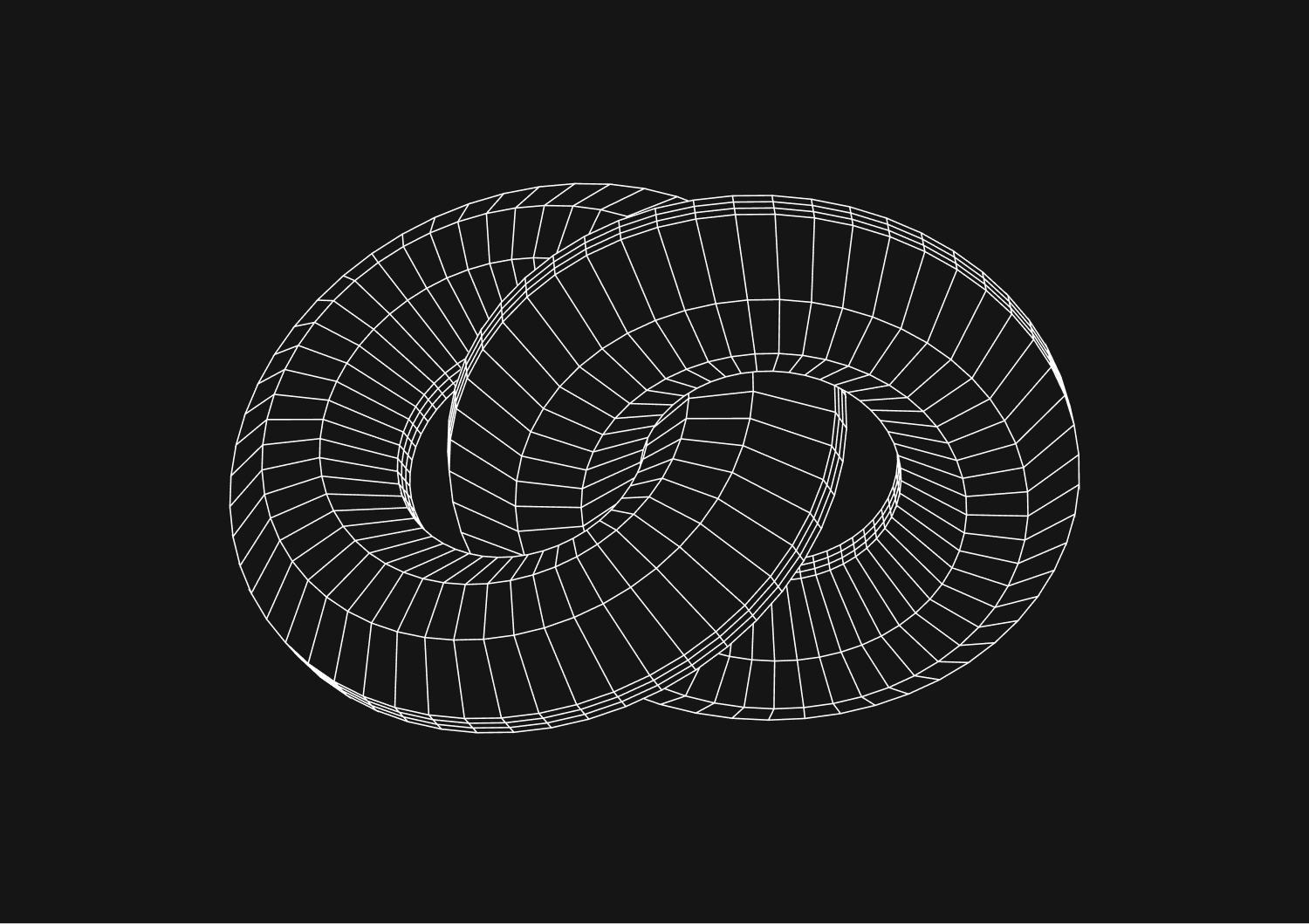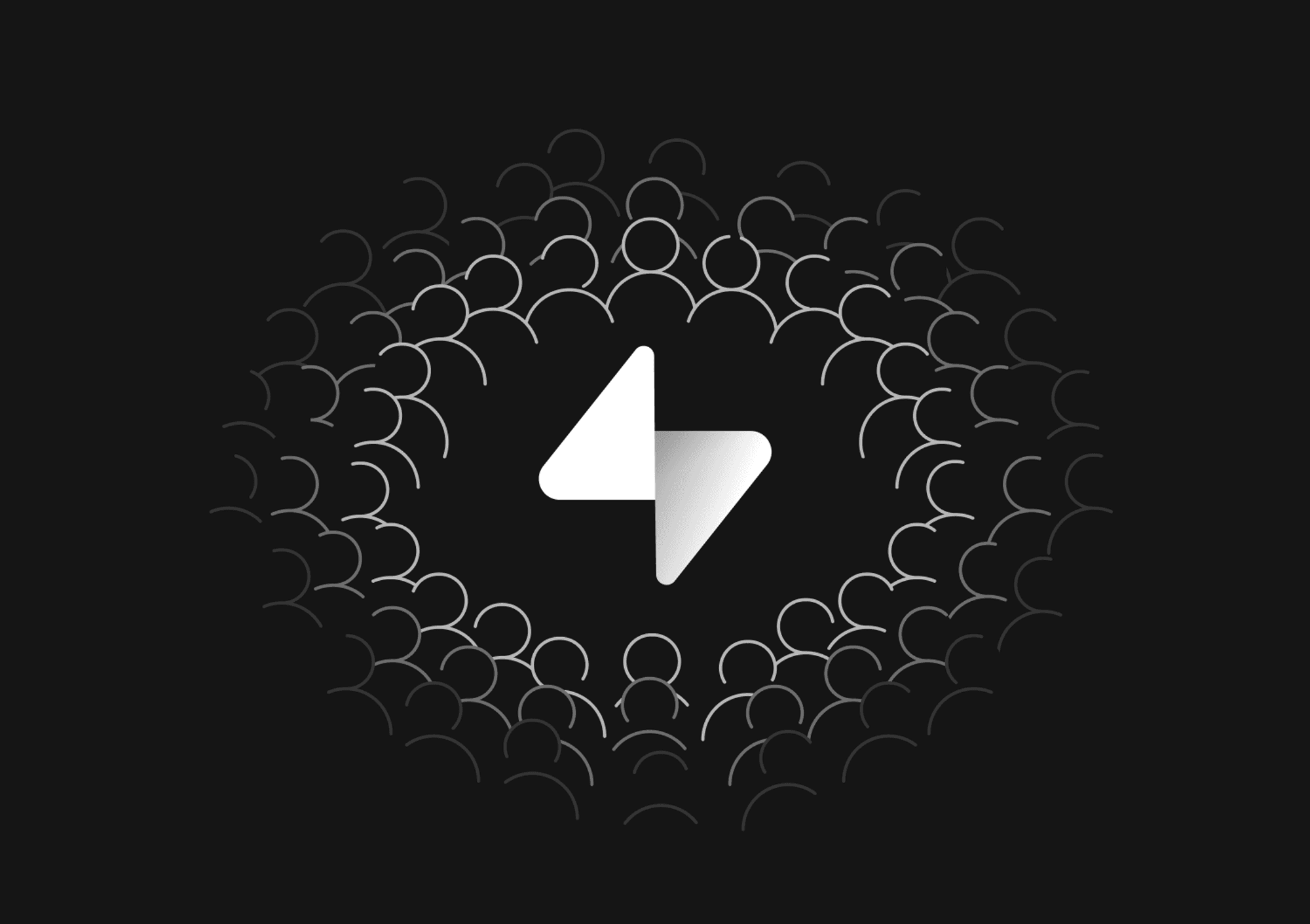Why a collaborative SQL editor is right for your business
June 7, 2022
We’re no longer in the times when database manipulation, management, and interpretation were only to be done by admins. It's the 21st century, and both technical and non-technical users should be accommodated when planning database design and access.
Another emerging issue is how the world has changed, especially after the pandemic. Collaboration is now a must-have feature considering the growth of remote work. That is why no code/low code collaborative SQL editors are gaining traction.
If you have never used such a tool before, you may be wondering; what is a collaborative SQL editor, and why do I need one? Let’s explore below.
What is a Collaborative SQL Editor?
A collaborative SQL editor is an interface that allows you to interact with a database without using codes or knowing how to run queries. Collaborative SQL editors enable people to manipulate databases the same way they would a spreadsheet. They help you explore data faster, thus saving you time and, consequently, money.
6 Reasons Why You Need a Collaborative SQL Editor
Collaborative SQL editors offer much more than database management. They are fast, time-saving tools for database exploration by teams. Outside of these advantages, here are a few reasons why a collaborative SQL editor may be right for you:
Collaborative SQL editors fit the new standard of remote work
With most businesses going remote since the pandemic, most companies are investing in remote-friendly tools. Companies that need to share database data and results across multiple employees or departments should leverage collaborative SQL editors.
Improved communication:
An excellent collaborative SQL editor minimizes a team's chances of missing important updates to ensure everyone is on the same page. Since everyone is using the same views and editing the same data, the chance for miscommunication is drastically reduced.
Easy to manipulate and analyze data:
With an excellent collaborative tool, you can effortlessly search through thousands of rows and columns for a particular parameter, filter and sort results from a database, export raw data in different formats for analysis, and retrieve data from multiple database tables.
Relatively easy learning curve:
Collaborative SQL editors with a spreadsheet-like interface are easy to maneuver and work with. Whether you’re a beginner or experienced in SQL databases, spreadsheets are easy to learn. Most modern tools also provide tutorials that are easy to follow and understand and help the most non-experienced people get started.
You can integrate collaborative editors with third-party tools:
A great collaborative SQL tool should make it easy for its users to integrate other tools to add to the software's functionality. It should give its users read and write access to third-party APIs like Stripe, Shopify, Close, Twilio, e.t.c.
You can still grant and deny access to data.
Because of the collaborative nature of these SQL editors, you may want to have granular control over access to production databases. With most modern SQL editors, you can restrict who has access to your data.
You could ship faster.
Imagine the time you'd save if you never had to build another internal tool, write a SQL report, or manage another admin panel again. Basedash is built by internal tool builders, for internal tool builders. Our mission is to change the way developers work, so you can focus on building your product.

What to look for in a collaborative SQL editor
When choosing a collaborative SQL for your team, its features are the first thing you'll likely be on the lookout for. Here are a few of them to consider:
Allows you to edit any data:
You can update user information, fix typos, change permissions, and toggle feature flags without building a custom dashboard or new API. admins still have control over access levels
Admins can still control access to data:
Do you have complete control over who has access to the data? Can you restrict the visibility and edits of data to protect sensitive information?
Enables real-time collaboration:
A collaborative SQL editor can bring in everyone from your product team or contractors. This is perfect for remote teams to collaborate on database views and queries. Everything is in real-time, so you can see what the rest of your team is working on.
It allows you to keep track of all activities in your workplace with an audit log:
All edits can be captured in case something breaks, or an unintended change is made. You can access the affected record with the click of a button and roll back the changes.
Supports viewing your data in charts:
You can write queries using SQL and toggle back and forth between that data in a chart or a table.
Supports readable dates and times:
Databases are good at storing date/time data, but not great at making that data easily readable and written. Tools should convert all the date/time formats in your database into a 'MM DD YYYY' format which is editable in an easy-to-use date picker.
Users can read and edit data without knowing the code:
A collaborative SQL editor should remove all the database complexity, complicated access controls, and view logic by making databases just as easy to edit as the spreadsheets most users are already familiar with.
Basedash: A Collaborative SQL Editor
Basedash is a modern database tool that is editable, collaborative, and secure. It allows teams to view & edit up-to-date data directly from their databases in real-time and removes the need to ever build custom internal tools.
Manipulating databases via a Command Line Interface (CLI) can be exhausting and impractical, especially for non-technical co-workers. Command Lines have a steep learning curve and are not built for collaboration. We develop our product based on customer feedback and with the users in mind to create a human-friendly platform.
Basedash is free to start! Try it today and start managing your databases visually.
TOC
June 7, 2022
We’re no longer in the times when database manipulation, management, and interpretation were only to be done by admins. It's the 21st century, and both technical and non-technical users should be accommodated when planning database design and access.
Another emerging issue is how the world has changed, especially after the pandemic. Collaboration is now a must-have feature considering the growth of remote work. That is why no code/low code collaborative SQL editors are gaining traction.
If you have never used such a tool before, you may be wondering; what is a collaborative SQL editor, and why do I need one? Let’s explore below.
What is a Collaborative SQL Editor?
A collaborative SQL editor is an interface that allows you to interact with a database without using codes or knowing how to run queries. Collaborative SQL editors enable people to manipulate databases the same way they would a spreadsheet. They help you explore data faster, thus saving you time and, consequently, money.
6 Reasons Why You Need a Collaborative SQL Editor
Collaborative SQL editors offer much more than database management. They are fast, time-saving tools for database exploration by teams. Outside of these advantages, here are a few reasons why a collaborative SQL editor may be right for you:
Collaborative SQL editors fit the new standard of remote work
With most businesses going remote since the pandemic, most companies are investing in remote-friendly tools. Companies that need to share database data and results across multiple employees or departments should leverage collaborative SQL editors.
Improved communication:
An excellent collaborative SQL editor minimizes a team's chances of missing important updates to ensure everyone is on the same page. Since everyone is using the same views and editing the same data, the chance for miscommunication is drastically reduced.
Easy to manipulate and analyze data:
With an excellent collaborative tool, you can effortlessly search through thousands of rows and columns for a particular parameter, filter and sort results from a database, export raw data in different formats for analysis, and retrieve data from multiple database tables.
Relatively easy learning curve:
Collaborative SQL editors with a spreadsheet-like interface are easy to maneuver and work with. Whether you’re a beginner or experienced in SQL databases, spreadsheets are easy to learn. Most modern tools also provide tutorials that are easy to follow and understand and help the most non-experienced people get started.
You can integrate collaborative editors with third-party tools:
A great collaborative SQL tool should make it easy for its users to integrate other tools to add to the software's functionality. It should give its users read and write access to third-party APIs like Stripe, Shopify, Close, Twilio, e.t.c.
You can still grant and deny access to data.
Because of the collaborative nature of these SQL editors, you may want to have granular control over access to production databases. With most modern SQL editors, you can restrict who has access to your data.
You could ship faster.
Imagine the time you'd save if you never had to build another internal tool, write a SQL report, or manage another admin panel again. Basedash is built by internal tool builders, for internal tool builders. Our mission is to change the way developers work, so you can focus on building your product.

What to look for in a collaborative SQL editor
When choosing a collaborative SQL for your team, its features are the first thing you'll likely be on the lookout for. Here are a few of them to consider:
Allows you to edit any data:
You can update user information, fix typos, change permissions, and toggle feature flags without building a custom dashboard or new API. admins still have control over access levels
Admins can still control access to data:
Do you have complete control over who has access to the data? Can you restrict the visibility and edits of data to protect sensitive information?
Enables real-time collaboration:
A collaborative SQL editor can bring in everyone from your product team or contractors. This is perfect for remote teams to collaborate on database views and queries. Everything is in real-time, so you can see what the rest of your team is working on.
It allows you to keep track of all activities in your workplace with an audit log:
All edits can be captured in case something breaks, or an unintended change is made. You can access the affected record with the click of a button and roll back the changes.
Supports viewing your data in charts:
You can write queries using SQL and toggle back and forth between that data in a chart or a table.
Supports readable dates and times:
Databases are good at storing date/time data, but not great at making that data easily readable and written. Tools should convert all the date/time formats in your database into a 'MM DD YYYY' format which is editable in an easy-to-use date picker.
Users can read and edit data without knowing the code:
A collaborative SQL editor should remove all the database complexity, complicated access controls, and view logic by making databases just as easy to edit as the spreadsheets most users are already familiar with.
Basedash: A Collaborative SQL Editor
Basedash is a modern database tool that is editable, collaborative, and secure. It allows teams to view & edit up-to-date data directly from their databases in real-time and removes the need to ever build custom internal tools.
Manipulating databases via a Command Line Interface (CLI) can be exhausting and impractical, especially for non-technical co-workers. Command Lines have a steep learning curve and are not built for collaboration. We develop our product based on customer feedback and with the users in mind to create a human-friendly platform.
Basedash is free to start! Try it today and start managing your databases visually.
June 7, 2022
We’re no longer in the times when database manipulation, management, and interpretation were only to be done by admins. It's the 21st century, and both technical and non-technical users should be accommodated when planning database design and access.
Another emerging issue is how the world has changed, especially after the pandemic. Collaboration is now a must-have feature considering the growth of remote work. That is why no code/low code collaborative SQL editors are gaining traction.
If you have never used such a tool before, you may be wondering; what is a collaborative SQL editor, and why do I need one? Let’s explore below.
What is a Collaborative SQL Editor?
A collaborative SQL editor is an interface that allows you to interact with a database without using codes or knowing how to run queries. Collaborative SQL editors enable people to manipulate databases the same way they would a spreadsheet. They help you explore data faster, thus saving you time and, consequently, money.
6 Reasons Why You Need a Collaborative SQL Editor
Collaborative SQL editors offer much more than database management. They are fast, time-saving tools for database exploration by teams. Outside of these advantages, here are a few reasons why a collaborative SQL editor may be right for you:
Collaborative SQL editors fit the new standard of remote work
With most businesses going remote since the pandemic, most companies are investing in remote-friendly tools. Companies that need to share database data and results across multiple employees or departments should leverage collaborative SQL editors.
Improved communication:
An excellent collaborative SQL editor minimizes a team's chances of missing important updates to ensure everyone is on the same page. Since everyone is using the same views and editing the same data, the chance for miscommunication is drastically reduced.
Easy to manipulate and analyze data:
With an excellent collaborative tool, you can effortlessly search through thousands of rows and columns for a particular parameter, filter and sort results from a database, export raw data in different formats for analysis, and retrieve data from multiple database tables.
Relatively easy learning curve:
Collaborative SQL editors with a spreadsheet-like interface are easy to maneuver and work with. Whether you’re a beginner or experienced in SQL databases, spreadsheets are easy to learn. Most modern tools also provide tutorials that are easy to follow and understand and help the most non-experienced people get started.
You can integrate collaborative editors with third-party tools:
A great collaborative SQL tool should make it easy for its users to integrate other tools to add to the software's functionality. It should give its users read and write access to third-party APIs like Stripe, Shopify, Close, Twilio, e.t.c.
You can still grant and deny access to data.
Because of the collaborative nature of these SQL editors, you may want to have granular control over access to production databases. With most modern SQL editors, you can restrict who has access to your data.
You could ship faster.
Imagine the time you'd save if you never had to build another internal tool, write a SQL report, or manage another admin panel again. Basedash is built by internal tool builders, for internal tool builders. Our mission is to change the way developers work, so you can focus on building your product.

What to look for in a collaborative SQL editor
When choosing a collaborative SQL for your team, its features are the first thing you'll likely be on the lookout for. Here are a few of them to consider:
Allows you to edit any data:
You can update user information, fix typos, change permissions, and toggle feature flags without building a custom dashboard or new API. admins still have control over access levels
Admins can still control access to data:
Do you have complete control over who has access to the data? Can you restrict the visibility and edits of data to protect sensitive information?
Enables real-time collaboration:
A collaborative SQL editor can bring in everyone from your product team or contractors. This is perfect for remote teams to collaborate on database views and queries. Everything is in real-time, so you can see what the rest of your team is working on.
It allows you to keep track of all activities in your workplace with an audit log:
All edits can be captured in case something breaks, or an unintended change is made. You can access the affected record with the click of a button and roll back the changes.
Supports viewing your data in charts:
You can write queries using SQL and toggle back and forth between that data in a chart or a table.
Supports readable dates and times:
Databases are good at storing date/time data, but not great at making that data easily readable and written. Tools should convert all the date/time formats in your database into a 'MM DD YYYY' format which is editable in an easy-to-use date picker.
Users can read and edit data without knowing the code:
A collaborative SQL editor should remove all the database complexity, complicated access controls, and view logic by making databases just as easy to edit as the spreadsheets most users are already familiar with.
Basedash: A Collaborative SQL Editor
Basedash is a modern database tool that is editable, collaborative, and secure. It allows teams to view & edit up-to-date data directly from their databases in real-time and removes the need to ever build custom internal tools.
Manipulating databases via a Command Line Interface (CLI) can be exhausting and impractical, especially for non-technical co-workers. Command Lines have a steep learning curve and are not built for collaboration. We develop our product based on customer feedback and with the users in mind to create a human-friendly platform.
Basedash is free to start! Try it today and start managing your databases visually.
What is Basedash?
What is Basedash?
What is Basedash?
Basedash is the admin panel you don't have to build.
Basedash is the admin panel you don't have to build.
Basedash is the admin panel you don't have to build.
Dashboards, charts, API calls, CRUD operations, SQL queries. Just connect your database, Basedash handles the rest.
Dashboards, charts, API calls, CRUD operations, SQL queries. Just connect your database, Basedash handles the rest.
Dashboards, charts, API calls, CRUD operations, SQL queries. Just connect your database, Basedash handles the rest.




Dashboards and charts
Edit data, create records, oversee how your product is running without the need to build or manage custom software.
USER CRM
ADMIN PANEL
SQL COMPOSER WITH AI