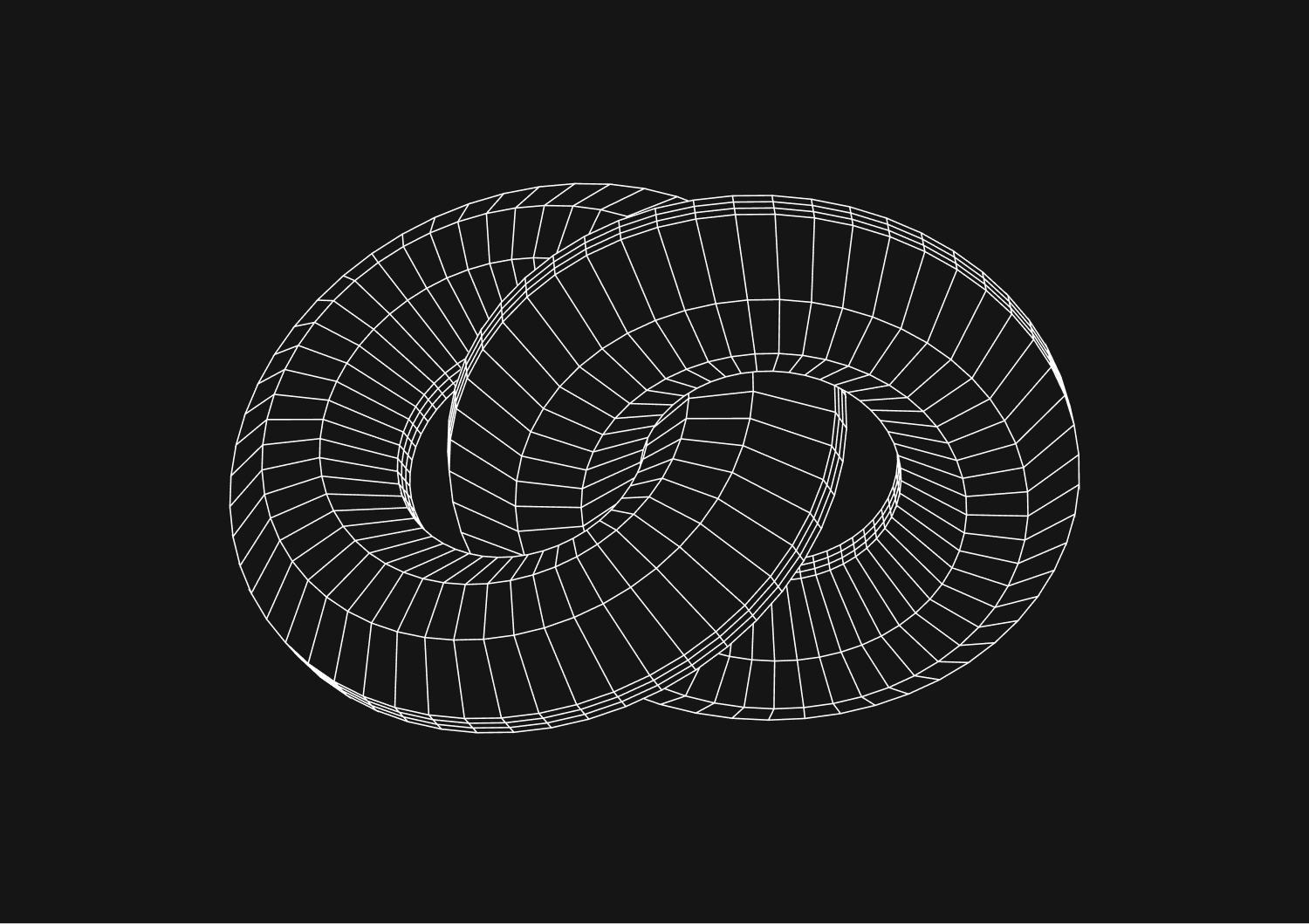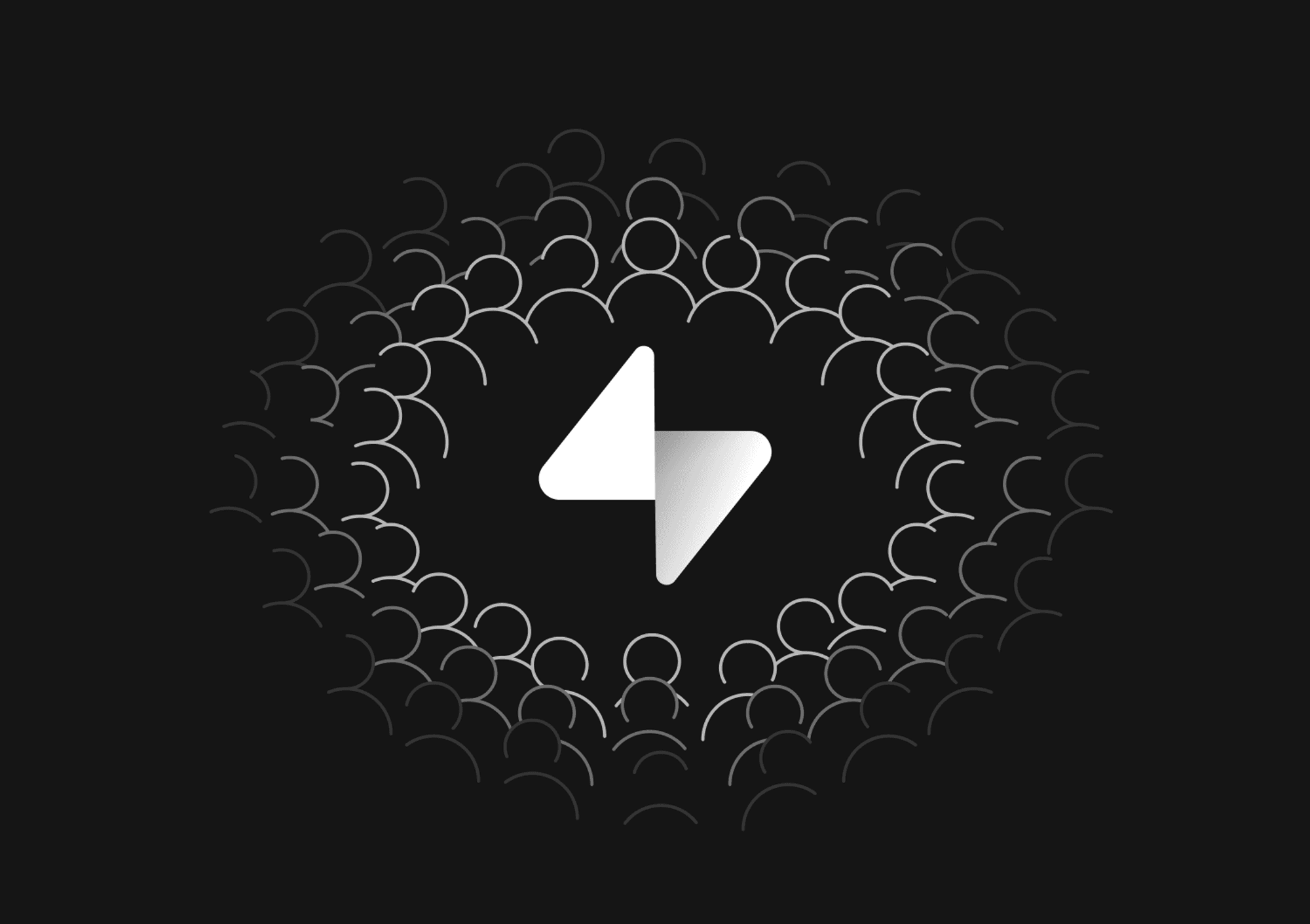Why you need a collaborative database admin panel
January 20, 2023
Since launching Basedash three years ago we’ve spoken with countless companies about database admin panels, often before they’ve even set one up.
These conversations usually begin with an initial scaling challenge: maybe the company has hired its first non-technical employee and needs a way for them to access customer data. But the focus quickly shifts to other potential use cases - we’re often asked some variation of “I know what issues I have today, but what else is likely to come up?”
Today we’re open-sourcing our answers to that question. We’ve previously explained what admin panels do; in this post we’ll talk about the most common problems they actually solve.
##Admin panels will boost your company’s efficiency A collaborative database admin panel will make your company run more smoothly.
Say you run an ecommerce business that sells denim pants. Your marketing team frequently updates product descriptions. Your operations people want to keep a close eye on inventory. And your customer support reps need to know the answer when a customer asks if their skinny jeans have shipped yet.
What do these teams have in common? They do their best work when they have real-time customer data. That means they’ll require database access. They’ll also need to be able to make changes on the fly. Both are a pain to do manually, and virtually impossible for someone who doesn’t code.
That’s obviously going to slow down your non-technical team members. Doubly so for the engineers who will be asked to make these changes, especially when they’re already busy shipping front-end product features.
Having some sort of admin interface solves this by giving teams the ability to view relevant data and, where appropriate, make changes to it.
That customer support rep can immediately check the status of those skinny jeans. And if someone forgot to ship them, they can rectify that through an action directly from the admin panel. All without writing a single line of code.
You can empower your team to carry out virtually any workflow that relies on customer data. And you won’t have to bug your engineers to write custom queries each time someone needs to communicate with your database.
##Admin panels give you more control over your data A database admin panel can also help you manage and secure your database.
Even if your entire team knows how to read/write production data (a big if), that level of widespread access will become a serious liability as your company grows.
Suppose there’s a SaaS business that sells a CRM product. Most of its users are enterprises - a category of customer with high standards for stability.
Allowing virtually any team-member to access and make changes to the production database can increase the risk that someone inadvertently causes an outage, which obviously won’t go over well with users.
Then there’s the matter of privacy, something that enterprise customers will place a big emphasis on. The endless stream of employees and contractors you’ve granted access to? They’re exposing your business to dangerous breaches.
Admin panels help you mitigate these issues with features like permissions and access controls. Administrators can configure the panel so that only specific individuals have access to data from the database. They can also control who can make changes to the underlying data.
Typically you would make this dependent on the employee’s role and responsibilities. For instance we frequently see administrators use internal tools like admin panels to limit access to team-members who have customer-facing or other relevant responsibilities. Often they’ll even limit permissions to data on customers that any given team-member or contractor is assigned to.
The result? They prevent unauthorized access to sensitive data and ensure that authorized users only have access to the data they need to do their job.
Admin panels will increase collaboration among your team A database admin panel will make it significantly easier for your team to collaborate.
What do teams do when they can’t easily access production data? They keep separate records. Or they fail to keep track of data all together.
Maybe in our SaaS company example the sales team uses one database to track leads. And the customer support team uses another to track inquiries and issues. If a customer contacts the customer support team with an issue, the support rep might not have access to the customer's information. After all, it’s still in the sales team’s database.
In that case, the support rep has to track down the information. Which means the customer has to wait longer for their issue to resolve. Best case, they’re frustrated. Worst case, they churn.
The fix? An admin panel.
If you have a centralized location to manage all data, everyone can see the latest updates and changes in real time. Your team is on the same page and will spend less time chasing down information.
We’ll frequently see users take this even further by configuring Basedash so that team-members receive notifications when data is updated or changes are made.
This can help ensure that everyone has access to the most up-to-date information. It will also help prevent errors that might occur if multiple team members were working with different data streams.
You could ship faster.
Imagine the time you'd save if you never had to build another internal tool, write a SQL report, or manage another admin panel again. Basedash is built by internal tool builders, for internal tool builders. Our mission is to change the way developers work, so you can focus on building your product.

TOC
January 20, 2023
Since launching Basedash three years ago we’ve spoken with countless companies about database admin panels, often before they’ve even set one up.
These conversations usually begin with an initial scaling challenge: maybe the company has hired its first non-technical employee and needs a way for them to access customer data. But the focus quickly shifts to other potential use cases - we’re often asked some variation of “I know what issues I have today, but what else is likely to come up?”
Today we’re open-sourcing our answers to that question. We’ve previously explained what admin panels do; in this post we’ll talk about the most common problems they actually solve.
##Admin panels will boost your company’s efficiency A collaborative database admin panel will make your company run more smoothly.
Say you run an ecommerce business that sells denim pants. Your marketing team frequently updates product descriptions. Your operations people want to keep a close eye on inventory. And your customer support reps need to know the answer when a customer asks if their skinny jeans have shipped yet.
What do these teams have in common? They do their best work when they have real-time customer data. That means they’ll require database access. They’ll also need to be able to make changes on the fly. Both are a pain to do manually, and virtually impossible for someone who doesn’t code.
That’s obviously going to slow down your non-technical team members. Doubly so for the engineers who will be asked to make these changes, especially when they’re already busy shipping front-end product features.
Having some sort of admin interface solves this by giving teams the ability to view relevant data and, where appropriate, make changes to it.
That customer support rep can immediately check the status of those skinny jeans. And if someone forgot to ship them, they can rectify that through an action directly from the admin panel. All without writing a single line of code.
You can empower your team to carry out virtually any workflow that relies on customer data. And you won’t have to bug your engineers to write custom queries each time someone needs to communicate with your database.
##Admin panels give you more control over your data A database admin panel can also help you manage and secure your database.
Even if your entire team knows how to read/write production data (a big if), that level of widespread access will become a serious liability as your company grows.
Suppose there’s a SaaS business that sells a CRM product. Most of its users are enterprises - a category of customer with high standards for stability.
Allowing virtually any team-member to access and make changes to the production database can increase the risk that someone inadvertently causes an outage, which obviously won’t go over well with users.
Then there’s the matter of privacy, something that enterprise customers will place a big emphasis on. The endless stream of employees and contractors you’ve granted access to? They’re exposing your business to dangerous breaches.
Admin panels help you mitigate these issues with features like permissions and access controls. Administrators can configure the panel so that only specific individuals have access to data from the database. They can also control who can make changes to the underlying data.
Typically you would make this dependent on the employee’s role and responsibilities. For instance we frequently see administrators use internal tools like admin panels to limit access to team-members who have customer-facing or other relevant responsibilities. Often they’ll even limit permissions to data on customers that any given team-member or contractor is assigned to.
The result? They prevent unauthorized access to sensitive data and ensure that authorized users only have access to the data they need to do their job.
Admin panels will increase collaboration among your team A database admin panel will make it significantly easier for your team to collaborate.
What do teams do when they can’t easily access production data? They keep separate records. Or they fail to keep track of data all together.
Maybe in our SaaS company example the sales team uses one database to track leads. And the customer support team uses another to track inquiries and issues. If a customer contacts the customer support team with an issue, the support rep might not have access to the customer's information. After all, it’s still in the sales team’s database.
In that case, the support rep has to track down the information. Which means the customer has to wait longer for their issue to resolve. Best case, they’re frustrated. Worst case, they churn.
The fix? An admin panel.
If you have a centralized location to manage all data, everyone can see the latest updates and changes in real time. Your team is on the same page and will spend less time chasing down information.
We’ll frequently see users take this even further by configuring Basedash so that team-members receive notifications when data is updated or changes are made.
This can help ensure that everyone has access to the most up-to-date information. It will also help prevent errors that might occur if multiple team members were working with different data streams.
You could ship faster.
Imagine the time you'd save if you never had to build another internal tool, write a SQL report, or manage another admin panel again. Basedash is built by internal tool builders, for internal tool builders. Our mission is to change the way developers work, so you can focus on building your product.

January 20, 2023
Since launching Basedash three years ago we’ve spoken with countless companies about database admin panels, often before they’ve even set one up.
These conversations usually begin with an initial scaling challenge: maybe the company has hired its first non-technical employee and needs a way for them to access customer data. But the focus quickly shifts to other potential use cases - we’re often asked some variation of “I know what issues I have today, but what else is likely to come up?”
Today we’re open-sourcing our answers to that question. We’ve previously explained what admin panels do; in this post we’ll talk about the most common problems they actually solve.
##Admin panels will boost your company’s efficiency A collaborative database admin panel will make your company run more smoothly.
Say you run an ecommerce business that sells denim pants. Your marketing team frequently updates product descriptions. Your operations people want to keep a close eye on inventory. And your customer support reps need to know the answer when a customer asks if their skinny jeans have shipped yet.
What do these teams have in common? They do their best work when they have real-time customer data. That means they’ll require database access. They’ll also need to be able to make changes on the fly. Both are a pain to do manually, and virtually impossible for someone who doesn’t code.
That’s obviously going to slow down your non-technical team members. Doubly so for the engineers who will be asked to make these changes, especially when they’re already busy shipping front-end product features.
Having some sort of admin interface solves this by giving teams the ability to view relevant data and, where appropriate, make changes to it.
That customer support rep can immediately check the status of those skinny jeans. And if someone forgot to ship them, they can rectify that through an action directly from the admin panel. All without writing a single line of code.
You can empower your team to carry out virtually any workflow that relies on customer data. And you won’t have to bug your engineers to write custom queries each time someone needs to communicate with your database.
##Admin panels give you more control over your data A database admin panel can also help you manage and secure your database.
Even if your entire team knows how to read/write production data (a big if), that level of widespread access will become a serious liability as your company grows.
Suppose there’s a SaaS business that sells a CRM product. Most of its users are enterprises - a category of customer with high standards for stability.
Allowing virtually any team-member to access and make changes to the production database can increase the risk that someone inadvertently causes an outage, which obviously won’t go over well with users.
Then there’s the matter of privacy, something that enterprise customers will place a big emphasis on. The endless stream of employees and contractors you’ve granted access to? They’re exposing your business to dangerous breaches.
Admin panels help you mitigate these issues with features like permissions and access controls. Administrators can configure the panel so that only specific individuals have access to data from the database. They can also control who can make changes to the underlying data.
Typically you would make this dependent on the employee’s role and responsibilities. For instance we frequently see administrators use internal tools like admin panels to limit access to team-members who have customer-facing or other relevant responsibilities. Often they’ll even limit permissions to data on customers that any given team-member or contractor is assigned to.
The result? They prevent unauthorized access to sensitive data and ensure that authorized users only have access to the data they need to do their job.
Admin panels will increase collaboration among your team A database admin panel will make it significantly easier for your team to collaborate.
What do teams do when they can’t easily access production data? They keep separate records. Or they fail to keep track of data all together.
Maybe in our SaaS company example the sales team uses one database to track leads. And the customer support team uses another to track inquiries and issues. If a customer contacts the customer support team with an issue, the support rep might not have access to the customer's information. After all, it’s still in the sales team’s database.
In that case, the support rep has to track down the information. Which means the customer has to wait longer for their issue to resolve. Best case, they’re frustrated. Worst case, they churn.
The fix? An admin panel.
If you have a centralized location to manage all data, everyone can see the latest updates and changes in real time. Your team is on the same page and will spend less time chasing down information.
We’ll frequently see users take this even further by configuring Basedash so that team-members receive notifications when data is updated or changes are made.
This can help ensure that everyone has access to the most up-to-date information. It will also help prevent errors that might occur if multiple team members were working with different data streams.
You could ship faster.
Imagine the time you'd save if you never had to build another internal tool, write a SQL report, or manage another admin panel again. Basedash is built by internal tool builders, for internal tool builders. Our mission is to change the way developers work, so you can focus on building your product.

What is Basedash?
What is Basedash?
What is Basedash?
Basedash is the admin panel you don't have to build.
Basedash is the admin panel you don't have to build.
Basedash is the admin panel you don't have to build.
Dashboards, charts, API calls, CRUD operations, SQL queries. Just connect your database, Basedash handles the rest.
Dashboards, charts, API calls, CRUD operations, SQL queries. Just connect your database, Basedash handles the rest.
Dashboards, charts, API calls, CRUD operations, SQL queries. Just connect your database, Basedash handles the rest.




Dashboards and charts
Edit data, create records, oversee how your product is running without the need to build or manage custom software.
USER CRM
ADMIN PANEL
SQL COMPOSER WITH AI