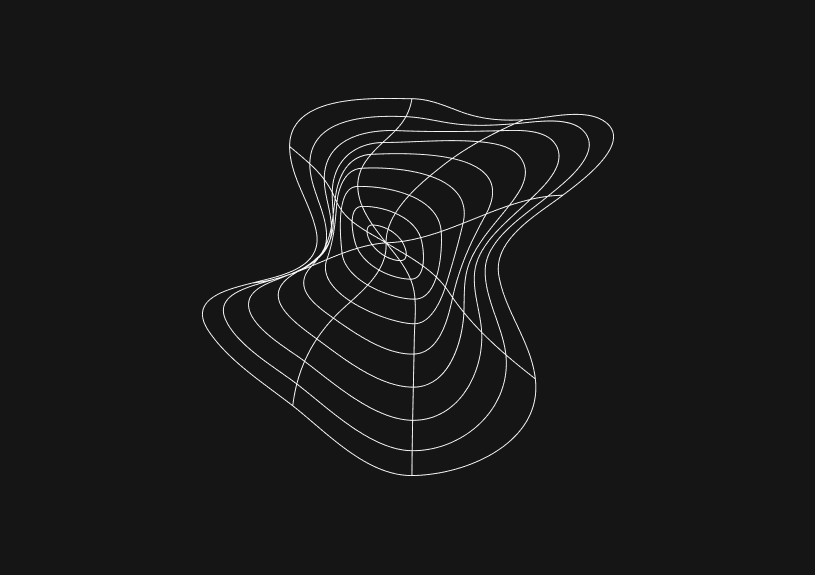
How to conditionally add a property to an object in JavaScript
October 30, 2023
Conditionally adding a property to an object in JavaScript can streamline object creation and ensure only relevant data is included. Engineers can achieve this with simple checks and modern JavaScript syntax to keep objects lean and maintainable.
Understand the basics of object manipulation
Objects in JavaScript are mutable, meaning properties can be added, modified, or deleted after an object is created. Here's a simple object for reference:
let user = { name: 'Alice', age: 25 };
Use the if statement for conditional addition
An if statement is the most straightforward way to conditionally add a property:
if (condition) { user.isAdult = true; }
Employ logical operators for inline conditioning
Logical operators like && (AND) can add properties without an explicit if block:
condition && (user.isAdult = true);
Take advantage of the ternary operator
The ternary operator provides a concise way to conditionally add properties:
user.status = condition ? 'active' : undefined;
Delete unwanted properties
If a property is conditionally added and later deemed unnecessary, the delete keyword helps:
if (condition) { user.tempProperty = 'tempValue'; } // Some code later delete user.tempProperty;
Use the spread operator for conditional properties
ES6 introduced the spread operator, which is handy for conditionally adding properties:
user = { ...user, ...(condition && { newProperty: 'newValue' }) };
You could ship faster.
Imagine the time you'd save if you never had to build another internal tool, write a SQL report, or manage another admin panel again. Basedash is built by internal tool builders, for internal tool builders. Our mission is to change the way developers work, so you can focus on building your product.

Implement Object.assign for dynamic properties
Object.assign can also be used for conditional additions:
Object.assign(user, condition && { newProperty: 'newValue' });
Utilize functions for complex conditions
When dealing with complex conditions, a function can help keep code clean:
function addPropertyIf(condition, obj, key, value) { if (condition) { obj[key] = value; } } addPropertyIf(condition, user, 'newProperty', 'newValue');
Adopt the nullish coalescing operator for defaults
The nullish coalescing operator (??) can set default property values when a conditionally added property is null or undefined:
user.optionalProperty = someValue ?? 'default';
Consider the optional chaining operator for nested objects
For deeply nested objects, optional chaining (?.) prevents errors when conditionally adding properties to undefined nested objects:
user.settings?.theme = condition ? 'dark' : 'light';
Embrace functional programming with immutable patterns
To avoid side-effects, use immutable patterns by creating a new object each time:
user = condition ? { ...user, newProperty: 'newValue' } : { ...user };
Leverage ES2020 optional chaining with assignment
ES2020 allows for optional chaining combined with assignment to add properties only if the nested object exists:
user.profile?.(profile.bio = 'New bio');
By following these techniques, you can add properties to JavaScript objects conditionally, leading to more robust and flexible code. Whether for a simple feature toggle or a complex state-dependent structure, these patterns ensure that objects contain only the necessary data at any given time.
TOC
October 30, 2023
Conditionally adding a property to an object in JavaScript can streamline object creation and ensure only relevant data is included. Engineers can achieve this with simple checks and modern JavaScript syntax to keep objects lean and maintainable.
Understand the basics of object manipulation
Objects in JavaScript are mutable, meaning properties can be added, modified, or deleted after an object is created. Here's a simple object for reference:
let user = { name: 'Alice', age: 25 };
Use the if statement for conditional addition
An if statement is the most straightforward way to conditionally add a property:
if (condition) { user.isAdult = true; }
Employ logical operators for inline conditioning
Logical operators like && (AND) can add properties without an explicit if block:
condition && (user.isAdult = true);
Take advantage of the ternary operator
The ternary operator provides a concise way to conditionally add properties:
user.status = condition ? 'active' : undefined;
Delete unwanted properties
If a property is conditionally added and later deemed unnecessary, the delete keyword helps:
if (condition) { user.tempProperty = 'tempValue'; } // Some code later delete user.tempProperty;
Use the spread operator for conditional properties
ES6 introduced the spread operator, which is handy for conditionally adding properties:
user = { ...user, ...(condition && { newProperty: 'newValue' }) };
You could ship faster.
Imagine the time you'd save if you never had to build another internal tool, write a SQL report, or manage another admin panel again. Basedash is built by internal tool builders, for internal tool builders. Our mission is to change the way developers work, so you can focus on building your product.

Implement Object.assign for dynamic properties
Object.assign can also be used for conditional additions:
Object.assign(user, condition && { newProperty: 'newValue' });
Utilize functions for complex conditions
When dealing with complex conditions, a function can help keep code clean:
function addPropertyIf(condition, obj, key, value) { if (condition) { obj[key] = value; } } addPropertyIf(condition, user, 'newProperty', 'newValue');
Adopt the nullish coalescing operator for defaults
The nullish coalescing operator (??) can set default property values when a conditionally added property is null or undefined:
user.optionalProperty = someValue ?? 'default';
Consider the optional chaining operator for nested objects
For deeply nested objects, optional chaining (?.) prevents errors when conditionally adding properties to undefined nested objects:
user.settings?.theme = condition ? 'dark' : 'light';
Embrace functional programming with immutable patterns
To avoid side-effects, use immutable patterns by creating a new object each time:
user = condition ? { ...user, newProperty: 'newValue' } : { ...user };
Leverage ES2020 optional chaining with assignment
ES2020 allows for optional chaining combined with assignment to add properties only if the nested object exists:
user.profile?.(profile.bio = 'New bio');
By following these techniques, you can add properties to JavaScript objects conditionally, leading to more robust and flexible code. Whether for a simple feature toggle or a complex state-dependent structure, these patterns ensure that objects contain only the necessary data at any given time.
October 30, 2023
Conditionally adding a property to an object in JavaScript can streamline object creation and ensure only relevant data is included. Engineers can achieve this with simple checks and modern JavaScript syntax to keep objects lean and maintainable.
Understand the basics of object manipulation
Objects in JavaScript are mutable, meaning properties can be added, modified, or deleted after an object is created. Here's a simple object for reference:
let user = { name: 'Alice', age: 25 };
Use the if statement for conditional addition
An if statement is the most straightforward way to conditionally add a property:
if (condition) { user.isAdult = true; }
Employ logical operators for inline conditioning
Logical operators like && (AND) can add properties without an explicit if block:
condition && (user.isAdult = true);
Take advantage of the ternary operator
The ternary operator provides a concise way to conditionally add properties:
user.status = condition ? 'active' : undefined;
Delete unwanted properties
If a property is conditionally added and later deemed unnecessary, the delete keyword helps:
if (condition) { user.tempProperty = 'tempValue'; } // Some code later delete user.tempProperty;
Use the spread operator for conditional properties
ES6 introduced the spread operator, which is handy for conditionally adding properties:
user = { ...user, ...(condition && { newProperty: 'newValue' }) };
You could ship faster.
Imagine the time you'd save if you never had to build another internal tool, write a SQL report, or manage another admin panel again. Basedash is built by internal tool builders, for internal tool builders. Our mission is to change the way developers work, so you can focus on building your product.

Implement Object.assign for dynamic properties
Object.assign can also be used for conditional additions:
Object.assign(user, condition && { newProperty: 'newValue' });
Utilize functions for complex conditions
When dealing with complex conditions, a function can help keep code clean:
function addPropertyIf(condition, obj, key, value) { if (condition) { obj[key] = value; } } addPropertyIf(condition, user, 'newProperty', 'newValue');
Adopt the nullish coalescing operator for defaults
The nullish coalescing operator (??) can set default property values when a conditionally added property is null or undefined:
user.optionalProperty = someValue ?? 'default';
Consider the optional chaining operator for nested objects
For deeply nested objects, optional chaining (?.) prevents errors when conditionally adding properties to undefined nested objects:
user.settings?.theme = condition ? 'dark' : 'light';
Embrace functional programming with immutable patterns
To avoid side-effects, use immutable patterns by creating a new object each time:
user = condition ? { ...user, newProperty: 'newValue' } : { ...user };
Leverage ES2020 optional chaining with assignment
ES2020 allows for optional chaining combined with assignment to add properties only if the nested object exists:
user.profile?.(profile.bio = 'New bio');
By following these techniques, you can add properties to JavaScript objects conditionally, leading to more robust and flexible code. Whether for a simple feature toggle or a complex state-dependent structure, these patterns ensure that objects contain only the necessary data at any given time.
What is Basedash?
What is Basedash?
What is Basedash?
Ship faster, worry less with Basedash
Ship faster, worry less with Basedash
Ship faster, worry less with Basedash
You're busy enough with product work to be weighed down building, maintaining, scoping and developing internal apps and admin panels. Forget all of that, and give your team the admin panel that you don't have to build. Launch in less time than it takes to run a standup.
You're busy enough with product work to be weighed down building, maintaining, scoping and developing internal apps and admin panels. Forget all of that, and give your team the admin panel that you don't have to build. Launch in less time than it takes to run a standup.
You're busy enough with product work to be weighed down building, maintaining, scoping and developing internal apps and admin panels. Forget all of that, and give your team the admin panel that you don't have to build. Launch in less time than it takes to run a standup.




Dashboards and charts
Edit data, create records, oversee how your product is running without the need to build or manage custom software.
USER CRM
ADMIN PANEL
SQL COMPOSER WITH AI

Related posts
Related posts
Related posts



How to Remove Characters from a String in JavaScript
Jeremy Sarchet



How to Sort Strings in JavaScript
Max Musing



How to Remove Spaces from a String in JavaScript
Jeremy Sarchet



Detecting Prime Numbers in JavaScript
Robert Cooper



How to Parse Boolean Values in JavaScript
Max Musing



How to Remove a Substring from a String in JavaScript
Robert Cooper
