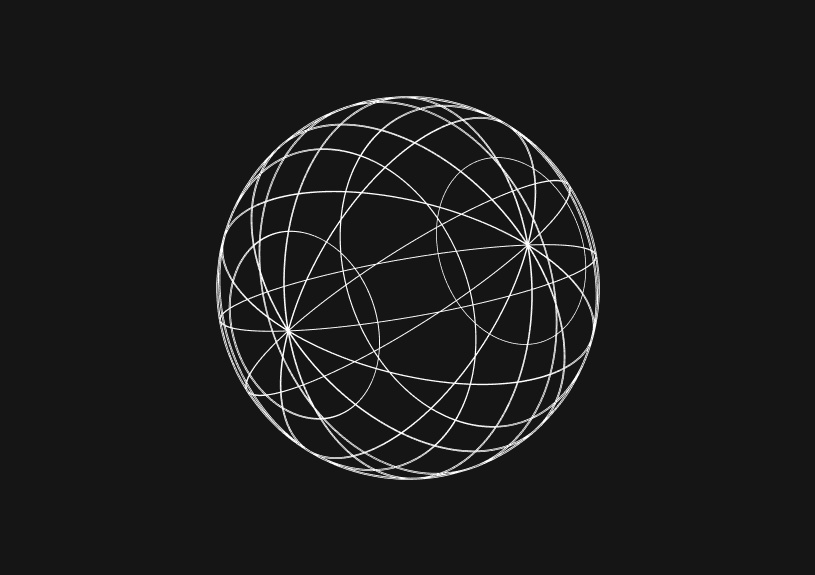
How to delete a file in JavaScript
Deleting a file in JavaScript requires different approaches depending on the environment: Node.js for server-side operations and the File System Access API for client-side web applications. We’ll cover them in this guide.
Understanding the environment
Server-side with Node.js
Node.js leverages the fs module to interact with the file system, offering both synchronous and asynchronous methods to delete files.
Client-side in browsers
The File System Access API allows web applications to interact with the local file system, provided the user grants explicit permission.
Deleting a file in Node.js
Node.js uses the fs.unlink or fs.unlinkSync methods from the fs module to delete files.
Asynchronous file deletion
const fs = require('fs'); // Asynchronously delete a file fs.unlink('/path/to/your/file.txt', (err) => { if (err) { // Handle specific error if any if (err.code === 'ENOENT') { console.error('File does not exist.'); } else { throw err; } } else { console.log('File deleted!'); } });
Synchronous file deletion
const fs = require('fs'); // Synchronously delete a file try { fs.unlinkSync('/path/to/your/file.txt'); console.log('File deleted!'); } catch (err) { // Handle specific error if any console.error(err.message); }
Promises and async/await
For a more modern syntax with error handling and promise support:
const fs = require('fs').promises; // Asynchronously delete a file with async/await async function deleteFile(filePath) { try { await fs.unlink(filePath); console.log('File deleted!'); } catch (err) { // Handle specific error if any console.error(err.message); } } deleteFile('/path/to/your/file.txt');
Deleting a file in the browser
Requesting a file handle
// Request a file handle async function getFileHandle() { try { const handle = await window.showOpenFilePicker(); return handle[0]; } catch (err) { console.error('File selection was cancelled or failed', err); } }
Removing the file
// Remove the file async function deleteFile() { const fileHandle = await getFileHandle(); if (fileHandle) { const hasPermission = await verifyPermission(fileHandle, true); if (hasPermission) { try { await fileHandle.remove(); console.log('File deleted!'); } catch (err) { console.error('Error deleting file:', err.message); } } else { console.error('Permission to delete the file is denied.'); } } } deleteFile();
Handling permissions
// Check if permission is granted async function verifyPermission(fileHandle, readWrite) { const options = { mode: readWrite ? 'readwrite' : 'readonly' }; if ((await fileHandle.queryPermission(options)) === 'granted') { return true; } if ((await fileHandle.requestPermission(options)) === 'granted') { return true; } return false; }
Best Practices
File Path Considerations
Handle file paths carefully, especially in Node.js, where the server may have access to sensitive directories. Use modules like path to manage and sanitize file paths.
Cleaning Up Resources
In Node.js, if you open a file using fs.open, make sure to close it using fs.close after you're done to prevent memory leaks and other issues.
Logging
Implement comprehensive logging to track file deletion operations. This can help with auditing and troubleshooting if an issue arises.
Unit Testing
Mock the filesystem when unit testing your file deletion code. Libraries like mock-fs can help simulate the file system for testing purposes.
User Feedback
In browser environments, provide clear feedback for operations in progress, successful deletions, and errors. This can be in the form of messages, dialog boxes, or UI indicators.
The next generation of charts and BI.
Coming soon.
Fast. Opinionated. Collaborative. Local-first. Keyboard centric.
Crafted to the last pixel. We're looking for early alpha users.
How to Remove Characters from a String in JavaScript
Jeremy Sarchet
How to Sort Strings in JavaScript
Max Musing
How to Remove Spaces from a String in JavaScript
Jeremy Sarchet
Detecting Prime Numbers in JavaScript
Robert Cooper
How to Parse Boolean Values in JavaScript
Max Musing
How to Remove a Substring from a String in JavaScript
Robert Cooper






