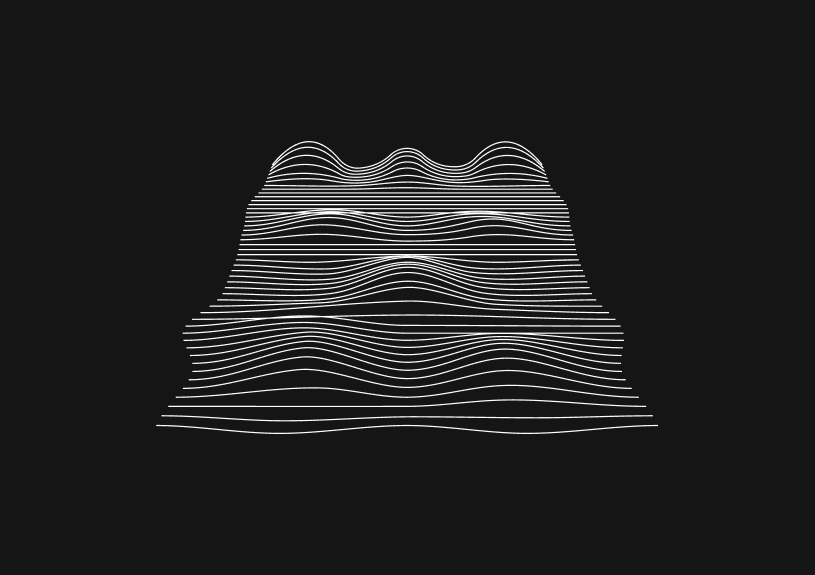
How to do integer division in JavaScript
November 6, 2023
Unlike other programming languages, JavaScript doesn’t have a built-in operator for integer division. But you can get around this by using a combination of the division and floor functions or bitwise operators. We’ll cover how to do all this in the follow guide.
Understanding division and the modulus operator
To start with integer division in js, you need to understand the standard division (/) operator and the modulus operator (%). The division operator returns a floating-point result, while the modulus operator returns the remainder of a division.
let result = 10 / 3; // result is 3.333... let remainder = 10 % 3; // remainder is 1
Using Math.floor() to achieve integer division
One way to perform integer division is to use the Math.floor() function, which rounds down to the nearest integer:
let dividend = 10; let divisor = 3; let quotient = Math.floor(dividend / divisor); // quotient is 3
Using Math.trunc() for positive dividends
For positive numbers, Math.trunc() can be used as it simply truncates the fractional part, giving the integer quotient:
let quotient = Math.trunc(10 / 3); // quotient is 3
Bitwise OR for fast integer division
Bitwise operators in js can also perform integer division quickly for 32-bit integers by forcing JavaScript to treat operands as 32-bit integers:
let quotient = (10 / 3) | 0; // quotient is 3
Utilizing the double NOT bitwise operator
The double NOT bitwise operator ~~ can also be used to floor the division result, similar to using a single |:
let quotient = ~~(10 / 3); // quotient is 3
Dealing with negative numbers
For negative dividends, special attention is needed as different methods round in different directions:
let floorQuotient = Math.floor(-10 / 3); // floorQuotient is -4 let truncQuotient = Math.trunc(-10 / 3); // truncQuotient is -3
Choose the method that aligns with the rounding direction required for your use case.
You could ship faster.
Imagine the time you'd save if you never had to build another internal tool, write a SQL report, or manage another admin panel again. Basedash is built by internal tool builders, for internal tool builders. Our mission is to change the way developers work, so you can focus on building your product.

Using parseInt() for integer division
While typically used for string conversion, parseInt() can perform integer division by parsing the result of the division to an integer:
let quotient = parseInt(10 / 3); // quotient is 3
This method is best used when the intention is clear and parsing a numerical result is understood in context.
Handling numbers beyond 32-bit integer range
For operations on large numbers beyond the 32-bit integer range, bitwise operators may not be suitable:
let largeNumber = 2147483649; // Larger than 32-bit integer max value let quotient = (largeNumber / 3) | 0; // Incorrect result due to 32-bit overflow
In such cases, methods like Math.floor() or Math.trunc() are safer alternatives.
Practical use case: Pagination
Integer division can be practically applied in scenarios like pagination:
function calculateTotalPages(totalItems, itemsPerPage) { return Math.ceil(totalItems / itemsPerPage); } let totalPages = calculateTotalPages(100, 10); // totalPages is 10
Precision in calculations
Avoiding floating-point arithmetic by using integer division can maintain precision in JavaScript:
let preciseQuotient = (10000000000000004 / 2) | 0; // Avoids floating-point precision issues
Performance considerations
Performance-critical applications may benefit from the faster operation of bitwise operators:
let fastQuotient = (10 / 3) | 0; // Possibly faster than Math methods in some js engines
Division by zero
Ensure to handle cases of division by zero to avoid logical errors in your code:
let quotient = 10 / 0; // quotient is Infinity
It's important to manage this case appropriately, possibly by implementing error checking or default values.
TOC
November 6, 2023
Unlike other programming languages, JavaScript doesn’t have a built-in operator for integer division. But you can get around this by using a combination of the division and floor functions or bitwise operators. We’ll cover how to do all this in the follow guide.
Understanding division and the modulus operator
To start with integer division in js, you need to understand the standard division (/) operator and the modulus operator (%). The division operator returns a floating-point result, while the modulus operator returns the remainder of a division.
let result = 10 / 3; // result is 3.333... let remainder = 10 % 3; // remainder is 1
Using Math.floor() to achieve integer division
One way to perform integer division is to use the Math.floor() function, which rounds down to the nearest integer:
let dividend = 10; let divisor = 3; let quotient = Math.floor(dividend / divisor); // quotient is 3
Using Math.trunc() for positive dividends
For positive numbers, Math.trunc() can be used as it simply truncates the fractional part, giving the integer quotient:
let quotient = Math.trunc(10 / 3); // quotient is 3
Bitwise OR for fast integer division
Bitwise operators in js can also perform integer division quickly for 32-bit integers by forcing JavaScript to treat operands as 32-bit integers:
let quotient = (10 / 3) | 0; // quotient is 3
Utilizing the double NOT bitwise operator
The double NOT bitwise operator ~~ can also be used to floor the division result, similar to using a single |:
let quotient = ~~(10 / 3); // quotient is 3
Dealing with negative numbers
For negative dividends, special attention is needed as different methods round in different directions:
let floorQuotient = Math.floor(-10 / 3); // floorQuotient is -4 let truncQuotient = Math.trunc(-10 / 3); // truncQuotient is -3
Choose the method that aligns with the rounding direction required for your use case.
You could ship faster.
Imagine the time you'd save if you never had to build another internal tool, write a SQL report, or manage another admin panel again. Basedash is built by internal tool builders, for internal tool builders. Our mission is to change the way developers work, so you can focus on building your product.

Using parseInt() for integer division
While typically used for string conversion, parseInt() can perform integer division by parsing the result of the division to an integer:
let quotient = parseInt(10 / 3); // quotient is 3
This method is best used when the intention is clear and parsing a numerical result is understood in context.
Handling numbers beyond 32-bit integer range
For operations on large numbers beyond the 32-bit integer range, bitwise operators may not be suitable:
let largeNumber = 2147483649; // Larger than 32-bit integer max value let quotient = (largeNumber / 3) | 0; // Incorrect result due to 32-bit overflow
In such cases, methods like Math.floor() or Math.trunc() are safer alternatives.
Practical use case: Pagination
Integer division can be practically applied in scenarios like pagination:
function calculateTotalPages(totalItems, itemsPerPage) { return Math.ceil(totalItems / itemsPerPage); } let totalPages = calculateTotalPages(100, 10); // totalPages is 10
Precision in calculations
Avoiding floating-point arithmetic by using integer division can maintain precision in JavaScript:
let preciseQuotient = (10000000000000004 / 2) | 0; // Avoids floating-point precision issues
Performance considerations
Performance-critical applications may benefit from the faster operation of bitwise operators:
let fastQuotient = (10 / 3) | 0; // Possibly faster than Math methods in some js engines
Division by zero
Ensure to handle cases of division by zero to avoid logical errors in your code:
let quotient = 10 / 0; // quotient is Infinity
It's important to manage this case appropriately, possibly by implementing error checking or default values.
November 6, 2023
Unlike other programming languages, JavaScript doesn’t have a built-in operator for integer division. But you can get around this by using a combination of the division and floor functions or bitwise operators. We’ll cover how to do all this in the follow guide.
Understanding division and the modulus operator
To start with integer division in js, you need to understand the standard division (/) operator and the modulus operator (%). The division operator returns a floating-point result, while the modulus operator returns the remainder of a division.
let result = 10 / 3; // result is 3.333... let remainder = 10 % 3; // remainder is 1
Using Math.floor() to achieve integer division
One way to perform integer division is to use the Math.floor() function, which rounds down to the nearest integer:
let dividend = 10; let divisor = 3; let quotient = Math.floor(dividend / divisor); // quotient is 3
Using Math.trunc() for positive dividends
For positive numbers, Math.trunc() can be used as it simply truncates the fractional part, giving the integer quotient:
let quotient = Math.trunc(10 / 3); // quotient is 3
Bitwise OR for fast integer division
Bitwise operators in js can also perform integer division quickly for 32-bit integers by forcing JavaScript to treat operands as 32-bit integers:
let quotient = (10 / 3) | 0; // quotient is 3
Utilizing the double NOT bitwise operator
The double NOT bitwise operator ~~ can also be used to floor the division result, similar to using a single |:
let quotient = ~~(10 / 3); // quotient is 3
Dealing with negative numbers
For negative dividends, special attention is needed as different methods round in different directions:
let floorQuotient = Math.floor(-10 / 3); // floorQuotient is -4 let truncQuotient = Math.trunc(-10 / 3); // truncQuotient is -3
Choose the method that aligns with the rounding direction required for your use case.
You could ship faster.
Imagine the time you'd save if you never had to build another internal tool, write a SQL report, or manage another admin panel again. Basedash is built by internal tool builders, for internal tool builders. Our mission is to change the way developers work, so you can focus on building your product.

Using parseInt() for integer division
While typically used for string conversion, parseInt() can perform integer division by parsing the result of the division to an integer:
let quotient = parseInt(10 / 3); // quotient is 3
This method is best used when the intention is clear and parsing a numerical result is understood in context.
Handling numbers beyond 32-bit integer range
For operations on large numbers beyond the 32-bit integer range, bitwise operators may not be suitable:
let largeNumber = 2147483649; // Larger than 32-bit integer max value let quotient = (largeNumber / 3) | 0; // Incorrect result due to 32-bit overflow
In such cases, methods like Math.floor() or Math.trunc() are safer alternatives.
Practical use case: Pagination
Integer division can be practically applied in scenarios like pagination:
function calculateTotalPages(totalItems, itemsPerPage) { return Math.ceil(totalItems / itemsPerPage); } let totalPages = calculateTotalPages(100, 10); // totalPages is 10
Precision in calculations
Avoiding floating-point arithmetic by using integer division can maintain precision in JavaScript:
let preciseQuotient = (10000000000000004 / 2) | 0; // Avoids floating-point precision issues
Performance considerations
Performance-critical applications may benefit from the faster operation of bitwise operators:
let fastQuotient = (10 / 3) | 0; // Possibly faster than Math methods in some js engines
Division by zero
Ensure to handle cases of division by zero to avoid logical errors in your code:
let quotient = 10 / 0; // quotient is Infinity
It's important to manage this case appropriately, possibly by implementing error checking or default values.
What is Basedash?
What is Basedash?
What is Basedash?
Ship faster, worry less with Basedash
Ship faster, worry less with Basedash
Ship faster, worry less with Basedash
You're busy enough with product work to be weighed down building, maintaining, scoping and developing internal apps and admin panels. Forget all of that, and give your team the admin panel that you don't have to build. Launch in less time than it takes to run a standup.
You're busy enough with product work to be weighed down building, maintaining, scoping and developing internal apps and admin panels. Forget all of that, and give your team the admin panel that you don't have to build. Launch in less time than it takes to run a standup.
You're busy enough with product work to be weighed down building, maintaining, scoping and developing internal apps and admin panels. Forget all of that, and give your team the admin panel that you don't have to build. Launch in less time than it takes to run a standup.




Dashboards and charts
Edit data, create records, oversee how your product is running without the need to build or manage custom software.
USER CRM
ADMIN PANEL
SQL COMPOSER WITH AI

Related posts
Related posts
Related posts



How to Remove Characters from a String in JavaScript
Jeremy Sarchet



How to Sort Strings in JavaScript
Max Musing



How to Remove Spaces from a String in JavaScript
Jeremy Sarchet



Detecting Prime Numbers in JavaScript
Robert Cooper



How to Parse Boolean Values in JavaScript
Max Musing



How to Remove a Substring from a String in JavaScript
Robert Cooper
