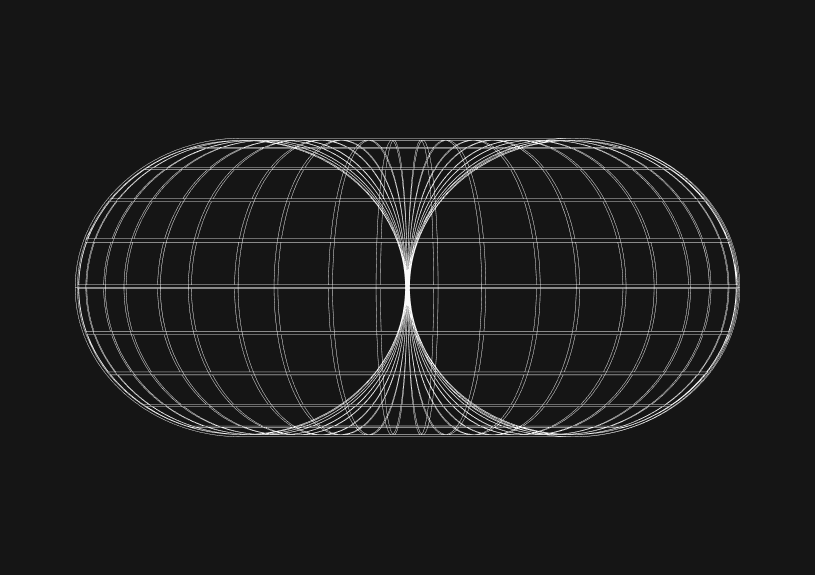
How to find the average of an array in JavaScript
Doing an average in JavaScript isn’t straightforward. This guide covers how to calculate the average of an array in JavaScript.
Is there an average method in JavaScript?
No, JavaScript does not have a built-in average for arrays. Unlike some programming languages that provide statistical functions as part of their standard libraries, JavaScript's Array prototype doesn’t include an average function.
To calculate the average of an array in JS, you typically have to manually iterate over the array to sum its elements and then divide the sum by the length of the array. This functionality is often implemented in a custom utility function. Keep reading to learn how to do this.
Understanding the average
The average, or mean, of an array is a basic statistical measure that represents the central tendency of a set of numbers. It's calculated by summing up all the numbers and then dividing this sum by the total count of numbers.
Prepare the array
Before you compute the average, ensure that the array contains only numeric values. Non-numeric values can cause errors or incorrect calculations when summing up the elements.
const numbers = [1, 2, 3, 4, 5]; // An array of numbers
Filter non-numeric values
If there's a possibility of non-numeric values in the array, you should filter them out or convert them to a proper numeric form.
const mixedArray = ['1', null, 2, '3', undefined, 4]; const numericArray = mixedArray.map(Number).filter(n => !isNaN(n));
Use a for loop
The most straightforward method to find the average is by using a for loop to iterate over the array and sum the elements.
let sum = 0; for(let i = 0; i < numbers.length; i++) { sum += numbers[i]; } const average = sum / numbers.length;
How to find an average using reduce in JavaScript
JavaScript arrays have a reduce method which is perfect for accumulating values. This method can simplify the process of summing the array.
const sum = numbers.reduce((accumulator, currentValue) => accumulator + currentValue, 0); const average = sum / numbers.length;
How to handle empty arrays
When working with arrays, always consider the edge case of an empty array. Attempting to calculate an average from an empty array should be handled gracefully to avoid division by zero.
const average = numbers.length ? sum / numbers.length : 0;
Create a reusable function
For better code reuse and readability, encapsulate the averaging logic within a function.
function calculateAverage(array) { const sum = array.reduce((acc, val) => acc + val, 0); return array.length ? sum / array.length : 0; } const average = calculateAverage(numbers);
How to deal with arrays of objects
Sometimes the array might consist of objects, and you need to average a specific property.
const objects = [{ value: 10 }, { value: 20 }, { value: 30 }]; function averageOfProperty(array, key) { const sum = array.reduce((acc, obj) => acc + (obj[key] || 0), 0); return array.length ? sum / array.length : 0; } const average = averageOfProperty(objects, 'value');
Ensure numerical precision
JavaScript's floating-point arithmetic can lead to precision issues. To avoid this, you may need to round the result.
const preciseAverage = parseFloat(average.toFixed(2));
Accurate rounding
A more precise method of rounding is to define a function for it, to handle significant digits correctly.
function roundPrecisely(number, precision) { const factor = Math.pow(10, precision); return Math.round(number * factor) / factor; } const roundedAverage = roundPrecisely(average, 2);
Performance considerations
For very large arrays, consider performance impacts. Reducing the number of operations, handling computations in chunks, or even utilizing web workers might be necessary.
How to process large arrays
For arrays with a very large number of elements, use traditional loops instead of methods like reduce, which can be less efficient on some JavaScript engines due to function call overhead.
let sum = 0; for(let i = 0; i < numbers.length; i++) { sum += numbers[i]; } const average = sum / numbers.length;
Asynchronous averaging
For non-blocking asynchronous averaging, you can chunk the processing or use Web Workers.
// This is a conceptual example and not a ready-to-run code async function calculateAverageAsync(array) { if (array.length === 0) return 0; let sum = 0; let processed = 0; return new Promise(resolve => { function processChunk(chunkSize) { // Process a chunk of the array for (let i = 0; i < chunkSize && processed < array.length; i++, processed++) { sum += array[processed]; } if (processed < array.length) { // Yield control and schedule the next chunk setTimeout(() => processChunk(chunkSize), 0); } else { // Finish processing resolve(sum / array.length); } } // Start processing with an initial chunk size processChunk(1000); }); } const averagePromise = calculateAverageAsync(numbers); averagePromise.then(average => console.log('Average:', average));
The next generation of charts and BI.
Coming soon.
Fast. Opinionated. Collaborative. Local-first. Keyboard centric.
Crafted to the last pixel. We're looking for early alpha users.
How to Remove Characters from a String in JavaScript
Jeremy Sarchet
How to Sort Strings in JavaScript
Max Musing
How to Remove Spaces from a String in JavaScript
Jeremy Sarchet
Detecting Prime Numbers in JavaScript
Robert Cooper
How to Parse Boolean Values in JavaScript
Max Musing
How to Remove a Substring from a String in JavaScript
Robert Cooper






