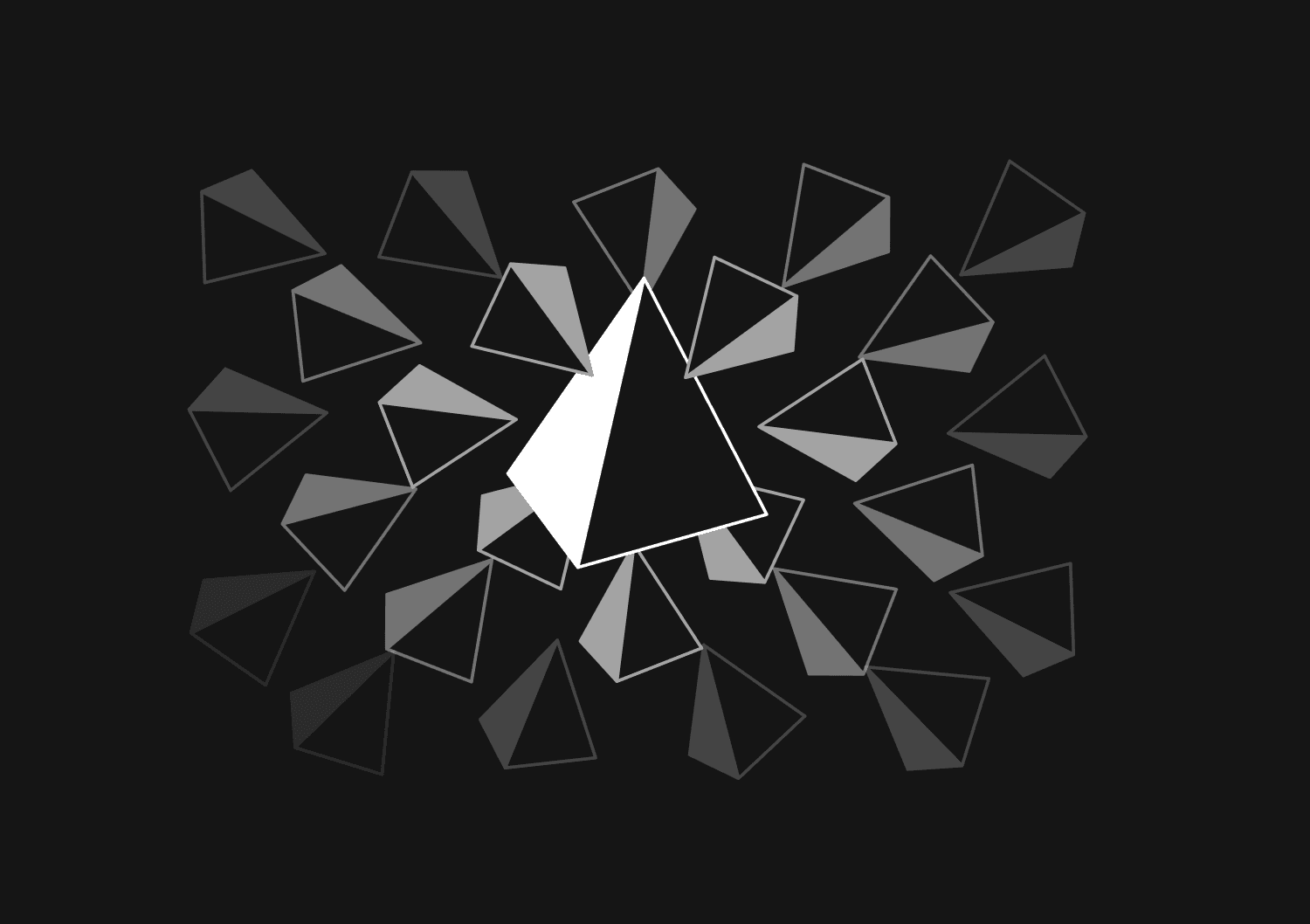
How to implement soft deletes in Prisma
November 25, 2023
Soft deletes are a method for handling data removal in databases. Instead of permanently erasing a record, a soft delete marks it as deleted, often by setting a flag or a timestamp. This approach is useful for preserving data integrity and maintaining a record of deletions without losing the actual data.
Implementing Soft Deletes in Prisma
Prisma, an open-source database toolkit, supports soft deletes through its modeling and query capabilities. Implementing soft deletes in Prisma involves a few key steps: updating your data model, modifying queries, and handling the deleted data in your application logic.
Update the Prisma Schema
First, modify your Prisma schema to include a field that indicates whether a record is deleted. Commonly, a deletedAt field of type DateTime is used, which is null when the record is not deleted.
model YourModel { id Int @id @default(autoincrement()) name String deletedAt DateTime? // Nullable field to track soft deletes }
Modifying Queries for Soft Deletes
Inserting and Updating Records
When inserting or updating records, you don't need to change anything regarding the deletedAt field. It should remain null by default for new records.
Soft Deleting Records
To soft delete a record, update the deletedAt field with the current timestamp instead of using the delete operation.
const softDeleteRecord = async (id) => { return await prisma.yourModel.update({ where: { id }, data: { deletedAt: new Date() }, }); };
Querying Non-Deleted Records
When querying, you need to filter out soft-deleted records. This is done by adding a condition to check that the deletedAt field is null.
const getActiveRecords = async () => { return await prisma.yourModel.findMany({ where: { deletedAt: null }, }); };
Restoring Soft Deleted Records
To restore a soft-deleted record, simply set the deletedAt field back to null.
const restoreRecord = async (id) => { return await prisma.yourModel.update({ where: { id }, data: { deletedAt: null }, }); };
Handling Permanently Deleting Records
If you need to permanently delete a record, use Prisma's delete operation. This should be used cautiously, as it cannot be undone.
const permanentlyDeleteRecord = async (id) => { return await prisma.yourModel.delete({ where: { id }, }); };
You could ship faster.
Imagine the time you'd save if you never had to build another internal tool, write a SQL report, or manage another admin panel again. Basedash is built by internal tool builders, for internal tool builders. Our mission is to change the way developers work, so you can focus on building your product.

Advantages of Soft Deletes
- Data Recovery: Easily recover deleted data.
- Audit Trails: Maintain a history of deletions.
- Data Integrity: Preserve relationships with other data that might break with hard deletes.
Implementing soft deletes in Prisma enhances data management by providing flexibility and security in handling deletions. It’s a valuable technique for many applications, particularly those requiring robust data auditability and recovery mechanisms.
Manually Editing Records
If you’re using a database editor or admin panel tool like Basedash, you should make sure to handle soft deletes correctly. Instead of deleting the record, update the deletedAt field by setting it to the current datetime. Configurable tools like Basedash also let you create segments to filter your records, allowing you to segregate your soft-deleted records.
TOC
November 25, 2023
Soft deletes are a method for handling data removal in databases. Instead of permanently erasing a record, a soft delete marks it as deleted, often by setting a flag or a timestamp. This approach is useful for preserving data integrity and maintaining a record of deletions without losing the actual data.
Implementing Soft Deletes in Prisma
Prisma, an open-source database toolkit, supports soft deletes through its modeling and query capabilities. Implementing soft deletes in Prisma involves a few key steps: updating your data model, modifying queries, and handling the deleted data in your application logic.
Update the Prisma Schema
First, modify your Prisma schema to include a field that indicates whether a record is deleted. Commonly, a deletedAt field of type DateTime is used, which is null when the record is not deleted.
model YourModel { id Int @id @default(autoincrement()) name String deletedAt DateTime? // Nullable field to track soft deletes }
Modifying Queries for Soft Deletes
Inserting and Updating Records
When inserting or updating records, you don't need to change anything regarding the deletedAt field. It should remain null by default for new records.
Soft Deleting Records
To soft delete a record, update the deletedAt field with the current timestamp instead of using the delete operation.
const softDeleteRecord = async (id) => { return await prisma.yourModel.update({ where: { id }, data: { deletedAt: new Date() }, }); };
Querying Non-Deleted Records
When querying, you need to filter out soft-deleted records. This is done by adding a condition to check that the deletedAt field is null.
const getActiveRecords = async () => { return await prisma.yourModel.findMany({ where: { deletedAt: null }, }); };
Restoring Soft Deleted Records
To restore a soft-deleted record, simply set the deletedAt field back to null.
const restoreRecord = async (id) => { return await prisma.yourModel.update({ where: { id }, data: { deletedAt: null }, }); };
Handling Permanently Deleting Records
If you need to permanently delete a record, use Prisma's delete operation. This should be used cautiously, as it cannot be undone.
const permanentlyDeleteRecord = async (id) => { return await prisma.yourModel.delete({ where: { id }, }); };
You could ship faster.
Imagine the time you'd save if you never had to build another internal tool, write a SQL report, or manage another admin panel again. Basedash is built by internal tool builders, for internal tool builders. Our mission is to change the way developers work, so you can focus on building your product.

Advantages of Soft Deletes
- Data Recovery: Easily recover deleted data.
- Audit Trails: Maintain a history of deletions.
- Data Integrity: Preserve relationships with other data that might break with hard deletes.
Implementing soft deletes in Prisma enhances data management by providing flexibility and security in handling deletions. It’s a valuable technique for many applications, particularly those requiring robust data auditability and recovery mechanisms.
Manually Editing Records
If you’re using a database editor or admin panel tool like Basedash, you should make sure to handle soft deletes correctly. Instead of deleting the record, update the deletedAt field by setting it to the current datetime. Configurable tools like Basedash also let you create segments to filter your records, allowing you to segregate your soft-deleted records.
November 25, 2023
Soft deletes are a method for handling data removal in databases. Instead of permanently erasing a record, a soft delete marks it as deleted, often by setting a flag or a timestamp. This approach is useful for preserving data integrity and maintaining a record of deletions without losing the actual data.
Implementing Soft Deletes in Prisma
Prisma, an open-source database toolkit, supports soft deletes through its modeling and query capabilities. Implementing soft deletes in Prisma involves a few key steps: updating your data model, modifying queries, and handling the deleted data in your application logic.
Update the Prisma Schema
First, modify your Prisma schema to include a field that indicates whether a record is deleted. Commonly, a deletedAt field of type DateTime is used, which is null when the record is not deleted.
model YourModel { id Int @id @default(autoincrement()) name String deletedAt DateTime? // Nullable field to track soft deletes }
Modifying Queries for Soft Deletes
Inserting and Updating Records
When inserting or updating records, you don't need to change anything regarding the deletedAt field. It should remain null by default for new records.
Soft Deleting Records
To soft delete a record, update the deletedAt field with the current timestamp instead of using the delete operation.
const softDeleteRecord = async (id) => { return await prisma.yourModel.update({ where: { id }, data: { deletedAt: new Date() }, }); };
Querying Non-Deleted Records
When querying, you need to filter out soft-deleted records. This is done by adding a condition to check that the deletedAt field is null.
const getActiveRecords = async () => { return await prisma.yourModel.findMany({ where: { deletedAt: null }, }); };
Restoring Soft Deleted Records
To restore a soft-deleted record, simply set the deletedAt field back to null.
const restoreRecord = async (id) => { return await prisma.yourModel.update({ where: { id }, data: { deletedAt: null }, }); };
Handling Permanently Deleting Records
If you need to permanently delete a record, use Prisma's delete operation. This should be used cautiously, as it cannot be undone.
const permanentlyDeleteRecord = async (id) => { return await prisma.yourModel.delete({ where: { id }, }); };
You could ship faster.
Imagine the time you'd save if you never had to build another internal tool, write a SQL report, or manage another admin panel again. Basedash is built by internal tool builders, for internal tool builders. Our mission is to change the way developers work, so you can focus on building your product.

Advantages of Soft Deletes
- Data Recovery: Easily recover deleted data.
- Audit Trails: Maintain a history of deletions.
- Data Integrity: Preserve relationships with other data that might break with hard deletes.
Implementing soft deletes in Prisma enhances data management by providing flexibility and security in handling deletions. It’s a valuable technique for many applications, particularly those requiring robust data auditability and recovery mechanisms.
Manually Editing Records
If you’re using a database editor or admin panel tool like Basedash, you should make sure to handle soft deletes correctly. Instead of deleting the record, update the deletedAt field by setting it to the current datetime. Configurable tools like Basedash also let you create segments to filter your records, allowing you to segregate your soft-deleted records.
What is Basedash?
What is Basedash?
What is Basedash?
Basedash 🤝 Prisma
Teams that build with Prisma love using Basedash to manage and administrate their databases. It fits in your stack and allows you to understand your data like never before.
Teams that build with Prisma love using Basedash to manage and administrate their databases. It fits in your stack and allows you to understand your data like never before.
Teams that build with Prisma love using Basedash to manage and administrate their databases. It fits in your stack and allows you to understand your data like never before.




Dashboards and charts
Edit data, create records, oversee how your product is running without the need to build or manage custom software.
USER CRM
ADMIN PANEL
SQL COMPOSER WITH AI

Related posts
Related posts
Related posts



How to automate Prisma migrations in a CI/CD pipeline
Max Musing



How to use the shadow database in Prisma
Kris Lachance



How to reset and seed a Prisma database
Max Musing
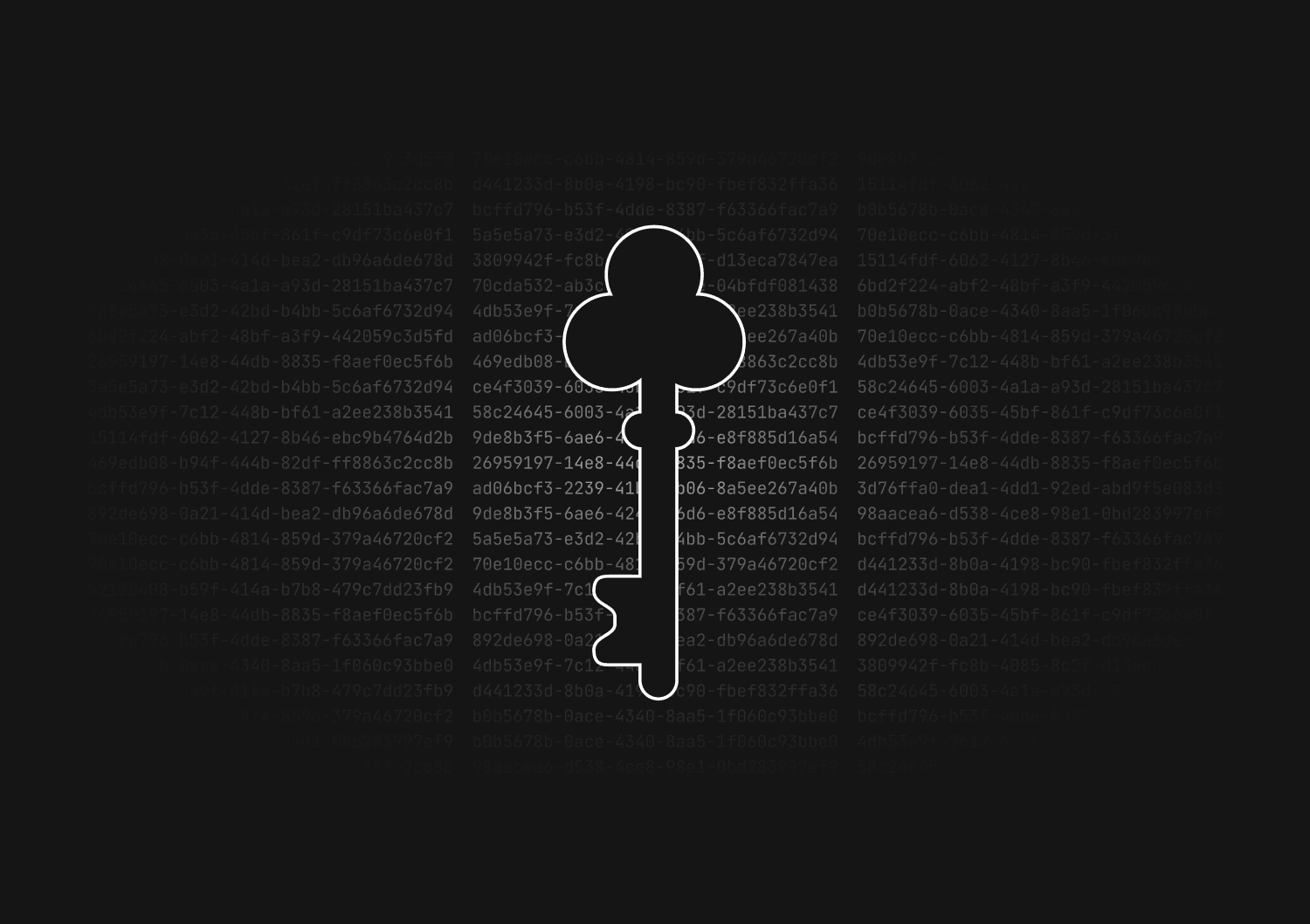
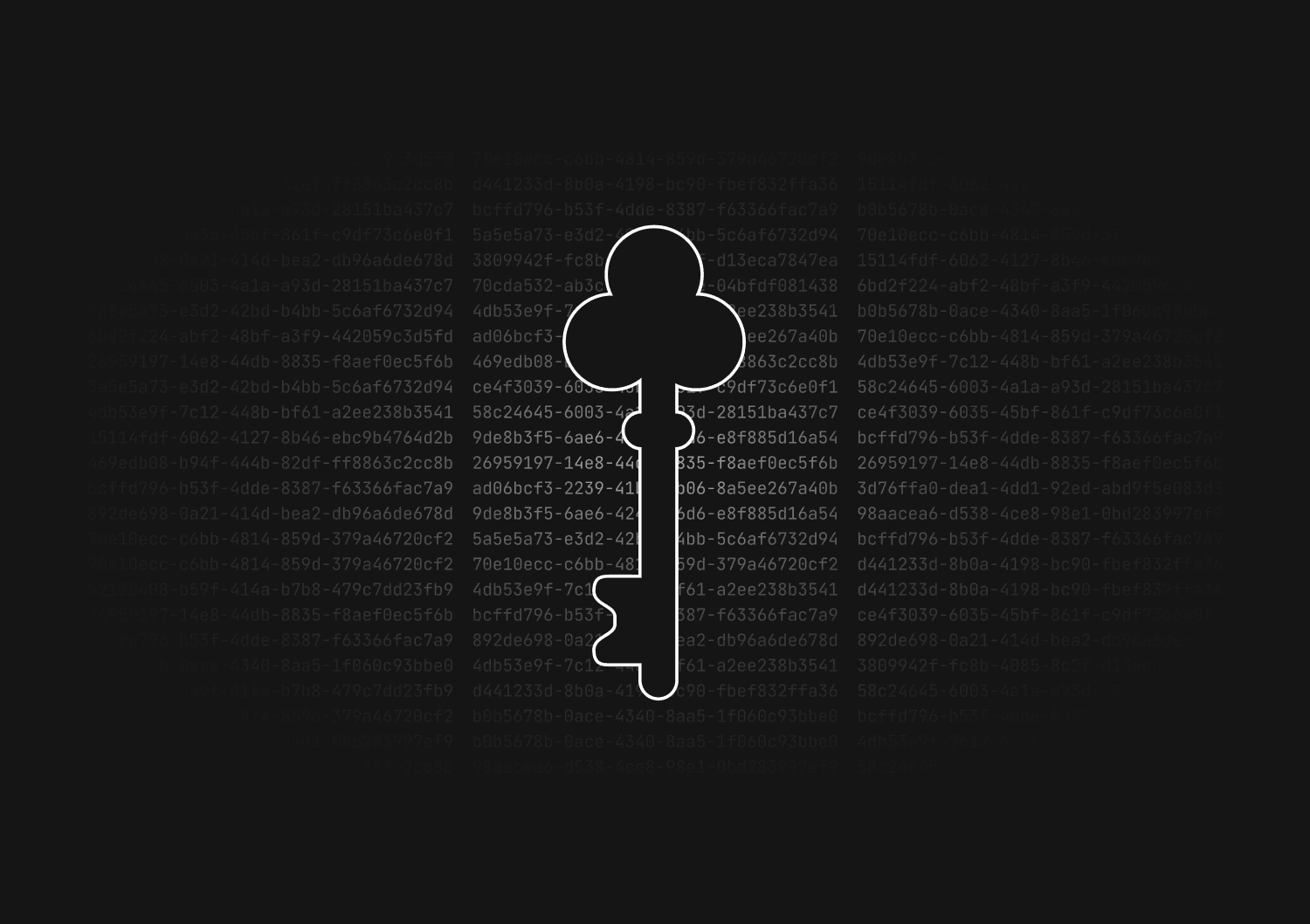
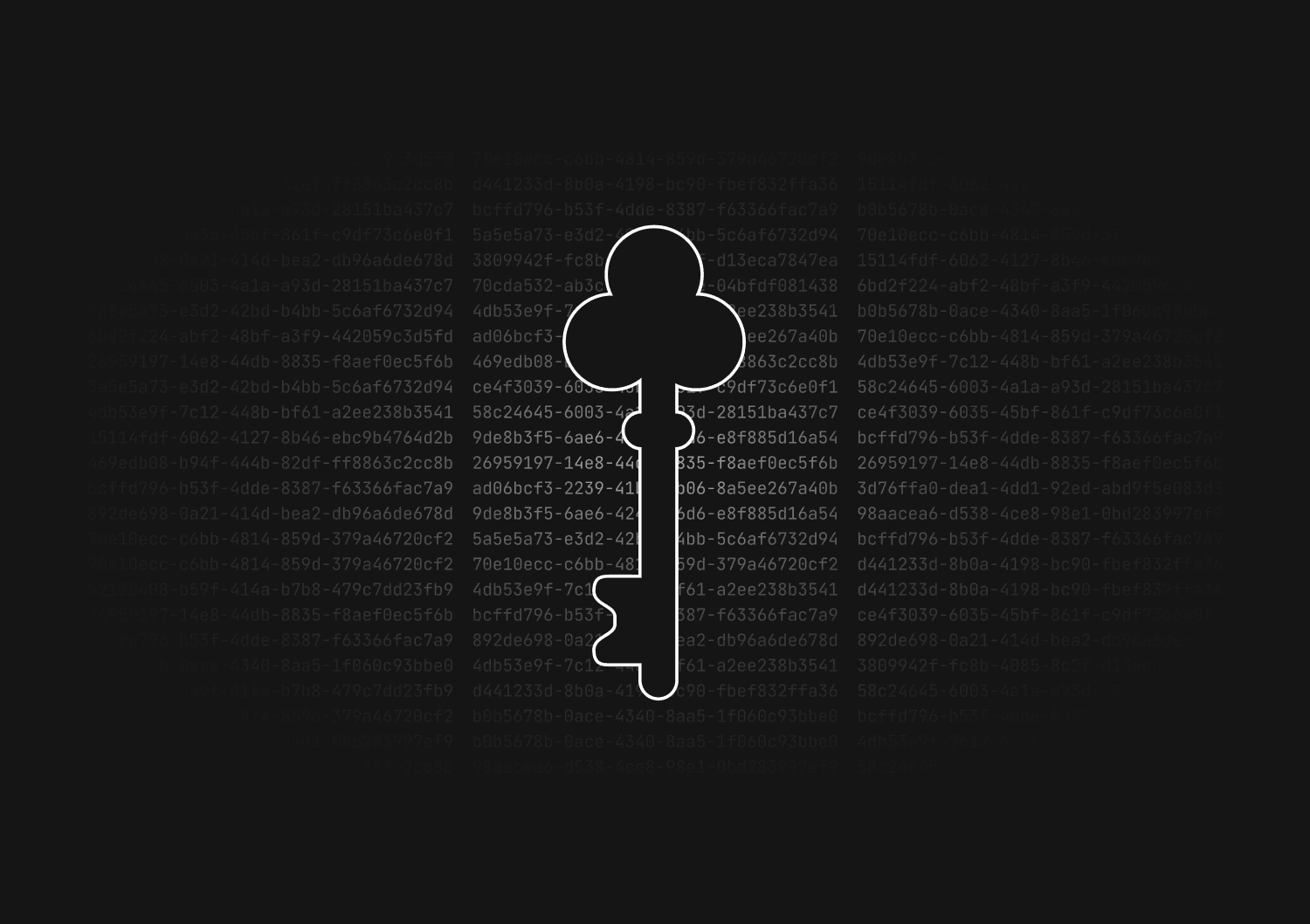
UUID vs GUID vs CUID vs NanoID: A guide to database primary keys
Max Musing



How to generate UUIDs in Prisma
Max Musing
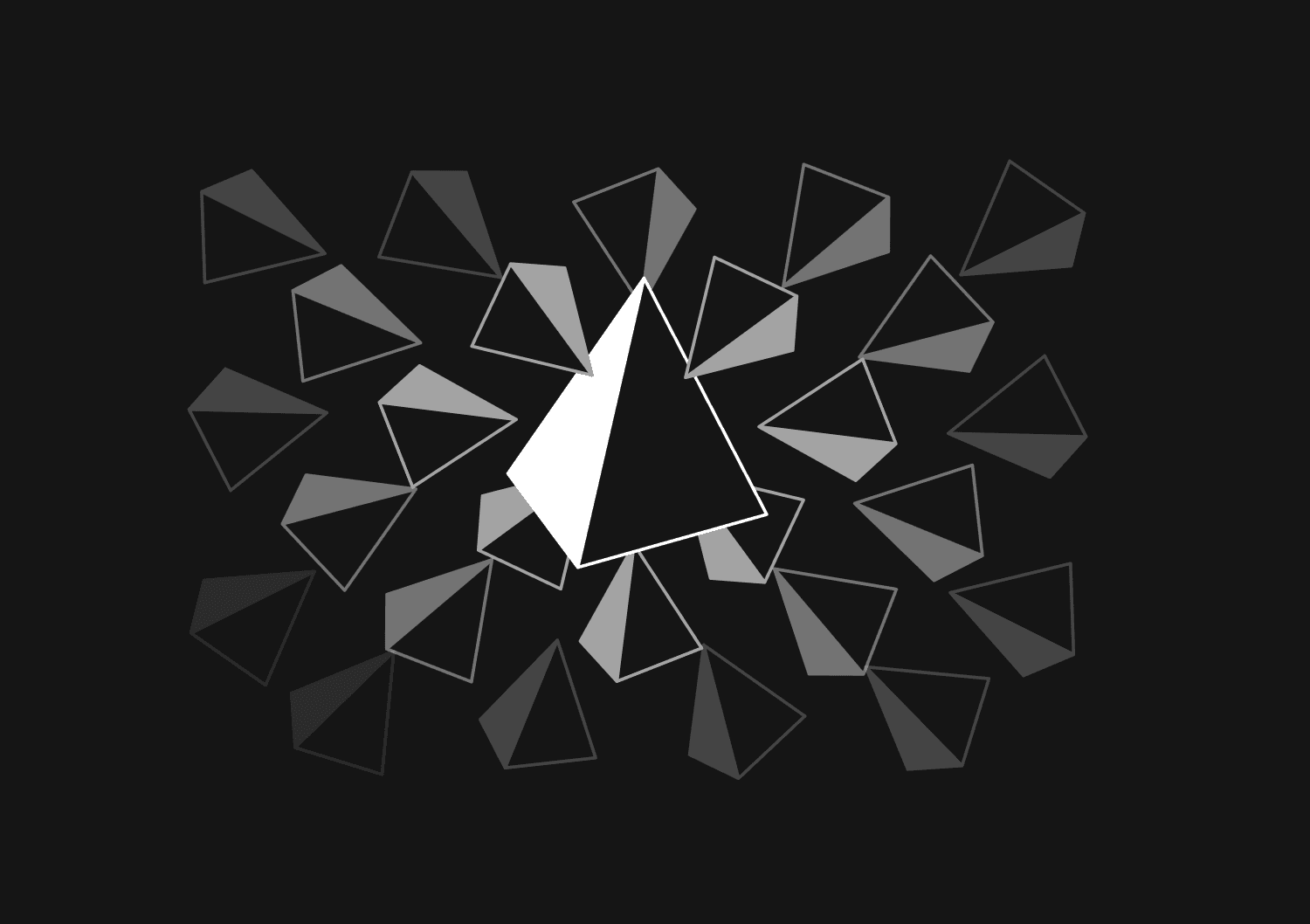
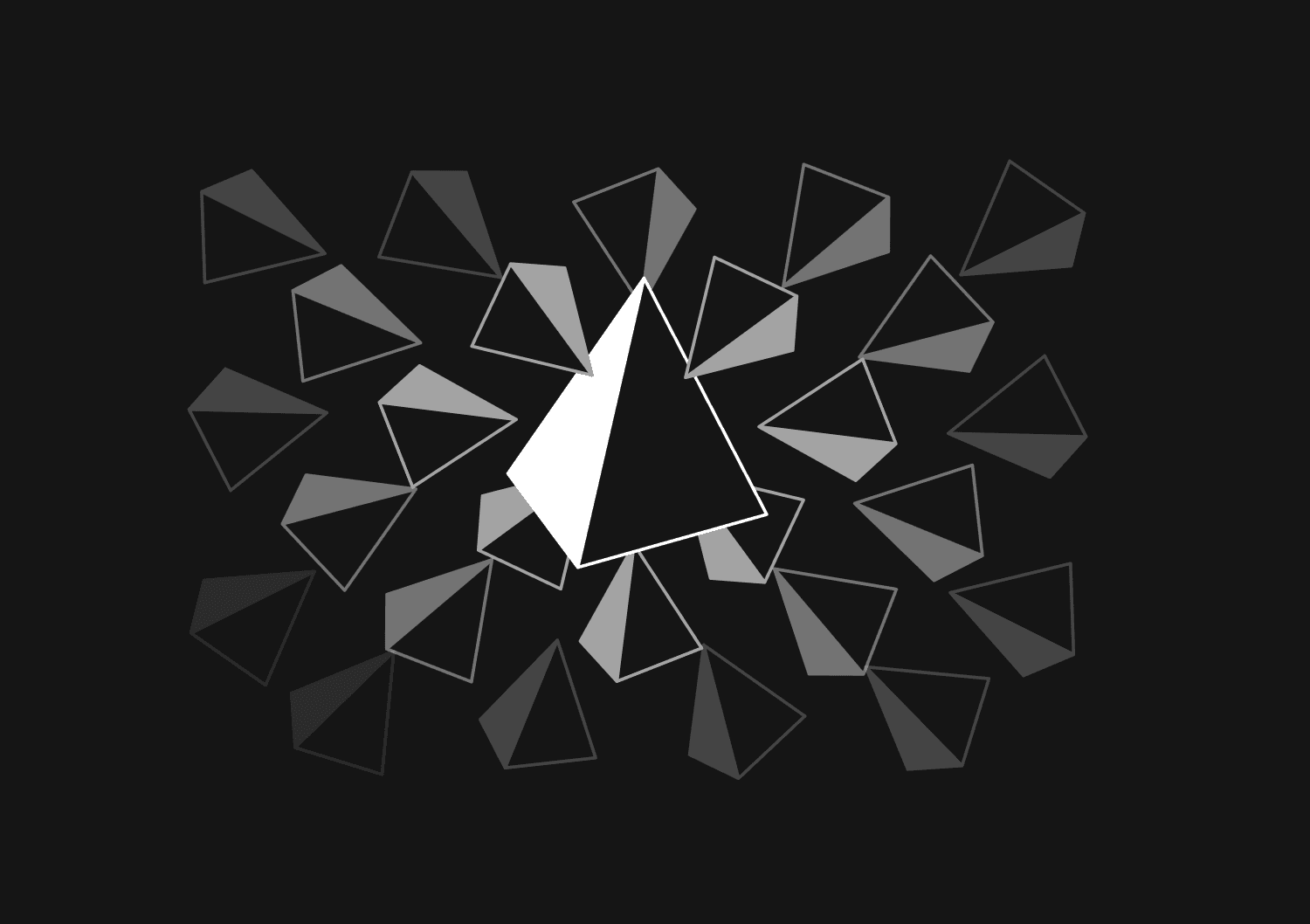
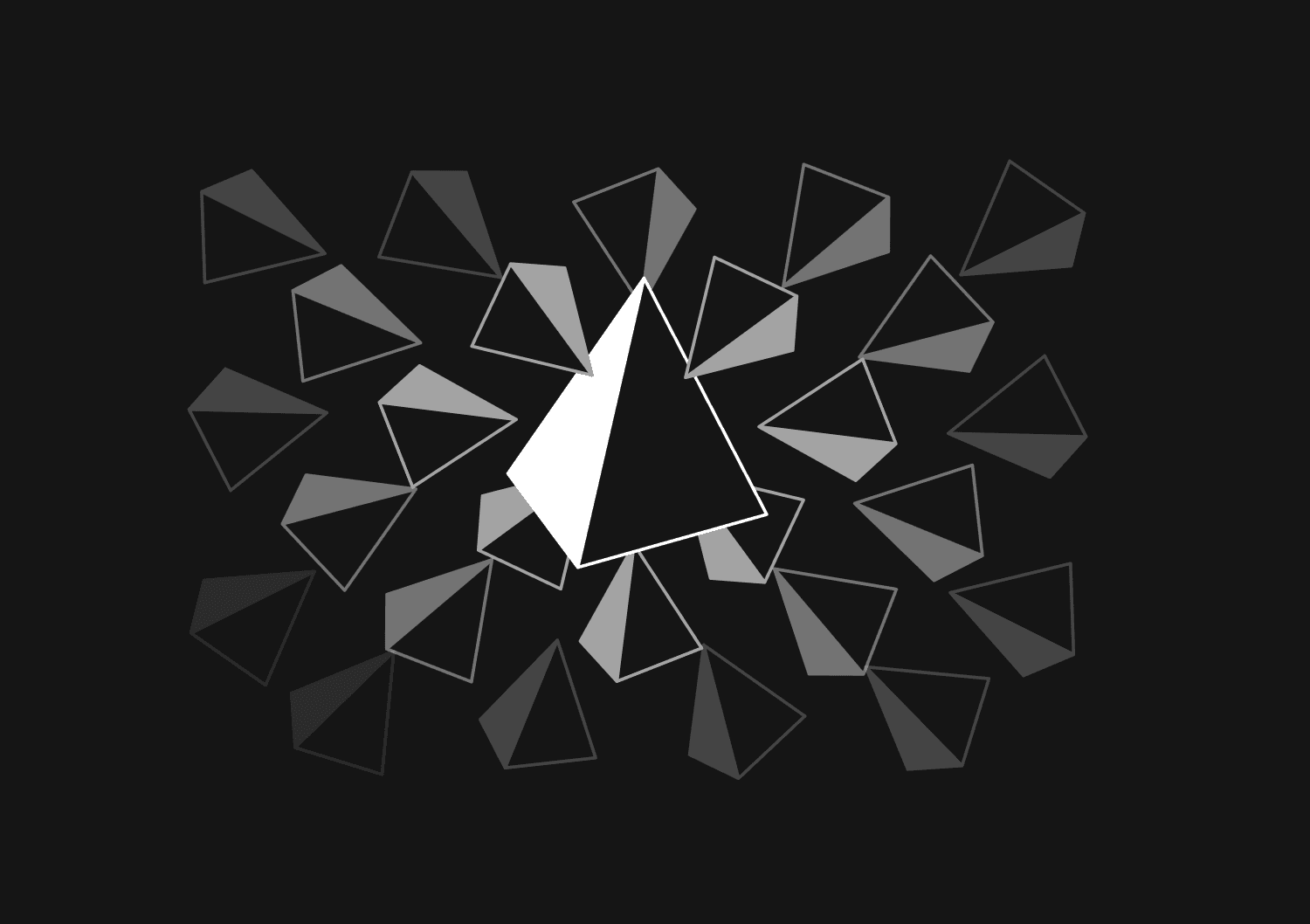
How to squash migrations in Prisma
Max Musing
