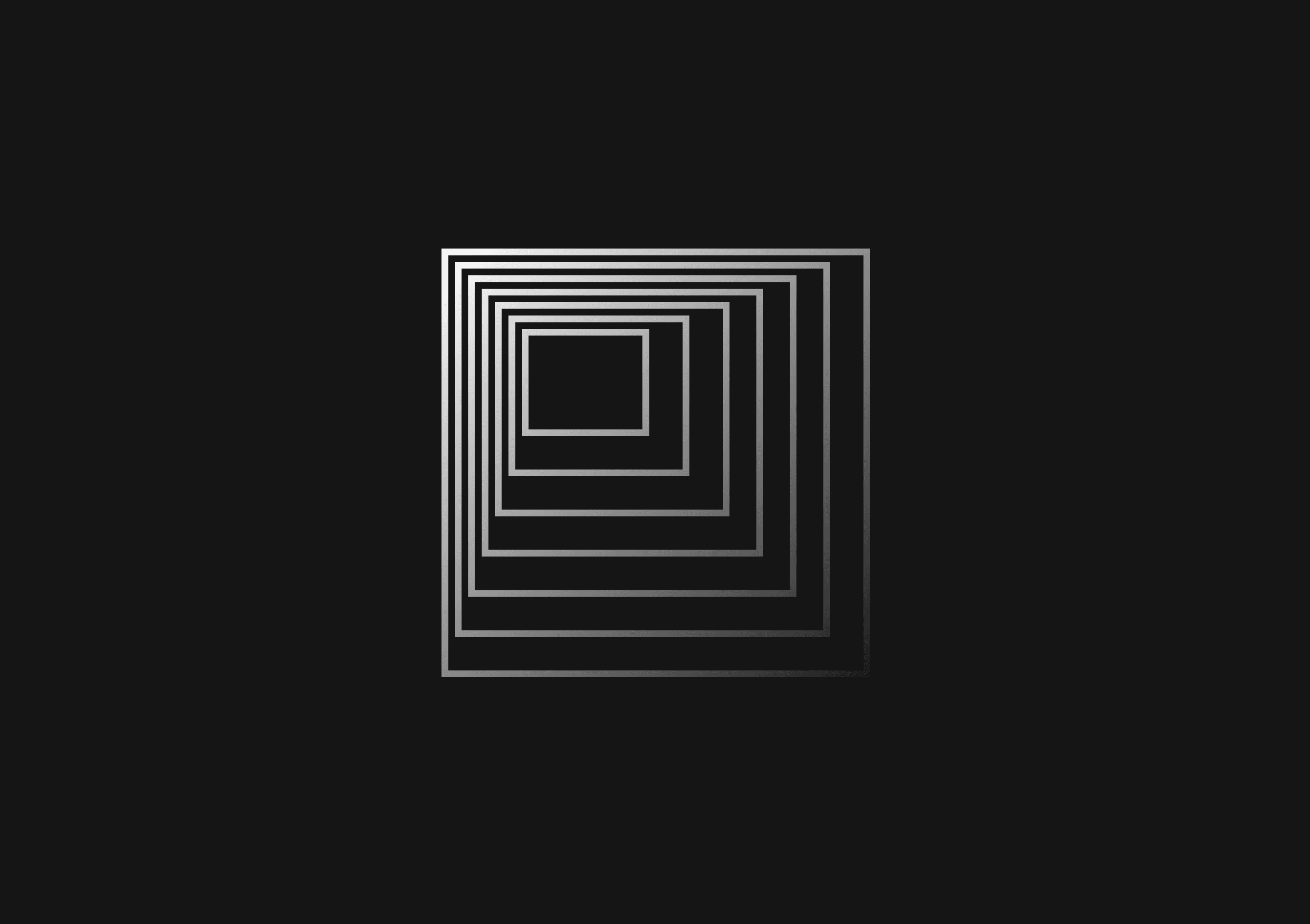
How to Merge Two Objects with the Same Key in JavaScript
November 8, 2023
When you work with JSON data or state management apps, you’ll probably have to merge objects with the same key in JavaScript. Doing so requires you to combine properties from two or more objects into a single object.
Overview of Object Merging
When merging two objects, if they share the same key, the value from the last object will typically overwrite the initial one. You can use JavaScript's Object.assign() method or the spread operator for this.
Using Object.assign
Object.assign() is a method that copies the values of all enumerable own properties from one or more source objects to a target object.
const object1 = { a: 1, b: 2 }; const object2 = { b: 3, c: 4 }; const mergedObject = Object.assign({}, object1, object2);
Spread Operator
The spread operator (...) allows an iterable such as an array or string to be expanded in places where zero or more arguments or elements are expected.
const object1 = { a: 1, b: 2 }; const object2 = { b: 3, c: 4 }; const mergedObject = { ...object1, ...object2 };
You could ship faster.
Imagine the time you'd save if you never had to build another internal tool, write a SQL report, or manage another admin panel again. Basedash is built by internal tool builders, for internal tool builders. Our mission is to change the way developers work, so you can focus on building your product.

Custom Merge Functions
For more complex merging scenarios, you can use custom merge functions. This allows for handling deep merges, array concatenation, or special conflict resolution logic.
function customMerge(obj1, obj2) { let merged = { ...obj1 }; for (let key in obj2) { if (obj2.hasOwnProperty(key)) { merged[key] = obj1[key] && obj1[key].toString() === '[object Object]' ? customMerge(obj1[key], obj2[key]) : obj2[key]; } } return merged; }
Handling Arrays and Nested Objects
When merging objects containing arrays or nested objects, consider if you need to merge the nested elements or overwrite them.
const object1 = { a: [1, 2], b: { c: 3 } }; const object2 = { a: [3, 4], b: { d: 4 } }; const mergedObject = { a: [...object1.a, ...object2.a], b: customMerge(object1.b, object2.b), };
Libraries for Advanced Merging
For deep merging or handling complex data structures, libraries like Lodash offer functions like _.merge() that can simplify the process.
// Using Lodash merge function const _ = require('lodash'); const mergedObject = _.merge({}, object1, object2);
TOC
November 8, 2023
When you work with JSON data or state management apps, you’ll probably have to merge objects with the same key in JavaScript. Doing so requires you to combine properties from two or more objects into a single object.
Overview of Object Merging
When merging two objects, if they share the same key, the value from the last object will typically overwrite the initial one. You can use JavaScript's Object.assign() method or the spread operator for this.
Using Object.assign
Object.assign() is a method that copies the values of all enumerable own properties from one or more source objects to a target object.
const object1 = { a: 1, b: 2 }; const object2 = { b: 3, c: 4 }; const mergedObject = Object.assign({}, object1, object2);
Spread Operator
The spread operator (...) allows an iterable such as an array or string to be expanded in places where zero or more arguments or elements are expected.
const object1 = { a: 1, b: 2 }; const object2 = { b: 3, c: 4 }; const mergedObject = { ...object1, ...object2 };
You could ship faster.
Imagine the time you'd save if you never had to build another internal tool, write a SQL report, or manage another admin panel again. Basedash is built by internal tool builders, for internal tool builders. Our mission is to change the way developers work, so you can focus on building your product.

Custom Merge Functions
For more complex merging scenarios, you can use custom merge functions. This allows for handling deep merges, array concatenation, or special conflict resolution logic.
function customMerge(obj1, obj2) { let merged = { ...obj1 }; for (let key in obj2) { if (obj2.hasOwnProperty(key)) { merged[key] = obj1[key] && obj1[key].toString() === '[object Object]' ? customMerge(obj1[key], obj2[key]) : obj2[key]; } } return merged; }
Handling Arrays and Nested Objects
When merging objects containing arrays or nested objects, consider if you need to merge the nested elements or overwrite them.
const object1 = { a: [1, 2], b: { c: 3 } }; const object2 = { a: [3, 4], b: { d: 4 } }; const mergedObject = { a: [...object1.a, ...object2.a], b: customMerge(object1.b, object2.b), };
Libraries for Advanced Merging
For deep merging or handling complex data structures, libraries like Lodash offer functions like _.merge() that can simplify the process.
// Using Lodash merge function const _ = require('lodash'); const mergedObject = _.merge({}, object1, object2);
November 8, 2023
When you work with JSON data or state management apps, you’ll probably have to merge objects with the same key in JavaScript. Doing so requires you to combine properties from two or more objects into a single object.
Overview of Object Merging
When merging two objects, if they share the same key, the value from the last object will typically overwrite the initial one. You can use JavaScript's Object.assign() method or the spread operator for this.
Using Object.assign
Object.assign() is a method that copies the values of all enumerable own properties from one or more source objects to a target object.
const object1 = { a: 1, b: 2 }; const object2 = { b: 3, c: 4 }; const mergedObject = Object.assign({}, object1, object2);
Spread Operator
The spread operator (...) allows an iterable such as an array or string to be expanded in places where zero or more arguments or elements are expected.
const object1 = { a: 1, b: 2 }; const object2 = { b: 3, c: 4 }; const mergedObject = { ...object1, ...object2 };
You could ship faster.
Imagine the time you'd save if you never had to build another internal tool, write a SQL report, or manage another admin panel again. Basedash is built by internal tool builders, for internal tool builders. Our mission is to change the way developers work, so you can focus on building your product.

Custom Merge Functions
For more complex merging scenarios, you can use custom merge functions. This allows for handling deep merges, array concatenation, or special conflict resolution logic.
function customMerge(obj1, obj2) { let merged = { ...obj1 }; for (let key in obj2) { if (obj2.hasOwnProperty(key)) { merged[key] = obj1[key] && obj1[key].toString() === '[object Object]' ? customMerge(obj1[key], obj2[key]) : obj2[key]; } } return merged; }
Handling Arrays and Nested Objects
When merging objects containing arrays or nested objects, consider if you need to merge the nested elements or overwrite them.
const object1 = { a: [1, 2], b: { c: 3 } }; const object2 = { a: [3, 4], b: { d: 4 } }; const mergedObject = { a: [...object1.a, ...object2.a], b: customMerge(object1.b, object2.b), };
Libraries for Advanced Merging
For deep merging or handling complex data structures, libraries like Lodash offer functions like _.merge() that can simplify the process.
// Using Lodash merge function const _ = require('lodash'); const mergedObject = _.merge({}, object1, object2);
What is Basedash?
What is Basedash?
What is Basedash?
Ship faster, worry less with Basedash
Ship faster, worry less with Basedash
Ship faster, worry less with Basedash
You're busy enough with product work to be weighed down building, maintaining, scoping and developing internal apps and admin panels. Forget all of that, and give your team the admin panel that you don't have to build. Launch in less time than it takes to run a standup.
You're busy enough with product work to be weighed down building, maintaining, scoping and developing internal apps and admin panels. Forget all of that, and give your team the admin panel that you don't have to build. Launch in less time than it takes to run a standup.
You're busy enough with product work to be weighed down building, maintaining, scoping and developing internal apps and admin panels. Forget all of that, and give your team the admin panel that you don't have to build. Launch in less time than it takes to run a standup.




Dashboards and charts
Edit data, create records, oversee how your product is running without the need to build or manage custom software.
USER CRM
ADMIN PANEL
SQL COMPOSER WITH AI

Related posts
Related posts
Related posts



How to Remove Characters from a String in JavaScript
Jeremy Sarchet



How to Sort Strings in JavaScript
Max Musing



How to Remove Spaces from a String in JavaScript
Jeremy Sarchet



Detecting Prime Numbers in JavaScript
Robert Cooper



How to Parse Boolean Values in JavaScript
Max Musing



How to Remove a Substring from a String in JavaScript
Robert Cooper
