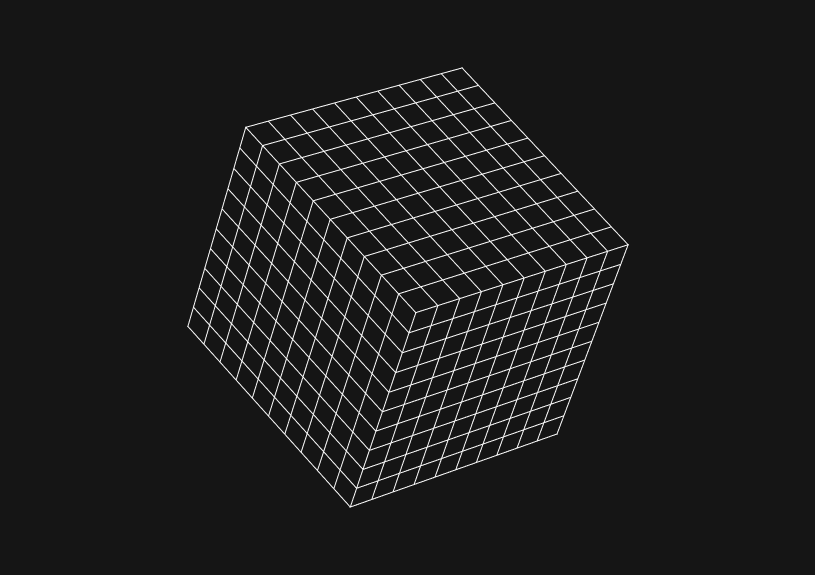
How to organize JavaScript code
November 4, 2023
Organizing JavaScript code effectively is crucial for readability, maintainability, and scalability. This guide provides strategies and best practices for structuring your JavaScript projects, helping you write code that your fellow engineers will appreciate and understand with ease.
Understand and use modules
JavaScript modules are a way to split your code into separate files, each encapsulating related functionality. Use import and export statements to share code between modules.
// math.js export function sum(x, y) { return x + y; } // app.js import { sum } from './math.js'; console.log(sum(2, 3));
Adopt a naming convention
Choose a naming convention for variables, functions, classes, and files and stick to it. For instance, use camelCase for variables and functions, PascalCase for classes, and kebab-case for filenames.
// good-practice.js class UserAccount { constructor(userName) { this.userName = userName; } }
Leverage design patterns
Utilize design patterns like Module, Prototype, Observer, or Singleton to solve common problems in a structured way. Patterns can help to decouple your code and improve its structure.
// singleton.js let instance; class Singleton { constructor() { if (!instance) { instance = this; } return instance; } }
Organize code with functions and classes
Break down code into functions and classes to encapsulate functionality. Keep functions short, focused on a single task, and named clearly.
// helpers.js export function calculateArea(width, height) { return width * height; }
Comment and document your code
Use comments to explain the "why" behind complex logic, not the "how". Write documentation for modules and functions using JSDoc or similar tools.
/** * Calculates the area of a rectangle. * @param {number} width - The width of the rectangle. * @param {number} height - The height of the rectangle. * @returns {number} The area of the rectangle. */ export function calculateArea(width, height) { return width * height; }
Structure your projects consistently
Have a consistent folder and file structure for your projects. Common patterns include grouping by file type or feature.
/src /components /models /services app.js index.html
Practice separation of concerns
Separate your code into layers, such as presentation, logic, and data access. This makes your application easier to manage and test.
// dataAccess.js export function getData() { // Fetch data from an API or database } // logic.js import { getData } from './dataAccess.js'; export function processData() { // Process the data }
Use build tools and linters
Implement build tools like Webpack or Parcel to bundle your code and linters like ESLint to enforce coding standards.
// .eslintrc.json { "extends": "eslint:recommended", "rules": { "no-unused-vars": "warn", "eqeqeq": "error" } }
Handle errors gracefully
Write error handling code to manage exceptions and unexpected behavior gracefully, providing fallbacks or useful error messages.
try { // Try some operation } catch (error) { console.error('An error occurred:', error); }
Optimize for performance
Be mindful of performance. Avoid unnecessary global variables, use efficient algorithms, and keep the DOM manipulation to a minimum.
// efficientDomUpdate.js const list = document.getElementById('myList'); for (let item of items) { const listItem = document.createElement('li'); listItem.textContent = item; list.appendChild(listItem); }
Refactor regularly
Regularly revisit and refactor your code. This means simplifying complex sections, splitting up large functions, and removing redundancy.
// before function processUserData(users) { // complex logic } // after function getUserIds(users) { // simplified logic } function getUserDetails(ids) { // additional logic }
Implement testing
Write unit tests for your functions and integration tests for your modules. Tools like Jest or Mocha can help with this.
// math.test.js import { sum } from './math'; test('adds 1 + 2 to equal 3', () => { expect(sum(1, 2)).toBe(3); });
Use version control
Use version control systems like Git to manage changes in your codebase, collaborate with others, and maintain a history of your project's evolution.
git add . git commit -m "Refactor codebase for better readability" git push origin main
Keep learning and adapting
This guide covered how to organize JS code. Stay updated with the latest JavaScript features and incorporate them where appropriate. The language is always evolving, and so should your coding practices.
Following these practices will not only help you organize your JavaScript code effectively but will also make your projects more enjoyable and accessible for others to work on.
You could ship faster.
Imagine the time you'd save if you never had to build another internal tool, write a SQL report, or manage another admin panel again. Basedash is built by internal tool builders, for internal tool builders. Our mission is to change the way developers work, so you can focus on building your product.

TOC
November 4, 2023
Organizing JavaScript code effectively is crucial for readability, maintainability, and scalability. This guide provides strategies and best practices for structuring your JavaScript projects, helping you write code that your fellow engineers will appreciate and understand with ease.
Understand and use modules
JavaScript modules are a way to split your code into separate files, each encapsulating related functionality. Use import and export statements to share code between modules.
// math.js export function sum(x, y) { return x + y; } // app.js import { sum } from './math.js'; console.log(sum(2, 3));
Adopt a naming convention
Choose a naming convention for variables, functions, classes, and files and stick to it. For instance, use camelCase for variables and functions, PascalCase for classes, and kebab-case for filenames.
// good-practice.js class UserAccount { constructor(userName) { this.userName = userName; } }
Leverage design patterns
Utilize design patterns like Module, Prototype, Observer, or Singleton to solve common problems in a structured way. Patterns can help to decouple your code and improve its structure.
// singleton.js let instance; class Singleton { constructor() { if (!instance) { instance = this; } return instance; } }
Organize code with functions and classes
Break down code into functions and classes to encapsulate functionality. Keep functions short, focused on a single task, and named clearly.
// helpers.js export function calculateArea(width, height) { return width * height; }
Comment and document your code
Use comments to explain the "why" behind complex logic, not the "how". Write documentation for modules and functions using JSDoc or similar tools.
/** * Calculates the area of a rectangle. * @param {number} width - The width of the rectangle. * @param {number} height - The height of the rectangle. * @returns {number} The area of the rectangle. */ export function calculateArea(width, height) { return width * height; }
Structure your projects consistently
Have a consistent folder and file structure for your projects. Common patterns include grouping by file type or feature.
/src /components /models /services app.js index.html
Practice separation of concerns
Separate your code into layers, such as presentation, logic, and data access. This makes your application easier to manage and test.
// dataAccess.js export function getData() { // Fetch data from an API or database } // logic.js import { getData } from './dataAccess.js'; export function processData() { // Process the data }
Use build tools and linters
Implement build tools like Webpack or Parcel to bundle your code and linters like ESLint to enforce coding standards.
// .eslintrc.json { "extends": "eslint:recommended", "rules": { "no-unused-vars": "warn", "eqeqeq": "error" } }
Handle errors gracefully
Write error handling code to manage exceptions and unexpected behavior gracefully, providing fallbacks or useful error messages.
try { // Try some operation } catch (error) { console.error('An error occurred:', error); }
Optimize for performance
Be mindful of performance. Avoid unnecessary global variables, use efficient algorithms, and keep the DOM manipulation to a minimum.
// efficientDomUpdate.js const list = document.getElementById('myList'); for (let item of items) { const listItem = document.createElement('li'); listItem.textContent = item; list.appendChild(listItem); }
Refactor regularly
Regularly revisit and refactor your code. This means simplifying complex sections, splitting up large functions, and removing redundancy.
// before function processUserData(users) { // complex logic } // after function getUserIds(users) { // simplified logic } function getUserDetails(ids) { // additional logic }
Implement testing
Write unit tests for your functions and integration tests for your modules. Tools like Jest or Mocha can help with this.
// math.test.js import { sum } from './math'; test('adds 1 + 2 to equal 3', () => { expect(sum(1, 2)).toBe(3); });
Use version control
Use version control systems like Git to manage changes in your codebase, collaborate with others, and maintain a history of your project's evolution.
git add . git commit -m "Refactor codebase for better readability" git push origin main
Keep learning and adapting
This guide covered how to organize JS code. Stay updated with the latest JavaScript features and incorporate them where appropriate. The language is always evolving, and so should your coding practices.
Following these practices will not only help you organize your JavaScript code effectively but will also make your projects more enjoyable and accessible for others to work on.
You could ship faster.
Imagine the time you'd save if you never had to build another internal tool, write a SQL report, or manage another admin panel again. Basedash is built by internal tool builders, for internal tool builders. Our mission is to change the way developers work, so you can focus on building your product.

November 4, 2023
Organizing JavaScript code effectively is crucial for readability, maintainability, and scalability. This guide provides strategies and best practices for structuring your JavaScript projects, helping you write code that your fellow engineers will appreciate and understand with ease.
Understand and use modules
JavaScript modules are a way to split your code into separate files, each encapsulating related functionality. Use import and export statements to share code between modules.
// math.js export function sum(x, y) { return x + y; } // app.js import { sum } from './math.js'; console.log(sum(2, 3));
Adopt a naming convention
Choose a naming convention for variables, functions, classes, and files and stick to it. For instance, use camelCase for variables and functions, PascalCase for classes, and kebab-case for filenames.
// good-practice.js class UserAccount { constructor(userName) { this.userName = userName; } }
Leverage design patterns
Utilize design patterns like Module, Prototype, Observer, or Singleton to solve common problems in a structured way. Patterns can help to decouple your code and improve its structure.
// singleton.js let instance; class Singleton { constructor() { if (!instance) { instance = this; } return instance; } }
Organize code with functions and classes
Break down code into functions and classes to encapsulate functionality. Keep functions short, focused on a single task, and named clearly.
// helpers.js export function calculateArea(width, height) { return width * height; }
Comment and document your code
Use comments to explain the "why" behind complex logic, not the "how". Write documentation for modules and functions using JSDoc or similar tools.
/** * Calculates the area of a rectangle. * @param {number} width - The width of the rectangle. * @param {number} height - The height of the rectangle. * @returns {number} The area of the rectangle. */ export function calculateArea(width, height) { return width * height; }
Structure your projects consistently
Have a consistent folder and file structure for your projects. Common patterns include grouping by file type or feature.
/src /components /models /services app.js index.html
Practice separation of concerns
Separate your code into layers, such as presentation, logic, and data access. This makes your application easier to manage and test.
// dataAccess.js export function getData() { // Fetch data from an API or database } // logic.js import { getData } from './dataAccess.js'; export function processData() { // Process the data }
Use build tools and linters
Implement build tools like Webpack or Parcel to bundle your code and linters like ESLint to enforce coding standards.
// .eslintrc.json { "extends": "eslint:recommended", "rules": { "no-unused-vars": "warn", "eqeqeq": "error" } }
Handle errors gracefully
Write error handling code to manage exceptions and unexpected behavior gracefully, providing fallbacks or useful error messages.
try { // Try some operation } catch (error) { console.error('An error occurred:', error); }
Optimize for performance
Be mindful of performance. Avoid unnecessary global variables, use efficient algorithms, and keep the DOM manipulation to a minimum.
// efficientDomUpdate.js const list = document.getElementById('myList'); for (let item of items) { const listItem = document.createElement('li'); listItem.textContent = item; list.appendChild(listItem); }
Refactor regularly
Regularly revisit and refactor your code. This means simplifying complex sections, splitting up large functions, and removing redundancy.
// before function processUserData(users) { // complex logic } // after function getUserIds(users) { // simplified logic } function getUserDetails(ids) { // additional logic }
Implement testing
Write unit tests for your functions and integration tests for your modules. Tools like Jest or Mocha can help with this.
// math.test.js import { sum } from './math'; test('adds 1 + 2 to equal 3', () => { expect(sum(1, 2)).toBe(3); });
Use version control
Use version control systems like Git to manage changes in your codebase, collaborate with others, and maintain a history of your project's evolution.
git add . git commit -m "Refactor codebase for better readability" git push origin main
Keep learning and adapting
This guide covered how to organize JS code. Stay updated with the latest JavaScript features and incorporate them where appropriate. The language is always evolving, and so should your coding practices.
Following these practices will not only help you organize your JavaScript code effectively but will also make your projects more enjoyable and accessible for others to work on.
You could ship faster.
Imagine the time you'd save if you never had to build another internal tool, write a SQL report, or manage another admin panel again. Basedash is built by internal tool builders, for internal tool builders. Our mission is to change the way developers work, so you can focus on building your product.

What is Basedash?
What is Basedash?
What is Basedash?
Ship faster, worry less with Basedash
Ship faster, worry less with Basedash
Ship faster, worry less with Basedash
You're busy enough with product work to be weighed down building, maintaining, scoping and developing internal apps and admin panels. Forget all of that, and give your team the admin panel that you don't have to build. Launch in less time than it takes to run a standup.
You're busy enough with product work to be weighed down building, maintaining, scoping and developing internal apps and admin panels. Forget all of that, and give your team the admin panel that you don't have to build. Launch in less time than it takes to run a standup.
You're busy enough with product work to be weighed down building, maintaining, scoping and developing internal apps and admin panels. Forget all of that, and give your team the admin panel that you don't have to build. Launch in less time than it takes to run a standup.




Dashboards and charts
Edit data, create records, oversee how your product is running without the need to build or manage custom software.
USER CRM
ADMIN PANEL
SQL COMPOSER WITH AI

Related posts
Related posts
Related posts



How to Remove Characters from a String in JavaScript
Jeremy Sarchet



How to Sort Strings in JavaScript
Max Musing



How to Remove Spaces from a String in JavaScript
Jeremy Sarchet



Detecting Prime Numbers in JavaScript
Robert Cooper



How to Parse Boolean Values in JavaScript
Max Musing



How to Remove a Substring from a String in JavaScript
Robert Cooper
