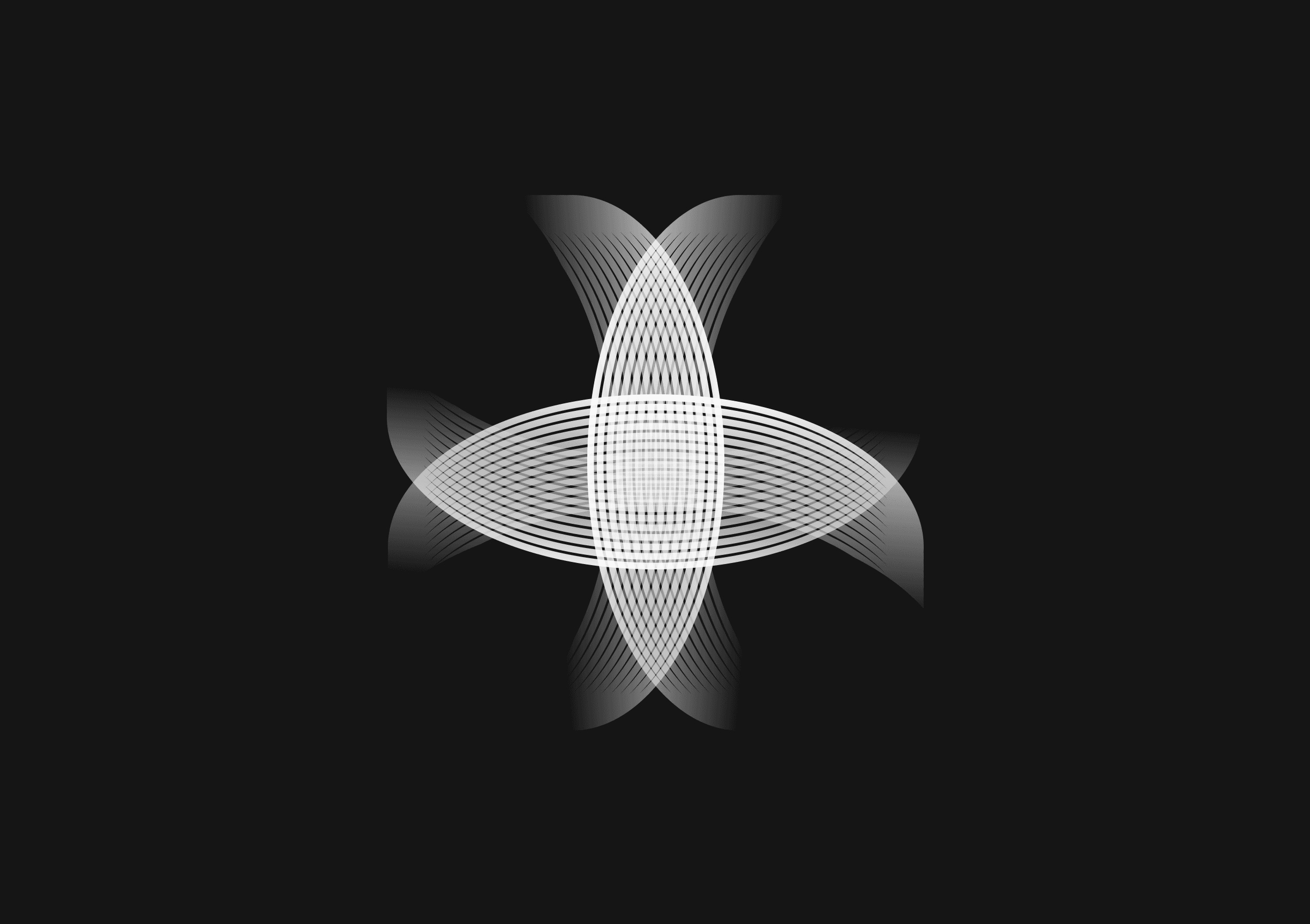
How to remove decimals in JS
November 7, 2023
You can remove decimals in JavaScript by converting a number to an integer or formatting it as a string without fractional parts. We’ll cover this below.
Understanding the need for removing decimals
JavaScript often requires working with integer values, for example, when dealing with pixel values in web development or when performing calculations that require integer-only results. Removing decimals is thus a common task.
Using Math methods
The Math object provides several methods to deal with decimals:
Math.floor
The Math.floor() function rounds a number down to the nearest integer.
let number = 3.56; let integer = Math.floor(number); // 3
Math.ceil
Conversely, Math.ceil() rounds a number up to the nearest integer.
let integer = Math.ceil(number); // 4
Math.round
If you want to round to the nearest integer, use Math.round().
let integer = Math.round(number); // 4
Math.trunc
To simply remove the decimal part without rounding, Math.trunc() can be used.
let integer = Math.trunc(number); // 3
Using bitwise operators
Bitwise operators can truncate decimals because they implicitly convert their operands to 32-bit integers.
The bitwise NOT operator
Applying the bitwise NOT operator twice will remove the decimal part of a number.
let integer = ~~number; // 3
The left shift operator
Shifting zero places to the left also removes decimals.
let integer = number << 0; // 3
Using parseInt
The parseInt function parses a string and returns an integer. It's commonly used to convert the string representation of a number to an integer, but it also works with actual number types by truncating decimals.
let integer = parseInt(number); // 3
You could ship faster.
Imagine the time you'd save if you never had to build another internal tool, write a SQL report, or manage another admin panel again. Basedash is built by internal tool builders, for internal tool builders. Our mission is to change the way developers work, so you can focus on building your product.

Using toFixed and parseInt
Combining toFixed with parseInt or Number can also remove decimals, especially when dealing with floating-point issues.
let integer = parseInt(number.toFixed(0)); // 3
Or using Number:
let integer = Number(number.toFixed(0)); // 3
Handling negative numbers
When dealing with negative numbers, be cautious with methods like Math.floor() and Math.ceil(), as they might not behave as expected:
let negativeNumber = -3.56; let floorInteger = Math.floor(negativeNumber); // -4 let ceilInteger = Math.ceil(negativeNumber); // -3
Formatting as a string without decimals
To display a number without decimals without actually converting it to an integer, you can use the toLocaleString method with options.
let noDecimals = number.toLocaleString('en-US', { maximumFractionDigits: 0 }); // "4"
Handling large numbers and precision
For very large numbers or when dealing with precision, consider using libraries like BigInt or decimal.js which provide more control over numerical operations.
Using BigInt
BigInt is a built-in object that provides a way to represent whole numbers larger than 2^53 - 1.
let bigNumber = BigInt("12345678901234567890"); // 12345678901234567890n
Using a library
A library like decimal.js can handle arbitrary precision and complex calculations:
import Decimal from 'decimal.js'; let result = new Decimal(number).toDecimalPlaces(0); // '4'
Conclusion
Removing decimals in JavaScript is a straightforward process, but the method chosen should depend on the specific requirements of the task, such as the need for rounding, the size and nature of the numbers involved, and the desired output format.
TOC
November 7, 2023
You can remove decimals in JavaScript by converting a number to an integer or formatting it as a string without fractional parts. We’ll cover this below.
Understanding the need for removing decimals
JavaScript often requires working with integer values, for example, when dealing with pixel values in web development or when performing calculations that require integer-only results. Removing decimals is thus a common task.
Using Math methods
The Math object provides several methods to deal with decimals:
Math.floor
The Math.floor() function rounds a number down to the nearest integer.
let number = 3.56; let integer = Math.floor(number); // 3
Math.ceil
Conversely, Math.ceil() rounds a number up to the nearest integer.
let integer = Math.ceil(number); // 4
Math.round
If you want to round to the nearest integer, use Math.round().
let integer = Math.round(number); // 4
Math.trunc
To simply remove the decimal part without rounding, Math.trunc() can be used.
let integer = Math.trunc(number); // 3
Using bitwise operators
Bitwise operators can truncate decimals because they implicitly convert their operands to 32-bit integers.
The bitwise NOT operator
Applying the bitwise NOT operator twice will remove the decimal part of a number.
let integer = ~~number; // 3
The left shift operator
Shifting zero places to the left also removes decimals.
let integer = number << 0; // 3
Using parseInt
The parseInt function parses a string and returns an integer. It's commonly used to convert the string representation of a number to an integer, but it also works with actual number types by truncating decimals.
let integer = parseInt(number); // 3
You could ship faster.
Imagine the time you'd save if you never had to build another internal tool, write a SQL report, or manage another admin panel again. Basedash is built by internal tool builders, for internal tool builders. Our mission is to change the way developers work, so you can focus on building your product.

Using toFixed and parseInt
Combining toFixed with parseInt or Number can also remove decimals, especially when dealing with floating-point issues.
let integer = parseInt(number.toFixed(0)); // 3
Or using Number:
let integer = Number(number.toFixed(0)); // 3
Handling negative numbers
When dealing with negative numbers, be cautious with methods like Math.floor() and Math.ceil(), as they might not behave as expected:
let negativeNumber = -3.56; let floorInteger = Math.floor(negativeNumber); // -4 let ceilInteger = Math.ceil(negativeNumber); // -3
Formatting as a string without decimals
To display a number without decimals without actually converting it to an integer, you can use the toLocaleString method with options.
let noDecimals = number.toLocaleString('en-US', { maximumFractionDigits: 0 }); // "4"
Handling large numbers and precision
For very large numbers or when dealing with precision, consider using libraries like BigInt or decimal.js which provide more control over numerical operations.
Using BigInt
BigInt is a built-in object that provides a way to represent whole numbers larger than 2^53 - 1.
let bigNumber = BigInt("12345678901234567890"); // 12345678901234567890n
Using a library
A library like decimal.js can handle arbitrary precision and complex calculations:
import Decimal from 'decimal.js'; let result = new Decimal(number).toDecimalPlaces(0); // '4'
Conclusion
Removing decimals in JavaScript is a straightforward process, but the method chosen should depend on the specific requirements of the task, such as the need for rounding, the size and nature of the numbers involved, and the desired output format.
November 7, 2023
You can remove decimals in JavaScript by converting a number to an integer or formatting it as a string without fractional parts. We’ll cover this below.
Understanding the need for removing decimals
JavaScript often requires working with integer values, for example, when dealing with pixel values in web development or when performing calculations that require integer-only results. Removing decimals is thus a common task.
Using Math methods
The Math object provides several methods to deal with decimals:
Math.floor
The Math.floor() function rounds a number down to the nearest integer.
let number = 3.56; let integer = Math.floor(number); // 3
Math.ceil
Conversely, Math.ceil() rounds a number up to the nearest integer.
let integer = Math.ceil(number); // 4
Math.round
If you want to round to the nearest integer, use Math.round().
let integer = Math.round(number); // 4
Math.trunc
To simply remove the decimal part without rounding, Math.trunc() can be used.
let integer = Math.trunc(number); // 3
Using bitwise operators
Bitwise operators can truncate decimals because they implicitly convert their operands to 32-bit integers.
The bitwise NOT operator
Applying the bitwise NOT operator twice will remove the decimal part of a number.
let integer = ~~number; // 3
The left shift operator
Shifting zero places to the left also removes decimals.
let integer = number << 0; // 3
Using parseInt
The parseInt function parses a string and returns an integer. It's commonly used to convert the string representation of a number to an integer, but it also works with actual number types by truncating decimals.
let integer = parseInt(number); // 3
You could ship faster.
Imagine the time you'd save if you never had to build another internal tool, write a SQL report, or manage another admin panel again. Basedash is built by internal tool builders, for internal tool builders. Our mission is to change the way developers work, so you can focus on building your product.

Using toFixed and parseInt
Combining toFixed with parseInt or Number can also remove decimals, especially when dealing with floating-point issues.
let integer = parseInt(number.toFixed(0)); // 3
Or using Number:
let integer = Number(number.toFixed(0)); // 3
Handling negative numbers
When dealing with negative numbers, be cautious with methods like Math.floor() and Math.ceil(), as they might not behave as expected:
let negativeNumber = -3.56; let floorInteger = Math.floor(negativeNumber); // -4 let ceilInteger = Math.ceil(negativeNumber); // -3
Formatting as a string without decimals
To display a number without decimals without actually converting it to an integer, you can use the toLocaleString method with options.
let noDecimals = number.toLocaleString('en-US', { maximumFractionDigits: 0 }); // "4"
Handling large numbers and precision
For very large numbers or when dealing with precision, consider using libraries like BigInt or decimal.js which provide more control over numerical operations.
Using BigInt
BigInt is a built-in object that provides a way to represent whole numbers larger than 2^53 - 1.
let bigNumber = BigInt("12345678901234567890"); // 12345678901234567890n
Using a library
A library like decimal.js can handle arbitrary precision and complex calculations:
import Decimal from 'decimal.js'; let result = new Decimal(number).toDecimalPlaces(0); // '4'
Conclusion
Removing decimals in JavaScript is a straightforward process, but the method chosen should depend on the specific requirements of the task, such as the need for rounding, the size and nature of the numbers involved, and the desired output format.
What is Basedash?
What is Basedash?
What is Basedash?
Ship faster, worry less with Basedash
Ship faster, worry less with Basedash
Ship faster, worry less with Basedash
You're busy enough with product work to be weighed down building, maintaining, scoping and developing internal apps and admin panels. Forget all of that, and give your team the admin panel that you don't have to build. Launch in less time than it takes to run a standup.
You're busy enough with product work to be weighed down building, maintaining, scoping and developing internal apps and admin panels. Forget all of that, and give your team the admin panel that you don't have to build. Launch in less time than it takes to run a standup.
You're busy enough with product work to be weighed down building, maintaining, scoping and developing internal apps and admin panels. Forget all of that, and give your team the admin panel that you don't have to build. Launch in less time than it takes to run a standup.




Dashboards and charts
Edit data, create records, oversee how your product is running without the need to build or manage custom software.
USER CRM
ADMIN PANEL
SQL COMPOSER WITH AI

Related posts
Related posts
Related posts



How to Remove Characters from a String in JavaScript
Jeremy Sarchet



How to Sort Strings in JavaScript
Max Musing



How to Remove Spaces from a String in JavaScript
Jeremy Sarchet



Detecting Prime Numbers in JavaScript
Robert Cooper



How to Parse Boolean Values in JavaScript
Max Musing



How to Remove a Substring from a String in JavaScript
Robert Cooper
