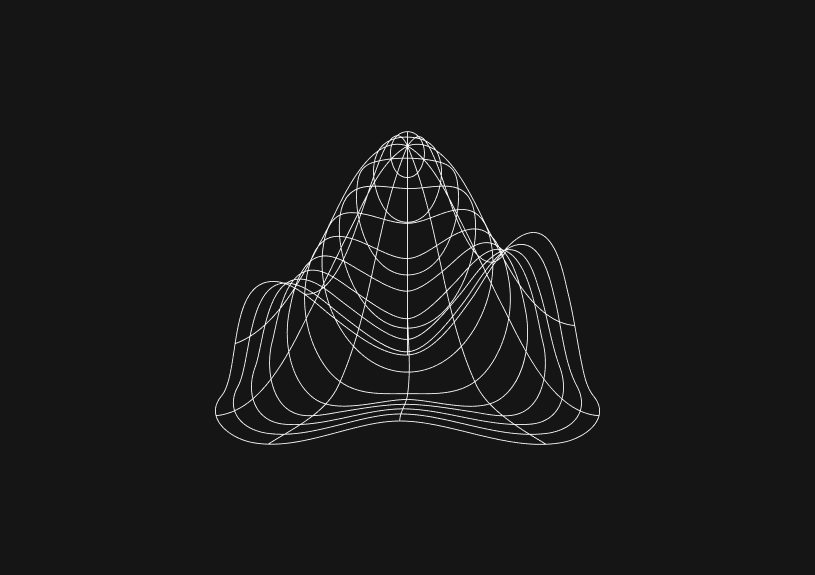
How to sort a map in JavaScript
October 30, 2023
In JavaScript, the Map object holds key-value pairs and remembers the original insertion order of the keys. If you want to sort a map based on its keys or values, you'll need to transform it into an array, sort the array, and then transform it back to a map. This guide will walk you through this process.
Understanding the basics
Before sorting, let's grasp the basic behavior of a JavaScript Map:
let fruits = new Map(); fruits.set("3", "apple"); fruits.set("1", "banana"); fruits.set("2", "cherry"); for (let [key, value] of fruits) { console.log(key, value); } // Output: // 3 apple // 1 banana // 2 cherry
As you can see, the Map preserves the order of key insertion.
The easiest way to sort a map is to convert it into an array, use the built-in Array.sort method, then convert it back into a map.
How to sort by keys
To sort the map by keys:
const sortedByKey = new Map([...fruits.entries()].sort()); for (let [key, value] of sortedByKey) { console.log(key, value); } // Output: // 1 banana // 2 cherry // 3 apple
How to sort by values
To sort the map by its values:
const sortedByValue = new Map([...fruits.entries()].sort((a, b) => a[1].localeCompare(b[1]))); for (let [key, value] of sortedByValue) { console.log(key, value); } // Output: // 3 apple // 1 banana // 2 cherry
Advanced sorting with a custom comparator
You might sometimes need more advanced sorting, like numerical sorting for the values or more complex comparisons. A custom comparator function can be passed to the sort() method:
fruits.set("4", "42"); fruits.set("5", "5"); const numericalValueSort = new Map([...fruits.entries()].sort((a, b) => Number(a[1]) - Number(b[1]))); for (let [key, value] of numericalValueSort) { console.log(key, value); } // Output: // 5 5 // 1 banana // 2 cherry // 3 apple // 4 42
Performance Considerations
When sorting a Map, especially with larger datasets, there are performance implications to consider:
- Time Complexity of Sorting: The
sort()method has an average and worst-case time complexity of O(n log n), wherenis the number of elements. - Cost of Map Transformations: Converting a
Mapto an array and back has a linear time complexity, O(n). These costs can add up with large datasets.
Using sorted maps with external tools
Once sorted, external tools like Basedash can help visualize or further process the data (if you’re storing it in a SQL database). With Basedash, you can generate an admin panel, share it with your team, or create charts and dashboards.
Limitations and considerations
Remember, JavaScript's Map isn't primarily designed for sorting but for order preservation of key insertions. If you find yourself frequently sorting maps, reconsider your data structure or use optimized libraries.
You could ship faster.
Imagine the time you'd save if you never had to build another internal tool, write a SQL report, or manage another admin panel again. Basedash is built by internal tool builders, for internal tool builders. Our mission is to change the way developers work, so you can focus on building your product.

TOC
October 30, 2023
In JavaScript, the Map object holds key-value pairs and remembers the original insertion order of the keys. If you want to sort a map based on its keys or values, you'll need to transform it into an array, sort the array, and then transform it back to a map. This guide will walk you through this process.
Understanding the basics
Before sorting, let's grasp the basic behavior of a JavaScript Map:
let fruits = new Map(); fruits.set("3", "apple"); fruits.set("1", "banana"); fruits.set("2", "cherry"); for (let [key, value] of fruits) { console.log(key, value); } // Output: // 3 apple // 1 banana // 2 cherry
As you can see, the Map preserves the order of key insertion.
The easiest way to sort a map is to convert it into an array, use the built-in Array.sort method, then convert it back into a map.
How to sort by keys
To sort the map by keys:
const sortedByKey = new Map([...fruits.entries()].sort()); for (let [key, value] of sortedByKey) { console.log(key, value); } // Output: // 1 banana // 2 cherry // 3 apple
How to sort by values
To sort the map by its values:
const sortedByValue = new Map([...fruits.entries()].sort((a, b) => a[1].localeCompare(b[1]))); for (let [key, value] of sortedByValue) { console.log(key, value); } // Output: // 3 apple // 1 banana // 2 cherry
Advanced sorting with a custom comparator
You might sometimes need more advanced sorting, like numerical sorting for the values or more complex comparisons. A custom comparator function can be passed to the sort() method:
fruits.set("4", "42"); fruits.set("5", "5"); const numericalValueSort = new Map([...fruits.entries()].sort((a, b) => Number(a[1]) - Number(b[1]))); for (let [key, value] of numericalValueSort) { console.log(key, value); } // Output: // 5 5 // 1 banana // 2 cherry // 3 apple // 4 42
Performance Considerations
When sorting a Map, especially with larger datasets, there are performance implications to consider:
- Time Complexity of Sorting: The
sort()method has an average and worst-case time complexity of O(n log n), wherenis the number of elements. - Cost of Map Transformations: Converting a
Mapto an array and back has a linear time complexity, O(n). These costs can add up with large datasets.
Using sorted maps with external tools
Once sorted, external tools like Basedash can help visualize or further process the data (if you’re storing it in a SQL database). With Basedash, you can generate an admin panel, share it with your team, or create charts and dashboards.
Limitations and considerations
Remember, JavaScript's Map isn't primarily designed for sorting but for order preservation of key insertions. If you find yourself frequently sorting maps, reconsider your data structure or use optimized libraries.
You could ship faster.
Imagine the time you'd save if you never had to build another internal tool, write a SQL report, or manage another admin panel again. Basedash is built by internal tool builders, for internal tool builders. Our mission is to change the way developers work, so you can focus on building your product.

October 30, 2023
In JavaScript, the Map object holds key-value pairs and remembers the original insertion order of the keys. If you want to sort a map based on its keys or values, you'll need to transform it into an array, sort the array, and then transform it back to a map. This guide will walk you through this process.
Understanding the basics
Before sorting, let's grasp the basic behavior of a JavaScript Map:
let fruits = new Map(); fruits.set("3", "apple"); fruits.set("1", "banana"); fruits.set("2", "cherry"); for (let [key, value] of fruits) { console.log(key, value); } // Output: // 3 apple // 1 banana // 2 cherry
As you can see, the Map preserves the order of key insertion.
The easiest way to sort a map is to convert it into an array, use the built-in Array.sort method, then convert it back into a map.
How to sort by keys
To sort the map by keys:
const sortedByKey = new Map([...fruits.entries()].sort()); for (let [key, value] of sortedByKey) { console.log(key, value); } // Output: // 1 banana // 2 cherry // 3 apple
How to sort by values
To sort the map by its values:
const sortedByValue = new Map([...fruits.entries()].sort((a, b) => a[1].localeCompare(b[1]))); for (let [key, value] of sortedByValue) { console.log(key, value); } // Output: // 3 apple // 1 banana // 2 cherry
Advanced sorting with a custom comparator
You might sometimes need more advanced sorting, like numerical sorting for the values or more complex comparisons. A custom comparator function can be passed to the sort() method:
fruits.set("4", "42"); fruits.set("5", "5"); const numericalValueSort = new Map([...fruits.entries()].sort((a, b) => Number(a[1]) - Number(b[1]))); for (let [key, value] of numericalValueSort) { console.log(key, value); } // Output: // 5 5 // 1 banana // 2 cherry // 3 apple // 4 42
Performance Considerations
When sorting a Map, especially with larger datasets, there are performance implications to consider:
- Time Complexity of Sorting: The
sort()method has an average and worst-case time complexity of O(n log n), wherenis the number of elements. - Cost of Map Transformations: Converting a
Mapto an array and back has a linear time complexity, O(n). These costs can add up with large datasets.
Using sorted maps with external tools
Once sorted, external tools like Basedash can help visualize or further process the data (if you’re storing it in a SQL database). With Basedash, you can generate an admin panel, share it with your team, or create charts and dashboards.
Limitations and considerations
Remember, JavaScript's Map isn't primarily designed for sorting but for order preservation of key insertions. If you find yourself frequently sorting maps, reconsider your data structure or use optimized libraries.
You could ship faster.
Imagine the time you'd save if you never had to build another internal tool, write a SQL report, or manage another admin panel again. Basedash is built by internal tool builders, for internal tool builders. Our mission is to change the way developers work, so you can focus on building your product.

What is Basedash?
What is Basedash?
What is Basedash?
Ship faster, worry less with Basedash
Ship faster, worry less with Basedash
Ship faster, worry less with Basedash
You're busy enough with product work to be weighed down building, maintaining, scoping and developing internal apps and admin panels. Forget all of that, and give your team the admin panel that you don't have to build. Launch in less time than it takes to run a standup.
You're busy enough with product work to be weighed down building, maintaining, scoping and developing internal apps and admin panels. Forget all of that, and give your team the admin panel that you don't have to build. Launch in less time than it takes to run a standup.
You're busy enough with product work to be weighed down building, maintaining, scoping and developing internal apps and admin panels. Forget all of that, and give your team the admin panel that you don't have to build. Launch in less time than it takes to run a standup.




Dashboards and charts
Edit data, create records, oversee how your product is running without the need to build or manage custom software.
USER CRM
ADMIN PANEL
SQL COMPOSER WITH AI

Related posts
Related posts
Related posts



How to Remove Characters from a String in JavaScript
Jeremy Sarchet



How to Sort Strings in JavaScript
Max Musing



How to Remove Spaces from a String in JavaScript
Jeremy Sarchet



Detecting Prime Numbers in JavaScript
Robert Cooper



How to Parse Boolean Values in JavaScript
Max Musing



How to Remove a Substring from a String in JavaScript
Robert Cooper
