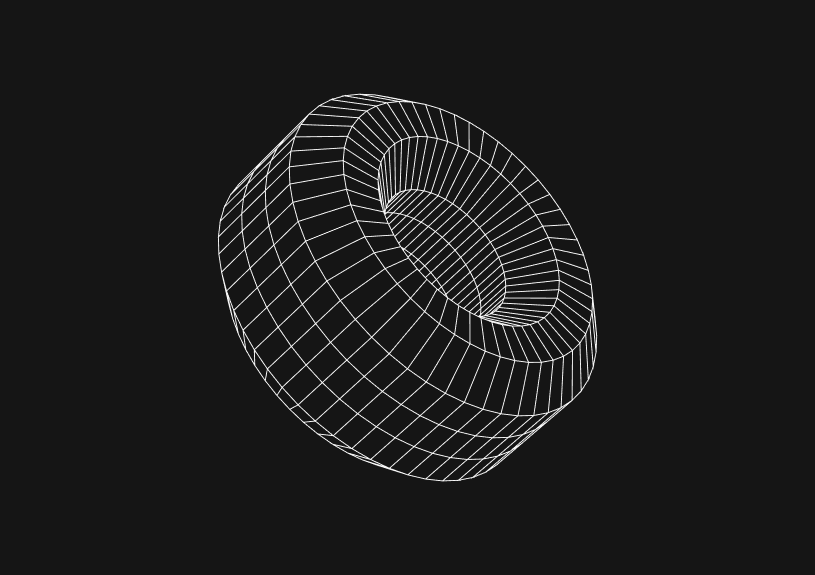
JavaScript history.forward(1) explained
October 30, 2023
history.forward is a method in JavaScript used to navigate forward through the browser's history stack. It's akin to clicking the forward button in a web browser, programmatically moving the user to the next URL they previously visited.
Understanding window.history
The window.history object contains the browser's session history. It provides methods and properties that enable navigation to and from pages within a user's history stack.
The forward() method
The forward() method is part of the history object. This method loads the next URL in the history list, equivalent to the user pressing the forward button in their browser.
window.history.forward();
Or, explicitly with a parameter:
window.history.forward(1);
How forward(1) works
When forward(1) is called, the browser attempts to navigate forward by one place in the history stack. If there is a next page, the window will navigate to that page.
Use cases for history.forward(1)
User navigation control
Developers may want to control navigation, ensuring users don't miss important steps in a multi-stage process, like a checkout flow.
Redirecting to a known forward page
In cases where the next page is known and is part of the application flow, forward(1) can be used to guide the user to that step.
Handling forward(1) in single-page applications (SPAs)
In SPAs, history.forward(1) may not behave as expected, since URLs may not change with navigation. Developers often manage history with libraries like react-router for React applications.
// Example using React Router history.push('/next-page'); // Navigate to a new page // ... some other interaction occurs ... history.forward(); // This would typically not do anything in an SPA
You could ship faster.
Imagine the time you'd save if you never had to build another internal tool, write a SQL report, or manage another admin panel again. Basedash is built by internal tool builders, for internal tool builders. Our mission is to change the way developers work, so you can focus on building your product.

Potential issues and considerations
User experience
Overriding the default browser behavior can confuse users, so use history.forward(1) judiciously.
History stack limitations
The method will only work if there is a forward page in the stack. If not, it will do nothing.
if (window.history.length > 1) { // There are pages in the history stack window.history.forward(1); }
Browser compatibility
All modern browsers support the history object, but always consider checking for compatibility.
if ('forward' in window.history) { // The method is supported }
Security aspects
Same-origin policy restrictions apply to the history object, meaning scripts can only access the history of the same domain.
Detecting support for history.forward(1)
Before using history.forward(1), it's good practice to detect if it's supported:
if (window.history && typeof window.history.forward === 'function') { // Safe to use history.forward(1) }
Best practices
- Use
history.forward(1)sparingly to avoid disrupting the natural user navigation flow. - Ensure that your use of
history.forward(1)does not compromise accessibility. - Combine
history.forward(1)with otherhistorymethods likepushState()andreplaceState()for a cohesive navigation experience in SPAs.
// Using pushState to manage history in an SPA const state = { additionalInformation: 'Updated state' }; window.history.pushState(state, '', '/new-content'); // Later on, the user might trigger a forward navigation window.history.forward(1); // Moves to '/new-content' if possible
Navigating programmatically through a user's history should always be done with the user's navigation experience in mind, enhancing it rather than detracting from it. History forward 1 offers a direct method to control the forward navigation when appropriate, complementing the broader set of browser history manipulation tools.
TOC
October 30, 2023
history.forward is a method in JavaScript used to navigate forward through the browser's history stack. It's akin to clicking the forward button in a web browser, programmatically moving the user to the next URL they previously visited.
Understanding window.history
The window.history object contains the browser's session history. It provides methods and properties that enable navigation to and from pages within a user's history stack.
The forward() method
The forward() method is part of the history object. This method loads the next URL in the history list, equivalent to the user pressing the forward button in their browser.
window.history.forward();
Or, explicitly with a parameter:
window.history.forward(1);
How forward(1) works
When forward(1) is called, the browser attempts to navigate forward by one place in the history stack. If there is a next page, the window will navigate to that page.
Use cases for history.forward(1)
User navigation control
Developers may want to control navigation, ensuring users don't miss important steps in a multi-stage process, like a checkout flow.
Redirecting to a known forward page
In cases where the next page is known and is part of the application flow, forward(1) can be used to guide the user to that step.
Handling forward(1) in single-page applications (SPAs)
In SPAs, history.forward(1) may not behave as expected, since URLs may not change with navigation. Developers often manage history with libraries like react-router for React applications.
// Example using React Router history.push('/next-page'); // Navigate to a new page // ... some other interaction occurs ... history.forward(); // This would typically not do anything in an SPA
You could ship faster.
Imagine the time you'd save if you never had to build another internal tool, write a SQL report, or manage another admin panel again. Basedash is built by internal tool builders, for internal tool builders. Our mission is to change the way developers work, so you can focus on building your product.

Potential issues and considerations
User experience
Overriding the default browser behavior can confuse users, so use history.forward(1) judiciously.
History stack limitations
The method will only work if there is a forward page in the stack. If not, it will do nothing.
if (window.history.length > 1) { // There are pages in the history stack window.history.forward(1); }
Browser compatibility
All modern browsers support the history object, but always consider checking for compatibility.
if ('forward' in window.history) { // The method is supported }
Security aspects
Same-origin policy restrictions apply to the history object, meaning scripts can only access the history of the same domain.
Detecting support for history.forward(1)
Before using history.forward(1), it's good practice to detect if it's supported:
if (window.history && typeof window.history.forward === 'function') { // Safe to use history.forward(1) }
Best practices
- Use
history.forward(1)sparingly to avoid disrupting the natural user navigation flow. - Ensure that your use of
history.forward(1)does not compromise accessibility. - Combine
history.forward(1)with otherhistorymethods likepushState()andreplaceState()for a cohesive navigation experience in SPAs.
// Using pushState to manage history in an SPA const state = { additionalInformation: 'Updated state' }; window.history.pushState(state, '', '/new-content'); // Later on, the user might trigger a forward navigation window.history.forward(1); // Moves to '/new-content' if possible
Navigating programmatically through a user's history should always be done with the user's navigation experience in mind, enhancing it rather than detracting from it. History forward 1 offers a direct method to control the forward navigation when appropriate, complementing the broader set of browser history manipulation tools.
October 30, 2023
history.forward is a method in JavaScript used to navigate forward through the browser's history stack. It's akin to clicking the forward button in a web browser, programmatically moving the user to the next URL they previously visited.
Understanding window.history
The window.history object contains the browser's session history. It provides methods and properties that enable navigation to and from pages within a user's history stack.
The forward() method
The forward() method is part of the history object. This method loads the next URL in the history list, equivalent to the user pressing the forward button in their browser.
window.history.forward();
Or, explicitly with a parameter:
window.history.forward(1);
How forward(1) works
When forward(1) is called, the browser attempts to navigate forward by one place in the history stack. If there is a next page, the window will navigate to that page.
Use cases for history.forward(1)
User navigation control
Developers may want to control navigation, ensuring users don't miss important steps in a multi-stage process, like a checkout flow.
Redirecting to a known forward page
In cases where the next page is known and is part of the application flow, forward(1) can be used to guide the user to that step.
Handling forward(1) in single-page applications (SPAs)
In SPAs, history.forward(1) may not behave as expected, since URLs may not change with navigation. Developers often manage history with libraries like react-router for React applications.
// Example using React Router history.push('/next-page'); // Navigate to a new page // ... some other interaction occurs ... history.forward(); // This would typically not do anything in an SPA
You could ship faster.
Imagine the time you'd save if you never had to build another internal tool, write a SQL report, or manage another admin panel again. Basedash is built by internal tool builders, for internal tool builders. Our mission is to change the way developers work, so you can focus on building your product.

Potential issues and considerations
User experience
Overriding the default browser behavior can confuse users, so use history.forward(1) judiciously.
History stack limitations
The method will only work if there is a forward page in the stack. If not, it will do nothing.
if (window.history.length > 1) { // There are pages in the history stack window.history.forward(1); }
Browser compatibility
All modern browsers support the history object, but always consider checking for compatibility.
if ('forward' in window.history) { // The method is supported }
Security aspects
Same-origin policy restrictions apply to the history object, meaning scripts can only access the history of the same domain.
Detecting support for history.forward(1)
Before using history.forward(1), it's good practice to detect if it's supported:
if (window.history && typeof window.history.forward === 'function') { // Safe to use history.forward(1) }
Best practices
- Use
history.forward(1)sparingly to avoid disrupting the natural user navigation flow. - Ensure that your use of
history.forward(1)does not compromise accessibility. - Combine
history.forward(1)with otherhistorymethods likepushState()andreplaceState()for a cohesive navigation experience in SPAs.
// Using pushState to manage history in an SPA const state = { additionalInformation: 'Updated state' }; window.history.pushState(state, '', '/new-content'); // Later on, the user might trigger a forward navigation window.history.forward(1); // Moves to '/new-content' if possible
Navigating programmatically through a user's history should always be done with the user's navigation experience in mind, enhancing it rather than detracting from it. History forward 1 offers a direct method to control the forward navigation when appropriate, complementing the broader set of browser history manipulation tools.
What is Basedash?
What is Basedash?
What is Basedash?
Ship faster, worry less with Basedash
Ship faster, worry less with Basedash
Ship faster, worry less with Basedash
You're busy enough with product work to be weighed down building, maintaining, scoping and developing internal apps and admin panels. Forget all of that, and give your team the admin panel that you don't have to build. Launch in less time than it takes to run a standup.
You're busy enough with product work to be weighed down building, maintaining, scoping and developing internal apps and admin panels. Forget all of that, and give your team the admin panel that you don't have to build. Launch in less time than it takes to run a standup.
You're busy enough with product work to be weighed down building, maintaining, scoping and developing internal apps and admin panels. Forget all of that, and give your team the admin panel that you don't have to build. Launch in less time than it takes to run a standup.




Dashboards and charts
Edit data, create records, oversee how your product is running without the need to build or manage custom software.
USER CRM
ADMIN PANEL
SQL COMPOSER WITH AI

Related posts
Related posts
Related posts



How to Remove Characters from a String in JavaScript
Jeremy Sarchet



How to Sort Strings in JavaScript
Max Musing



How to Remove Spaces from a String in JavaScript
Jeremy Sarchet



Detecting Prime Numbers in JavaScript
Robert Cooper



How to Parse Boolean Values in JavaScript
Max Musing



How to Remove a Substring from a String in JavaScript
Robert Cooper
