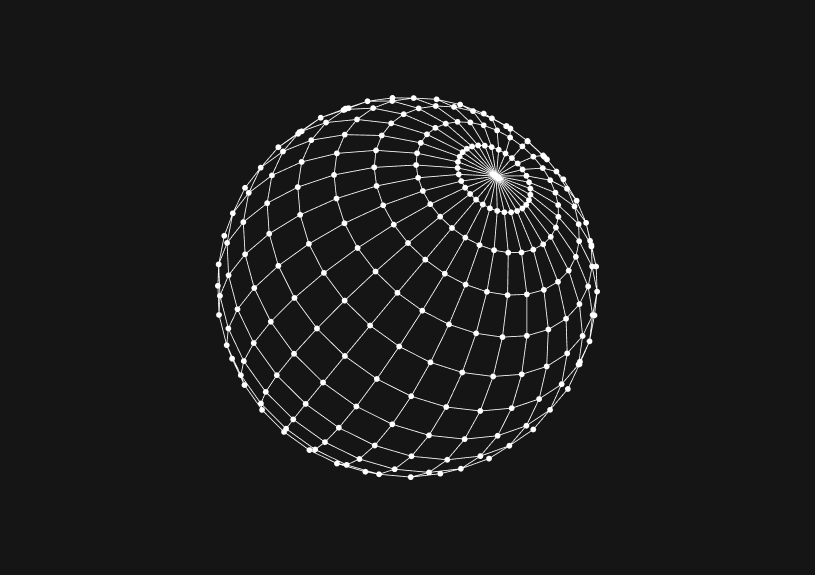
JavaScript String Append
February 19, 2024
Being able to append strings in JavaScript means you’re enabling the dynamic construction of content and manipulation of textual data. It’s important in that you’re better able to write clean code. This post shows you how to do so.
How to use the plus operator in JavaScript?
To append strings straightforwardly, utilize the plus (+) operator. This method combines two or more strings into one seamlessly.
let greeting = "Hello, "; let name = "Alice"; let message = greeting + name; // "Hello, Alice"
How to use template literals in JavaScript?
For a more readable and convenient syntax when embedding variables or expressions into strings, turn to template literals. Enclose them with backticks (`) for easy multi-line strings and variable integration.
let greeting = "Hello, "; let name = "Alice"; let message = `${greeting}${name}`; // "Hello, Alice"
You could ship faster.
Imagine the time you'd save if you never had to build another internal tool, write a SQL report, or manage another admin panel again. Basedash is built by internal tool builders, for internal tool builders. Our mission is to change the way developers work, so you can focus on building your product.

How to use the concat method in JavaScript?
To concatenate string arguments to the calling string and return a new string, apply the concat() method. It efficiently merges strings into one.
let greeting = "Hello, "; let name = "Alice"; let message = greeting.concat(name); // "Hello, Alice"
Performance considerations
When deciding among these methods, prioritize readability and the specific scenario over performance. Modern JavaScript engines handle string concatenation well, making the plus operator or template literals preferable for their straightforwardness and efficiency in handling large strings or numerous concatenations.
TOC
February 19, 2024
Being able to append strings in JavaScript means you’re enabling the dynamic construction of content and manipulation of textual data. It’s important in that you’re better able to write clean code. This post shows you how to do so.
How to use the plus operator in JavaScript?
To append strings straightforwardly, utilize the plus (+) operator. This method combines two or more strings into one seamlessly.
let greeting = "Hello, "; let name = "Alice"; let message = greeting + name; // "Hello, Alice"
How to use template literals in JavaScript?
For a more readable and convenient syntax when embedding variables or expressions into strings, turn to template literals. Enclose them with backticks (`) for easy multi-line strings and variable integration.
let greeting = "Hello, "; let name = "Alice"; let message = `${greeting}${name}`; // "Hello, Alice"
You could ship faster.
Imagine the time you'd save if you never had to build another internal tool, write a SQL report, or manage another admin panel again. Basedash is built by internal tool builders, for internal tool builders. Our mission is to change the way developers work, so you can focus on building your product.

How to use the concat method in JavaScript?
To concatenate string arguments to the calling string and return a new string, apply the concat() method. It efficiently merges strings into one.
let greeting = "Hello, "; let name = "Alice"; let message = greeting.concat(name); // "Hello, Alice"
Performance considerations
When deciding among these methods, prioritize readability and the specific scenario over performance. Modern JavaScript engines handle string concatenation well, making the plus operator or template literals preferable for their straightforwardness and efficiency in handling large strings or numerous concatenations.
February 19, 2024
Being able to append strings in JavaScript means you’re enabling the dynamic construction of content and manipulation of textual data. It’s important in that you’re better able to write clean code. This post shows you how to do so.
How to use the plus operator in JavaScript?
To append strings straightforwardly, utilize the plus (+) operator. This method combines two or more strings into one seamlessly.
let greeting = "Hello, "; let name = "Alice"; let message = greeting + name; // "Hello, Alice"
How to use template literals in JavaScript?
For a more readable and convenient syntax when embedding variables or expressions into strings, turn to template literals. Enclose them with backticks (`) for easy multi-line strings and variable integration.
let greeting = "Hello, "; let name = "Alice"; let message = `${greeting}${name}`; // "Hello, Alice"
You could ship faster.
Imagine the time you'd save if you never had to build another internal tool, write a SQL report, or manage another admin panel again. Basedash is built by internal tool builders, for internal tool builders. Our mission is to change the way developers work, so you can focus on building your product.

How to use the concat method in JavaScript?
To concatenate string arguments to the calling string and return a new string, apply the concat() method. It efficiently merges strings into one.
let greeting = "Hello, "; let name = "Alice"; let message = greeting.concat(name); // "Hello, Alice"
Performance considerations
When deciding among these methods, prioritize readability and the specific scenario over performance. Modern JavaScript engines handle string concatenation well, making the plus operator or template literals preferable for their straightforwardness and efficiency in handling large strings or numerous concatenations.
What is Basedash?
What is Basedash?
What is Basedash?
Ship faster, worry less with Basedash
Ship faster, worry less with Basedash
Ship faster, worry less with Basedash
You're busy enough with product work to be weighed down building, maintaining, scoping and developing internal apps and admin panels. Forget all of that, and give your team the admin panel that you don't have to build. Launch in less time than it takes to run a standup.
You're busy enough with product work to be weighed down building, maintaining, scoping and developing internal apps and admin panels. Forget all of that, and give your team the admin panel that you don't have to build. Launch in less time than it takes to run a standup.
You're busy enough with product work to be weighed down building, maintaining, scoping and developing internal apps and admin panels. Forget all of that, and give your team the admin panel that you don't have to build. Launch in less time than it takes to run a standup.




Dashboards and charts
Edit data, create records, oversee how your product is running without the need to build or manage custom software.
USER CRM
ADMIN PANEL
SQL COMPOSER WITH AI

Related posts
Related posts
Related posts



How to Remove Characters from a String in JavaScript
Jeremy Sarchet



How to Sort Strings in JavaScript
Max Musing



How to Remove Spaces from a String in JavaScript
Jeremy Sarchet



Detecting Prime Numbers in JavaScript
Robert Cooper



How to Parse Boolean Values in JavaScript
Max Musing



How to Remove a Substring from a String in JavaScript
Robert Cooper
