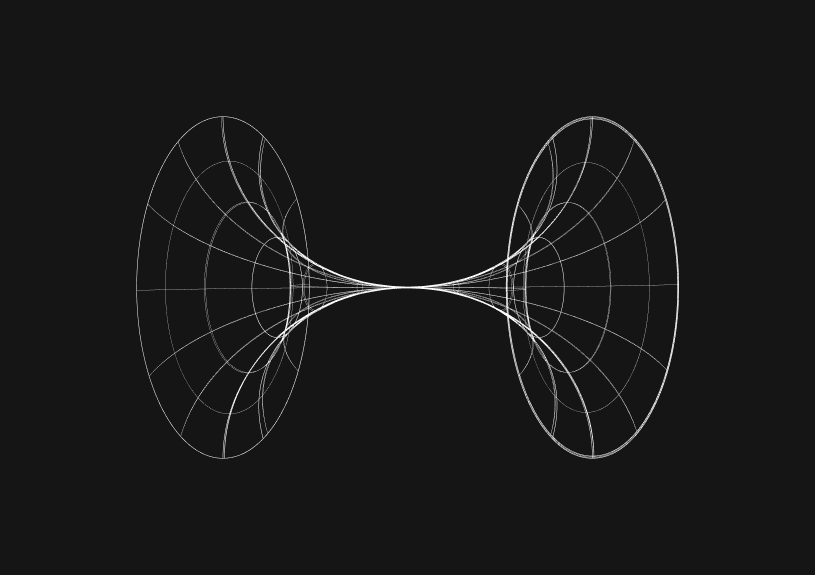
JavaScript String Equals: Comparing for Equality
February 19, 2024
You’ll want to know how to compare strings to check for equality in JavaScript. It’ll make you better at handling data manipulation and logic control. This post explores the different ways to compare strings in JavaScript.
How to use the strict equality operator (===) in JavaScript?
Use the strict equality operator (===) to directly compare two strings for identical content and type without type coercion. This approach stands as the most straightforward and recommended method for string equality checks in JavaScript.
const string1 = "hello"; const string2 = "hello"; const isEqual = string1 === string2; // true
How to use the loose equality operator (==) in JavaScript?
Although the loose equality operator (==) allows for type conversion and can compare two strings for equality, go with the strict equality operator to avoid unintentional type coercion. It's suitable when you're certain both values are strings but strive for clarity and precision in your comparisons.
const string1 = "hello"; const string2 = "hello"; const isEqual = string1 == string2; // true
You could ship faster.
Imagine the time you'd save if you never had to build another internal tool, write a SQL report, or manage another admin panel again. Basedash is built by internal tool builders, for internal tool builders. Our mission is to change the way developers work, so you can focus on building your product.

How to use the localeCompare() method in JavaScript?
Employ the localeCompare() method when you need to consider locale-specific rules in your string equality checks. This method returns 0 when it considers two strings equal, making it ideal for applications requiring locale-aware comparisons.
const string1 = "hello"; const string2 = "hello"; const isEqual = string1.localeCompare(string2) === 0; // true
Case-insensitive string equals
When the case of the strings should not affect their comparison, convert both strings to the same case (either lowercase or uppercase) before comparing them. This technique ensures that differences in case don't interfere with the equality check.
const string1 = "Hello"; const string2 = "hello"; const isEqual = string1.toLowerCase() === string2.toLowerCase(); // true
TOC
February 19, 2024
You’ll want to know how to compare strings to check for equality in JavaScript. It’ll make you better at handling data manipulation and logic control. This post explores the different ways to compare strings in JavaScript.
How to use the strict equality operator (===) in JavaScript?
Use the strict equality operator (===) to directly compare two strings for identical content and type without type coercion. This approach stands as the most straightforward and recommended method for string equality checks in JavaScript.
const string1 = "hello"; const string2 = "hello"; const isEqual = string1 === string2; // true
How to use the loose equality operator (==) in JavaScript?
Although the loose equality operator (==) allows for type conversion and can compare two strings for equality, go with the strict equality operator to avoid unintentional type coercion. It's suitable when you're certain both values are strings but strive for clarity and precision in your comparisons.
const string1 = "hello"; const string2 = "hello"; const isEqual = string1 == string2; // true
You could ship faster.
Imagine the time you'd save if you never had to build another internal tool, write a SQL report, or manage another admin panel again. Basedash is built by internal tool builders, for internal tool builders. Our mission is to change the way developers work, so you can focus on building your product.

How to use the localeCompare() method in JavaScript?
Employ the localeCompare() method when you need to consider locale-specific rules in your string equality checks. This method returns 0 when it considers two strings equal, making it ideal for applications requiring locale-aware comparisons.
const string1 = "hello"; const string2 = "hello"; const isEqual = string1.localeCompare(string2) === 0; // true
Case-insensitive string equals
When the case of the strings should not affect their comparison, convert both strings to the same case (either lowercase or uppercase) before comparing them. This technique ensures that differences in case don't interfere with the equality check.
const string1 = "Hello"; const string2 = "hello"; const isEqual = string1.toLowerCase() === string2.toLowerCase(); // true
February 19, 2024
You’ll want to know how to compare strings to check for equality in JavaScript. It’ll make you better at handling data manipulation and logic control. This post explores the different ways to compare strings in JavaScript.
How to use the strict equality operator (===) in JavaScript?
Use the strict equality operator (===) to directly compare two strings for identical content and type without type coercion. This approach stands as the most straightforward and recommended method for string equality checks in JavaScript.
const string1 = "hello"; const string2 = "hello"; const isEqual = string1 === string2; // true
How to use the loose equality operator (==) in JavaScript?
Although the loose equality operator (==) allows for type conversion and can compare two strings for equality, go with the strict equality operator to avoid unintentional type coercion. It's suitable when you're certain both values are strings but strive for clarity and precision in your comparisons.
const string1 = "hello"; const string2 = "hello"; const isEqual = string1 == string2; // true
You could ship faster.
Imagine the time you'd save if you never had to build another internal tool, write a SQL report, or manage another admin panel again. Basedash is built by internal tool builders, for internal tool builders. Our mission is to change the way developers work, so you can focus on building your product.

How to use the localeCompare() method in JavaScript?
Employ the localeCompare() method when you need to consider locale-specific rules in your string equality checks. This method returns 0 when it considers two strings equal, making it ideal for applications requiring locale-aware comparisons.
const string1 = "hello"; const string2 = "hello"; const isEqual = string1.localeCompare(string2) === 0; // true
Case-insensitive string equals
When the case of the strings should not affect their comparison, convert both strings to the same case (either lowercase or uppercase) before comparing them. This technique ensures that differences in case don't interfere with the equality check.
const string1 = "Hello"; const string2 = "hello"; const isEqual = string1.toLowerCase() === string2.toLowerCase(); // true
What is Basedash?
What is Basedash?
What is Basedash?
Ship faster, worry less with Basedash
Ship faster, worry less with Basedash
Ship faster, worry less with Basedash
You're busy enough with product work to be weighed down building, maintaining, scoping and developing internal apps and admin panels. Forget all of that, and give your team the admin panel that you don't have to build. Launch in less time than it takes to run a standup.
You're busy enough with product work to be weighed down building, maintaining, scoping and developing internal apps and admin panels. Forget all of that, and give your team the admin panel that you don't have to build. Launch in less time than it takes to run a standup.
You're busy enough with product work to be weighed down building, maintaining, scoping and developing internal apps and admin panels. Forget all of that, and give your team the admin panel that you don't have to build. Launch in less time than it takes to run a standup.




Dashboards and charts
Edit data, create records, oversee how your product is running without the need to build or manage custom software.
USER CRM
ADMIN PANEL
SQL COMPOSER WITH AI

Related posts
Related posts
Related posts



How to Remove Characters from a String in JavaScript
Jeremy Sarchet



How to Sort Strings in JavaScript
Max Musing



How to Remove Spaces from a String in JavaScript
Jeremy Sarchet



Detecting Prime Numbers in JavaScript
Robert Cooper



How to Parse Boolean Values in JavaScript
Max Musing



How to Remove a Substring from a String in JavaScript
Robert Cooper
