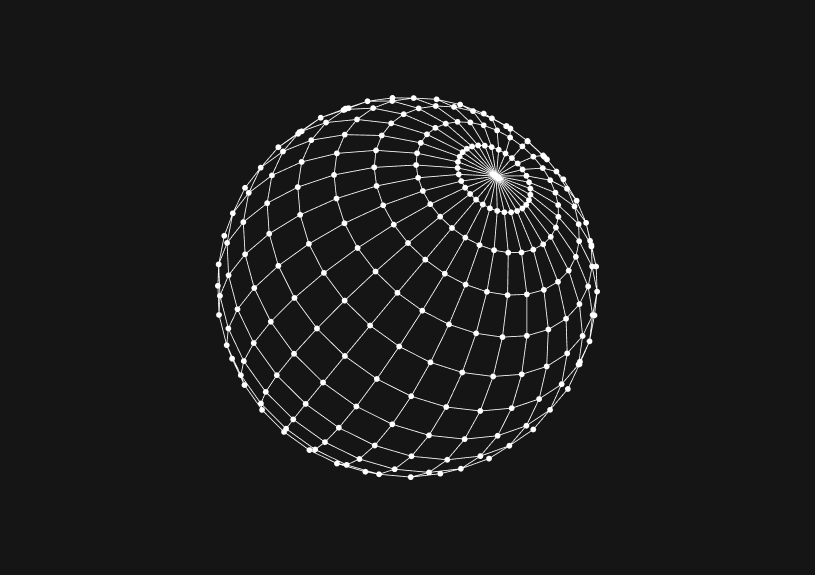
Mastering JavaScript: Using startsWith for String Comparisons
JavaScript's startsWith() function checks if a string begins with another string. This is useful for things like data filtering data filtering, form validation or any situation where the start of a string is important. This post shows you how it works.
How to usestartsWith in JavaScript?
To use the startsWith() function, apply the following syntax:
string.startsWith(searchString, position)
searchStringis the string you're searching for.positionis an optional integer that specifies where in the string to start the search, defaulting to0.
Examples
Here are some examples to demonstrate startsWith() in action:
const str = "Hello, world!"; console.log(str.startsWith("Hello")); // Outputs true console.log(str.startsWith("world", 7)); // Outputs true console.log(str.startsWith("hello")); // Outputs false, due to case sensitivity
Case sensitivity
Since startsWith() is case-sensitive, convert both the main string and the search string to the same case (either upper or lower) for a case-insensitive comparison.
const str = "Hello, world!"; console.log(str.toLowerCase().startsWith("hello")); // Outputs true
Practical use case
Use startsWith() to filter filenames with a specific prefix or to ensure user input begins with a required character or word, enhancing data handling and validation.
The next generation of charts and BI.
Coming soon.
Fast. Opinionated. Collaborative. Local-first. Keyboard centric.
Crafted to the last pixel. We're looking for early alpha users.
How to Remove Characters from a String in JavaScript
Jeremy Sarchet
How to Sort Strings in JavaScript
Max Musing
How to Remove Spaces from a String in JavaScript
Jeremy Sarchet
Detecting Prime Numbers in JavaScript
Robert Cooper
How to Parse Boolean Values in JavaScript
Max Musing
How to Remove a Substring from a String in JavaScript
Robert Cooper






