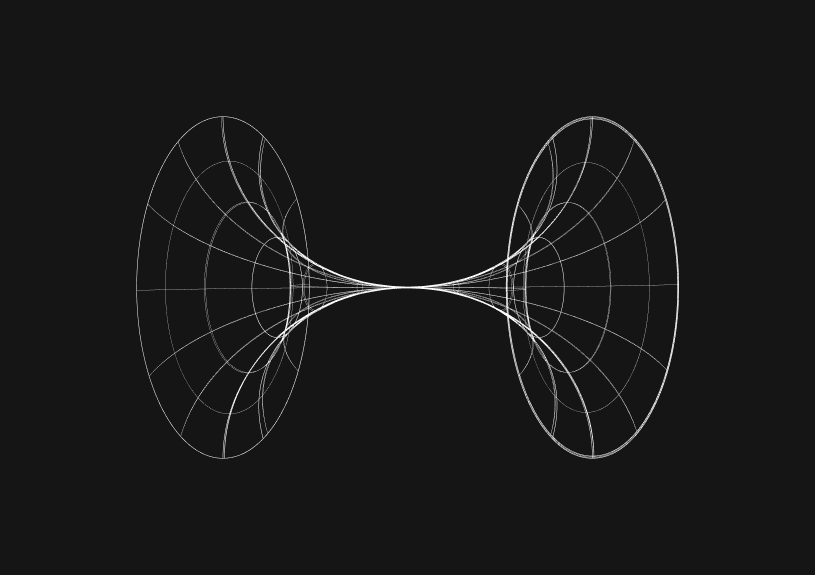
How to Remove the Last Character from a String in JavaScript
If you’re doing a lot of data manipulation and formatting tasks, you’ll want to know how to remove the last character from a string in JavaScript. We like it because it makes string handling way more efficient. This post shows you how it works.
How to use theslice method?
You can easily remove the last character from a string by applying the slice method. This method takes two arguments: the start index and the end index. For removing the last character, set the start index to 0 and the end index to -1. The 0 index signifies the start of the string, whereas -1 tells the method to stop before the last character. Here's how to implement it:
let originalString = "Hello, world!"; let newString = originalString.slice(0, -1); console.log(newString); // Outputs: "Hello, world"
Use the substring method as an alternative
Alternatively, the substring method allows you to remove the last character from a string by specifying the start and end indexes of the substring you want to extract. Set the start index to 0 and calculate the end index as originalString.length - 1 to exclude the last character. This approach produces the same result:
let originalString = "Hello, world!"; let newString = originalString.substring(0, originalString.length - 1); console.log(newString); // Outputs: "Hello, world"
Both the slice and substring methods offer concise and effective ways to remove the last character from a string. By incorporating these techniques into your JavaScript projects, you can handle string data way more efficiently.
The next generation of charts and BI.
Coming soon.
Fast. Opinionated. Collaborative. Local-first. Keyboard centric.
Crafted to the last pixel. We're looking for early alpha users.
How to Remove Characters from a String in JavaScript
Jeremy Sarchet
How to Sort Strings in JavaScript
Max Musing
How to Remove Spaces from a String in JavaScript
Jeremy Sarchet
Detecting Prime Numbers in JavaScript
Robert Cooper
How to Parse Boolean Values in JavaScript
Max Musing
How to Remove a Substring from a String in JavaScript
Robert Cooper






