
Type Annotations Can Only Be Used in TypeScript Files
November 6, 2023
Type annotations are one of TypeScript's superpowers. They provide a way to declare the type of a variable, function parameter, function return type, and other constructs. This can drastically improve code clarity, prevent type-related bugs, and aid in refactoring.
But it's essential to understand where and when you can use these annotations. As the title suggests, type annotations are exclusive to TypeScript and are not valid in plain JavaScript files.
What is a Type Annotation?
In TypeScript, a type annotation is a way to explicitly specify the type of a variable, function, or property. It follows the pattern:
let variableName: type;
For example:
let age: number = 30; let name: string = "Alice";
JavaScript vs. TypeScript Files
Before we delve deeper, let's clarify the difference between .js and .ts files:
.jsstands for JavaScript files. These files contain plain JavaScript code..tsstands for TypeScript files. These files contain TypeScript code, which can be a superset of JavaScript, including type annotations.
Only in .ts files can you use TypeScript-specific syntax, such as type annotations.
Why You Can't Use Type Annotations in JavaScript Files
If you attempt to use type annotations in a .js file, you will encounter a syntax error. Here's why:
- JavaScript Doesn't Understand Types: JavaScript is a dynamically typed language. Variables do not have a fixed type; they can change during runtime. Hence, native JavaScript doesn't recognize or utilize type annotations.
- Browsers Can't Interpret TypeScript Directly: Browsers understand JavaScript but not TypeScript. This is why TypeScript needs to be transpiled into JavaScript before being run in a browser. Using TypeScript syntax in a plain JavaScript file can lead to unexpected behavior or errors since the browser won't recognize that syntax.
You could ship faster.
Imagine the time you'd save if you never had to build another internal tool, write a SQL report, or manage another admin panel again. Basedash is built by internal tool builders, for internal tool builders. Our mission is to change the way developers work, so you can focus on building your product.

The Solution: Convert .js to .ts
If you want to use type annotations (or any other TypeScript features) in a file, you'll need to rename the file from .js to .ts. Once it's a TypeScript file, you can freely add type annotations.
Handling Type Annotations with JSDoc in JavaScript
If you're not ready to transition to TypeScript but still want some type-checking in JavaScript, you can use JSDoc annotations. Many modern IDEs understand JSDoc comments and can use them to provide intelligent autocompletions and some level of type checking.
Here's an example:
/** * @param {number} a * @param {number} b * @returns {number} */ function add(a, b) { return a + b; }
While not as powerful or strict as TypeScript's type annotations, JSDoc can still provide significant utility in a plain JavaScript context.
Conclusion
Type annotations are an excellent tool for enhancing code clarity and reliability. However, they are exclusive to TypeScript and can't be used directly in JavaScript files. If you find yourself wanting the benefits of type annotations in a JavaScript project, consider converting to TypeScript or using JSDoc for a similar (though less powerful) effect.
TOC
November 6, 2023
Type annotations are one of TypeScript's superpowers. They provide a way to declare the type of a variable, function parameter, function return type, and other constructs. This can drastically improve code clarity, prevent type-related bugs, and aid in refactoring.
But it's essential to understand where and when you can use these annotations. As the title suggests, type annotations are exclusive to TypeScript and are not valid in plain JavaScript files.
What is a Type Annotation?
In TypeScript, a type annotation is a way to explicitly specify the type of a variable, function, or property. It follows the pattern:
let variableName: type;
For example:
let age: number = 30; let name: string = "Alice";
JavaScript vs. TypeScript Files
Before we delve deeper, let's clarify the difference between .js and .ts files:
.jsstands for JavaScript files. These files contain plain JavaScript code..tsstands for TypeScript files. These files contain TypeScript code, which can be a superset of JavaScript, including type annotations.
Only in .ts files can you use TypeScript-specific syntax, such as type annotations.
Why You Can't Use Type Annotations in JavaScript Files
If you attempt to use type annotations in a .js file, you will encounter a syntax error. Here's why:
- JavaScript Doesn't Understand Types: JavaScript is a dynamically typed language. Variables do not have a fixed type; they can change during runtime. Hence, native JavaScript doesn't recognize or utilize type annotations.
- Browsers Can't Interpret TypeScript Directly: Browsers understand JavaScript but not TypeScript. This is why TypeScript needs to be transpiled into JavaScript before being run in a browser. Using TypeScript syntax in a plain JavaScript file can lead to unexpected behavior or errors since the browser won't recognize that syntax.
You could ship faster.
Imagine the time you'd save if you never had to build another internal tool, write a SQL report, or manage another admin panel again. Basedash is built by internal tool builders, for internal tool builders. Our mission is to change the way developers work, so you can focus on building your product.

The Solution: Convert .js to .ts
If you want to use type annotations (or any other TypeScript features) in a file, you'll need to rename the file from .js to .ts. Once it's a TypeScript file, you can freely add type annotations.
Handling Type Annotations with JSDoc in JavaScript
If you're not ready to transition to TypeScript but still want some type-checking in JavaScript, you can use JSDoc annotations. Many modern IDEs understand JSDoc comments and can use them to provide intelligent autocompletions and some level of type checking.
Here's an example:
/** * @param {number} a * @param {number} b * @returns {number} */ function add(a, b) { return a + b; }
While not as powerful or strict as TypeScript's type annotations, JSDoc can still provide significant utility in a plain JavaScript context.
Conclusion
Type annotations are an excellent tool for enhancing code clarity and reliability. However, they are exclusive to TypeScript and can't be used directly in JavaScript files. If you find yourself wanting the benefits of type annotations in a JavaScript project, consider converting to TypeScript or using JSDoc for a similar (though less powerful) effect.
November 6, 2023
Type annotations are one of TypeScript's superpowers. They provide a way to declare the type of a variable, function parameter, function return type, and other constructs. This can drastically improve code clarity, prevent type-related bugs, and aid in refactoring.
But it's essential to understand where and when you can use these annotations. As the title suggests, type annotations are exclusive to TypeScript and are not valid in plain JavaScript files.
What is a Type Annotation?
In TypeScript, a type annotation is a way to explicitly specify the type of a variable, function, or property. It follows the pattern:
let variableName: type;
For example:
let age: number = 30; let name: string = "Alice";
JavaScript vs. TypeScript Files
Before we delve deeper, let's clarify the difference between .js and .ts files:
.jsstands for JavaScript files. These files contain plain JavaScript code..tsstands for TypeScript files. These files contain TypeScript code, which can be a superset of JavaScript, including type annotations.
Only in .ts files can you use TypeScript-specific syntax, such as type annotations.
Why You Can't Use Type Annotations in JavaScript Files
If you attempt to use type annotations in a .js file, you will encounter a syntax error. Here's why:
- JavaScript Doesn't Understand Types: JavaScript is a dynamically typed language. Variables do not have a fixed type; they can change during runtime. Hence, native JavaScript doesn't recognize or utilize type annotations.
- Browsers Can't Interpret TypeScript Directly: Browsers understand JavaScript but not TypeScript. This is why TypeScript needs to be transpiled into JavaScript before being run in a browser. Using TypeScript syntax in a plain JavaScript file can lead to unexpected behavior or errors since the browser won't recognize that syntax.
You could ship faster.
Imagine the time you'd save if you never had to build another internal tool, write a SQL report, or manage another admin panel again. Basedash is built by internal tool builders, for internal tool builders. Our mission is to change the way developers work, so you can focus on building your product.

The Solution: Convert .js to .ts
If you want to use type annotations (or any other TypeScript features) in a file, you'll need to rename the file from .js to .ts. Once it's a TypeScript file, you can freely add type annotations.
Handling Type Annotations with JSDoc in JavaScript
If you're not ready to transition to TypeScript but still want some type-checking in JavaScript, you can use JSDoc annotations. Many modern IDEs understand JSDoc comments and can use them to provide intelligent autocompletions and some level of type checking.
Here's an example:
/** * @param {number} a * @param {number} b * @returns {number} */ function add(a, b) { return a + b; }
While not as powerful or strict as TypeScript's type annotations, JSDoc can still provide significant utility in a plain JavaScript context.
Conclusion
Type annotations are an excellent tool for enhancing code clarity and reliability. However, they are exclusive to TypeScript and can't be used directly in JavaScript files. If you find yourself wanting the benefits of type annotations in a JavaScript project, consider converting to TypeScript or using JSDoc for a similar (though less powerful) effect.
What is Basedash?
What is Basedash?
What is Basedash?
Ship faster, worry less with Basedash
Ship faster, worry less with Basedash
You're busy enough with product work to be weighed down building, maintaining, scoping and developing internal apps and admin panels. Forget all of that, and give your team the admin panel that you don't have to build. Launch in less time than it takes to run a standup.
You're busy enough with product work to be weighed down building, maintaining, scoping and developing internal apps and admin panels. Forget all of that, and give your team the admin panel that you don't have to build. Launch in less time than it takes to run a standup.
You're busy enough with product work to be weighed down building, maintaining, scoping and developing internal apps and admin panels. Forget all of that, and give your team the admin panel that you don't have to build. Launch in less time than it takes to run a standup.




Dashboards and charts
Edit data, create records, oversee how your product is running without the need to build or manage custom software.
USER CRM
ADMIN PANEL
SQL COMPOSER WITH AI

Related posts
Related posts
Related posts



How to turn webpages into editable canvases with a JavaScript bookmarklet
Kris Lachance



How to fix the "not all code paths return a value" issue in TypeScript
Kris Lachance



Working with WebSockets in Node.js using TypeScript
Kris Lachance



Guide to TypeScript Recursive Type
Kris Lachance



How to Configure Knex.js with TypeScript
Kris Lachance
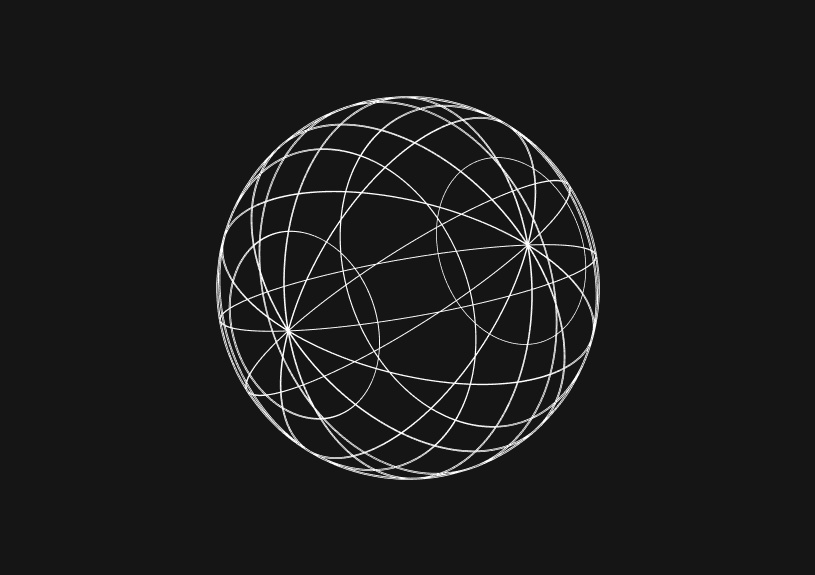
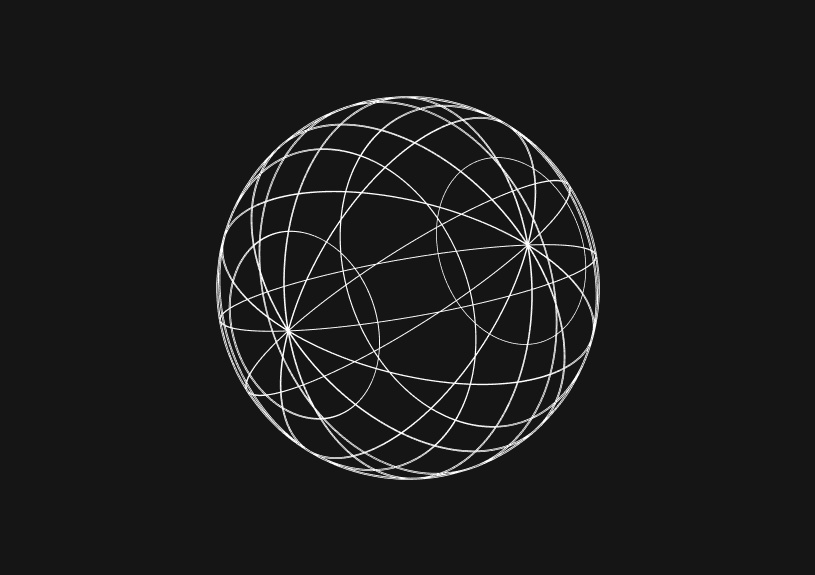
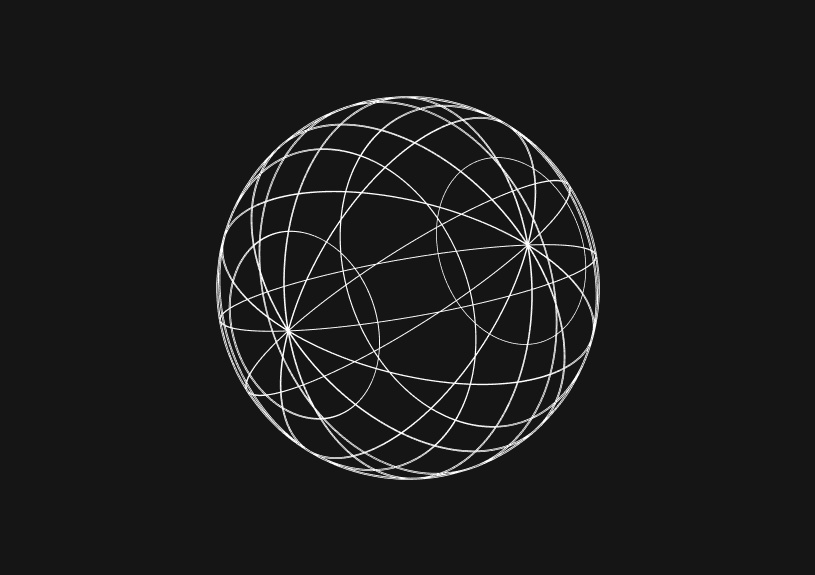
"No overload matches this call" in TypeScript
Kris Lachance
