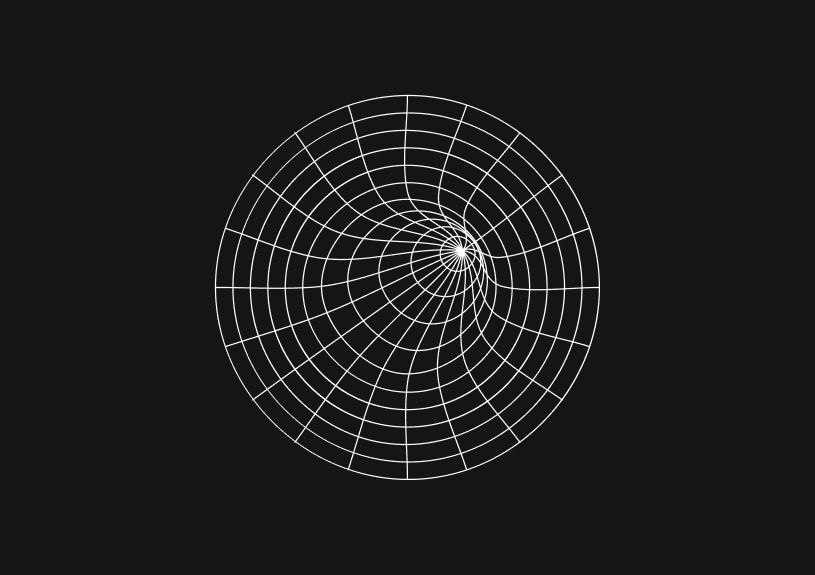
Understanding String Formatting vs. Interpolation in JavaScript
February 18, 2024
In JavaScript, string formatting and string interpolation are used to dynamically construct strings. While they serve similar purposes, they differ in syntax and approach. This guide goes into more detail on them.
What is string formatting in JavaScript?
String formatting often refers to using methods that replace placeholders in a string with values. JavaScript does not have a built-in string formatting function similar to Python's format method or C#'s String.Format, but you can achieve similar results using functions or libraries that implement this pattern.
For example, you might use a custom function or a library like sprintf-js to format a string, specifying placeholders in the string and providing values to fill those placeholders:
// Using a hypothetical format function var formattedString = format("Hello, %s! You have %d new messages.", "Alice", 5);
This method involves explicitly specifying the format and order of values to be inserted into the string.
You could ship faster.
Imagine the time you'd save if you never had to build another internal tool, write a SQL report, or manage another admin panel again. Basedash is built by internal tool builders, for internal tool builders. Our mission is to change the way developers work, so you can focus on building your product.

What is string interpolation in JavaScript?
String interpolation, on the other hand, is a more straightforward and modern approach introduced with ES6 (ECMAScript 2015) through Template Literals (also known as Template Strings). Template literals allow you to embed expressions inside string literals using ${expression} syntax, making the code more readable and concise.
let name = "Alice"; let messages = 5; // Using template literals for string interpolation let interpolatedString = `Hello, ${name}! You have ${messages} new messages.`;
What are the key differences between string formatting vs. interpolation in JS?
- Syntax: Interpolation uses template literals with
${}to embed expressions directly within the string, while formatting might use placeholders and require a separate function or method to replace them with actual values. - Readability: Interpolation often results in cleaner and more readable code, especially for simple substitutions.
- Native Support: Interpolation is built into the language with ES6, while formatting might require external libraries or custom functions in JavaScript.
- Complexity: For complex formatting (e.g., number formatting, padding), you might still need additional functions or libraries, as interpolation alone only embeds expressions and doesn't format them.
In summary, string interpolation is generally the preferred method in modern JavaScript development due to its simplicity, readability, and support in the language. String formatting, while more flexible in some cases, often requires additional tools or custom implementations.
TOC
February 18, 2024
In JavaScript, string formatting and string interpolation are used to dynamically construct strings. While they serve similar purposes, they differ in syntax and approach. This guide goes into more detail on them.
What is string formatting in JavaScript?
String formatting often refers to using methods that replace placeholders in a string with values. JavaScript does not have a built-in string formatting function similar to Python's format method or C#'s String.Format, but you can achieve similar results using functions or libraries that implement this pattern.
For example, you might use a custom function or a library like sprintf-js to format a string, specifying placeholders in the string and providing values to fill those placeholders:
// Using a hypothetical format function var formattedString = format("Hello, %s! You have %d new messages.", "Alice", 5);
This method involves explicitly specifying the format and order of values to be inserted into the string.
You could ship faster.
Imagine the time you'd save if you never had to build another internal tool, write a SQL report, or manage another admin panel again. Basedash is built by internal tool builders, for internal tool builders. Our mission is to change the way developers work, so you can focus on building your product.

What is string interpolation in JavaScript?
String interpolation, on the other hand, is a more straightforward and modern approach introduced with ES6 (ECMAScript 2015) through Template Literals (also known as Template Strings). Template literals allow you to embed expressions inside string literals using ${expression} syntax, making the code more readable and concise.
let name = "Alice"; let messages = 5; // Using template literals for string interpolation let interpolatedString = `Hello, ${name}! You have ${messages} new messages.`;
What are the key differences between string formatting vs. interpolation in JS?
- Syntax: Interpolation uses template literals with
${}to embed expressions directly within the string, while formatting might use placeholders and require a separate function or method to replace them with actual values. - Readability: Interpolation often results in cleaner and more readable code, especially for simple substitutions.
- Native Support: Interpolation is built into the language with ES6, while formatting might require external libraries or custom functions in JavaScript.
- Complexity: For complex formatting (e.g., number formatting, padding), you might still need additional functions or libraries, as interpolation alone only embeds expressions and doesn't format them.
In summary, string interpolation is generally the preferred method in modern JavaScript development due to its simplicity, readability, and support in the language. String formatting, while more flexible in some cases, often requires additional tools or custom implementations.
February 18, 2024
In JavaScript, string formatting and string interpolation are used to dynamically construct strings. While they serve similar purposes, they differ in syntax and approach. This guide goes into more detail on them.
What is string formatting in JavaScript?
String formatting often refers to using methods that replace placeholders in a string with values. JavaScript does not have a built-in string formatting function similar to Python's format method or C#'s String.Format, but you can achieve similar results using functions or libraries that implement this pattern.
For example, you might use a custom function or a library like sprintf-js to format a string, specifying placeholders in the string and providing values to fill those placeholders:
// Using a hypothetical format function var formattedString = format("Hello, %s! You have %d new messages.", "Alice", 5);
This method involves explicitly specifying the format and order of values to be inserted into the string.
You could ship faster.
Imagine the time you'd save if you never had to build another internal tool, write a SQL report, or manage another admin panel again. Basedash is built by internal tool builders, for internal tool builders. Our mission is to change the way developers work, so you can focus on building your product.

What is string interpolation in JavaScript?
String interpolation, on the other hand, is a more straightforward and modern approach introduced with ES6 (ECMAScript 2015) through Template Literals (also known as Template Strings). Template literals allow you to embed expressions inside string literals using ${expression} syntax, making the code more readable and concise.
let name = "Alice"; let messages = 5; // Using template literals for string interpolation let interpolatedString = `Hello, ${name}! You have ${messages} new messages.`;
What are the key differences between string formatting vs. interpolation in JS?
- Syntax: Interpolation uses template literals with
${}to embed expressions directly within the string, while formatting might use placeholders and require a separate function or method to replace them with actual values. - Readability: Interpolation often results in cleaner and more readable code, especially for simple substitutions.
- Native Support: Interpolation is built into the language with ES6, while formatting might require external libraries or custom functions in JavaScript.
- Complexity: For complex formatting (e.g., number formatting, padding), you might still need additional functions or libraries, as interpolation alone only embeds expressions and doesn't format them.
In summary, string interpolation is generally the preferred method in modern JavaScript development due to its simplicity, readability, and support in the language. String formatting, while more flexible in some cases, often requires additional tools or custom implementations.
What is Basedash?
What is Basedash?
What is Basedash?
Ship faster, worry less with Basedash
Ship faster, worry less with Basedash
Ship faster, worry less with Basedash
You're busy enough with product work to be weighed down building, maintaining, scoping and developing internal apps and admin panels. Forget all of that, and give your team the admin panel that you don't have to build. Launch in less time than it takes to run a standup.
You're busy enough with product work to be weighed down building, maintaining, scoping and developing internal apps and admin panels. Forget all of that, and give your team the admin panel that you don't have to build. Launch in less time than it takes to run a standup.
You're busy enough with product work to be weighed down building, maintaining, scoping and developing internal apps and admin panels. Forget all of that, and give your team the admin panel that you don't have to build. Launch in less time than it takes to run a standup.




Dashboards and charts
Edit data, create records, oversee how your product is running without the need to build or manage custom software.
USER CRM
ADMIN PANEL
SQL COMPOSER WITH AI

Related posts
Related posts
Related posts



How to Remove Characters from a String in JavaScript
Jeremy Sarchet



How to Sort Strings in JavaScript
Max Musing



How to Remove Spaces from a String in JavaScript
Jeremy Sarchet



Detecting Prime Numbers in JavaScript
Robert Cooper



How to Parse Boolean Values in JavaScript
Max Musing



How to Remove a Substring from a String in JavaScript
Robert Cooper
