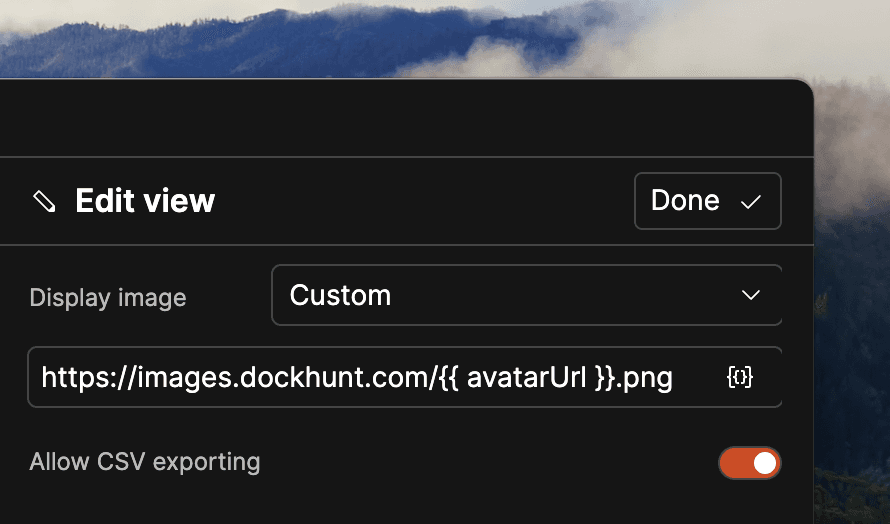Sep 26, 2023
Launch week day 2: View builder, long text editing, image URL interpolation
Sep 26, 2023
Welcome to day 2 of Basedash launch week ✨
Yesterday we launched our AI SQL assistant to help you build powerful queries.
Today, we’re shipping a number of improvements to our view builder, so that you can build powerful, customized admin panels with little to no work.
1. Redesigned view builder
Views are a core part of Basedash. We use advanced AI under the hood to automatically configure them for you - from picking a display image to setting up Actions to choosing which columns to display in a list.
There are, of course, some instances where you may want to manually build or edit a View. We’ve totally redesigned the view editor to make this even easier to do.
The new view builder makes it faster to go in and out of edit mode. We’ve also simplified the editing flow so that it’s easier to configure your view. And you can now see live previews and proposed changes in-context while in edit mode.
We’ll be adding more improvements to this flow in the coming weeks, including direct manipulation and better layout controls.
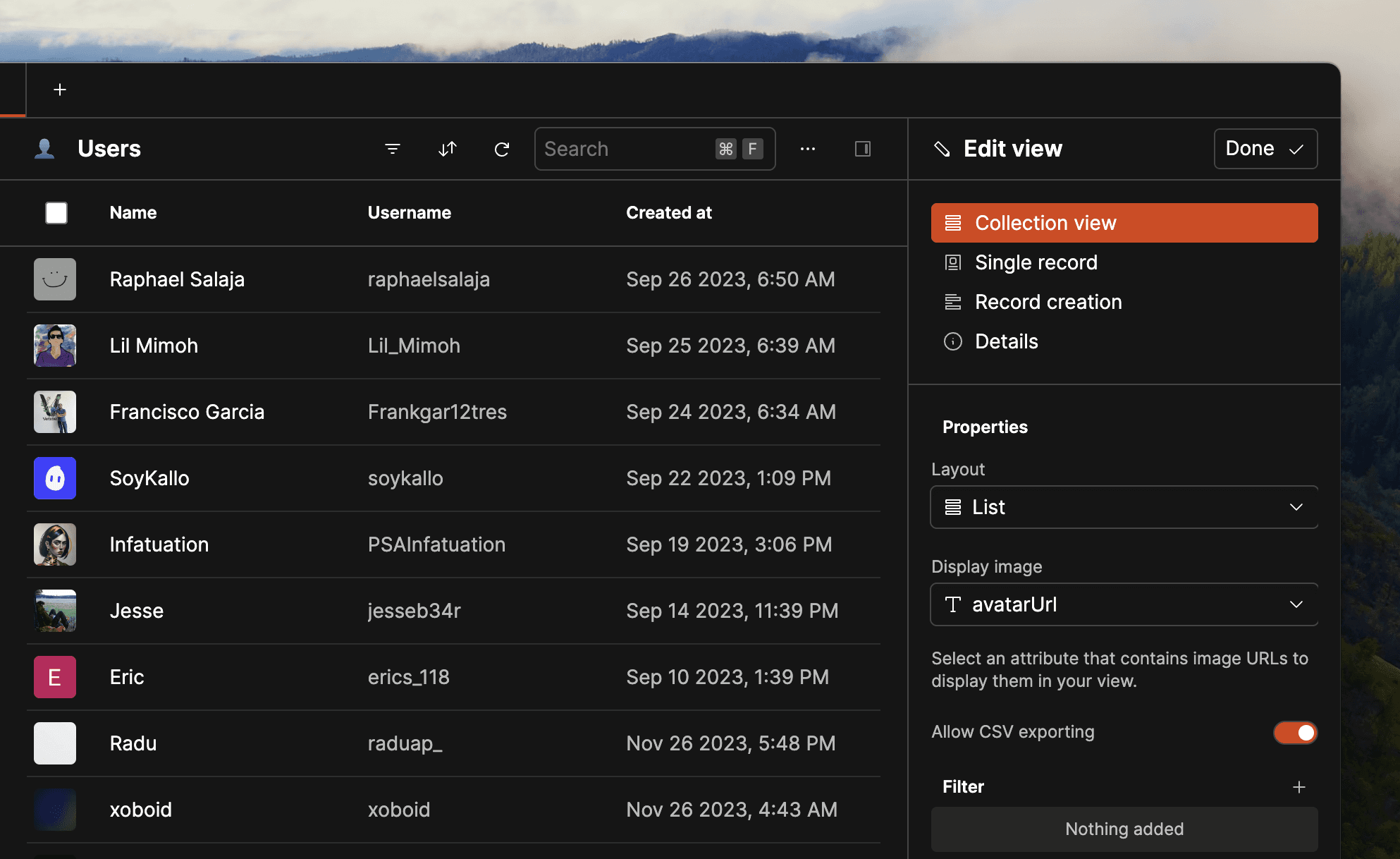
2. Long text editing
We’ve made it easier to work with longer-form content.
If you have longer strings in certain text fields (like comments, product descriptions or notes) or if you heavily use data types like JSON or HTML, it’s now much easier to preview and edit that content.
Just expand the field and you’ll get a full page experience.
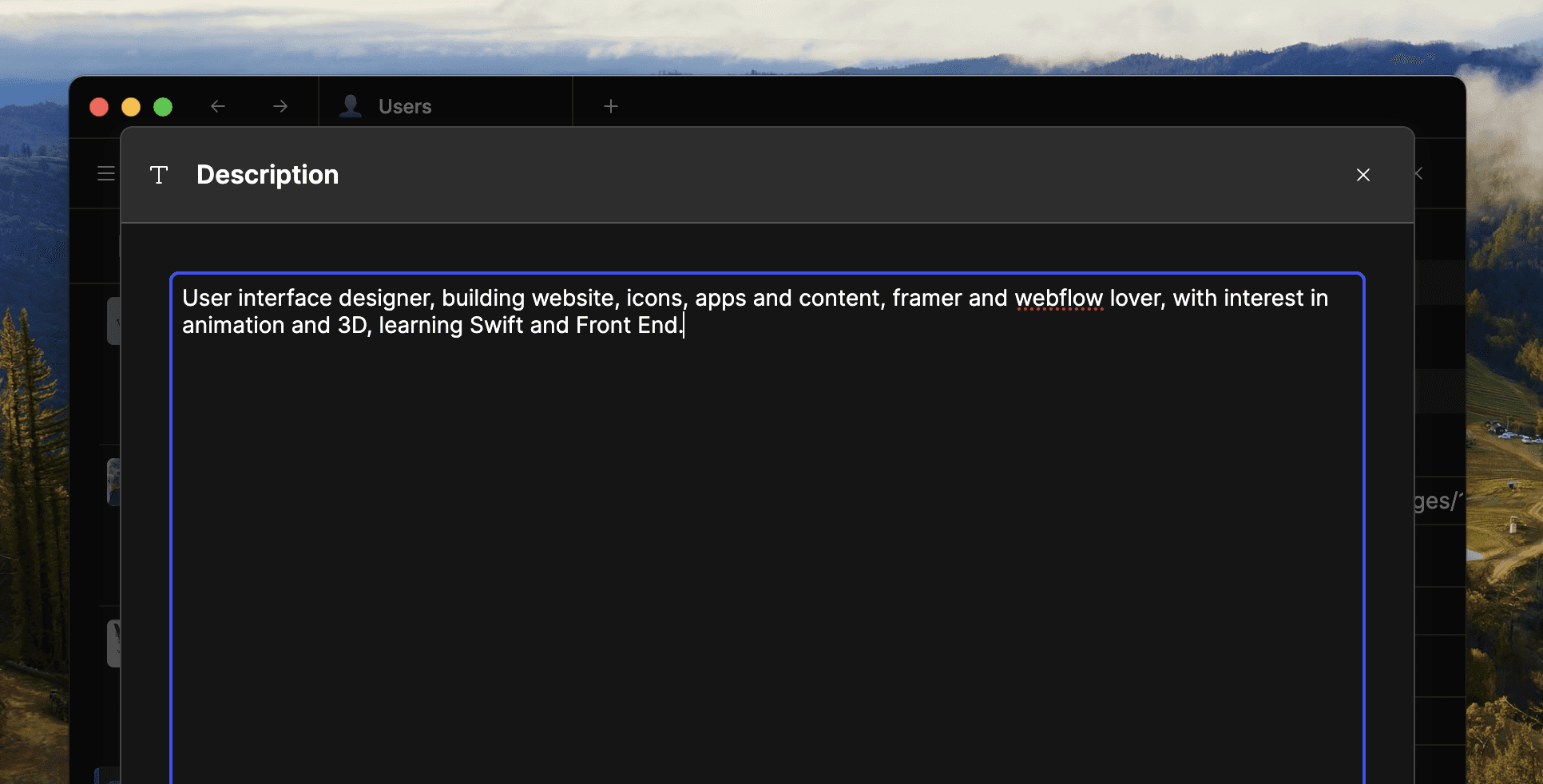
You can also now make a single record full-screen so that you can focus on a single record at once and not be distracted by all of your View contents.
We’ve also made it easier to jump between individual records in this layout. You can click on the name of a record and search for a specific one, or jump between between adjacent records by clicking the up or down arrows.
We’ll be adding improvements to this record view over the next few weeks, so stay tuned.
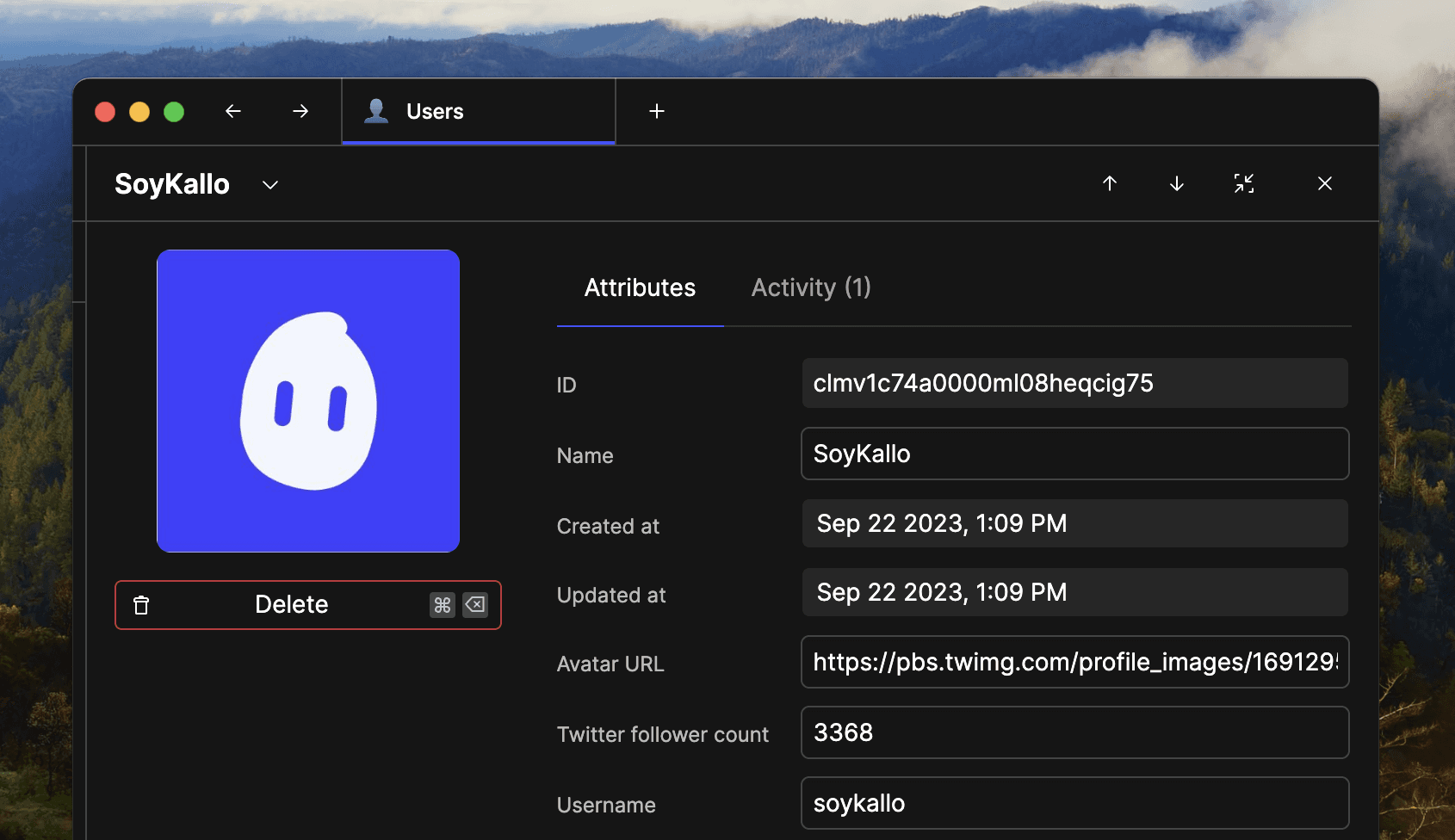
3. Image URL interpolation
We’ve made it easier to identify images in your database. You can now prefix or suffix a URL with your column values to allow Basedash to display images where URL parameters aren’t included.
For example, if you just have the name of your asset you can now include the base URL for your file storage service. You can also slice and dice any combination of values from your database to compose a single URL string.