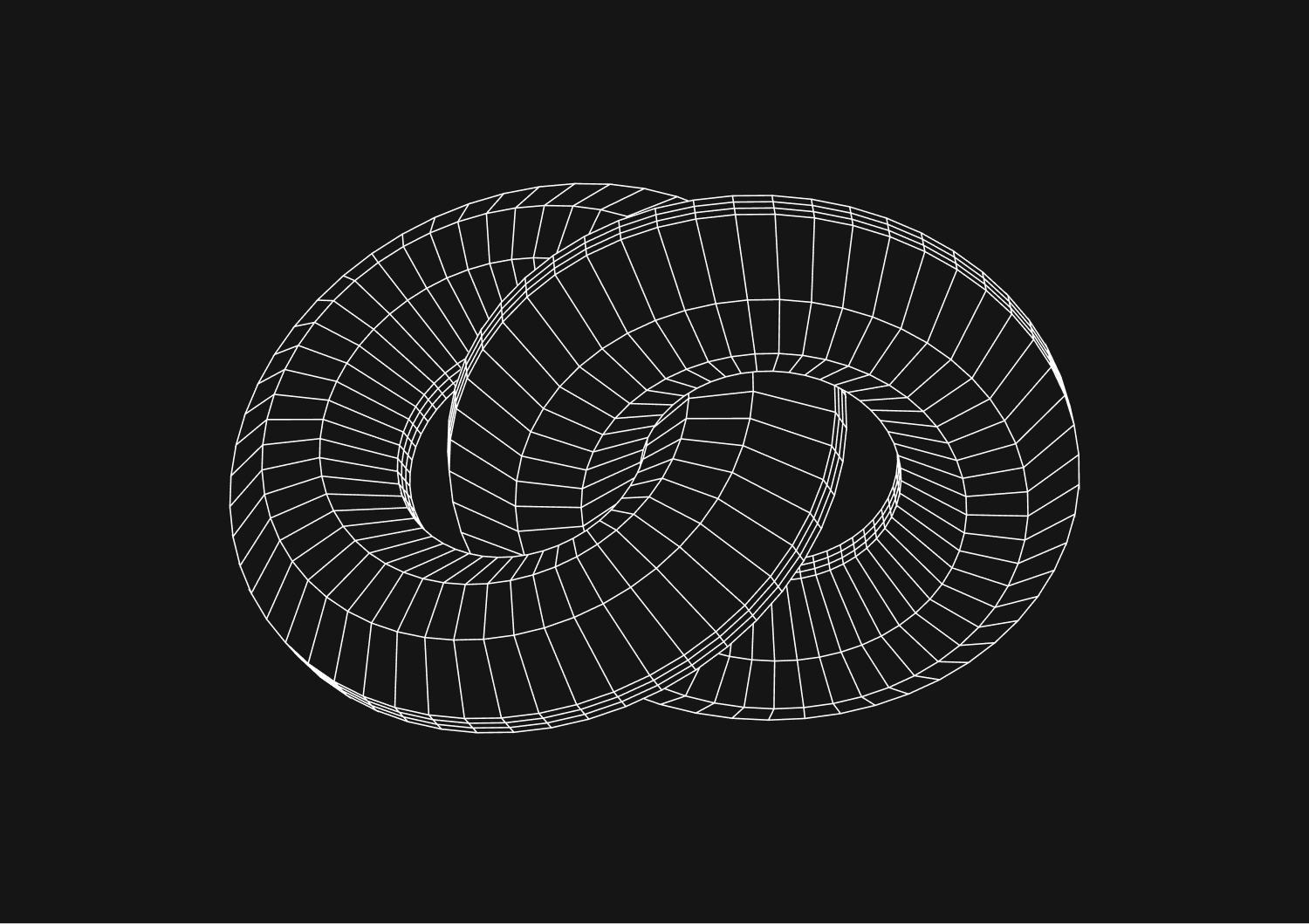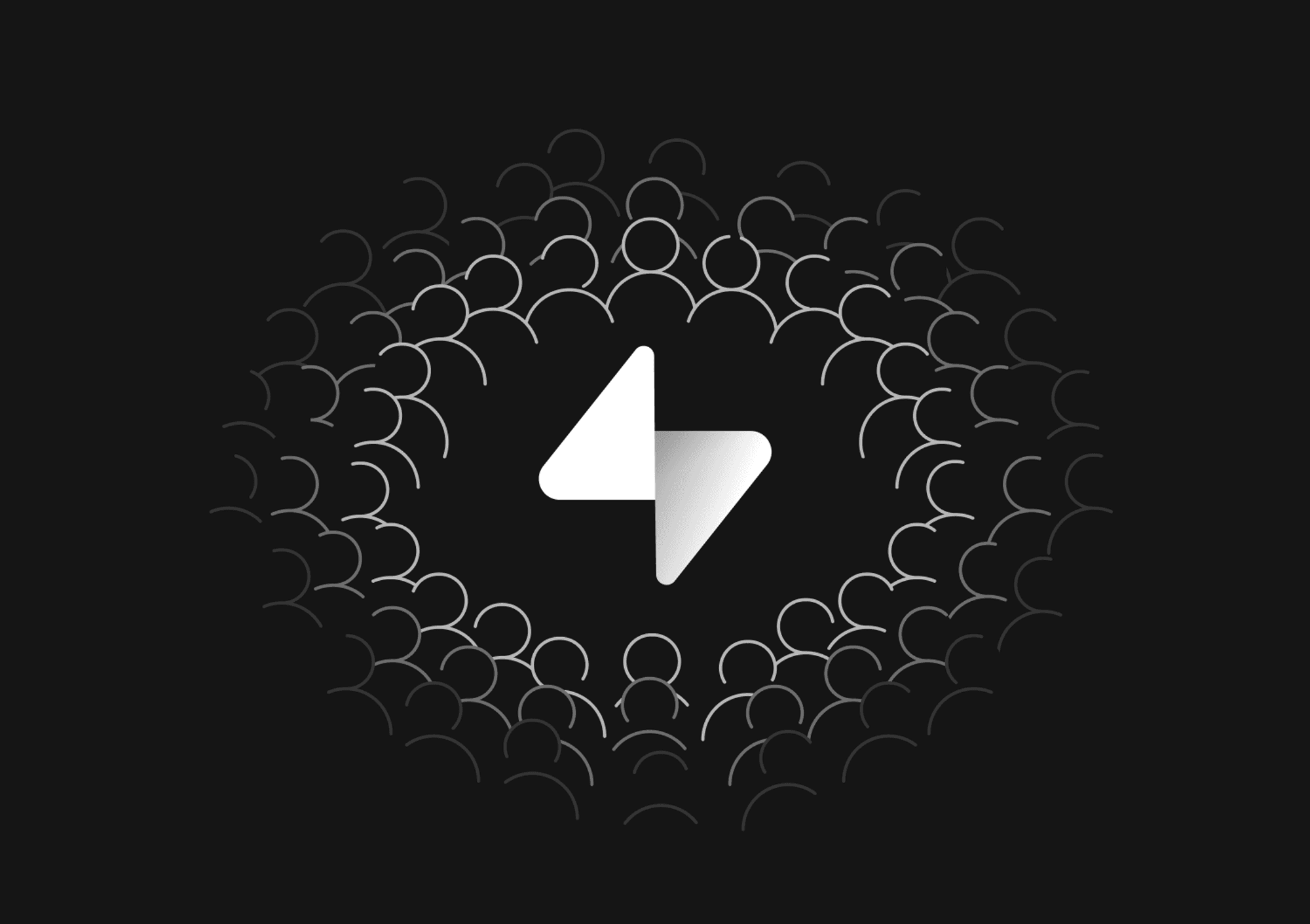6 Retool Alternatives for 2023 - A Comprehensive Guide
March 10, 2023
Retool is one of the most known low-code development platforms used by large enterprises for creating internal tools that help you save a ton of time. However, just because Retool allows you to create internal tools fast and with very little coding knowledge doesn't mean that it's a perfect low-code platform for your particular business.
In this guide, we compiled 6 Retool alternatives and created a summary of their advantages and drawbacks, including features, pricing, workflow, and general functionality.
After reading this guide, you'll have a better insight into the differences between these internal tool builders, enabling you to choose the best option for your current situation.
Basedash

Basedash is a collaborative admin panel that enables you to manage, visualize, and edit your database with the ease of a spreadsheet, and then communicate that information to your team members.
Basedash’s platform is cloud-based, so it can be accessed and used on any device. It natively integrates with MySQL, Microsoft SQL Server, PostgreSQL, MariaDB, and Amazon Redshift. Basedash offers user management capabilities, customer service features, and the ability to export unprocessed raw data for analysis. It's similar to Airtable but for the actual database of your product.
Some of Basedash’s prominent features include the creation of dedicated apps for various departments, multiple page layouts, and the ability to write to internal or 3rd-party APIs.
Pros
- Edit history
- Beautiful interface
- Easy to use
- Great database support
- Five free app pages with a Basic profile
- SOC-2 compliant
- Self-hosted available
Cons
- No custom code support
- Requires some database structure knowledge
- Doesn’t support NoSQL databases yet
- Can’t be white-labeled
Pricing
- Free — Free
- Startup — $25 per user/month
- Business — $50 per user/month
- Custom — Contact Basedash for custom pricing
Softr

Softr Softr is more than a no-code platform; it's the simplest way to transform your spreadsheets or databases into fully-functional business apps. Start by dragging and dropping pre-built blocks, customize the layout and design, and set granular permissions to define what your users can see and edit. In just minutes, you can publish and share with your team, enabling them to work more effectively.
Choose from over 100+ ready-made templates or simply begin with just your existing database. Whether for CRMs, inventory management, applicant tracking, or knowledge bases, easily create powerful apps that adapt to your workflow, not the other way around.
Pros
- Build internal tools on top of your Airtable, SmartSuite or Google Sheets data
- AWS powered and server side authentication
- Customize layout and design to align with your brand
- Responsive design
- Advanced custom permissions and team collaboration features
- Custom code option available to premium users for technical teams
- Option to create mobile applications as PWAs
Cons
- No offline mobile mode
Pricing
- Free plan (and free trial available on all plans)
- Basic — $49 per month
- Professional — $139 per month
- Business — $269 per month
Airplane.dev

SaaS development tool Airplane.dev, unlike Internal.io, enables more than just internal tool app development. With features like UI components, notifications, and much more, app developers can create apps that can be integrated with APIs and unique component libraries by choosing from a collection of tables, forms, charts, etc.
The platform offers programmers the basic tools they need to create web-based apps like billing dashboards and content moderation queues since it supports various databases, like MySQL, JavaScript, and Postgresql. In addition, it supports REST and GraphQL APIs as well as messaging platforms such as Slack out of the box. Furthermore, Airplane.dev allows for either on-premises or cloud deployment.
Pros
- Good visual design
- Exceptionally easy to use
- Strong feature set
- Great customer support
Cons
- Web apps only
Pricing
- Free — Free
- Team — $10 per user/month
- Enterprise — Custom Pricing
You could ship faster.
Imagine the time you'd save if you never had to build another internal tool, write a SQL report, or manage another admin panel again. Basedash is built by internal tool builders, for internal tool builders. Our mission is to change the way developers work, so you can focus on building your product.

Budibase

Budibase is a low-code, open-source alternative for internal application development. It allows users to quickly and confidently design, construct, automate, deploy, and scale their own internal apps. Since it also allows some no-code concept implementations, it enables users without any prior coding skills to build internal apps without much or any developer support.
Budibase’s open-source nature allows other developers to potentially audit their code and rectify any potential errors. On top of that, its modern user interface makes the workflow easier.
Downsides are that Budibase is tricky to use for UI composition, and the app builder doesn't actually support custom coding. They also introduce some new concepts which require a learning curve.
Pros
- No-code platform
- Open-source
- Modern user interface
Cons
- No custom coding
- Complicates the UI composition process
Pricing
- Free — $0
- Pro — $30/month billed annually, or $36/month billed monthly
- Team — $70/month billed annually, or $86/month billed monthly
- Business — $400/month billed annually, or $480/month billed monthly
- Enterprise — Custom pricing starting at $20,000 per annum, multi-year contracts available
Jetadmin.io

A true no-code business app builder, Jet Admin allows users to create client portals, internal tools, and web applications without any prior coding knowledge. Users can easily build anything with Jet Admin, from straightforward CRM to more sophisticated support tools. It features a straightforward drag-and-drop UI that allows users to assemble the building blocks needed to build both simple and complex apps.
Jet Admin focuses heavily on managing all of your data from many sources in one location. Depending on your needs, it offers a wide range of data integration options, ranging from PostgreSQL, MySQL, and Firebase to Google Sheets, Airtable, Sendgrid, Slack, Intercom, and HubSpot.
Jet Admin can also help you automate your workflow by performing tasks like notifying users through email when an order's status changes or when a payment is received. However, if you are developing internal tools, you might not have access to an absolutely positioned layout system or the ability to write bespoke code.
Pros
- Internal database with many integrations
- No-code platform
- SSO and custom domains
Cons
- Pricing scales quickly
- Limited layouts
- Hard-to-implement custom coding
Pricing
- Free — $0
- Starter — $24 per user/month
- Pro — $48 per user/month
- Enterprise — Custom Pricing
DronaHQ
Given its extensive feature set and numerous data source integrations, DronaHQ is among the better Retool alternatives on the current market. The platform's usage-based pricing makes it simple for teams of all sizes to launch and scale as they go.
Compares to Retool and other competitors, DronaHQ is simpler to use, has richer responsive user interfaces that can be accessed via a mobile app and end-user portal, and offers usage-based pricing that allows for the addition of an unlimited number of users without becoming prohibitively expensive for use cases that are just getting started. Downsides include a lack of custom domains on some plans and no ability to publish and use your app on the free plan.
Pros
- Supports mobile apps
- Usage-based pricing
- 3rd party integrations
- Connectors to 50+ databases
Cons
- The free plan lacks an end-user mode
- No custom domain for all plans
- No app publishing on a free plan
Pricing
- Developer — $0, creator mode only
- Starter — $100/month, billed annually
- Business — $500/month, billed annually
Summary
Regardless of whether you're a startup or a massive enterprise, there are plenty of Retool alternatives out there.
However, Basedash stands out with its advanced set of features at the right price point.
Get started with Basedash for free.
TOC
March 10, 2023
Retool is one of the most known low-code development platforms used by large enterprises for creating internal tools that help you save a ton of time. However, just because Retool allows you to create internal tools fast and with very little coding knowledge doesn't mean that it's a perfect low-code platform for your particular business.
In this guide, we compiled 6 Retool alternatives and created a summary of their advantages and drawbacks, including features, pricing, workflow, and general functionality.
After reading this guide, you'll have a better insight into the differences between these internal tool builders, enabling you to choose the best option for your current situation.
Basedash

Basedash is a collaborative admin panel that enables you to manage, visualize, and edit your database with the ease of a spreadsheet, and then communicate that information to your team members.
Basedash’s platform is cloud-based, so it can be accessed and used on any device. It natively integrates with MySQL, Microsoft SQL Server, PostgreSQL, MariaDB, and Amazon Redshift. Basedash offers user management capabilities, customer service features, and the ability to export unprocessed raw data for analysis. It's similar to Airtable but for the actual database of your product.
Some of Basedash’s prominent features include the creation of dedicated apps for various departments, multiple page layouts, and the ability to write to internal or 3rd-party APIs.
Pros
- Edit history
- Beautiful interface
- Easy to use
- Great database support
- Five free app pages with a Basic profile
- SOC-2 compliant
- Self-hosted available
Cons
- No custom code support
- Requires some database structure knowledge
- Doesn’t support NoSQL databases yet
- Can’t be white-labeled
Pricing
- Free — Free
- Startup — $25 per user/month
- Business — $50 per user/month
- Custom — Contact Basedash for custom pricing
Softr

Softr Softr is more than a no-code platform; it's the simplest way to transform your spreadsheets or databases into fully-functional business apps. Start by dragging and dropping pre-built blocks, customize the layout and design, and set granular permissions to define what your users can see and edit. In just minutes, you can publish and share with your team, enabling them to work more effectively.
Choose from over 100+ ready-made templates or simply begin with just your existing database. Whether for CRMs, inventory management, applicant tracking, or knowledge bases, easily create powerful apps that adapt to your workflow, not the other way around.
Pros
- Build internal tools on top of your Airtable, SmartSuite or Google Sheets data
- AWS powered and server side authentication
- Customize layout and design to align with your brand
- Responsive design
- Advanced custom permissions and team collaboration features
- Custom code option available to premium users for technical teams
- Option to create mobile applications as PWAs
Cons
- No offline mobile mode
Pricing
- Free plan (and free trial available on all plans)
- Basic — $49 per month
- Professional — $139 per month
- Business — $269 per month
Airplane.dev

SaaS development tool Airplane.dev, unlike Internal.io, enables more than just internal tool app development. With features like UI components, notifications, and much more, app developers can create apps that can be integrated with APIs and unique component libraries by choosing from a collection of tables, forms, charts, etc.
The platform offers programmers the basic tools they need to create web-based apps like billing dashboards and content moderation queues since it supports various databases, like MySQL, JavaScript, and Postgresql. In addition, it supports REST and GraphQL APIs as well as messaging platforms such as Slack out of the box. Furthermore, Airplane.dev allows for either on-premises or cloud deployment.
Pros
- Good visual design
- Exceptionally easy to use
- Strong feature set
- Great customer support
Cons
- Web apps only
Pricing
- Free — Free
- Team — $10 per user/month
- Enterprise — Custom Pricing
You could ship faster.
Imagine the time you'd save if you never had to build another internal tool, write a SQL report, or manage another admin panel again. Basedash is built by internal tool builders, for internal tool builders. Our mission is to change the way developers work, so you can focus on building your product.

Budibase

Budibase is a low-code, open-source alternative for internal application development. It allows users to quickly and confidently design, construct, automate, deploy, and scale their own internal apps. Since it also allows some no-code concept implementations, it enables users without any prior coding skills to build internal apps without much or any developer support.
Budibase’s open-source nature allows other developers to potentially audit their code and rectify any potential errors. On top of that, its modern user interface makes the workflow easier.
Downsides are that Budibase is tricky to use for UI composition, and the app builder doesn't actually support custom coding. They also introduce some new concepts which require a learning curve.
Pros
- No-code platform
- Open-source
- Modern user interface
Cons
- No custom coding
- Complicates the UI composition process
Pricing
- Free — $0
- Pro — $30/month billed annually, or $36/month billed monthly
- Team — $70/month billed annually, or $86/month billed monthly
- Business — $400/month billed annually, or $480/month billed monthly
- Enterprise — Custom pricing starting at $20,000 per annum, multi-year contracts available
Jetadmin.io

A true no-code business app builder, Jet Admin allows users to create client portals, internal tools, and web applications without any prior coding knowledge. Users can easily build anything with Jet Admin, from straightforward CRM to more sophisticated support tools. It features a straightforward drag-and-drop UI that allows users to assemble the building blocks needed to build both simple and complex apps.
Jet Admin focuses heavily on managing all of your data from many sources in one location. Depending on your needs, it offers a wide range of data integration options, ranging from PostgreSQL, MySQL, and Firebase to Google Sheets, Airtable, Sendgrid, Slack, Intercom, and HubSpot.
Jet Admin can also help you automate your workflow by performing tasks like notifying users through email when an order's status changes or when a payment is received. However, if you are developing internal tools, you might not have access to an absolutely positioned layout system or the ability to write bespoke code.
Pros
- Internal database with many integrations
- No-code platform
- SSO and custom domains
Cons
- Pricing scales quickly
- Limited layouts
- Hard-to-implement custom coding
Pricing
- Free — $0
- Starter — $24 per user/month
- Pro — $48 per user/month
- Enterprise — Custom Pricing
DronaHQ
Given its extensive feature set and numerous data source integrations, DronaHQ is among the better Retool alternatives on the current market. The platform's usage-based pricing makes it simple for teams of all sizes to launch and scale as they go.
Compares to Retool and other competitors, DronaHQ is simpler to use, has richer responsive user interfaces that can be accessed via a mobile app and end-user portal, and offers usage-based pricing that allows for the addition of an unlimited number of users without becoming prohibitively expensive for use cases that are just getting started. Downsides include a lack of custom domains on some plans and no ability to publish and use your app on the free plan.
Pros
- Supports mobile apps
- Usage-based pricing
- 3rd party integrations
- Connectors to 50+ databases
Cons
- The free plan lacks an end-user mode
- No custom domain for all plans
- No app publishing on a free plan
Pricing
- Developer — $0, creator mode only
- Starter — $100/month, billed annually
- Business — $500/month, billed annually
Summary
Regardless of whether you're a startup or a massive enterprise, there are plenty of Retool alternatives out there.
However, Basedash stands out with its advanced set of features at the right price point.
Get started with Basedash for free.
March 10, 2023
Retool is one of the most known low-code development platforms used by large enterprises for creating internal tools that help you save a ton of time. However, just because Retool allows you to create internal tools fast and with very little coding knowledge doesn't mean that it's a perfect low-code platform for your particular business.
In this guide, we compiled 6 Retool alternatives and created a summary of their advantages and drawbacks, including features, pricing, workflow, and general functionality.
After reading this guide, you'll have a better insight into the differences between these internal tool builders, enabling you to choose the best option for your current situation.
Basedash

Basedash is a collaborative admin panel that enables you to manage, visualize, and edit your database with the ease of a spreadsheet, and then communicate that information to your team members.
Basedash’s platform is cloud-based, so it can be accessed and used on any device. It natively integrates with MySQL, Microsoft SQL Server, PostgreSQL, MariaDB, and Amazon Redshift. Basedash offers user management capabilities, customer service features, and the ability to export unprocessed raw data for analysis. It's similar to Airtable but for the actual database of your product.
Some of Basedash’s prominent features include the creation of dedicated apps for various departments, multiple page layouts, and the ability to write to internal or 3rd-party APIs.
Pros
- Edit history
- Beautiful interface
- Easy to use
- Great database support
- Five free app pages with a Basic profile
- SOC-2 compliant
- Self-hosted available
Cons
- No custom code support
- Requires some database structure knowledge
- Doesn’t support NoSQL databases yet
- Can’t be white-labeled
Pricing
- Free — Free
- Startup — $25 per user/month
- Business — $50 per user/month
- Custom — Contact Basedash for custom pricing
Softr

Softr Softr is more than a no-code platform; it's the simplest way to transform your spreadsheets or databases into fully-functional business apps. Start by dragging and dropping pre-built blocks, customize the layout and design, and set granular permissions to define what your users can see and edit. In just minutes, you can publish and share with your team, enabling them to work more effectively.
Choose from over 100+ ready-made templates or simply begin with just your existing database. Whether for CRMs, inventory management, applicant tracking, or knowledge bases, easily create powerful apps that adapt to your workflow, not the other way around.
Pros
- Build internal tools on top of your Airtable, SmartSuite or Google Sheets data
- AWS powered and server side authentication
- Customize layout and design to align with your brand
- Responsive design
- Advanced custom permissions and team collaboration features
- Custom code option available to premium users for technical teams
- Option to create mobile applications as PWAs
Cons
- No offline mobile mode
Pricing
- Free plan (and free trial available on all plans)
- Basic — $49 per month
- Professional — $139 per month
- Business — $269 per month
Airplane.dev

SaaS development tool Airplane.dev, unlike Internal.io, enables more than just internal tool app development. With features like UI components, notifications, and much more, app developers can create apps that can be integrated with APIs and unique component libraries by choosing from a collection of tables, forms, charts, etc.
The platform offers programmers the basic tools they need to create web-based apps like billing dashboards and content moderation queues since it supports various databases, like MySQL, JavaScript, and Postgresql. In addition, it supports REST and GraphQL APIs as well as messaging platforms such as Slack out of the box. Furthermore, Airplane.dev allows for either on-premises or cloud deployment.
Pros
- Good visual design
- Exceptionally easy to use
- Strong feature set
- Great customer support
Cons
- Web apps only
Pricing
- Free — Free
- Team — $10 per user/month
- Enterprise — Custom Pricing
You could ship faster.
Imagine the time you'd save if you never had to build another internal tool, write a SQL report, or manage another admin panel again. Basedash is built by internal tool builders, for internal tool builders. Our mission is to change the way developers work, so you can focus on building your product.

Budibase

Budibase is a low-code, open-source alternative for internal application development. It allows users to quickly and confidently design, construct, automate, deploy, and scale their own internal apps. Since it also allows some no-code concept implementations, it enables users without any prior coding skills to build internal apps without much or any developer support.
Budibase’s open-source nature allows other developers to potentially audit their code and rectify any potential errors. On top of that, its modern user interface makes the workflow easier.
Downsides are that Budibase is tricky to use for UI composition, and the app builder doesn't actually support custom coding. They also introduce some new concepts which require a learning curve.
Pros
- No-code platform
- Open-source
- Modern user interface
Cons
- No custom coding
- Complicates the UI composition process
Pricing
- Free — $0
- Pro — $30/month billed annually, or $36/month billed monthly
- Team — $70/month billed annually, or $86/month billed monthly
- Business — $400/month billed annually, or $480/month billed monthly
- Enterprise — Custom pricing starting at $20,000 per annum, multi-year contracts available
Jetadmin.io

A true no-code business app builder, Jet Admin allows users to create client portals, internal tools, and web applications without any prior coding knowledge. Users can easily build anything with Jet Admin, from straightforward CRM to more sophisticated support tools. It features a straightforward drag-and-drop UI that allows users to assemble the building blocks needed to build both simple and complex apps.
Jet Admin focuses heavily on managing all of your data from many sources in one location. Depending on your needs, it offers a wide range of data integration options, ranging from PostgreSQL, MySQL, and Firebase to Google Sheets, Airtable, Sendgrid, Slack, Intercom, and HubSpot.
Jet Admin can also help you automate your workflow by performing tasks like notifying users through email when an order's status changes or when a payment is received. However, if you are developing internal tools, you might not have access to an absolutely positioned layout system or the ability to write bespoke code.
Pros
- Internal database with many integrations
- No-code platform
- SSO and custom domains
Cons
- Pricing scales quickly
- Limited layouts
- Hard-to-implement custom coding
Pricing
- Free — $0
- Starter — $24 per user/month
- Pro — $48 per user/month
- Enterprise — Custom Pricing
DronaHQ
Given its extensive feature set and numerous data source integrations, DronaHQ is among the better Retool alternatives on the current market. The platform's usage-based pricing makes it simple for teams of all sizes to launch and scale as they go.
Compares to Retool and other competitors, DronaHQ is simpler to use, has richer responsive user interfaces that can be accessed via a mobile app and end-user portal, and offers usage-based pricing that allows for the addition of an unlimited number of users without becoming prohibitively expensive for use cases that are just getting started. Downsides include a lack of custom domains on some plans and no ability to publish and use your app on the free plan.
Pros
- Supports mobile apps
- Usage-based pricing
- 3rd party integrations
- Connectors to 50+ databases
Cons
- The free plan lacks an end-user mode
- No custom domain for all plans
- No app publishing on a free plan
Pricing
- Developer — $0, creator mode only
- Starter — $100/month, billed annually
- Business — $500/month, billed annually
Summary
Regardless of whether you're a startup or a massive enterprise, there are plenty of Retool alternatives out there.
However, Basedash stands out with its advanced set of features at the right price point.
Get started with Basedash for free.
What is Basedash?
What is Basedash?
What is Basedash?
Basedash is the admin panel you don't have to build.
Basedash is the admin panel you don't have to build.
Basedash is the admin panel you don't have to build.
Dashboards, charts, API calls, CRUD operations, SQL queries. Just connect your database, Basedash handles the rest.
Dashboards, charts, API calls, CRUD operations, SQL queries. Just connect your database, Basedash handles the rest.
Dashboards, charts, API calls, CRUD operations, SQL queries. Just connect your database, Basedash handles the rest.




Dashboards and charts
Edit data, create records, oversee how your product is running without the need to build or manage custom software.
USER CRM
ADMIN PANEL
SQL COMPOSER WITH AI