
My 9 core Mac apps and utilities
November 30, 2023
MacOS is great and all, bit it’s got some gaps, lets be real. Thankfully, there’s some great developers out there who have made some apps that I feel are essential to working on a laptop day in and day out. The ranking on this list is totally subjective, but it’s in order from would miss them to literally can’t live without.
For context, I’m a designer and Basedash is fully remote, so these tools help me do my job much more efficiently. There’s no paid promotion, no affiliate, literally just the utilities that I use daily or sometimes even hourly to do work.
9. Handmirror
I recently discovered Handmirror. It was actually the app that got me thinking about writing this post. It’s already become such a core part of my workflow, and I just had to share. The idea is super simple, it’s literally just a way to check your camera, hair, hat, or whatever before jumping on a call. Also super handy on MBP with the notch, since you can hover your webcam notch (can’t see it in the screencap) and it shows up. Genius.
8. Magnet
Magnet is basically just the windows behavior that allows you to drag your screen to the edge of the display and make it snap to half-size. It improves on it though, by adding keyboard shortcuts to the mix so you can pin screens without ever having to touch your mouse.
7. Bartender
I hate a messy workspace, but I love to have apps and widgets in my status bar. Bartender allows you to hide most of the status bar apps that you don’t need all the time, and even permantently hide apps that don’t allow you to remove themselves from the status bar. I’m looking at you Adobe and Google drive.
6. Vivid
If you have a MBP, buy this app.
It’s such a no brainer that I’m mad that Apple didn’t make this the default behavior for MacOS. Basically, it just allows you to make your screen as bright as possible using the HDR brightness vs the system maximum settings, so you can actually work outside on a brightish day. Yes, there’s a battery life hit, but I’ll take that over death of my corneas anytime. It’s a literal night and day difference.
You could ship faster.
Imagine the time you'd save if you never had to build another internal tool, write a SQL report, or manage another admin panel again. Basedash is built by internal tool builders, for internal tool builders. Our mission is to change the way developers work, so you can focus on building your product.

5. Cleanshot X
As a product designer, I use this app about a dozen times per day. I’m using it to record all of the screens for this post, I use it to share images of bugs within our product, create gifs of interactions, and make screenshots just look way better. It’s about 10x more powerful than the baked in one that MacOS offers. Couldn’t live without it.
4. Yoink
I’m not certain this is super popular, but it’s so core to my workflow, I don’t know how more people don’t use it. Whenever you drag a file around your desktop, Yoink make a little ephemeral drawer on the side of your screen to drop those files into. I’m always, ALWAYS installing this first on my Mac and actually am having a hard time thinking of my workflow if it didn’t exist.
How is this not built into MacOS? Honestly, try it out and you’ll thank me later.
https://eternalstorms.at/yoink/mac/
3. Arc
I didn’t expect Arc to stick with me when I first heard about it. I’ve been using Chrome for well over a decade and well… it’s just so much better. I love the design, I prefer the vertical tabs, the downloads folder is better, split screen browsing, keyboard shortcuts, Boosts are incredible… there’s so much to love here.
My only qualm is that their mobile app isn’t really on par, so while it’s huge for me on desktop, I’m not getting that continuity with my iPhone. There is an iPhone app, but unless I’m missing something, I can’t even set it as the default browser.
needless to say, people are mixed on their opinions of Arc, but I’m a huge fan. 10/10 would recommend to test drive it for at least a month and see how you like it.
2. 1Password
There’s a lot of options out there for password management, and truth be told, I’ve never used the others like Lastpass or… well I’m sure there are others. But 1Pass… 1Pass is amazing.
Not just because it’s a great password manager, but because it keeps track of my secure notes, seamlessly works across all my devices, works for 2FA authentication, generates passwords, tells me if I have vulnerabnilites, allows me to share passwords with my coworkers, categorizes by type, going beyond passwords to documents, notes, identities, etc.
But the most killer feature? The sharing of passwords with my wife and vice versa. I don’t know about you all, but being on the same page with banking, financial, insurance logins was a giant mess before I had a shared experience with my wife. It’s made keeping track of secure data a breeze and I would not want to live without it. 12/10. Go get 1Password and get your inlaws on it too.
1. Raycast
How did I live with Spotlight for years before Raycast?
Well, I didn’t. I didn’t use it at all. Spotlight is somehow, completely awful. How Apple, is the searchbar for your OS so basic, slow, and janky?
Thank God for Raycast. I use it as my clipboard, as my navigation, as my file search, as my bookmarks, snippets, extensions, as the hub for my entire desktop experience. It’s so friggin fast and helpful, and their team ships some of the best promo videos and helpful how-tos in the entire software world. So I guess, I’m a fanboy of the product and a fanboy of the quality of their team.
To get me off Raycast you’d have to pull it from my cold, dead fingers. I’d give up actual hardware before giving up this software. 19/10.
TOC
November 30, 2023
MacOS is great and all, bit it’s got some gaps, lets be real. Thankfully, there’s some great developers out there who have made some apps that I feel are essential to working on a laptop day in and day out. The ranking on this list is totally subjective, but it’s in order from would miss them to literally can’t live without.
For context, I’m a designer and Basedash is fully remote, so these tools help me do my job much more efficiently. There’s no paid promotion, no affiliate, literally just the utilities that I use daily or sometimes even hourly to do work.
9. Handmirror
I recently discovered Handmirror. It was actually the app that got me thinking about writing this post. It’s already become such a core part of my workflow, and I just had to share. The idea is super simple, it’s literally just a way to check your camera, hair, hat, or whatever before jumping on a call. Also super handy on MBP with the notch, since you can hover your webcam notch (can’t see it in the screencap) and it shows up. Genius.
8. Magnet
Magnet is basically just the windows behavior that allows you to drag your screen to the edge of the display and make it snap to half-size. It improves on it though, by adding keyboard shortcuts to the mix so you can pin screens without ever having to touch your mouse.
7. Bartender
I hate a messy workspace, but I love to have apps and widgets in my status bar. Bartender allows you to hide most of the status bar apps that you don’t need all the time, and even permantently hide apps that don’t allow you to remove themselves from the status bar. I’m looking at you Adobe and Google drive.
6. Vivid
If you have a MBP, buy this app.
It’s such a no brainer that I’m mad that Apple didn’t make this the default behavior for MacOS. Basically, it just allows you to make your screen as bright as possible using the HDR brightness vs the system maximum settings, so you can actually work outside on a brightish day. Yes, there’s a battery life hit, but I’ll take that over death of my corneas anytime. It’s a literal night and day difference.
You could ship faster.
Imagine the time you'd save if you never had to build another internal tool, write a SQL report, or manage another admin panel again. Basedash is built by internal tool builders, for internal tool builders. Our mission is to change the way developers work, so you can focus on building your product.

5. Cleanshot X
As a product designer, I use this app about a dozen times per day. I’m using it to record all of the screens for this post, I use it to share images of bugs within our product, create gifs of interactions, and make screenshots just look way better. It’s about 10x more powerful than the baked in one that MacOS offers. Couldn’t live without it.
4. Yoink
I’m not certain this is super popular, but it’s so core to my workflow, I don’t know how more people don’t use it. Whenever you drag a file around your desktop, Yoink make a little ephemeral drawer on the side of your screen to drop those files into. I’m always, ALWAYS installing this first on my Mac and actually am having a hard time thinking of my workflow if it didn’t exist.
How is this not built into MacOS? Honestly, try it out and you’ll thank me later.
https://eternalstorms.at/yoink/mac/
3. Arc
I didn’t expect Arc to stick with me when I first heard about it. I’ve been using Chrome for well over a decade and well… it’s just so much better. I love the design, I prefer the vertical tabs, the downloads folder is better, split screen browsing, keyboard shortcuts, Boosts are incredible… there’s so much to love here.
My only qualm is that their mobile app isn’t really on par, so while it’s huge for me on desktop, I’m not getting that continuity with my iPhone. There is an iPhone app, but unless I’m missing something, I can’t even set it as the default browser.
needless to say, people are mixed on their opinions of Arc, but I’m a huge fan. 10/10 would recommend to test drive it for at least a month and see how you like it.
2. 1Password
There’s a lot of options out there for password management, and truth be told, I’ve never used the others like Lastpass or… well I’m sure there are others. But 1Pass… 1Pass is amazing.
Not just because it’s a great password manager, but because it keeps track of my secure notes, seamlessly works across all my devices, works for 2FA authentication, generates passwords, tells me if I have vulnerabnilites, allows me to share passwords with my coworkers, categorizes by type, going beyond passwords to documents, notes, identities, etc.
But the most killer feature? The sharing of passwords with my wife and vice versa. I don’t know about you all, but being on the same page with banking, financial, insurance logins was a giant mess before I had a shared experience with my wife. It’s made keeping track of secure data a breeze and I would not want to live without it. 12/10. Go get 1Password and get your inlaws on it too.
1. Raycast
How did I live with Spotlight for years before Raycast?
Well, I didn’t. I didn’t use it at all. Spotlight is somehow, completely awful. How Apple, is the searchbar for your OS so basic, slow, and janky?
Thank God for Raycast. I use it as my clipboard, as my navigation, as my file search, as my bookmarks, snippets, extensions, as the hub for my entire desktop experience. It’s so friggin fast and helpful, and their team ships some of the best promo videos and helpful how-tos in the entire software world. So I guess, I’m a fanboy of the product and a fanboy of the quality of their team.
To get me off Raycast you’d have to pull it from my cold, dead fingers. I’d give up actual hardware before giving up this software. 19/10.
November 30, 2023
MacOS is great and all, bit it’s got some gaps, lets be real. Thankfully, there’s some great developers out there who have made some apps that I feel are essential to working on a laptop day in and day out. The ranking on this list is totally subjective, but it’s in order from would miss them to literally can’t live without.
For context, I’m a designer and Basedash is fully remote, so these tools help me do my job much more efficiently. There’s no paid promotion, no affiliate, literally just the utilities that I use daily or sometimes even hourly to do work.
9. Handmirror
I recently discovered Handmirror. It was actually the app that got me thinking about writing this post. It’s already become such a core part of my workflow, and I just had to share. The idea is super simple, it’s literally just a way to check your camera, hair, hat, or whatever before jumping on a call. Also super handy on MBP with the notch, since you can hover your webcam notch (can’t see it in the screencap) and it shows up. Genius.
8. Magnet
Magnet is basically just the windows behavior that allows you to drag your screen to the edge of the display and make it snap to half-size. It improves on it though, by adding keyboard shortcuts to the mix so you can pin screens without ever having to touch your mouse.
7. Bartender
I hate a messy workspace, but I love to have apps and widgets in my status bar. Bartender allows you to hide most of the status bar apps that you don’t need all the time, and even permantently hide apps that don’t allow you to remove themselves from the status bar. I’m looking at you Adobe and Google drive.
6. Vivid
If you have a MBP, buy this app.
It’s such a no brainer that I’m mad that Apple didn’t make this the default behavior for MacOS. Basically, it just allows you to make your screen as bright as possible using the HDR brightness vs the system maximum settings, so you can actually work outside on a brightish day. Yes, there’s a battery life hit, but I’ll take that over death of my corneas anytime. It’s a literal night and day difference.
You could ship faster.
Imagine the time you'd save if you never had to build another internal tool, write a SQL report, or manage another admin panel again. Basedash is built by internal tool builders, for internal tool builders. Our mission is to change the way developers work, so you can focus on building your product.

5. Cleanshot X
As a product designer, I use this app about a dozen times per day. I’m using it to record all of the screens for this post, I use it to share images of bugs within our product, create gifs of interactions, and make screenshots just look way better. It’s about 10x more powerful than the baked in one that MacOS offers. Couldn’t live without it.
4. Yoink
I’m not certain this is super popular, but it’s so core to my workflow, I don’t know how more people don’t use it. Whenever you drag a file around your desktop, Yoink make a little ephemeral drawer on the side of your screen to drop those files into. I’m always, ALWAYS installing this first on my Mac and actually am having a hard time thinking of my workflow if it didn’t exist.
How is this not built into MacOS? Honestly, try it out and you’ll thank me later.
https://eternalstorms.at/yoink/mac/
3. Arc
I didn’t expect Arc to stick with me when I first heard about it. I’ve been using Chrome for well over a decade and well… it’s just so much better. I love the design, I prefer the vertical tabs, the downloads folder is better, split screen browsing, keyboard shortcuts, Boosts are incredible… there’s so much to love here.
My only qualm is that their mobile app isn’t really on par, so while it’s huge for me on desktop, I’m not getting that continuity with my iPhone. There is an iPhone app, but unless I’m missing something, I can’t even set it as the default browser.
needless to say, people are mixed on their opinions of Arc, but I’m a huge fan. 10/10 would recommend to test drive it for at least a month and see how you like it.
2. 1Password
There’s a lot of options out there for password management, and truth be told, I’ve never used the others like Lastpass or… well I’m sure there are others. But 1Pass… 1Pass is amazing.
Not just because it’s a great password manager, but because it keeps track of my secure notes, seamlessly works across all my devices, works for 2FA authentication, generates passwords, tells me if I have vulnerabnilites, allows me to share passwords with my coworkers, categorizes by type, going beyond passwords to documents, notes, identities, etc.
But the most killer feature? The sharing of passwords with my wife and vice versa. I don’t know about you all, but being on the same page with banking, financial, insurance logins was a giant mess before I had a shared experience with my wife. It’s made keeping track of secure data a breeze and I would not want to live without it. 12/10. Go get 1Password and get your inlaws on it too.
1. Raycast
How did I live with Spotlight for years before Raycast?
Well, I didn’t. I didn’t use it at all. Spotlight is somehow, completely awful. How Apple, is the searchbar for your OS so basic, slow, and janky?
Thank God for Raycast. I use it as my clipboard, as my navigation, as my file search, as my bookmarks, snippets, extensions, as the hub for my entire desktop experience. It’s so friggin fast and helpful, and their team ships some of the best promo videos and helpful how-tos in the entire software world. So I guess, I’m a fanboy of the product and a fanboy of the quality of their team.
To get me off Raycast you’d have to pull it from my cold, dead fingers. I’d give up actual hardware before giving up this software. 19/10.
What is Basedash?
What is Basedash?
What is Basedash?
Basedash is the admin panel you don't have to build.
Basedash is the admin panel you don't have to build.
Basedash is the admin panel you don't have to build.
Dashboards, charts, API calls, CRUD operations, SQL queries. Just connect your database, Basedash handles the rest.
Dashboards, charts, API calls, CRUD operations, SQL queries. Just connect your database, Basedash handles the rest.
Dashboards, charts, API calls, CRUD operations, SQL queries. Just connect your database, Basedash handles the rest.




Dashboards and charts
Edit data, create records, oversee how your product is running without the need to build or manage custom software.
USER CRM
ADMIN PANEL
SQL COMPOSER WITH AI

Related posts
Related posts
Related posts
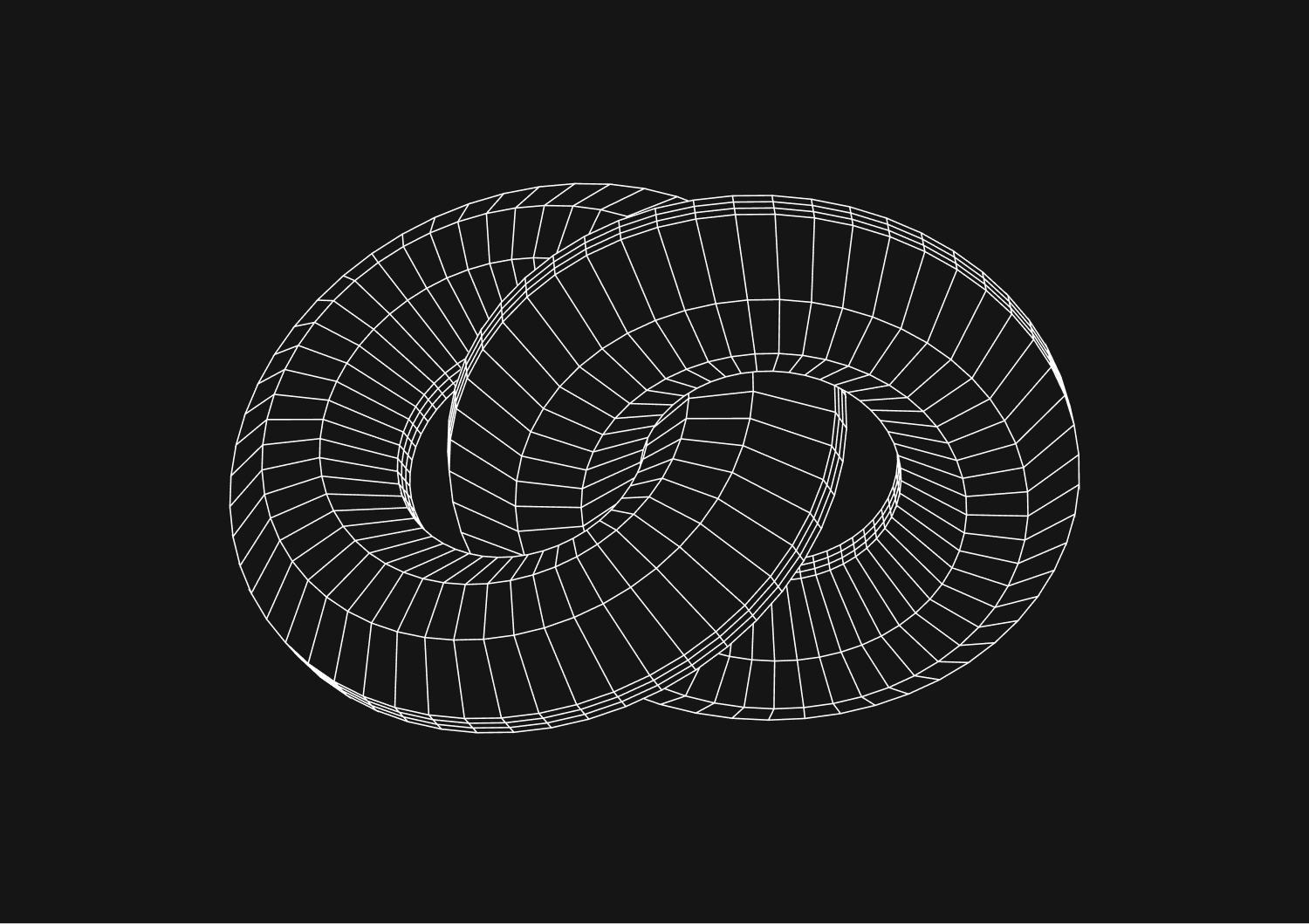
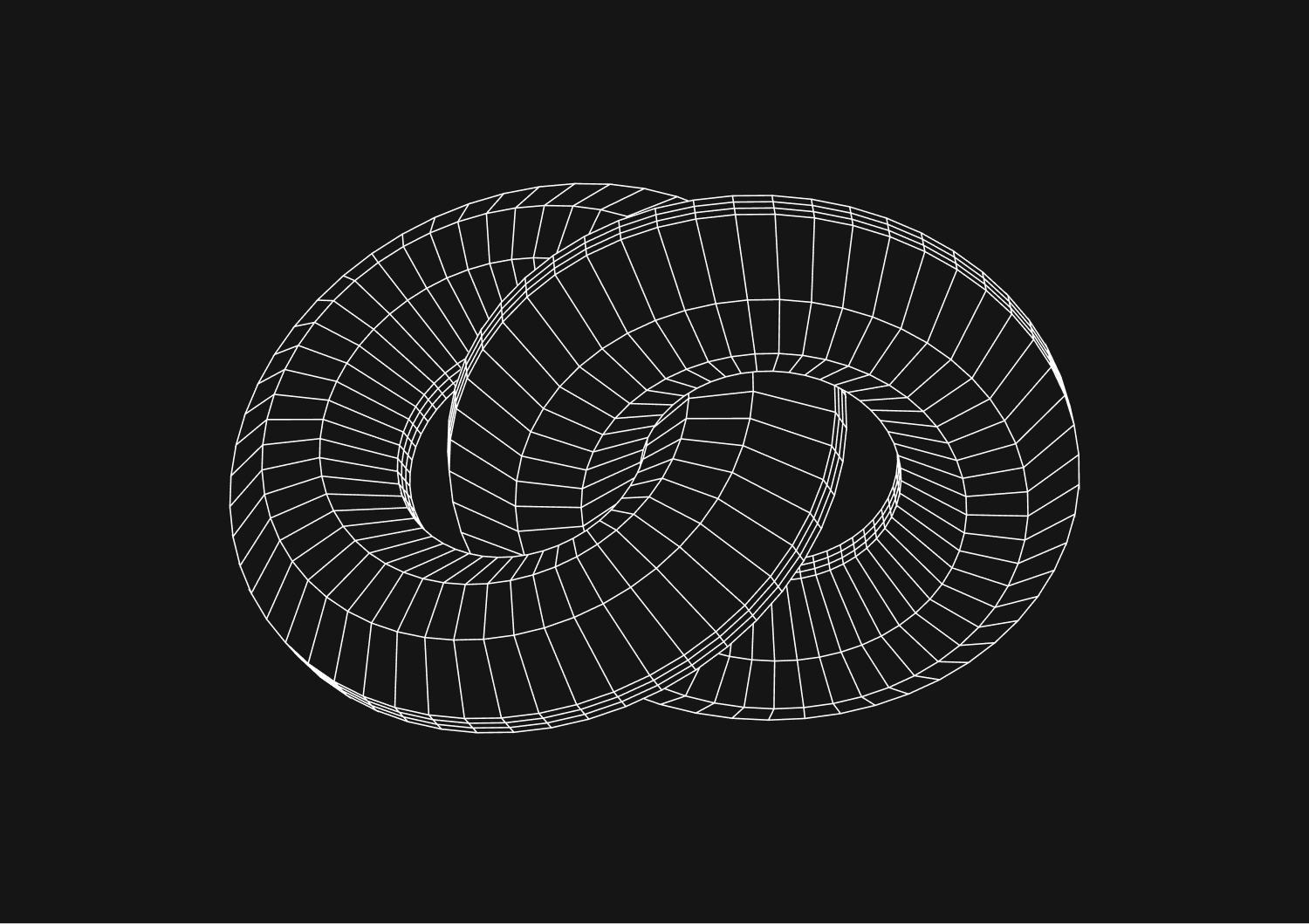
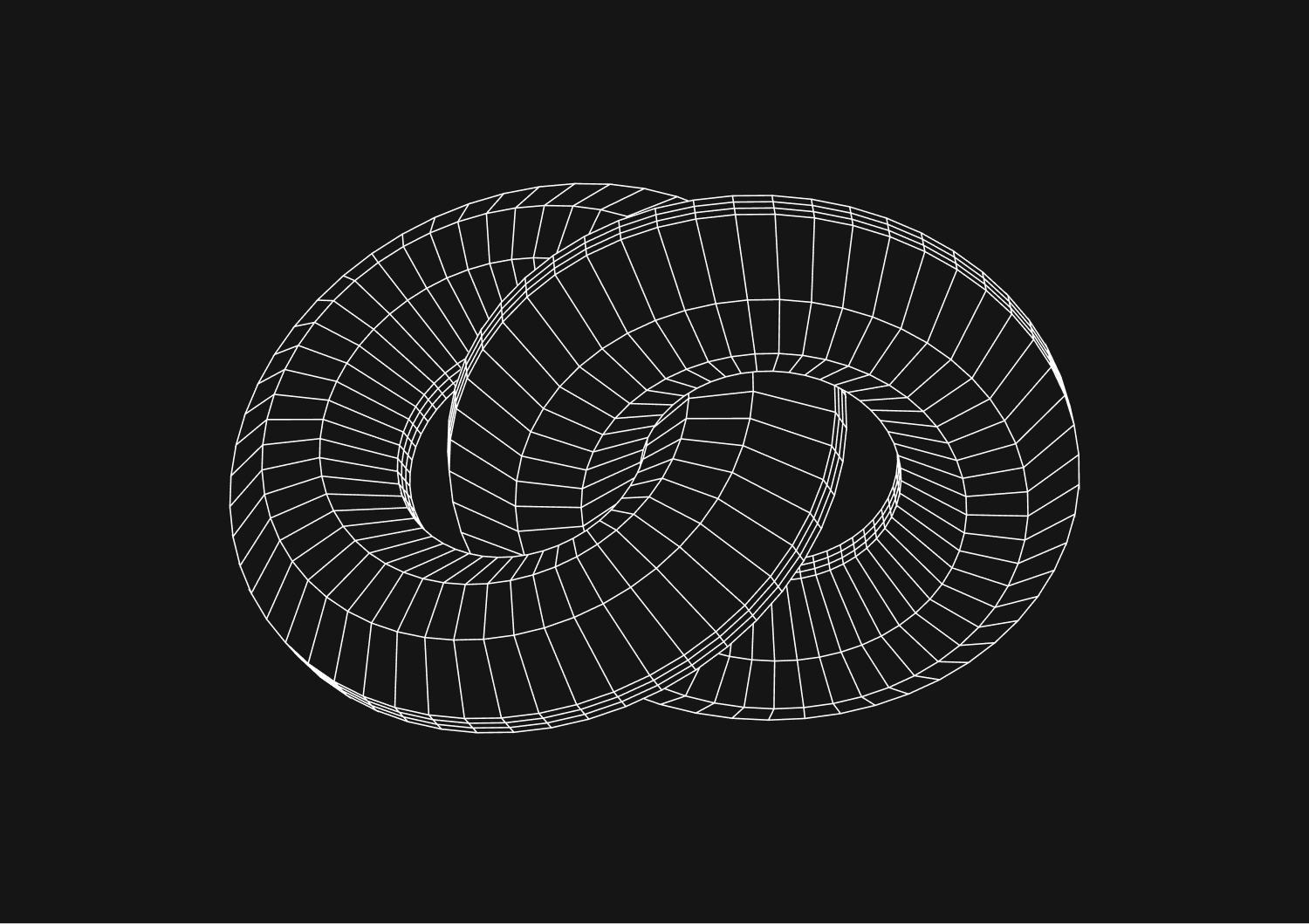
LangChain's origin story
Max Musing
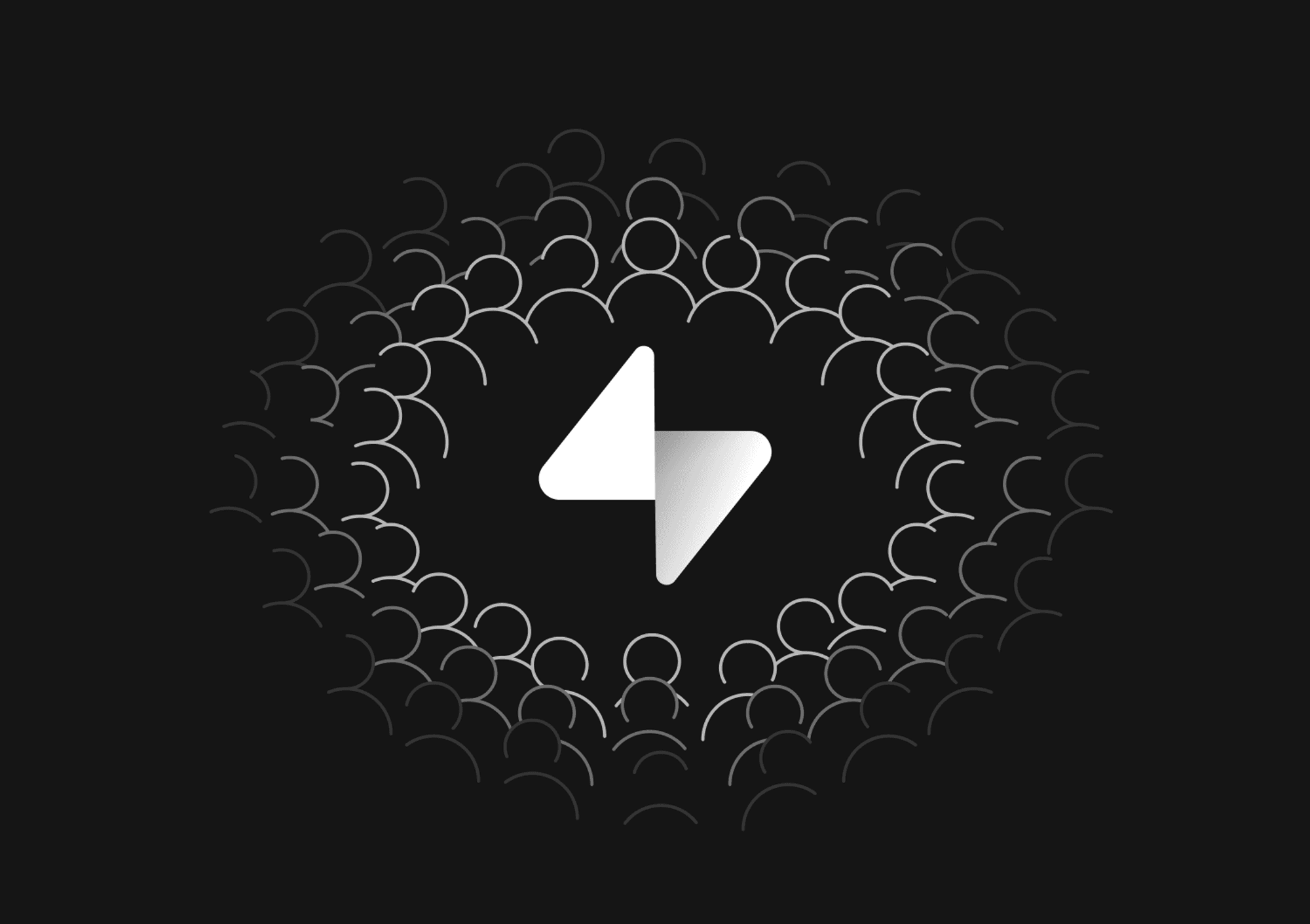
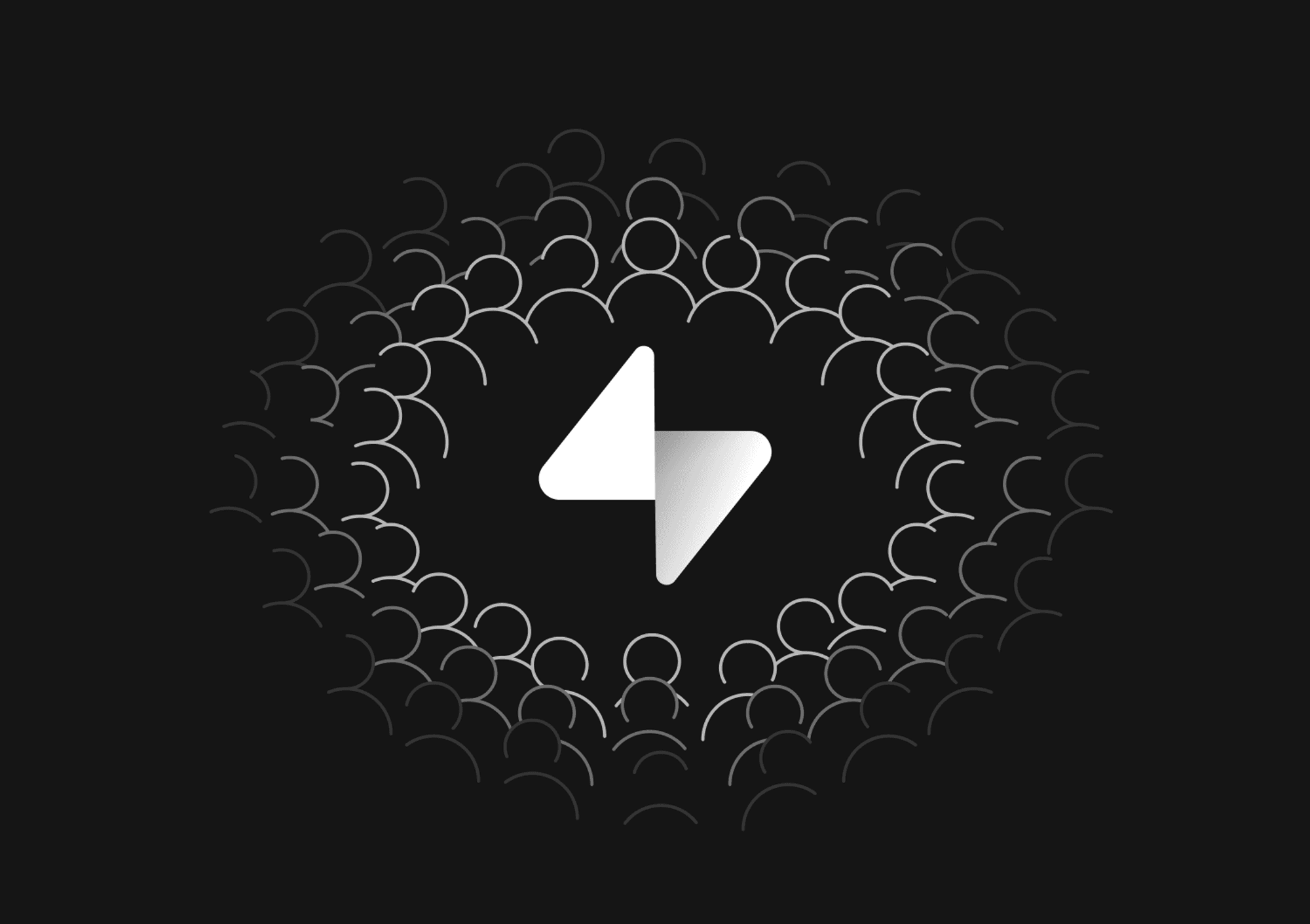
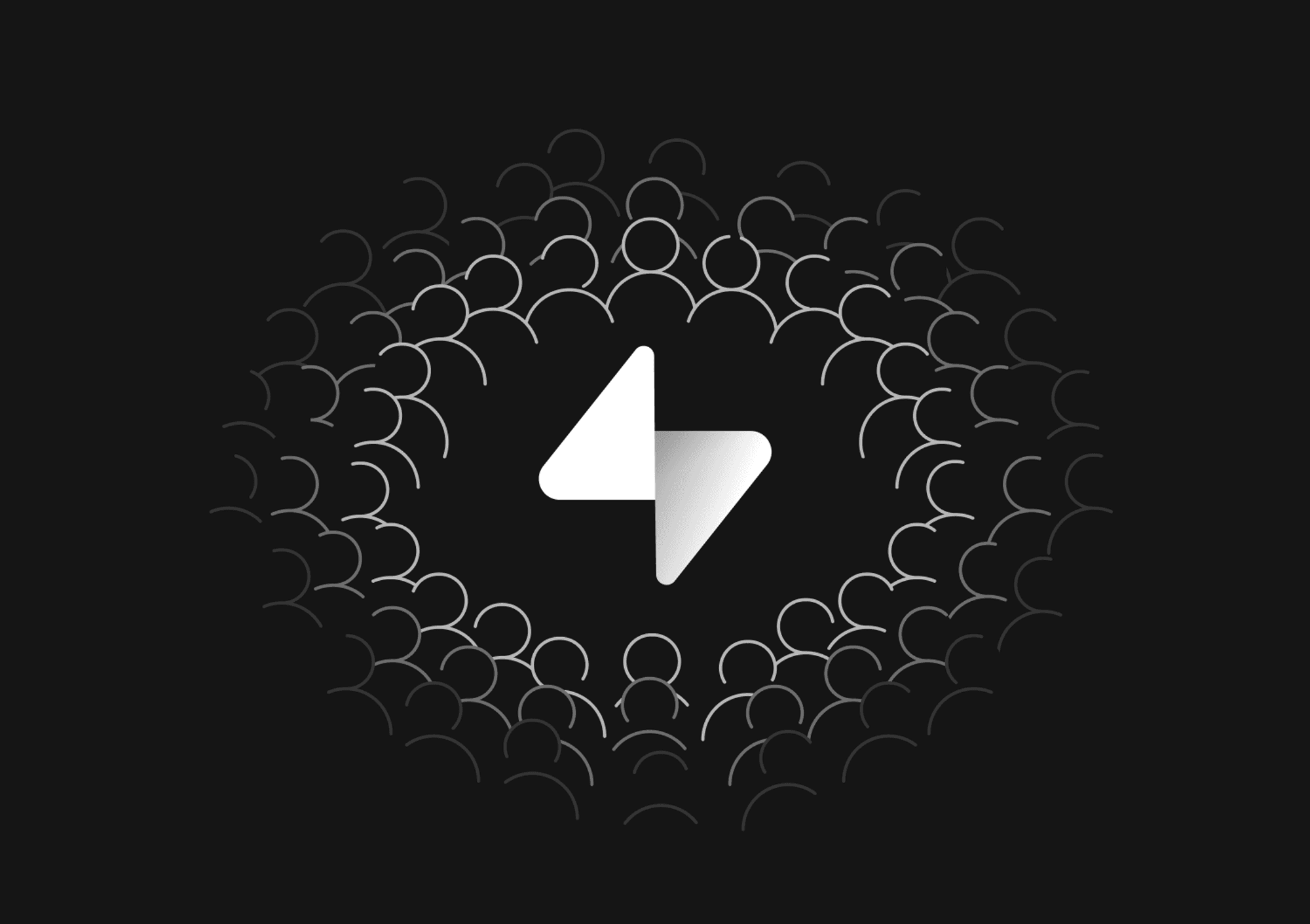
How Supabase became this generation’s database
Max Musing



Report: The 2023 State of Databases
Max Musing



Basedash on the main stage at Collision 2023
Max Musing



Basedash raises $4.5M led by Matrix
Max Musing



6 Retool Alternatives for 2023 - A Comprehensive Guide
Jordan Chavis
