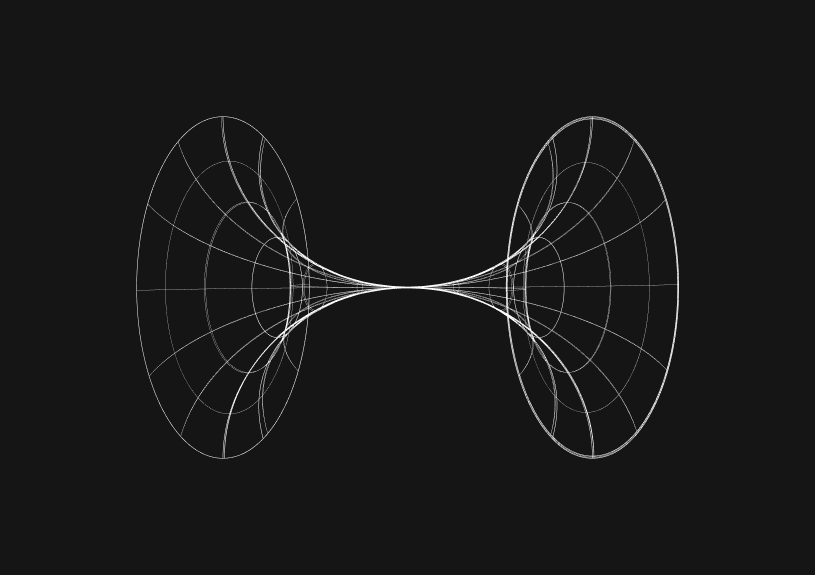
Correct Placement of External Style Sheets in HTML
February 22, 2024
Incorporating CSS into your web pages is important for defining the aesthetics and layout of your HTML elements. Placing the link to an external style sheet in the correct part of your HTML document makes your page load way faster.
This post covers where in an html document is the correct place to refer to an external style sheet.
Understanding the head element
The <head> section of your HTML document is the designated spot for linking to external style sheets. This part of your document hosts metadata and links to external resources like CSS files, which, while not directly visible on the page, play a pivotal role in its presentation and behavior.
How to link an external style sheet?
To effectively link an external style sheet, employ the <link> element with the rel, type, and href attributes. Use the rel attribute to define the relationship between the document and the linked file as stylesheet. The type attribute should specify the MIME type of the linked document, here text/css for CSS files, and the href attribute must point to the location of the CSS file.
<head> <link rel="stylesheet" type="text/css" href="styles.css"> </head>
Benefits of linking CSS in the head
Linking your CSS in the head section allows the browser to fetch and apply the CSS early during the page load process. This not only makes your page appear to load faster because the styling gets applied as the HTML is rendered but also ensures that your styles are consistently applied as the page loads, eliminating any flash of unstyled content.
Best practices
If you need to organize your styles better, feel free to link multiple CSS files. However, remember to keep an eye on the number of files to prevent too many HTTP requests that could slow down your page. Additionally, consider minifying your CSS files to improve loading times by reducing their size through the removal of unnecessary whitespace and comments.
Contents
February 22, 2024
Incorporating CSS into your web pages is important for defining the aesthetics and layout of your HTML elements. Placing the link to an external style sheet in the correct part of your HTML document makes your page load way faster.
This post covers where in an html document is the correct place to refer to an external style sheet.
Understanding the head element
The <head> section of your HTML document is the designated spot for linking to external style sheets. This part of your document hosts metadata and links to external resources like CSS files, which, while not directly visible on the page, play a pivotal role in its presentation and behavior.
How to link an external style sheet?
To effectively link an external style sheet, employ the <link> element with the rel, type, and href attributes. Use the rel attribute to define the relationship between the document and the linked file as stylesheet. The type attribute should specify the MIME type of the linked document, here text/css for CSS files, and the href attribute must point to the location of the CSS file.
<head> <link rel="stylesheet" type="text/css" href="styles.css"> </head>
Benefits of linking CSS in the head
Linking your CSS in the head section allows the browser to fetch and apply the CSS early during the page load process. This not only makes your page appear to load faster because the styling gets applied as the HTML is rendered but also ensures that your styles are consistently applied as the page loads, eliminating any flash of unstyled content.
Best practices
If you need to organize your styles better, feel free to link multiple CSS files. However, remember to keep an eye on the number of files to prevent too many HTTP requests that could slow down your page. Additionally, consider minifying your CSS files to improve loading times by reducing their size through the removal of unnecessary whitespace and comments.
February 22, 2024
Incorporating CSS into your web pages is important for defining the aesthetics and layout of your HTML elements. Placing the link to an external style sheet in the correct part of your HTML document makes your page load way faster.
This post covers where in an html document is the correct place to refer to an external style sheet.
Understanding the head element
The <head> section of your HTML document is the designated spot for linking to external style sheets. This part of your document hosts metadata and links to external resources like CSS files, which, while not directly visible on the page, play a pivotal role in its presentation and behavior.
How to link an external style sheet?
To effectively link an external style sheet, employ the <link> element with the rel, type, and href attributes. Use the rel attribute to define the relationship between the document and the linked file as stylesheet. The type attribute should specify the MIME type of the linked document, here text/css for CSS files, and the href attribute must point to the location of the CSS file.
<head> <link rel="stylesheet" type="text/css" href="styles.css"> </head>
Benefits of linking CSS in the head
Linking your CSS in the head section allows the browser to fetch and apply the CSS early during the page load process. This not only makes your page appear to load faster because the styling gets applied as the HTML is rendered but also ensures that your styles are consistently applied as the page loads, eliminating any flash of unstyled content.
Best practices
If you need to organize your styles better, feel free to link multiple CSS files. However, remember to keep an eye on the number of files to prevent too many HTTP requests that could slow down your page. Additionally, consider minifying your CSS files to improve loading times by reducing their size through the removal of unnecessary whitespace and comments.
What is Basedash?
What is Basedash?
What is Basedash?
Ship faster, worry less with Basedash
Ship faster, worry less with Basedash
Ship faster, worry less with Basedash
You're busy enough with product work to be weighed down building, maintaining, scoping and developing internal apps and admin panels. Forget all of that, and give your team the admin panel that you don't have to build. Launch in less time than it takes to run a standup.
You're busy enough with product work to be weighed down building, maintaining, scoping and developing internal apps and admin panels. Forget all of that, and give your team the admin panel that you don't have to build. Launch in less time than it takes to run a standup.
You're busy enough with product work to be weighed down building, maintaining, scoping and developing internal apps and admin panels. Forget all of that, and give your team the admin panel that you don't have to build. Launch in less time than it takes to run a standup.




Dashboards and charts
Edit data, create records, oversee how your product is running without the need to build or manage custom software.
USER CRM
ADMIN PANEL
SQL COMPOSER WITH AI

Related posts
Related posts
Related posts



How to Center a Table in HTML with CSS
Jeremy Sarchet



Adjusting HTML Table Column Width for Better Design
Robert Cooper



How to Link Multiple CSS Stylesheets in HTML
Robert Cooper



Mastering HTML Table Inline Styling: A Guide
Max Musing



HTML Multiple Style Attributes: A Quick Guide
Max Musing



How to Set HTML Table Width for Responsive Design
Max Musing
