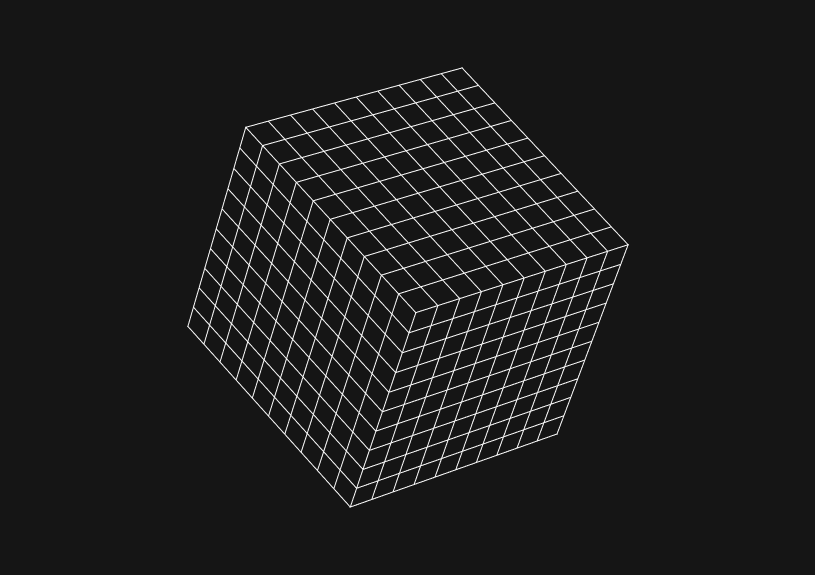
Does TypeScript have list comprehension?
October 30, 2023
List comprehension is a concise way to construct lists based on existing lists. Though native TypeScript doesn't directly support list comprehension like some other languages, there are alternative ways to achieve similar results.
What is list comprehension?
In programming, list comprehension is a syntactic construct available in some languages for creating a list based on existing lists. It applies a specific function or condition to each item in an existing list (or multiple lists) to generate a new one. It's inspired by the mathematical set-builder notation.
For instance, in Python, a simple list comprehension looks like:
[x*2 for x in [1, 2, 3, 4, 5] if x > 3] # Result: [8, 10]
However, TypeScript doesn't have a built-in syntax for list comprehension. Instead, we can use the powerful features of the language like map, filter, and reduce to achieve a similar goal.
Using map, filter, and reduce in TypeScript
map: Applying a function to every element
The map function in TypeScript is used to apply a function to every element in an array and create a new array from the results.
const numbers = [1, 2, 3, 4, 5]; const doubled = numbers.map(x => x * 2); console.log(doubled); // [2, 4, 6, 8, 10]
filter: Selecting elements based on a condition
The filter function in TypeScript is used to create a new array that contains only the elements for which a given function returns true.
const numbers = [1, 2, 3, 4, 5]; const greaterThanThree = numbers.filter(x => x > 3); console.log(greaterThanThree); // [4, 5]
reduce: Accumulating a result
The reduce function in TypeScript is used to apply a function to every element in an array in a cumulative way, producing a single value.
const numbers = [1, 2, 3, 4, 5]; const sum = numbers.reduce((acc, x) => acc + x, 0); console.log(sum); // 15
You could ship faster.
Imagine the time you'd save if you never had to build another internal tool, write a SQL report, or manage another admin panel again. Basedash is built by internal tool builders, for internal tool builders. Our mission is to change the way developers work, so you can focus on building your product.

Chain them together
One of the strengths of map, filter, and reduce is that they can be chained together. This allows us to perform complex transformations in a clean and readable way.
const numbers = [1, 2, 3, 4, 5]; const result = numbers .filter(x => x > 3) .map(x => x * 2); console.log(result); // [8, 10]
Emulating list comprehension
While we can't achieve Python-style list comprehension in TypeScript, we can emulate it by creating helper functions.
const comprehension = (arr: number[], condition: (x: number) => boolean, transformation: (x: number) => number) => { return arr.filter(condition).map(transformation); } const numbers = [1, 2, 3, 4, 5]; const result = comprehension(numbers, x => x > 3, x => x * 2); console.log(result); // [8, 10]
In this example, the comprehension function provides a way to specify a condition and a transformation, mirroring the functionality of list comprehensions in languages that support them natively.
Takeaways
Although TypeScript doesn't offer native list comprehension, its robust array manipulation methods provide versatile alternatives. By leveraging map, filter, and reduce, or by creating custom functions, we can perform list comprehension-like operations effectively and cleanly. As always, knowing the tools at hand and how to combine them efficiently is key to productive TypeScript programming.
TOC
October 30, 2023
List comprehension is a concise way to construct lists based on existing lists. Though native TypeScript doesn't directly support list comprehension like some other languages, there are alternative ways to achieve similar results.
What is list comprehension?
In programming, list comprehension is a syntactic construct available in some languages for creating a list based on existing lists. It applies a specific function or condition to each item in an existing list (or multiple lists) to generate a new one. It's inspired by the mathematical set-builder notation.
For instance, in Python, a simple list comprehension looks like:
[x*2 for x in [1, 2, 3, 4, 5] if x > 3] # Result: [8, 10]
However, TypeScript doesn't have a built-in syntax for list comprehension. Instead, we can use the powerful features of the language like map, filter, and reduce to achieve a similar goal.
Using map, filter, and reduce in TypeScript
map: Applying a function to every element
The map function in TypeScript is used to apply a function to every element in an array and create a new array from the results.
const numbers = [1, 2, 3, 4, 5]; const doubled = numbers.map(x => x * 2); console.log(doubled); // [2, 4, 6, 8, 10]
filter: Selecting elements based on a condition
The filter function in TypeScript is used to create a new array that contains only the elements for which a given function returns true.
const numbers = [1, 2, 3, 4, 5]; const greaterThanThree = numbers.filter(x => x > 3); console.log(greaterThanThree); // [4, 5]
reduce: Accumulating a result
The reduce function in TypeScript is used to apply a function to every element in an array in a cumulative way, producing a single value.
const numbers = [1, 2, 3, 4, 5]; const sum = numbers.reduce((acc, x) => acc + x, 0); console.log(sum); // 15
You could ship faster.
Imagine the time you'd save if you never had to build another internal tool, write a SQL report, or manage another admin panel again. Basedash is built by internal tool builders, for internal tool builders. Our mission is to change the way developers work, so you can focus on building your product.

Chain them together
One of the strengths of map, filter, and reduce is that they can be chained together. This allows us to perform complex transformations in a clean and readable way.
const numbers = [1, 2, 3, 4, 5]; const result = numbers .filter(x => x > 3) .map(x => x * 2); console.log(result); // [8, 10]
Emulating list comprehension
While we can't achieve Python-style list comprehension in TypeScript, we can emulate it by creating helper functions.
const comprehension = (arr: number[], condition: (x: number) => boolean, transformation: (x: number) => number) => { return arr.filter(condition).map(transformation); } const numbers = [1, 2, 3, 4, 5]; const result = comprehension(numbers, x => x > 3, x => x * 2); console.log(result); // [8, 10]
In this example, the comprehension function provides a way to specify a condition and a transformation, mirroring the functionality of list comprehensions in languages that support them natively.
Takeaways
Although TypeScript doesn't offer native list comprehension, its robust array manipulation methods provide versatile alternatives. By leveraging map, filter, and reduce, or by creating custom functions, we can perform list comprehension-like operations effectively and cleanly. As always, knowing the tools at hand and how to combine them efficiently is key to productive TypeScript programming.
October 30, 2023
List comprehension is a concise way to construct lists based on existing lists. Though native TypeScript doesn't directly support list comprehension like some other languages, there are alternative ways to achieve similar results.
What is list comprehension?
In programming, list comprehension is a syntactic construct available in some languages for creating a list based on existing lists. It applies a specific function or condition to each item in an existing list (or multiple lists) to generate a new one. It's inspired by the mathematical set-builder notation.
For instance, in Python, a simple list comprehension looks like:
[x*2 for x in [1, 2, 3, 4, 5] if x > 3] # Result: [8, 10]
However, TypeScript doesn't have a built-in syntax for list comprehension. Instead, we can use the powerful features of the language like map, filter, and reduce to achieve a similar goal.
Using map, filter, and reduce in TypeScript
map: Applying a function to every element
The map function in TypeScript is used to apply a function to every element in an array and create a new array from the results.
const numbers = [1, 2, 3, 4, 5]; const doubled = numbers.map(x => x * 2); console.log(doubled); // [2, 4, 6, 8, 10]
filter: Selecting elements based on a condition
The filter function in TypeScript is used to create a new array that contains only the elements for which a given function returns true.
const numbers = [1, 2, 3, 4, 5]; const greaterThanThree = numbers.filter(x => x > 3); console.log(greaterThanThree); // [4, 5]
reduce: Accumulating a result
The reduce function in TypeScript is used to apply a function to every element in an array in a cumulative way, producing a single value.
const numbers = [1, 2, 3, 4, 5]; const sum = numbers.reduce((acc, x) => acc + x, 0); console.log(sum); // 15
You could ship faster.
Imagine the time you'd save if you never had to build another internal tool, write a SQL report, or manage another admin panel again. Basedash is built by internal tool builders, for internal tool builders. Our mission is to change the way developers work, so you can focus on building your product.

Chain them together
One of the strengths of map, filter, and reduce is that they can be chained together. This allows us to perform complex transformations in a clean and readable way.
const numbers = [1, 2, 3, 4, 5]; const result = numbers .filter(x => x > 3) .map(x => x * 2); console.log(result); // [8, 10]
Emulating list comprehension
While we can't achieve Python-style list comprehension in TypeScript, we can emulate it by creating helper functions.
const comprehension = (arr: number[], condition: (x: number) => boolean, transformation: (x: number) => number) => { return arr.filter(condition).map(transformation); } const numbers = [1, 2, 3, 4, 5]; const result = comprehension(numbers, x => x > 3, x => x * 2); console.log(result); // [8, 10]
In this example, the comprehension function provides a way to specify a condition and a transformation, mirroring the functionality of list comprehensions in languages that support them natively.
Takeaways
Although TypeScript doesn't offer native list comprehension, its robust array manipulation methods provide versatile alternatives. By leveraging map, filter, and reduce, or by creating custom functions, we can perform list comprehension-like operations effectively and cleanly. As always, knowing the tools at hand and how to combine them efficiently is key to productive TypeScript programming.
What is Basedash?
What is Basedash?
What is Basedash?
Ship faster, worry less with Basedash
Ship faster, worry less with Basedash
You're busy enough with product work to be weighed down building, maintaining, scoping and developing internal apps and admin panels. Forget all of that, and give your team the admin panel that you don't have to build. Launch in less time than it takes to run a standup.
You're busy enough with product work to be weighed down building, maintaining, scoping and developing internal apps and admin panels. Forget all of that, and give your team the admin panel that you don't have to build. Launch in less time than it takes to run a standup.
You're busy enough with product work to be weighed down building, maintaining, scoping and developing internal apps and admin panels. Forget all of that, and give your team the admin panel that you don't have to build. Launch in less time than it takes to run a standup.




Dashboards and charts
Edit data, create records, oversee how your product is running without the need to build or manage custom software.
USER CRM
ADMIN PANEL
SQL COMPOSER WITH AI

Related posts
Related posts
Related posts



How to turn webpages into editable canvases with a JavaScript bookmarklet
Kris Lachance



How to fix the "not all code paths return a value" issue in TypeScript
Kris Lachance



Working with WebSockets in Node.js using TypeScript
Kris Lachance



Type Annotations Can Only Be Used in TypeScript Files
Kris Lachance



Guide to TypeScript Recursive Type
Kris Lachance



How to Configure Knex.js with TypeScript
Kris Lachance
