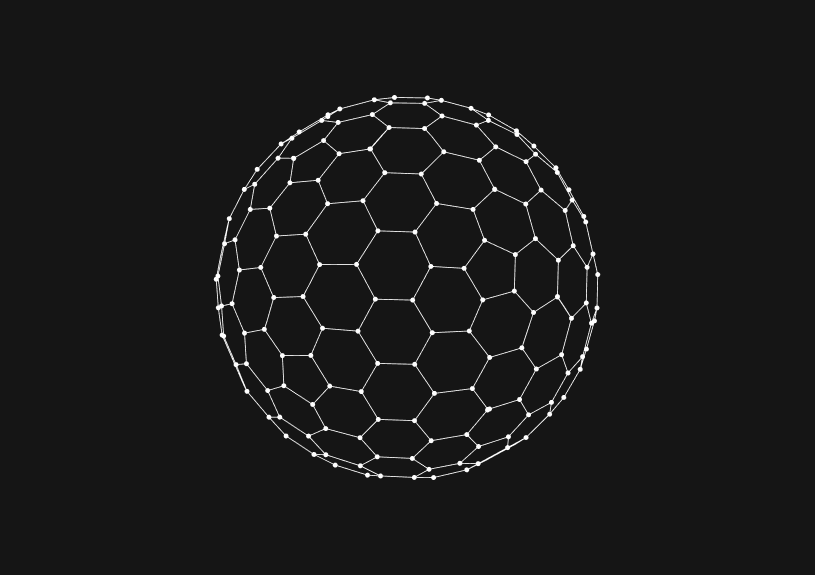
How to Delete a Local Commit in Git
February 15, 2024
You might occasionally need to delete a local Git commit. Maybe because of an error. Or maybe the changes were unnecessary. The good news is that Git is forgiving. In this post we’ll show you how to actively delete a local commit in Git.
How to delete the most recent commit in local repository?
To remove the most recent commit, use the reset command. This action effectively rewinds your current branch to the state before the last commit, while keeping your working directory's changes intact.
git reset --soft HEAD~1
The --soft flag ensures that your changes remain in your working directory. If you prefer to discard the changes completely, opt for the --hard flag instead.
git reset --hard HEAD~1
How to delete an older commit in Git?
Removing an older commit requires a bit more effort, involving the rebase command. Begin by identifying the hash of the commit you wish to delete through the commit history.
git log
Then, initiate an interactive rebase for the commits up to the one you're aiming to remove. For instance, if the target commit is four commits back, execute:
git rebase -i HEAD~5
In the text editor that appears, you'll see a list of commits starting from the one you specified. To delete a commit, either remove its line or change the word pick to drop beside the commit you're targeting. Completing and closing the editor will commence the rebase.
You could ship faster.
Imagine the time you'd save if you never had to build another internal tool, write a SQL report, or manage another admin panel again. Basedash is built by internal tool builders, for internal tool builders. Our mission is to change the way developers work, so you can focus on building your product.

How to delete a commit from a branch in Git?
To delete a commit from a specific branch, first check to make sure you're on that branch:
git checkout branch-name
Proceed by following the earlier mentioned steps to delete the most recent or an older commit, based on what your situation demands.
Caution
Exercise caution when deleting commits, particularly if they have been pushed to a shared repository. Deleting commits alters the history and can disrupt the workflow for others on the same project. If the commit has been pushed, consider using git revert instead, which negates the changes with a new commit, avoiding the pitfalls of history rewriting.
TOC
February 15, 2024
You might occasionally need to delete a local Git commit. Maybe because of an error. Or maybe the changes were unnecessary. The good news is that Git is forgiving. In this post we’ll show you how to actively delete a local commit in Git.
How to delete the most recent commit in local repository?
To remove the most recent commit, use the reset command. This action effectively rewinds your current branch to the state before the last commit, while keeping your working directory's changes intact.
git reset --soft HEAD~1
The --soft flag ensures that your changes remain in your working directory. If you prefer to discard the changes completely, opt for the --hard flag instead.
git reset --hard HEAD~1
How to delete an older commit in Git?
Removing an older commit requires a bit more effort, involving the rebase command. Begin by identifying the hash of the commit you wish to delete through the commit history.
git log
Then, initiate an interactive rebase for the commits up to the one you're aiming to remove. For instance, if the target commit is four commits back, execute:
git rebase -i HEAD~5
In the text editor that appears, you'll see a list of commits starting from the one you specified. To delete a commit, either remove its line or change the word pick to drop beside the commit you're targeting. Completing and closing the editor will commence the rebase.
You could ship faster.
Imagine the time you'd save if you never had to build another internal tool, write a SQL report, or manage another admin panel again. Basedash is built by internal tool builders, for internal tool builders. Our mission is to change the way developers work, so you can focus on building your product.

How to delete a commit from a branch in Git?
To delete a commit from a specific branch, first check to make sure you're on that branch:
git checkout branch-name
Proceed by following the earlier mentioned steps to delete the most recent or an older commit, based on what your situation demands.
Caution
Exercise caution when deleting commits, particularly if they have been pushed to a shared repository. Deleting commits alters the history and can disrupt the workflow for others on the same project. If the commit has been pushed, consider using git revert instead, which negates the changes with a new commit, avoiding the pitfalls of history rewriting.
February 15, 2024
You might occasionally need to delete a local Git commit. Maybe because of an error. Or maybe the changes were unnecessary. The good news is that Git is forgiving. In this post we’ll show you how to actively delete a local commit in Git.
How to delete the most recent commit in local repository?
To remove the most recent commit, use the reset command. This action effectively rewinds your current branch to the state before the last commit, while keeping your working directory's changes intact.
git reset --soft HEAD~1
The --soft flag ensures that your changes remain in your working directory. If you prefer to discard the changes completely, opt for the --hard flag instead.
git reset --hard HEAD~1
How to delete an older commit in Git?
Removing an older commit requires a bit more effort, involving the rebase command. Begin by identifying the hash of the commit you wish to delete through the commit history.
git log
Then, initiate an interactive rebase for the commits up to the one you're aiming to remove. For instance, if the target commit is four commits back, execute:
git rebase -i HEAD~5
In the text editor that appears, you'll see a list of commits starting from the one you specified. To delete a commit, either remove its line or change the word pick to drop beside the commit you're targeting. Completing and closing the editor will commence the rebase.
You could ship faster.
Imagine the time you'd save if you never had to build another internal tool, write a SQL report, or manage another admin panel again. Basedash is built by internal tool builders, for internal tool builders. Our mission is to change the way developers work, so you can focus on building your product.

How to delete a commit from a branch in Git?
To delete a commit from a specific branch, first check to make sure you're on that branch:
git checkout branch-name
Proceed by following the earlier mentioned steps to delete the most recent or an older commit, based on what your situation demands.
Caution
Exercise caution when deleting commits, particularly if they have been pushed to a shared repository. Deleting commits alters the history and can disrupt the workflow for others on the same project. If the commit has been pushed, consider using git revert instead, which negates the changes with a new commit, avoiding the pitfalls of history rewriting.
What is Basedash?
What is Basedash?
What is Basedash?
Ship faster, worry less with Basedash
Ship faster, worry less with Basedash
Ship faster, worry less with Basedash
You're busy enough with product work to be weighed down building, maintaining, scoping and developing internal apps and admin panels. Forget all of that, and give your team the admin panel that you don't have to build. Launch in less time than it takes to run a standup.
You're busy enough with product work to be weighed down building, maintaining, scoping and developing internal apps and admin panels. Forget all of that, and give your team the admin panel that you don't have to build. Launch in less time than it takes to run a standup.
You're busy enough with product work to be weighed down building, maintaining, scoping and developing internal apps and admin panels. Forget all of that, and give your team the admin panel that you don't have to build. Launch in less time than it takes to run a standup.




Dashboards and charts
Edit data, create records, oversee how your product is running without the need to build or manage custom software.
USER CRM
ADMIN PANEL
SQL COMPOSER WITH AI

Related posts
Related posts
Related posts



How to Center a Table in HTML with CSS
Jeremy Sarchet



Adjusting HTML Table Column Width for Better Design
Robert Cooper



How to Link Multiple CSS Stylesheets in HTML
Robert Cooper



Mastering HTML Table Inline Styling: A Guide
Max Musing



HTML Multiple Style Attributes: A Quick Guide
Max Musing



How to Set HTML Table Width for Responsive Design
Max Musing
