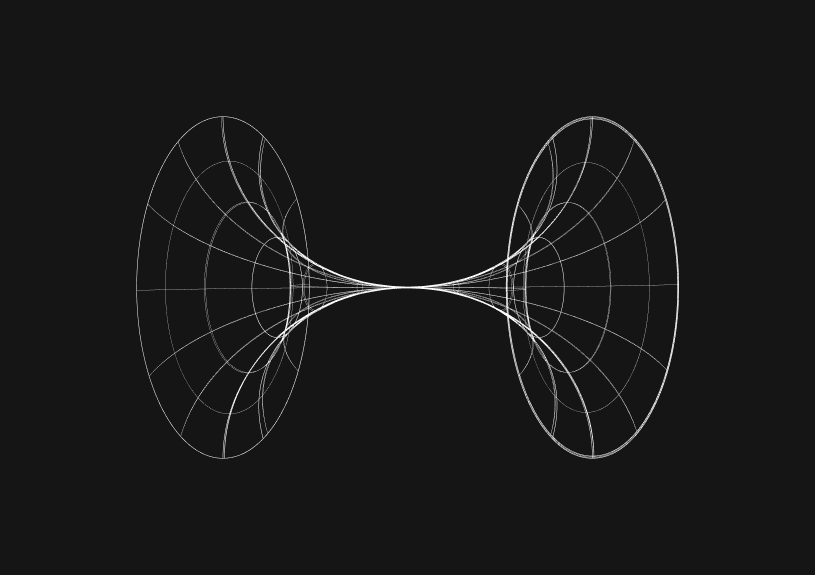
Managing Loading State in React Query
January 29, 2024
React Query is a powerful library for fetching, caching, and updating data in React applications. It simplifies data-fetching processes and provides helpful tools to manage loading states, making your application more responsive and user-friendly.
What is isLoading in React Query?
When you initiate a data fetch using React Query, it provides several status flags to track the request's state. The isLoading flag is one of these, indicating whether the query is in the process of fetching data. It's a boolean value: true when the query is fetching for the first time and has no data, and false otherwise.
const { data, isLoading } = useQuery('todos', fetchTodos);
How to implement a loading indicator in React Query
Integrating a loading indicator is pretty straightforward. You can render different UI elements based on the isLoading flag. Here’s a simple example:
const TodoList = () => { const { data, isLoading } = useQuery('todos', fetchTodos); if (isLoading) { return <div>Loading...</div>; } return ( <ul> {data.map(todo => ( <li key={todo.id}>{todo.title}</li> ))} </ul> ); };
How to handle loading states with Suspense
React Query supports React's Suspense for better handling of loading states. By wrapping your components in Suspense, you can provide a fallback UI during data fetching:
import { Suspense } from 'react'; const App = () => ( <Suspense fallback={<div>Loading...</div>}> <TodoList /> </Suspense> );
You could ship faster.
Imagine the time you'd save if you never had to build another internal tool, write a SQL report, or manage another admin panel again. Basedash is built by internal tool builders, for internal tool builders. Our mission is to change the way developers work, so you can focus on building your product.

Advanced loading patterns in React Query
For more complex scenarios, such as dependent or parallel queries, React Query offers additional hooks like useQueries and useQueryClient. You can use these to orchestrate multiple loading states more efficiently.
const todoQuery = useQuery(['todos', todoId], fetchTodoById); const userQuery = useQuery(['user', userId], fetchUserById); if (todoQuery.isLoading || userQuery.isLoading) { return <div>Loading...</div>; }
How to combine loading with error and data states in React Query
In real-world applications, you should handle loading, error, and data states together. React Query provides isError and error properties for error handling:
const { data, isLoading, isError, error } = useQuery('todos', fetchTodos); if (isLoading) { return <div>Loading...</div>; } if (isError) { return <div>Error: {error.message}</div>; } // Render data
isLoading vs. isFetching in React query
isLoading
As previously discussed, isLoading is true when a query is fetching for the first time and does not have any data cached. This flag is particularly useful for initial data loading scenarios.
isFetching
On the other hand, isFetching indicates whether a query is fetching in any scenario, including background refetching. This means isFetching can be true in the following cases:
- When the query is executing for the first time (similar to
isLoading). - When the query is refetching in the background (e.g., due to window refocus or data stale state).
- When a
refetchis manually triggered.
Here's a quick example to illustrate their usage:
const { data, isLoading, isFetching } = useQuery('todos', fetchTodos); return ( <div> {isLoading ? ( <div>Initial Loading...</div> ) : ( <> {isFetching && <div>Updating...</div>} <ul> {data.map(todo => ( <li key={todo.id}>{todo.title}</li> ))} </ul> </> )} </div> );
In this example, isLoading is used to show a loading message during the initial data fetch. Once data is loaded, isFetching is used to indicate any background data updates without hindering user interaction with the already loaded data.
Choosing Between isLoading and isFetching
- Use
isLoadingwhen you need to display a loading state before any data is available. - Use
isFetchingto indicate ongoing data operations after the initial load, like background updates or refetches.
By understanding and correctly implementing isLoading and isFetching, you can significantly improve the user experience in applications that handle dynamic and frequently updated data.
Conclusion
React Query's isLoading flag is a vital feature for enhancing user experience in data-driven applications. By efficiently handling loading states, you can build more responsive and intuitive interfaces. Keep in mind the importance of balancing loading indicators with error handling and data display to provide a complete solution for your data fetching needs.
TOC
January 29, 2024
React Query is a powerful library for fetching, caching, and updating data in React applications. It simplifies data-fetching processes and provides helpful tools to manage loading states, making your application more responsive and user-friendly.
What is isLoading in React Query?
When you initiate a data fetch using React Query, it provides several status flags to track the request's state. The isLoading flag is one of these, indicating whether the query is in the process of fetching data. It's a boolean value: true when the query is fetching for the first time and has no data, and false otherwise.
const { data, isLoading } = useQuery('todos', fetchTodos);
How to implement a loading indicator in React Query
Integrating a loading indicator is pretty straightforward. You can render different UI elements based on the isLoading flag. Here’s a simple example:
const TodoList = () => { const { data, isLoading } = useQuery('todos', fetchTodos); if (isLoading) { return <div>Loading...</div>; } return ( <ul> {data.map(todo => ( <li key={todo.id}>{todo.title}</li> ))} </ul> ); };
How to handle loading states with Suspense
React Query supports React's Suspense for better handling of loading states. By wrapping your components in Suspense, you can provide a fallback UI during data fetching:
import { Suspense } from 'react'; const App = () => ( <Suspense fallback={<div>Loading...</div>}> <TodoList /> </Suspense> );
You could ship faster.
Imagine the time you'd save if you never had to build another internal tool, write a SQL report, or manage another admin panel again. Basedash is built by internal tool builders, for internal tool builders. Our mission is to change the way developers work, so you can focus on building your product.

Advanced loading patterns in React Query
For more complex scenarios, such as dependent or parallel queries, React Query offers additional hooks like useQueries and useQueryClient. You can use these to orchestrate multiple loading states more efficiently.
const todoQuery = useQuery(['todos', todoId], fetchTodoById); const userQuery = useQuery(['user', userId], fetchUserById); if (todoQuery.isLoading || userQuery.isLoading) { return <div>Loading...</div>; }
How to combine loading with error and data states in React Query
In real-world applications, you should handle loading, error, and data states together. React Query provides isError and error properties for error handling:
const { data, isLoading, isError, error } = useQuery('todos', fetchTodos); if (isLoading) { return <div>Loading...</div>; } if (isError) { return <div>Error: {error.message}</div>; } // Render data
isLoading vs. isFetching in React query
isLoading
As previously discussed, isLoading is true when a query is fetching for the first time and does not have any data cached. This flag is particularly useful for initial data loading scenarios.
isFetching
On the other hand, isFetching indicates whether a query is fetching in any scenario, including background refetching. This means isFetching can be true in the following cases:
- When the query is executing for the first time (similar to
isLoading). - When the query is refetching in the background (e.g., due to window refocus or data stale state).
- When a
refetchis manually triggered.
Here's a quick example to illustrate their usage:
const { data, isLoading, isFetching } = useQuery('todos', fetchTodos); return ( <div> {isLoading ? ( <div>Initial Loading...</div> ) : ( <> {isFetching && <div>Updating...</div>} <ul> {data.map(todo => ( <li key={todo.id}>{todo.title}</li> ))} </ul> </> )} </div> );
In this example, isLoading is used to show a loading message during the initial data fetch. Once data is loaded, isFetching is used to indicate any background data updates without hindering user interaction with the already loaded data.
Choosing Between isLoading and isFetching
- Use
isLoadingwhen you need to display a loading state before any data is available. - Use
isFetchingto indicate ongoing data operations after the initial load, like background updates or refetches.
By understanding and correctly implementing isLoading and isFetching, you can significantly improve the user experience in applications that handle dynamic and frequently updated data.
Conclusion
React Query's isLoading flag is a vital feature for enhancing user experience in data-driven applications. By efficiently handling loading states, you can build more responsive and intuitive interfaces. Keep in mind the importance of balancing loading indicators with error handling and data display to provide a complete solution for your data fetching needs.
January 29, 2024
React Query is a powerful library for fetching, caching, and updating data in React applications. It simplifies data-fetching processes and provides helpful tools to manage loading states, making your application more responsive and user-friendly.
What is isLoading in React Query?
When you initiate a data fetch using React Query, it provides several status flags to track the request's state. The isLoading flag is one of these, indicating whether the query is in the process of fetching data. It's a boolean value: true when the query is fetching for the first time and has no data, and false otherwise.
const { data, isLoading } = useQuery('todos', fetchTodos);
How to implement a loading indicator in React Query
Integrating a loading indicator is pretty straightforward. You can render different UI elements based on the isLoading flag. Here’s a simple example:
const TodoList = () => { const { data, isLoading } = useQuery('todos', fetchTodos); if (isLoading) { return <div>Loading...</div>; } return ( <ul> {data.map(todo => ( <li key={todo.id}>{todo.title}</li> ))} </ul> ); };
How to handle loading states with Suspense
React Query supports React's Suspense for better handling of loading states. By wrapping your components in Suspense, you can provide a fallback UI during data fetching:
import { Suspense } from 'react'; const App = () => ( <Suspense fallback={<div>Loading...</div>}> <TodoList /> </Suspense> );
You could ship faster.
Imagine the time you'd save if you never had to build another internal tool, write a SQL report, or manage another admin panel again. Basedash is built by internal tool builders, for internal tool builders. Our mission is to change the way developers work, so you can focus on building your product.

Advanced loading patterns in React Query
For more complex scenarios, such as dependent or parallel queries, React Query offers additional hooks like useQueries and useQueryClient. You can use these to orchestrate multiple loading states more efficiently.
const todoQuery = useQuery(['todos', todoId], fetchTodoById); const userQuery = useQuery(['user', userId], fetchUserById); if (todoQuery.isLoading || userQuery.isLoading) { return <div>Loading...</div>; }
How to combine loading with error and data states in React Query
In real-world applications, you should handle loading, error, and data states together. React Query provides isError and error properties for error handling:
const { data, isLoading, isError, error } = useQuery('todos', fetchTodos); if (isLoading) { return <div>Loading...</div>; } if (isError) { return <div>Error: {error.message}</div>; } // Render data
isLoading vs. isFetching in React query
isLoading
As previously discussed, isLoading is true when a query is fetching for the first time and does not have any data cached. This flag is particularly useful for initial data loading scenarios.
isFetching
On the other hand, isFetching indicates whether a query is fetching in any scenario, including background refetching. This means isFetching can be true in the following cases:
- When the query is executing for the first time (similar to
isLoading). - When the query is refetching in the background (e.g., due to window refocus or data stale state).
- When a
refetchis manually triggered.
Here's a quick example to illustrate their usage:
const { data, isLoading, isFetching } = useQuery('todos', fetchTodos); return ( <div> {isLoading ? ( <div>Initial Loading...</div> ) : ( <> {isFetching && <div>Updating...</div>} <ul> {data.map(todo => ( <li key={todo.id}>{todo.title}</li> ))} </ul> </> )} </div> );
In this example, isLoading is used to show a loading message during the initial data fetch. Once data is loaded, isFetching is used to indicate any background data updates without hindering user interaction with the already loaded data.
Choosing Between isLoading and isFetching
- Use
isLoadingwhen you need to display a loading state before any data is available. - Use
isFetchingto indicate ongoing data operations after the initial load, like background updates or refetches.
By understanding and correctly implementing isLoading and isFetching, you can significantly improve the user experience in applications that handle dynamic and frequently updated data.
Conclusion
React Query's isLoading flag is a vital feature for enhancing user experience in data-driven applications. By efficiently handling loading states, you can build more responsive and intuitive interfaces. Keep in mind the importance of balancing loading indicators with error handling and data display to provide a complete solution for your data fetching needs.
What is Basedash?
What is Basedash?
What is Basedash?
Ship faster, worry less with Basedash
Ship faster, worry less with Basedash
Ship faster, worry less with Basedash
You're busy enough with product work to be weighed down building, maintaining, scoping and developing internal apps and admin panels. Forget all of that, and give your team the admin panel that you don't have to build. Launch in less time than it takes to run a standup.
You're busy enough with product work to be weighed down building, maintaining, scoping and developing internal apps and admin panels. Forget all of that, and give your team the admin panel that you don't have to build. Launch in less time than it takes to run a standup.
You're busy enough with product work to be weighed down building, maintaining, scoping and developing internal apps and admin panels. Forget all of that, and give your team the admin panel that you don't have to build. Launch in less time than it takes to run a standup.




Dashboards and charts
Edit data, create records, oversee how your product is running without the need to build or manage custom software.
USER CRM
ADMIN PANEL
SQL COMPOSER WITH AI

Related posts
Related posts
Related posts



How to Center a Table in HTML with CSS
Jeremy Sarchet



Adjusting HTML Table Column Width for Better Design
Robert Cooper



How to Link Multiple CSS Stylesheets in HTML
Robert Cooper



Mastering HTML Table Inline Styling: A Guide
Max Musing



HTML Multiple Style Attributes: A Quick Guide
Max Musing



How to Set HTML Table Width for Responsive Design
Max Musing
