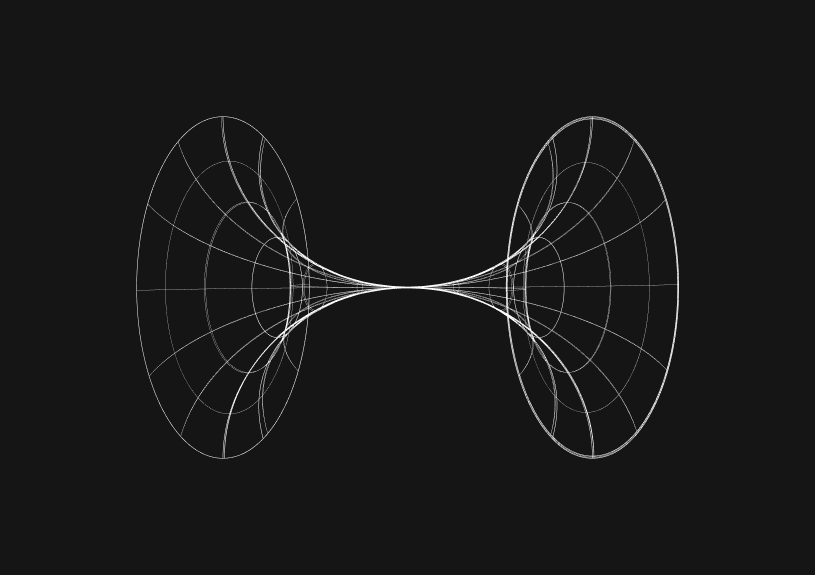
Mastering Git Amend: Refine Your Commit History
February 15, 2023
The git commit --amend command is important to know if you want to refine your project’s commit history. This feature corrects minor errors in your most recent commit, for e.g. updating the Git commit message, including overlooked files, or tweaking the commit's contents.
This post delves into the usage of the git commit --amend command.
How to modify the commit message in Git?
To change your last commit's message without affecting its content, you can use:
git commit --amend -m "New commit message"
This command opens your default text editor, allowing you to rewrite the commit message. Once you save and exit the editor, Git updates the commit with your new message.
How to include missed changes in your last commit in Git?
To add changes you forgot to your most recent commit, first stage them with git add. Then, execute:
git commit --amend --no-edit
This action amends the previous commit to include the new changes without modifying the commit message. If you want to update the message as well, simply leave out the --no-edit flag.
You could ship faster.
Imagine the time you'd save if you never had to build another internal tool, write a SQL report, or manage another admin panel again. Basedash is built by internal tool builders, for internal tool builders. Our mission is to change the way developers work, so you can focus on building your product.

How to amend a commit without changing its content in Git?
If you need to amend a commit to change metadata like the author's information, without altering its content or message, run:
git commit --amend --reset-author
This command updates the commit's author info to your current Git configurations, keeping the rest of the commit unchanged.
Things to remember
- Amending public commits: Changing a commit that you've already pushed to a shared repository can complicate things for others who have begun work based on this commit. Always communicate with your team before amending a public commit to decide if a force push is necessary.
- Force pushing after amending: Once you amend a commit that's been pushed, you'll need to force push it to the remote repository with
git push --forceorgit push --force-with-lease. Proceed with caution, as these commands can overwrite remote history.
TOC
February 15, 2023
The git commit --amend command is important to know if you want to refine your project’s commit history. This feature corrects minor errors in your most recent commit, for e.g. updating the Git commit message, including overlooked files, or tweaking the commit's contents.
This post delves into the usage of the git commit --amend command.
How to modify the commit message in Git?
To change your last commit's message without affecting its content, you can use:
git commit --amend -m "New commit message"
This command opens your default text editor, allowing you to rewrite the commit message. Once you save and exit the editor, Git updates the commit with your new message.
How to include missed changes in your last commit in Git?
To add changes you forgot to your most recent commit, first stage them with git add. Then, execute:
git commit --amend --no-edit
This action amends the previous commit to include the new changes without modifying the commit message. If you want to update the message as well, simply leave out the --no-edit flag.
You could ship faster.
Imagine the time you'd save if you never had to build another internal tool, write a SQL report, or manage another admin panel again. Basedash is built by internal tool builders, for internal tool builders. Our mission is to change the way developers work, so you can focus on building your product.

How to amend a commit without changing its content in Git?
If you need to amend a commit to change metadata like the author's information, without altering its content or message, run:
git commit --amend --reset-author
This command updates the commit's author info to your current Git configurations, keeping the rest of the commit unchanged.
Things to remember
- Amending public commits: Changing a commit that you've already pushed to a shared repository can complicate things for others who have begun work based on this commit. Always communicate with your team before amending a public commit to decide if a force push is necessary.
- Force pushing after amending: Once you amend a commit that's been pushed, you'll need to force push it to the remote repository with
git push --forceorgit push --force-with-lease. Proceed with caution, as these commands can overwrite remote history.
February 15, 2023
The git commit --amend command is important to know if you want to refine your project’s commit history. This feature corrects minor errors in your most recent commit, for e.g. updating the Git commit message, including overlooked files, or tweaking the commit's contents.
This post delves into the usage of the git commit --amend command.
How to modify the commit message in Git?
To change your last commit's message without affecting its content, you can use:
git commit --amend -m "New commit message"
This command opens your default text editor, allowing you to rewrite the commit message. Once you save and exit the editor, Git updates the commit with your new message.
How to include missed changes in your last commit in Git?
To add changes you forgot to your most recent commit, first stage them with git add. Then, execute:
git commit --amend --no-edit
This action amends the previous commit to include the new changes without modifying the commit message. If you want to update the message as well, simply leave out the --no-edit flag.
You could ship faster.
Imagine the time you'd save if you never had to build another internal tool, write a SQL report, or manage another admin panel again. Basedash is built by internal tool builders, for internal tool builders. Our mission is to change the way developers work, so you can focus on building your product.

How to amend a commit without changing its content in Git?
If you need to amend a commit to change metadata like the author's information, without altering its content or message, run:
git commit --amend --reset-author
This command updates the commit's author info to your current Git configurations, keeping the rest of the commit unchanged.
Things to remember
- Amending public commits: Changing a commit that you've already pushed to a shared repository can complicate things for others who have begun work based on this commit. Always communicate with your team before amending a public commit to decide if a force push is necessary.
- Force pushing after amending: Once you amend a commit that's been pushed, you'll need to force push it to the remote repository with
git push --forceorgit push --force-with-lease. Proceed with caution, as these commands can overwrite remote history.
What is Basedash?
What is Basedash?
What is Basedash?
Ship faster, worry less with Basedash
Ship faster, worry less with Basedash
Ship faster, worry less with Basedash
You're busy enough with product work to be weighed down building, maintaining, scoping and developing internal apps and admin panels. Forget all of that, and give your team the admin panel that you don't have to build. Launch in less time than it takes to run a standup.
You're busy enough with product work to be weighed down building, maintaining, scoping and developing internal apps and admin panels. Forget all of that, and give your team the admin panel that you don't have to build. Launch in less time than it takes to run a standup.
You're busy enough with product work to be weighed down building, maintaining, scoping and developing internal apps and admin panels. Forget all of that, and give your team the admin panel that you don't have to build. Launch in less time than it takes to run a standup.




Dashboards and charts
Edit data, create records, oversee how your product is running without the need to build or manage custom software.
USER CRM
ADMIN PANEL
SQL COMPOSER WITH AI

Related posts
Related posts
Related posts



How to Center a Table in HTML with CSS
Jeremy Sarchet



Adjusting HTML Table Column Width for Better Design
Robert Cooper



How to Link Multiple CSS Stylesheets in HTML
Robert Cooper



Mastering HTML Table Inline Styling: A Guide
Max Musing



HTML Multiple Style Attributes: A Quick Guide
Max Musing



How to Set HTML Table Width for Responsive Design
Max Musing
