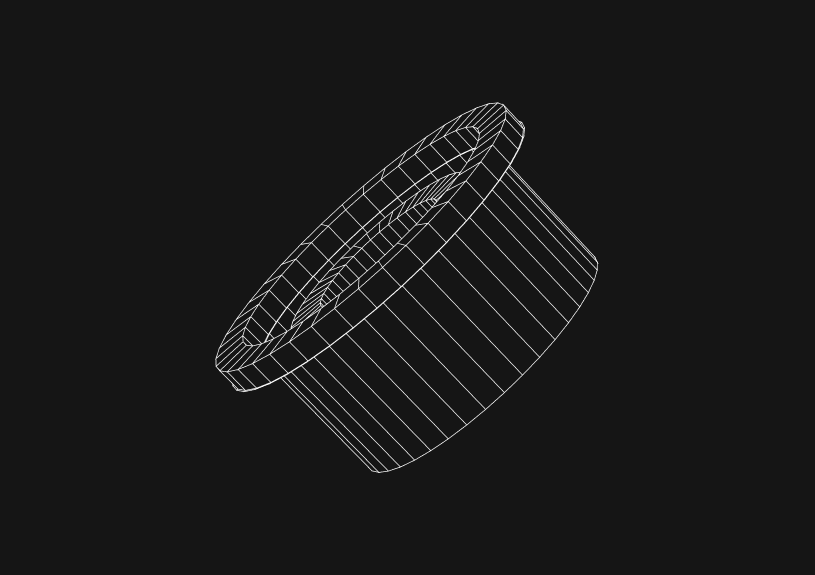
Mastering HTML Links: Enhance Your Web Navigation Skills
Hyperlinks, or HTML links, stand at the core of web navigation, empowering users to effortlessly traverse from one resource to another. By harnessing the <a> tag in HTML, creators can stitch the web's vast expanse together, making information both accessible and interconnected. Mastering hyperlinks not only enhances the user experience but also solidifies the web's foundational principle of connectivity. Let's explore how to craft these links.
How do you create a basic HTML link?
You wrap the clickable text or content within an <a> tag and specify the destination URL using the href attribute:
<a href="<https://www.example.com>">Visit Example</a>
This snippet crafts a link to https://www.example.com, displaying "Visit Example" as the clickable text on the webpage.
How to open a link in new tab in HTML?
By adding the target="_blank" attribute to your <a> tag, the link will open in a new tab, ensuring your page remains open in the background:
<a href="<https://www.example.com>" target="_blank">Visit Example</a>
How do you add a title to a link?
Incorporating a title attribute into your <a> tag can offer additional context about the link, enhancing accessibility and search engine optimization:
<a href="<https://www.example.com>" title="Go to Example Website">Visit Example</a>
How can you create an email link?
To prompt the user's default email program to open with a pre-filled recipient field, utilize the mailto: scheme in the href attribute:
<a href="mailto:example@example.com">Send Email</a>
How do you link to a specific part of a page?
Craft links that direct to a specific section within the same or a different page by leveraging an element's ID in the href attribute:
<!-- Link to a specific part of the same page --> <a href="#section1">Go to Section 1</a> <!-- The target section --> <div id="section1">Content of Section 1</div>
Understanding and implementing hyperlinks effectively is pivotal in knitting the web's vast resources together, making your content more navigable and user-friendly. Through the active creation and manipulation of links, you play a crucial role in enhancing the interconnectedness and accessibility of online information.
The next generation of charts and BI.
Coming soon.
Fast. Opinionated. Collaborative. Local-first. Keyboard centric.
Crafted to the last pixel. We're looking for early alpha users.
How to Center a Table in HTML with CSS
Jeremy Sarchet
Adjusting HTML Table Column Width for Better Design
Robert Cooper
How to Link Multiple CSS Stylesheets in HTML
Robert Cooper
Mastering HTML Table Inline Styling: A Guide
Max Musing
HTML Multiple Style Attributes: A Quick Guide
Max Musing
How to Set HTML Table Width for Responsive Design
Max Musing






