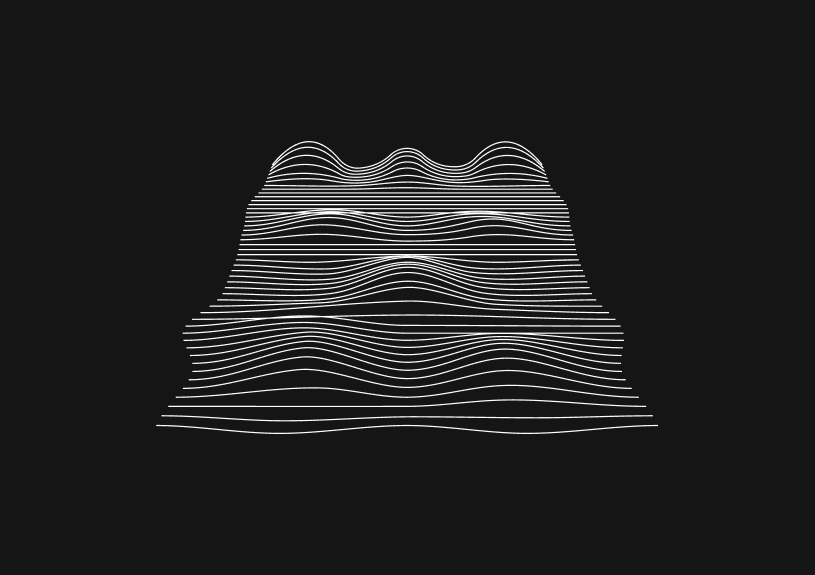
Optimize Data Fetching with React Query Cache
February 6, 2024
React Query enhances React applications by automating the fetching, caching, and updating of server state. Its caching mechanism optimizes data fetching, reducing unnecessary network requests and improving load times. This streamlined approach to managing server data simplifies the development process and enhances user experience.
You could ship faster.
Imagine the time you'd save if you never had to build another internal tool, write a SQL report, or manage another admin panel again. Basedash is built by internal tool builders, for internal tool builders. Our mission is to change the way developers work, so you can focus on building your product.

How does React Query caching work?
At the heart of React Query is its caching mechanism, which optimizes data fetching by storing fetched data in memory. This cache enables your application to avoid unnecessary network requests by reusing previously fetched data, leading to faster load times and a better user experience.
How React Query cache works
When you use a query with React Query, it automatically caches the fetched data using a unique key. This key is how React Query identifies and retrieves the cached data for subsequent requests. If the data for a given key is already in the cache and hasn't expired, React Query will return the cached data instead of making a new network request.
Configuring cache settings
React Query provides several options to configure its caching behavior, allowing you to specify cache time, stale time, and cache garbage collection intervals. You can adjust these settings globally or per query, giving you fine-grained control over how data is cached and managed.
import { QueryClient } from 'react-query'; const queryClient = new QueryClient({ defaultOptions: { queries: { staleTime: 5 * 60 * 1000, // 5 minutes cacheTime: 30 * 60 * 1000, // 30 minutes refetchOnWindowFocus: false, }, }, });
Using cache to improve user experience
Leveraging the cache can significantly enhance the user experience. For example, by prefetching data that the user might need next and storing it in the cache, you can ensure instant access to this data when it's requested, making the application feel more responsive.
Managing cache data
React Query also offers hooks like useQuery, useMutation, and useQueryClient for interacting with the cache. These hooks allow you to fetch, update, and invalidate cached data, providing a comprehensive set of tools for managing server state in your application.
For instance, you can use useQueryClient to update cache entries manually after a mutation:
const queryClient = useQueryClient(); queryClient.setQueryData('todos', old => [...old, newTodo]);
This approach enables you to immediately reflect changes in the UI without waiting for a server response, ensuring a smooth and interactive user experience.
React Query's caching mechanism is a powerful feature for optimizing data fetching and management in React applications. By intelligently caching and synchronizing server state, React Query reduces the complexity of data handling, allowing developers to focus on building feature-rich and responsive applications.
TOC
February 6, 2024
React Query enhances React applications by automating the fetching, caching, and updating of server state. Its caching mechanism optimizes data fetching, reducing unnecessary network requests and improving load times. This streamlined approach to managing server data simplifies the development process and enhances user experience.
You could ship faster.
Imagine the time you'd save if you never had to build another internal tool, write a SQL report, or manage another admin panel again. Basedash is built by internal tool builders, for internal tool builders. Our mission is to change the way developers work, so you can focus on building your product.

How does React Query caching work?
At the heart of React Query is its caching mechanism, which optimizes data fetching by storing fetched data in memory. This cache enables your application to avoid unnecessary network requests by reusing previously fetched data, leading to faster load times and a better user experience.
How React Query cache works
When you use a query with React Query, it automatically caches the fetched data using a unique key. This key is how React Query identifies and retrieves the cached data for subsequent requests. If the data for a given key is already in the cache and hasn't expired, React Query will return the cached data instead of making a new network request.
Configuring cache settings
React Query provides several options to configure its caching behavior, allowing you to specify cache time, stale time, and cache garbage collection intervals. You can adjust these settings globally or per query, giving you fine-grained control over how data is cached and managed.
import { QueryClient } from 'react-query'; const queryClient = new QueryClient({ defaultOptions: { queries: { staleTime: 5 * 60 * 1000, // 5 minutes cacheTime: 30 * 60 * 1000, // 30 minutes refetchOnWindowFocus: false, }, }, });
Using cache to improve user experience
Leveraging the cache can significantly enhance the user experience. For example, by prefetching data that the user might need next and storing it in the cache, you can ensure instant access to this data when it's requested, making the application feel more responsive.
Managing cache data
React Query also offers hooks like useQuery, useMutation, and useQueryClient for interacting with the cache. These hooks allow you to fetch, update, and invalidate cached data, providing a comprehensive set of tools for managing server state in your application.
For instance, you can use useQueryClient to update cache entries manually after a mutation:
const queryClient = useQueryClient(); queryClient.setQueryData('todos', old => [...old, newTodo]);
This approach enables you to immediately reflect changes in the UI without waiting for a server response, ensuring a smooth and interactive user experience.
React Query's caching mechanism is a powerful feature for optimizing data fetching and management in React applications. By intelligently caching and synchronizing server state, React Query reduces the complexity of data handling, allowing developers to focus on building feature-rich and responsive applications.
February 6, 2024
React Query enhances React applications by automating the fetching, caching, and updating of server state. Its caching mechanism optimizes data fetching, reducing unnecessary network requests and improving load times. This streamlined approach to managing server data simplifies the development process and enhances user experience.
You could ship faster.
Imagine the time you'd save if you never had to build another internal tool, write a SQL report, or manage another admin panel again. Basedash is built by internal tool builders, for internal tool builders. Our mission is to change the way developers work, so you can focus on building your product.

How does React Query caching work?
At the heart of React Query is its caching mechanism, which optimizes data fetching by storing fetched data in memory. This cache enables your application to avoid unnecessary network requests by reusing previously fetched data, leading to faster load times and a better user experience.
How React Query cache works
When you use a query with React Query, it automatically caches the fetched data using a unique key. This key is how React Query identifies and retrieves the cached data for subsequent requests. If the data for a given key is already in the cache and hasn't expired, React Query will return the cached data instead of making a new network request.
Configuring cache settings
React Query provides several options to configure its caching behavior, allowing you to specify cache time, stale time, and cache garbage collection intervals. You can adjust these settings globally or per query, giving you fine-grained control over how data is cached and managed.
import { QueryClient } from 'react-query'; const queryClient = new QueryClient({ defaultOptions: { queries: { staleTime: 5 * 60 * 1000, // 5 minutes cacheTime: 30 * 60 * 1000, // 30 minutes refetchOnWindowFocus: false, }, }, });
Using cache to improve user experience
Leveraging the cache can significantly enhance the user experience. For example, by prefetching data that the user might need next and storing it in the cache, you can ensure instant access to this data when it's requested, making the application feel more responsive.
Managing cache data
React Query also offers hooks like useQuery, useMutation, and useQueryClient for interacting with the cache. These hooks allow you to fetch, update, and invalidate cached data, providing a comprehensive set of tools for managing server state in your application.
For instance, you can use useQueryClient to update cache entries manually after a mutation:
const queryClient = useQueryClient(); queryClient.setQueryData('todos', old => [...old, newTodo]);
This approach enables you to immediately reflect changes in the UI without waiting for a server response, ensuring a smooth and interactive user experience.
React Query's caching mechanism is a powerful feature for optimizing data fetching and management in React applications. By intelligently caching and synchronizing server state, React Query reduces the complexity of data handling, allowing developers to focus on building feature-rich and responsive applications.
What is Basedash?
What is Basedash?
What is Basedash?
Ship faster, worry less with Basedash
Ship faster, worry less with Basedash
Ship faster, worry less with Basedash
You're busy enough with product work to be weighed down building, maintaining, scoping and developing internal apps and admin panels. Forget all of that, and give your team the admin panel that you don't have to build. Launch in less time than it takes to run a standup.
You're busy enough with product work to be weighed down building, maintaining, scoping and developing internal apps and admin panels. Forget all of that, and give your team the admin panel that you don't have to build. Launch in less time than it takes to run a standup.
You're busy enough with product work to be weighed down building, maintaining, scoping and developing internal apps and admin panels. Forget all of that, and give your team the admin panel that you don't have to build. Launch in less time than it takes to run a standup.




Dashboards and charts
Edit data, create records, oversee how your product is running without the need to build or manage custom software.
USER CRM
ADMIN PANEL
SQL COMPOSER WITH AI

Related posts
Related posts
Related posts



How to Center a Table in HTML with CSS
Jeremy Sarchet



Adjusting HTML Table Column Width for Better Design
Robert Cooper



How to Link Multiple CSS Stylesheets in HTML
Robert Cooper



Mastering HTML Table Inline Styling: A Guide
Max Musing



HTML Multiple Style Attributes: A Quick Guide
Max Musing



How to Set HTML Table Width for Responsive Design
Max Musing
