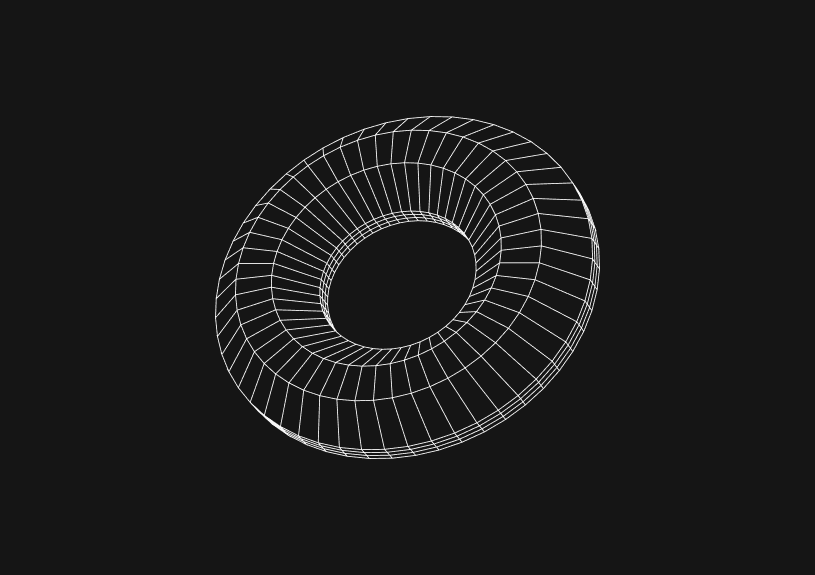
React Query Retry Guide
January 26, 2024
React Query is a powerful tool for fetching, caching, and updating data in React applications. One of its standout features is the ability to automatically retry failed queries, enhancing the robustness and reliability of data fetching. This guide dives into the retry mechanism of React Query, providing insights and best practices for effectively using retries in your projects.
What is the retry mechanism in React Query?
React Query's retry mechanism is designed to handle transient errors in data fetching, such as network issues or server downtime. By default, React Query retries a failed query three times, with exponential backoff, before marking it as an error.
How to configure retry attempts
To customize the number of retry attempts, you can modify the retry option in the query's configuration. Here's how to set a specific number of retries:
useQuery('todos', fetchTodos, { retry: 5 // Retry up to 5 times })
If you want to disable retries entirely, set the retry option to false:
useQuery('todos', fetchTodos, { retry: false // No retries })
How to implement a custom retry delay
React Query allows you to define a custom function for retry delays. This function receives the retry attempt index and the error and returns the delay in milliseconds.
useQuery('todos', fetchTodos, { retryDelay: (attemptIndex, error) => { // Custom logic for delay return Math.min(1000 * 2 ** attemptIndex, 30000); } })
You could ship faster.
Imagine the time you'd save if you never had to build another internal tool, write a SQL report, or manage another admin panel again. Basedash is built by internal tool builders, for internal tool builders. Our mission is to change the way developers work, so you can focus on building your product.

Retry only for specific errors
Sometimes, you may want to retry queries only for certain types of errors. You can achieve this by passing a function to the retry option:
useQuery('todos', fetchTodos, { retry: (failureCount, error) => { // Retry only for specific error types return error.status === 404 ? false : true; } })
How to use useMutation for retry
React Query's retry mechanism also applies to mutations. This can be particularly useful for operations that might temporarily fail, like submitting a form to a server.
const mutation = useMutation(submitForm, { retry: 3 // Retry the mutation up to 3 times })
Integrate retry with error handling
Effective use of retries involves robust error handling. React Query provides the onError callback for handling errors after all retries have been exhausted.
useQuery('todos', fetchTodos, { retry: 3, onError: (error) => { // Handle the error after retries console.error('Failed to fetch todos:', error); } })
Conclusion
Incorporating React Query's retry mechanism can significantly improve the resilience of your application. By understanding and effectively configuring retries, you can ensure that your application handles data fetching more reliably, providing a smoother user experience. For more advanced features and configurations, refer to the React Query documentation.
TOC
January 26, 2024
React Query is a powerful tool for fetching, caching, and updating data in React applications. One of its standout features is the ability to automatically retry failed queries, enhancing the robustness and reliability of data fetching. This guide dives into the retry mechanism of React Query, providing insights and best practices for effectively using retries in your projects.
What is the retry mechanism in React Query?
React Query's retry mechanism is designed to handle transient errors in data fetching, such as network issues or server downtime. By default, React Query retries a failed query three times, with exponential backoff, before marking it as an error.
How to configure retry attempts
To customize the number of retry attempts, you can modify the retry option in the query's configuration. Here's how to set a specific number of retries:
useQuery('todos', fetchTodos, { retry: 5 // Retry up to 5 times })
If you want to disable retries entirely, set the retry option to false:
useQuery('todos', fetchTodos, { retry: false // No retries })
How to implement a custom retry delay
React Query allows you to define a custom function for retry delays. This function receives the retry attempt index and the error and returns the delay in milliseconds.
useQuery('todos', fetchTodos, { retryDelay: (attemptIndex, error) => { // Custom logic for delay return Math.min(1000 * 2 ** attemptIndex, 30000); } })
You could ship faster.
Imagine the time you'd save if you never had to build another internal tool, write a SQL report, or manage another admin panel again. Basedash is built by internal tool builders, for internal tool builders. Our mission is to change the way developers work, so you can focus on building your product.

Retry only for specific errors
Sometimes, you may want to retry queries only for certain types of errors. You can achieve this by passing a function to the retry option:
useQuery('todos', fetchTodos, { retry: (failureCount, error) => { // Retry only for specific error types return error.status === 404 ? false : true; } })
How to use useMutation for retry
React Query's retry mechanism also applies to mutations. This can be particularly useful for operations that might temporarily fail, like submitting a form to a server.
const mutation = useMutation(submitForm, { retry: 3 // Retry the mutation up to 3 times })
Integrate retry with error handling
Effective use of retries involves robust error handling. React Query provides the onError callback for handling errors after all retries have been exhausted.
useQuery('todos', fetchTodos, { retry: 3, onError: (error) => { // Handle the error after retries console.error('Failed to fetch todos:', error); } })
Conclusion
Incorporating React Query's retry mechanism can significantly improve the resilience of your application. By understanding and effectively configuring retries, you can ensure that your application handles data fetching more reliably, providing a smoother user experience. For more advanced features and configurations, refer to the React Query documentation.
January 26, 2024
React Query is a powerful tool for fetching, caching, and updating data in React applications. One of its standout features is the ability to automatically retry failed queries, enhancing the robustness and reliability of data fetching. This guide dives into the retry mechanism of React Query, providing insights and best practices for effectively using retries in your projects.
What is the retry mechanism in React Query?
React Query's retry mechanism is designed to handle transient errors in data fetching, such as network issues or server downtime. By default, React Query retries a failed query three times, with exponential backoff, before marking it as an error.
How to configure retry attempts
To customize the number of retry attempts, you can modify the retry option in the query's configuration. Here's how to set a specific number of retries:
useQuery('todos', fetchTodos, { retry: 5 // Retry up to 5 times })
If you want to disable retries entirely, set the retry option to false:
useQuery('todos', fetchTodos, { retry: false // No retries })
How to implement a custom retry delay
React Query allows you to define a custom function for retry delays. This function receives the retry attempt index and the error and returns the delay in milliseconds.
useQuery('todos', fetchTodos, { retryDelay: (attemptIndex, error) => { // Custom logic for delay return Math.min(1000 * 2 ** attemptIndex, 30000); } })
You could ship faster.
Imagine the time you'd save if you never had to build another internal tool, write a SQL report, or manage another admin panel again. Basedash is built by internal tool builders, for internal tool builders. Our mission is to change the way developers work, so you can focus on building your product.

Retry only for specific errors
Sometimes, you may want to retry queries only for certain types of errors. You can achieve this by passing a function to the retry option:
useQuery('todos', fetchTodos, { retry: (failureCount, error) => { // Retry only for specific error types return error.status === 404 ? false : true; } })
How to use useMutation for retry
React Query's retry mechanism also applies to mutations. This can be particularly useful for operations that might temporarily fail, like submitting a form to a server.
const mutation = useMutation(submitForm, { retry: 3 // Retry the mutation up to 3 times })
Integrate retry with error handling
Effective use of retries involves robust error handling. React Query provides the onError callback for handling errors after all retries have been exhausted.
useQuery('todos', fetchTodos, { retry: 3, onError: (error) => { // Handle the error after retries console.error('Failed to fetch todos:', error); } })
Conclusion
Incorporating React Query's retry mechanism can significantly improve the resilience of your application. By understanding and effectively configuring retries, you can ensure that your application handles data fetching more reliably, providing a smoother user experience. For more advanced features and configurations, refer to the React Query documentation.
What is Basedash?
What is Basedash?
What is Basedash?
Ship faster, worry less with Basedash
Ship faster, worry less with Basedash
Ship faster, worry less with Basedash
You're busy enough with product work to be weighed down building, maintaining, scoping and developing internal apps and admin panels. Forget all of that, and give your team the admin panel that you don't have to build. Launch in less time than it takes to run a standup.
You're busy enough with product work to be weighed down building, maintaining, scoping and developing internal apps and admin panels. Forget all of that, and give your team the admin panel that you don't have to build. Launch in less time than it takes to run a standup.
You're busy enough with product work to be weighed down building, maintaining, scoping and developing internal apps and admin panels. Forget all of that, and give your team the admin panel that you don't have to build. Launch in less time than it takes to run a standup.




Dashboards and charts
Edit data, create records, oversee how your product is running without the need to build or manage custom software.
USER CRM
ADMIN PANEL
SQL COMPOSER WITH AI

Related posts
Related posts
Related posts



How to Center a Table in HTML with CSS
Jeremy Sarchet



Adjusting HTML Table Column Width for Better Design
Robert Cooper



How to Link Multiple CSS Stylesheets in HTML
Robert Cooper



Mastering HTML Table Inline Styling: A Guide
Max Musing



HTML Multiple Style Attributes: A Quick Guide
Max Musing



How to Set HTML Table Width for Responsive Design
Max Musing
