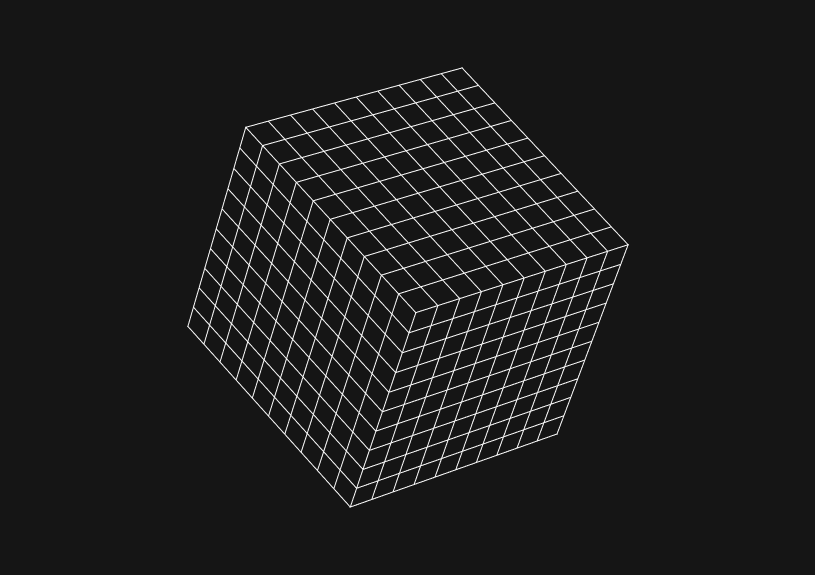
React Query vs RTK Query
React Query and RTK Query are modern tools designed to simplify data fetching and state management in React applications. While React Query focuses on server state management, RTK Query, a part of Redux Toolkit, is geared towards a more holistic approach, integrating local and server state management.
Overview of React Query
React Query is primarily used for handling server state. It allows developers to fetch, cache, and update data in React applications without touching the global state.
Key features
- Automatic Caching: React Query automatically caches data and provides efficient data synchronization.
- Devtools: Built-in devtools for debugging and visualizing query states.
- Mutation Support: Simplifies data manipulation with the server.
Example usage of React Query
import { useQuery } from 'react-query'; const fetchProjects = async () => { const response = await fetch('/api/projects'); return response.json(); }; function Projects() { const { data, error, isLoading } = useQuery('projects', fetchProjects); // render logic }
Overview of RTK Query
RTK Query, part of the Redux Toolkit, is designed for efficient data fetching and caching with Redux. It extends Redux's capabilities for managing both local and server state.
Key features
- Built on Redux: Leverages Redux for state management.
- Automatic Caching and Refetching: Similar to React Query, but with Redux's state management power.
- Code Generation: Offers API slice generation for reducing boilerplate.
Example usage of RTK Query
import { createApi, fetchBaseQuery } from '@reduxjs/toolkit/query/react'; const api = createApi({ baseQuery: fetchBaseQuery({ baseUrl: '/api' }), endpoints: (builder) => ({ getProjects: builder.query({ query: () => 'projects' }) }) }); const { useGetProjectsQuery } = api;
Comparison of React Query and RTK Query
Use cases
- React Query: Best for applications where server state is predominant and global state management is not complex.
- RTK Query: Ideal for applications already leveraging Redux, needing a unified approach for both local and server state.
Learning curve
- React Query is generally simpler to learn and integrate into existing projects.
- RTK Query requires familiarity with Redux, which might be complex for beginners.
Performance
- Both offer similar performance in terms of caching and data fetching.
- React Query has a slight edge in terms of bundle size.
Community and ecosystem
- React Query has a growing community and is widely adopted.
- RTK Query benefits from the robust Redux ecosystem and community support.
Devtools
- React Query has more specialized devtools for query management.
- RTK Query utilizes Redux DevTools, offering a broader scope of state management insights.
How to choose React Query vs RTK Query
- Opt for React Query when working on a project that primarily deals with server state and does not require complex client-side state management.
- Choose RTK Query if your project is already using Redux or if you need a unified solution for both server and local state management.
Both React Query and RTK Query offer powerful solutions for managing server state in React applications. Your choice should depend on your project's specific requirements, existing technology stack, and your team's familiarity with Redux.
The next generation of charts and BI.
Coming soon.
Fast. Opinionated. Collaborative. Local-first. Keyboard centric.
Crafted to the last pixel. We're looking for early alpha users.
How to Center a Table in HTML with CSS
Jeremy Sarchet
Adjusting HTML Table Column Width for Better Design
Robert Cooper
How to Link Multiple CSS Stylesheets in HTML
Robert Cooper
Mastering HTML Table Inline Styling: A Guide
Max Musing
HTML Multiple Style Attributes: A Quick Guide
Max Musing
How to Set HTML Table Width for Responsive Design
Max Musing






