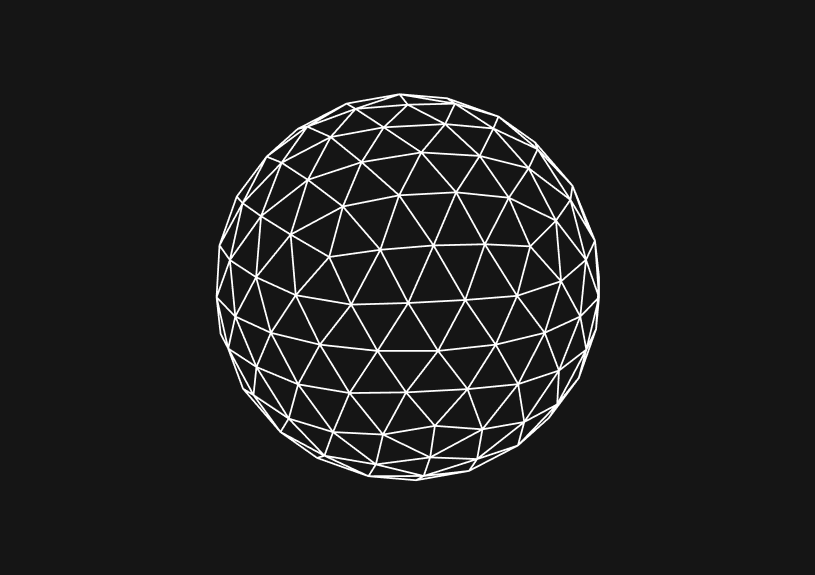
Semicolons in TypeScript
October 30, 2023
TypeScript is a superset of JavaScript, which means the rules that apply to JavaScript regarding semicolons also apply to TypeScript. However, with TypeScript's static types and interfaces, there are some additional contexts to consider.
Basic Usage in Statements
As in JavaScript, TypeScript uses semicolons (;) to separate statements on the same line.
let name: string = "John"; let age: number = 30;
However, it's worth noting that JavaScript (and by extension, TypeScript) uses Automatic Semicolon Insertion (ASI) to handle missing semicolons, meaning in many cases, they can be optional.
let name: string = "John" let age: number = 30
While ASI can make your life easier, it can also introduce subtle bugs. Therefore, many developers and style guides suggest always including semicolons explicitly for clarity.
In Interfaces and Type Aliases
When you're defining TypeScript interfaces or type aliases, properties and methods within interfaces should be separated with semicolons.
interface Person { name: string; age: number; greet(): void; }
However, if you come from a background of using Prettier or certain other linting tools, you might be used to comma-separated properties. While this is technically valid in TypeScript, it's not the conventional style and can lead to inconsistency.
In Enum Declarations
For enum declarations, members are separated by commas, not semicolons.
enum Colors { Red, Green, Blue }
You could ship faster.
Imagine the time you'd save if you never had to build another internal tool, write a SQL report, or manage another admin panel again. Basedash is built by internal tool builders, for internal tool builders. Our mission is to change the way developers work, so you can focus on building your product.

After Decorators
Decorators are a proposed feature for JavaScript and are adopted in TypeScript. When using decorators, you don't need to add a semicolon after the decorator itself.
@decorator class MyClass {}
Class Members
In class definitions, method definitions don't require a trailing semicolon, but property declarations do.
class Example { property: string = "Hello"; method() { console.log(this.property); } }
Tips and Best Practices
-
Consistency is Key: Whether you choose to use semicolons or rely on ASI, it's important to be consistent throughout your project. This makes the codebase easier to read and maintain.
-
Consider Using a Linter: Tools like TSLint or ESLint (with TypeScript support) can help enforce consistent semicolon usage across your project.
-
Beware of Edge Cases with ASI: There are certain scenarios where ASI might not behave as expected. For example:
return { name: "John" }In the code above, ASI will insert a semicolon after
return, potentially causing unexpected behavior. Always be cautious and understand the implications of omitting semicolons.
In conclusion, while semicolons in TypeScript (as in JavaScript) can often be optional thanks to ASI, many developers find it beneficial to use them consistently for clarity and to avoid potential pitfalls. Your team's style guide or personal preferences will dictate your choice, but always aim for consistency and clarity.
TOC
October 30, 2023
TypeScript is a superset of JavaScript, which means the rules that apply to JavaScript regarding semicolons also apply to TypeScript. However, with TypeScript's static types and interfaces, there are some additional contexts to consider.
Basic Usage in Statements
As in JavaScript, TypeScript uses semicolons (;) to separate statements on the same line.
let name: string = "John"; let age: number = 30;
However, it's worth noting that JavaScript (and by extension, TypeScript) uses Automatic Semicolon Insertion (ASI) to handle missing semicolons, meaning in many cases, they can be optional.
let name: string = "John" let age: number = 30
While ASI can make your life easier, it can also introduce subtle bugs. Therefore, many developers and style guides suggest always including semicolons explicitly for clarity.
In Interfaces and Type Aliases
When you're defining TypeScript interfaces or type aliases, properties and methods within interfaces should be separated with semicolons.
interface Person { name: string; age: number; greet(): void; }
However, if you come from a background of using Prettier or certain other linting tools, you might be used to comma-separated properties. While this is technically valid in TypeScript, it's not the conventional style and can lead to inconsistency.
In Enum Declarations
For enum declarations, members are separated by commas, not semicolons.
enum Colors { Red, Green, Blue }
You could ship faster.
Imagine the time you'd save if you never had to build another internal tool, write a SQL report, or manage another admin panel again. Basedash is built by internal tool builders, for internal tool builders. Our mission is to change the way developers work, so you can focus on building your product.

After Decorators
Decorators are a proposed feature for JavaScript and are adopted in TypeScript. When using decorators, you don't need to add a semicolon after the decorator itself.
@decorator class MyClass {}
Class Members
In class definitions, method definitions don't require a trailing semicolon, but property declarations do.
class Example { property: string = "Hello"; method() { console.log(this.property); } }
Tips and Best Practices
-
Consistency is Key: Whether you choose to use semicolons or rely on ASI, it's important to be consistent throughout your project. This makes the codebase easier to read and maintain.
-
Consider Using a Linter: Tools like TSLint or ESLint (with TypeScript support) can help enforce consistent semicolon usage across your project.
-
Beware of Edge Cases with ASI: There are certain scenarios where ASI might not behave as expected. For example:
return { name: "John" }In the code above, ASI will insert a semicolon after
return, potentially causing unexpected behavior. Always be cautious and understand the implications of omitting semicolons.
In conclusion, while semicolons in TypeScript (as in JavaScript) can often be optional thanks to ASI, many developers find it beneficial to use them consistently for clarity and to avoid potential pitfalls. Your team's style guide or personal preferences will dictate your choice, but always aim for consistency and clarity.
October 30, 2023
TypeScript is a superset of JavaScript, which means the rules that apply to JavaScript regarding semicolons also apply to TypeScript. However, with TypeScript's static types and interfaces, there are some additional contexts to consider.
Basic Usage in Statements
As in JavaScript, TypeScript uses semicolons (;) to separate statements on the same line.
let name: string = "John"; let age: number = 30;
However, it's worth noting that JavaScript (and by extension, TypeScript) uses Automatic Semicolon Insertion (ASI) to handle missing semicolons, meaning in many cases, they can be optional.
let name: string = "John" let age: number = 30
While ASI can make your life easier, it can also introduce subtle bugs. Therefore, many developers and style guides suggest always including semicolons explicitly for clarity.
In Interfaces and Type Aliases
When you're defining TypeScript interfaces or type aliases, properties and methods within interfaces should be separated with semicolons.
interface Person { name: string; age: number; greet(): void; }
However, if you come from a background of using Prettier or certain other linting tools, you might be used to comma-separated properties. While this is technically valid in TypeScript, it's not the conventional style and can lead to inconsistency.
In Enum Declarations
For enum declarations, members are separated by commas, not semicolons.
enum Colors { Red, Green, Blue }
You could ship faster.
Imagine the time you'd save if you never had to build another internal tool, write a SQL report, or manage another admin panel again. Basedash is built by internal tool builders, for internal tool builders. Our mission is to change the way developers work, so you can focus on building your product.

After Decorators
Decorators are a proposed feature for JavaScript and are adopted in TypeScript. When using decorators, you don't need to add a semicolon after the decorator itself.
@decorator class MyClass {}
Class Members
In class definitions, method definitions don't require a trailing semicolon, but property declarations do.
class Example { property: string = "Hello"; method() { console.log(this.property); } }
Tips and Best Practices
-
Consistency is Key: Whether you choose to use semicolons or rely on ASI, it's important to be consistent throughout your project. This makes the codebase easier to read and maintain.
-
Consider Using a Linter: Tools like TSLint or ESLint (with TypeScript support) can help enforce consistent semicolon usage across your project.
-
Beware of Edge Cases with ASI: There are certain scenarios where ASI might not behave as expected. For example:
return { name: "John" }In the code above, ASI will insert a semicolon after
return, potentially causing unexpected behavior. Always be cautious and understand the implications of omitting semicolons.
In conclusion, while semicolons in TypeScript (as in JavaScript) can often be optional thanks to ASI, many developers find it beneficial to use them consistently for clarity and to avoid potential pitfalls. Your team's style guide or personal preferences will dictate your choice, but always aim for consistency and clarity.
What is Basedash?
What is Basedash?
What is Basedash?
Ship faster, worry less with Basedash
Ship faster, worry less with Basedash
You're busy enough with product work to be weighed down building, maintaining, scoping and developing internal apps and admin panels. Forget all of that, and give your team the admin panel that you don't have to build. Launch in less time than it takes to run a standup.
You're busy enough with product work to be weighed down building, maintaining, scoping and developing internal apps and admin panels. Forget all of that, and give your team the admin panel that you don't have to build. Launch in less time than it takes to run a standup.
You're busy enough with product work to be weighed down building, maintaining, scoping and developing internal apps and admin panels. Forget all of that, and give your team the admin panel that you don't have to build. Launch in less time than it takes to run a standup.




Dashboards and charts
Edit data, create records, oversee how your product is running without the need to build or manage custom software.
USER CRM
ADMIN PANEL
SQL COMPOSER WITH AI

Related posts
Related posts
Related posts



How to turn webpages into editable canvases with a JavaScript bookmarklet
Kris Lachance



How to fix the "not all code paths return a value" issue in TypeScript
Kris Lachance



Working with WebSockets in Node.js using TypeScript
Kris Lachance



Type Annotations Can Only Be Used in TypeScript Files
Kris Lachance



Guide to TypeScript Recursive Type
Kris Lachance



How to Configure Knex.js with TypeScript
Kris Lachance
