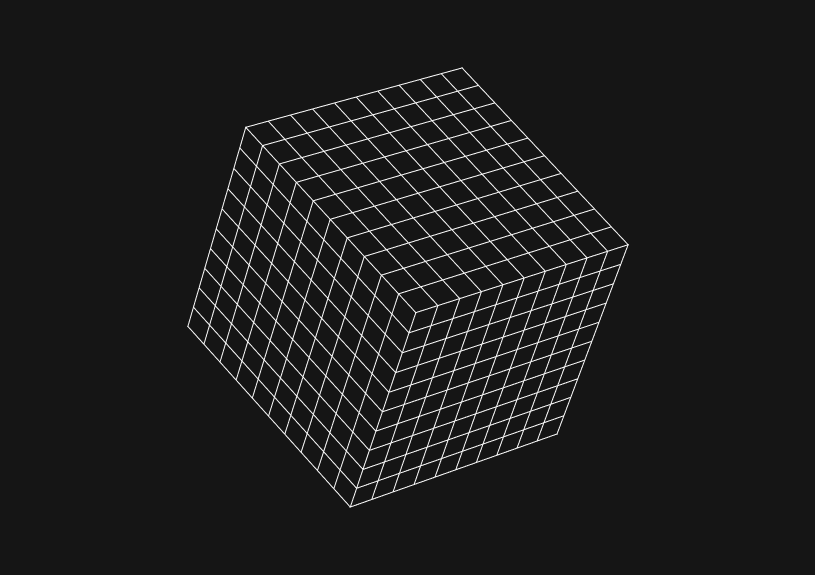
Troubleshooting the "Git Remote Repository Not Found" Error
February 14, 2024
Facing a "git repository not found" error can be a roadblock in your workflow, but it's usually a fixable issue. This error often points to problems with the repository URL, access permissions, or the existence of the repository itself. With the right approach, you can quickly get back on track and access the repository you need. To troubleshoot and solve this issue, follow the steps outlined below.
How to verify the Git repository URL?
First, ensure the repository URL you're using is correct. Run the git remote -v command to list all your remote repositories and their URLs. This step helps you confirm the URL's accuracy.
git remote -v
If you discover an incorrect URL, update it immediately. Use the git remote set-url command with the remote name (typically origin) and the correct URL.
git remote set-url origin <correct-repository-URL>
Confirm your permissions
Lack of access permissions is another common culprit behind the "git repository not found" error. Make sure you're logged into the account with the necessary permissions to access the repository. Also, verify that your access rights haven't been revoked or changed.
You could ship faster.
Imagine the time you'd save if you never had to build another internal tool, write a SQL report, or manage another admin panel again. Basedash is built by internal tool builders, for internal tool builders. Our mission is to change the way developers work, so you can focus on building your product.

Switch between SSH and HTTPS
Sometimes, switching between SSH and HTTPS can circumvent issues related to SSH keys or network restrictions that might be causing the error.
To switch from SSH to HTTPS:
git remote set-url origin <https://github.com/user/repo.git>
To switch to SSH from HTTPS:
git remote set-url origin git@github.com:user/repo.git
Ensure the repository exists
It's possible the repository has been moved or deleted, leading to the error. Try accessing the repository with its URL in a web browser. If you can't find the repository, you may need to contact the owner or look for an alternative location.
Clear cache
Cached credentials or session information can sometimes interfere with repository access. Clearing your Git credential cache or re-authenticating might resolve these issues.
To clear the Git credential cache:
git credential-cache exit
Re-authenticating with your Git hosting service, following their specific procedures, might also be necessary.
By taking these steps, you can usually resolve the "git repository not found" error and regain access to your repository. If you continue to face issues, consider checking the Git hosting service's status for any outages or contacting their support team for further assistance.
TOC
February 14, 2024
Facing a "git repository not found" error can be a roadblock in your workflow, but it's usually a fixable issue. This error often points to problems with the repository URL, access permissions, or the existence of the repository itself. With the right approach, you can quickly get back on track and access the repository you need. To troubleshoot and solve this issue, follow the steps outlined below.
How to verify the Git repository URL?
First, ensure the repository URL you're using is correct. Run the git remote -v command to list all your remote repositories and their URLs. This step helps you confirm the URL's accuracy.
git remote -v
If you discover an incorrect URL, update it immediately. Use the git remote set-url command with the remote name (typically origin) and the correct URL.
git remote set-url origin <correct-repository-URL>
Confirm your permissions
Lack of access permissions is another common culprit behind the "git repository not found" error. Make sure you're logged into the account with the necessary permissions to access the repository. Also, verify that your access rights haven't been revoked or changed.
You could ship faster.
Imagine the time you'd save if you never had to build another internal tool, write a SQL report, or manage another admin panel again. Basedash is built by internal tool builders, for internal tool builders. Our mission is to change the way developers work, so you can focus on building your product.

Switch between SSH and HTTPS
Sometimes, switching between SSH and HTTPS can circumvent issues related to SSH keys or network restrictions that might be causing the error.
To switch from SSH to HTTPS:
git remote set-url origin <https://github.com/user/repo.git>
To switch to SSH from HTTPS:
git remote set-url origin git@github.com:user/repo.git
Ensure the repository exists
It's possible the repository has been moved or deleted, leading to the error. Try accessing the repository with its URL in a web browser. If you can't find the repository, you may need to contact the owner or look for an alternative location.
Clear cache
Cached credentials or session information can sometimes interfere with repository access. Clearing your Git credential cache or re-authenticating might resolve these issues.
To clear the Git credential cache:
git credential-cache exit
Re-authenticating with your Git hosting service, following their specific procedures, might also be necessary.
By taking these steps, you can usually resolve the "git repository not found" error and regain access to your repository. If you continue to face issues, consider checking the Git hosting service's status for any outages or contacting their support team for further assistance.
February 14, 2024
Facing a "git repository not found" error can be a roadblock in your workflow, but it's usually a fixable issue. This error often points to problems with the repository URL, access permissions, or the existence of the repository itself. With the right approach, you can quickly get back on track and access the repository you need. To troubleshoot and solve this issue, follow the steps outlined below.
How to verify the Git repository URL?
First, ensure the repository URL you're using is correct. Run the git remote -v command to list all your remote repositories and their URLs. This step helps you confirm the URL's accuracy.
git remote -v
If you discover an incorrect URL, update it immediately. Use the git remote set-url command with the remote name (typically origin) and the correct URL.
git remote set-url origin <correct-repository-URL>
Confirm your permissions
Lack of access permissions is another common culprit behind the "git repository not found" error. Make sure you're logged into the account with the necessary permissions to access the repository. Also, verify that your access rights haven't been revoked or changed.
You could ship faster.
Imagine the time you'd save if you never had to build another internal tool, write a SQL report, or manage another admin panel again. Basedash is built by internal tool builders, for internal tool builders. Our mission is to change the way developers work, so you can focus on building your product.

Switch between SSH and HTTPS
Sometimes, switching between SSH and HTTPS can circumvent issues related to SSH keys or network restrictions that might be causing the error.
To switch from SSH to HTTPS:
git remote set-url origin <https://github.com/user/repo.git>
To switch to SSH from HTTPS:
git remote set-url origin git@github.com:user/repo.git
Ensure the repository exists
It's possible the repository has been moved or deleted, leading to the error. Try accessing the repository with its URL in a web browser. If you can't find the repository, you may need to contact the owner or look for an alternative location.
Clear cache
Cached credentials or session information can sometimes interfere with repository access. Clearing your Git credential cache or re-authenticating might resolve these issues.
To clear the Git credential cache:
git credential-cache exit
Re-authenticating with your Git hosting service, following their specific procedures, might also be necessary.
By taking these steps, you can usually resolve the "git repository not found" error and regain access to your repository. If you continue to face issues, consider checking the Git hosting service's status for any outages or contacting their support team for further assistance.
What is Basedash?
What is Basedash?
What is Basedash?
Ship faster, worry less with Basedash
Ship faster, worry less with Basedash
Ship faster, worry less with Basedash
You're busy enough with product work to be weighed down building, maintaining, scoping and developing internal apps and admin panels. Forget all of that, and give your team the admin panel that you don't have to build. Launch in less time than it takes to run a standup.
You're busy enough with product work to be weighed down building, maintaining, scoping and developing internal apps and admin panels. Forget all of that, and give your team the admin panel that you don't have to build. Launch in less time than it takes to run a standup.
You're busy enough with product work to be weighed down building, maintaining, scoping and developing internal apps and admin panels. Forget all of that, and give your team the admin panel that you don't have to build. Launch in less time than it takes to run a standup.




Dashboards and charts
Edit data, create records, oversee how your product is running without the need to build or manage custom software.
USER CRM
ADMIN PANEL
SQL COMPOSER WITH AI

Related posts
Related posts
Related posts



How to Center a Table in HTML with CSS
Jeremy Sarchet



Adjusting HTML Table Column Width for Better Design
Robert Cooper



How to Link Multiple CSS Stylesheets in HTML
Robert Cooper



Mastering HTML Table Inline Styling: A Guide
Max Musing



HTML Multiple Style Attributes: A Quick Guide
Max Musing



How to Set HTML Table Width for Responsive Design
Max Musing
