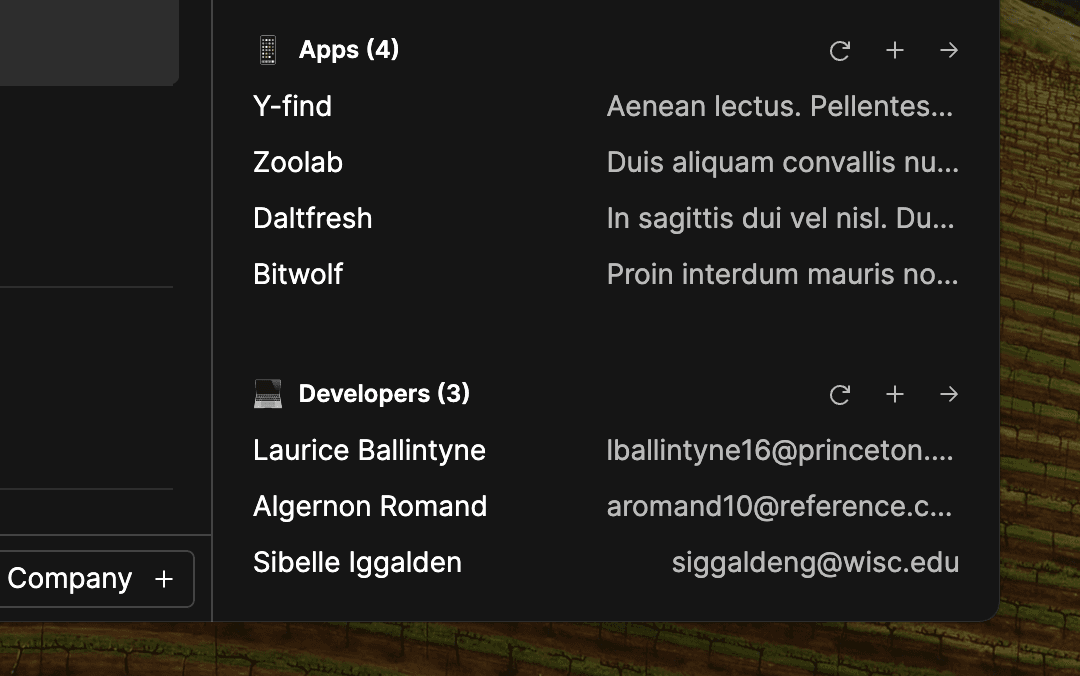Sep 27, 2023
Launch week day 3: Record enrichment, Stripe, automatic relations
Sep 27, 2023
Welcome to day 3 of Basedash launch week ✨
On Monday we launched an AI SQL assistant, and yesterday we announced our new view builder.
Both are great ways to work with data stored in your database. But what about data that isn’t stored in your database?
Today, we’re releasing a set of features to enrich your Views with data from external sources.
1. Enrichment
Now when you create a View, Basedash will search your database for records that contain emails and auto-enrich it with the social data associated with that email address. Think: information like that individual’s job title, links to their social profiles and their company URL.
This is super helpful for tech companies who want to understand what kinds of users are signing up for their product—or any use case that involves storing customer data.
This feature is still in closed beta—reach out if you’d like early access before we release it to all paid workspaces.
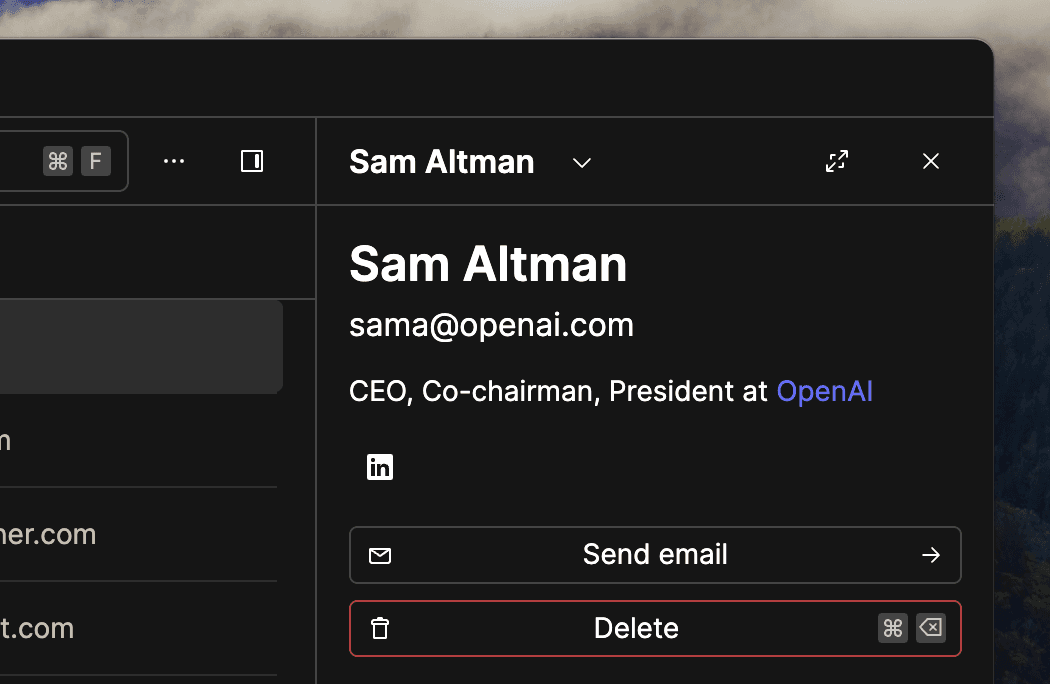
2. Stripe data
We’ve made it much easier to bring Stripe data into your Views.
Now when you set up a View, we’ll automatically scan your database for a related Stripe ID. This means that we’ll add a convenient link to the Stripe Dashboard page associated with that record.
Note that we do this whenever we see a Stripe ID, whether it’s for a customer, a subscription, or an order.
Many of our users rely on Basedash for their core operational workflows. We made this feature so that you can more easily keep track of customer data—and navigate directly to Stripe from the work you’re doing in Basedash.
We’ll be improving this feature over the coming weeks, including actually embedding data from Stripe directly in the Basedash UI
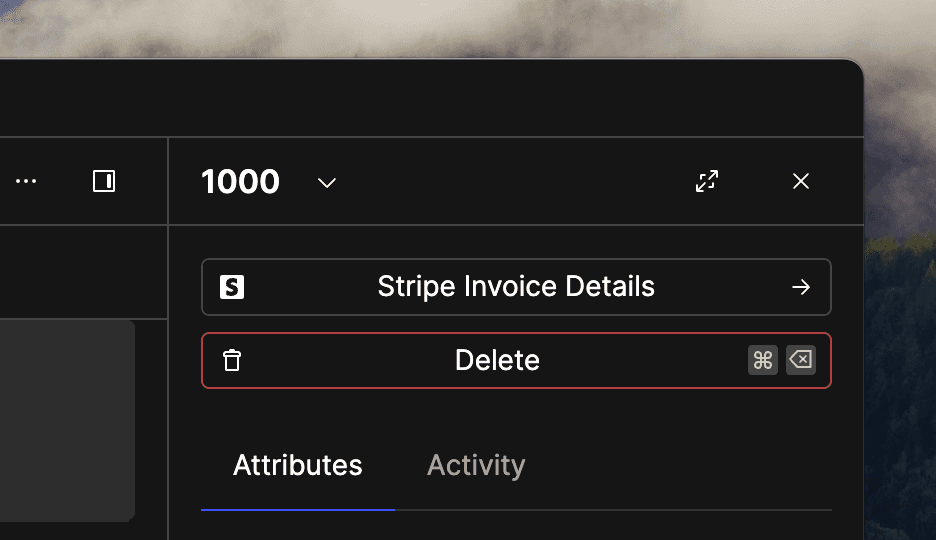
3. Automatic relations
Relations, which allow you to display related records in the side panel of a View, have been a key feature of Basedash for some time.
We’ve made it even easier to set them up.
Now when you create or edit a View, we’ll automatically look for tables that share the same foreign key column and include them as Relations.
This basically means you’ll be able to access all records that related to your View without having to necessarily navigate to a different View.