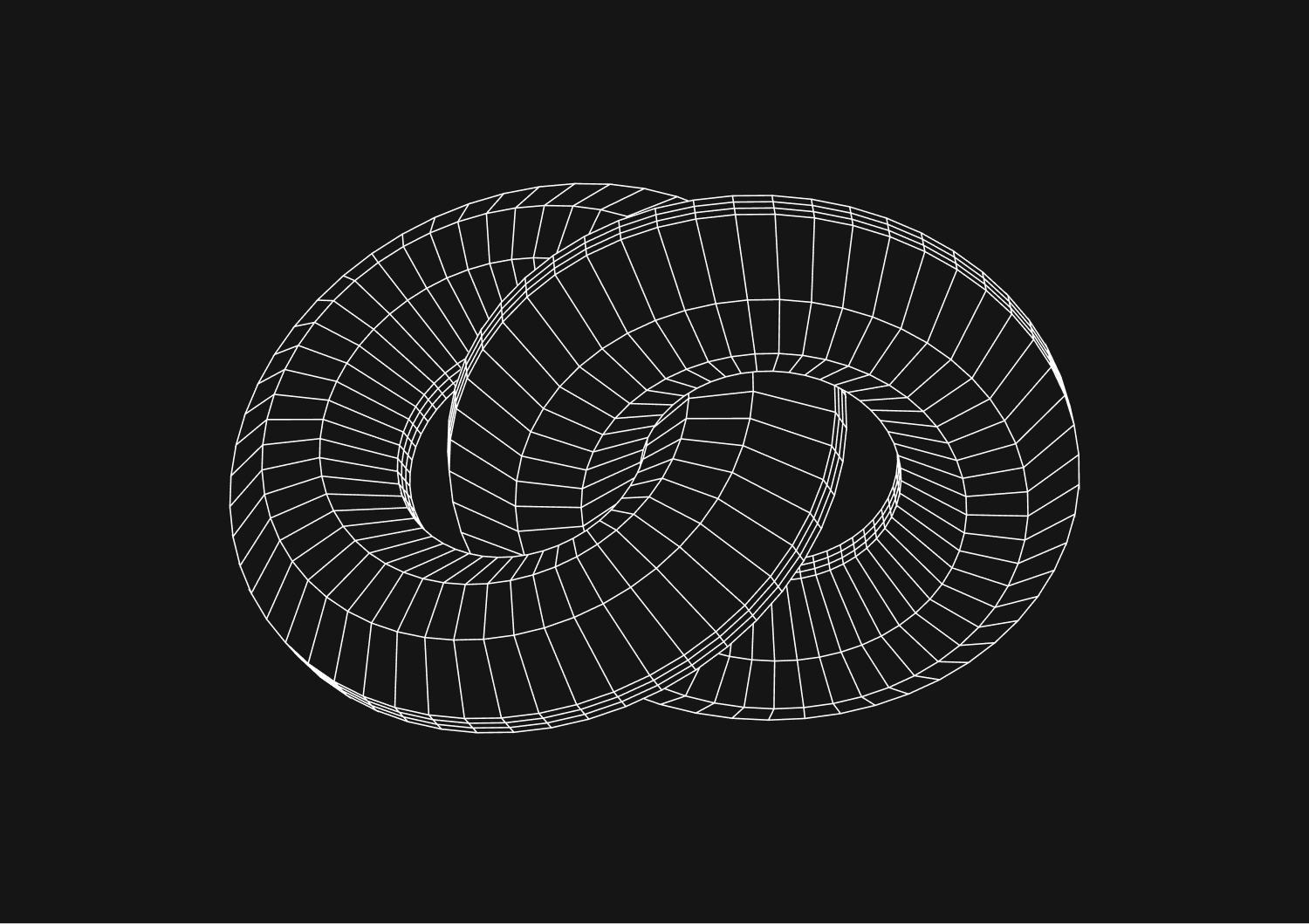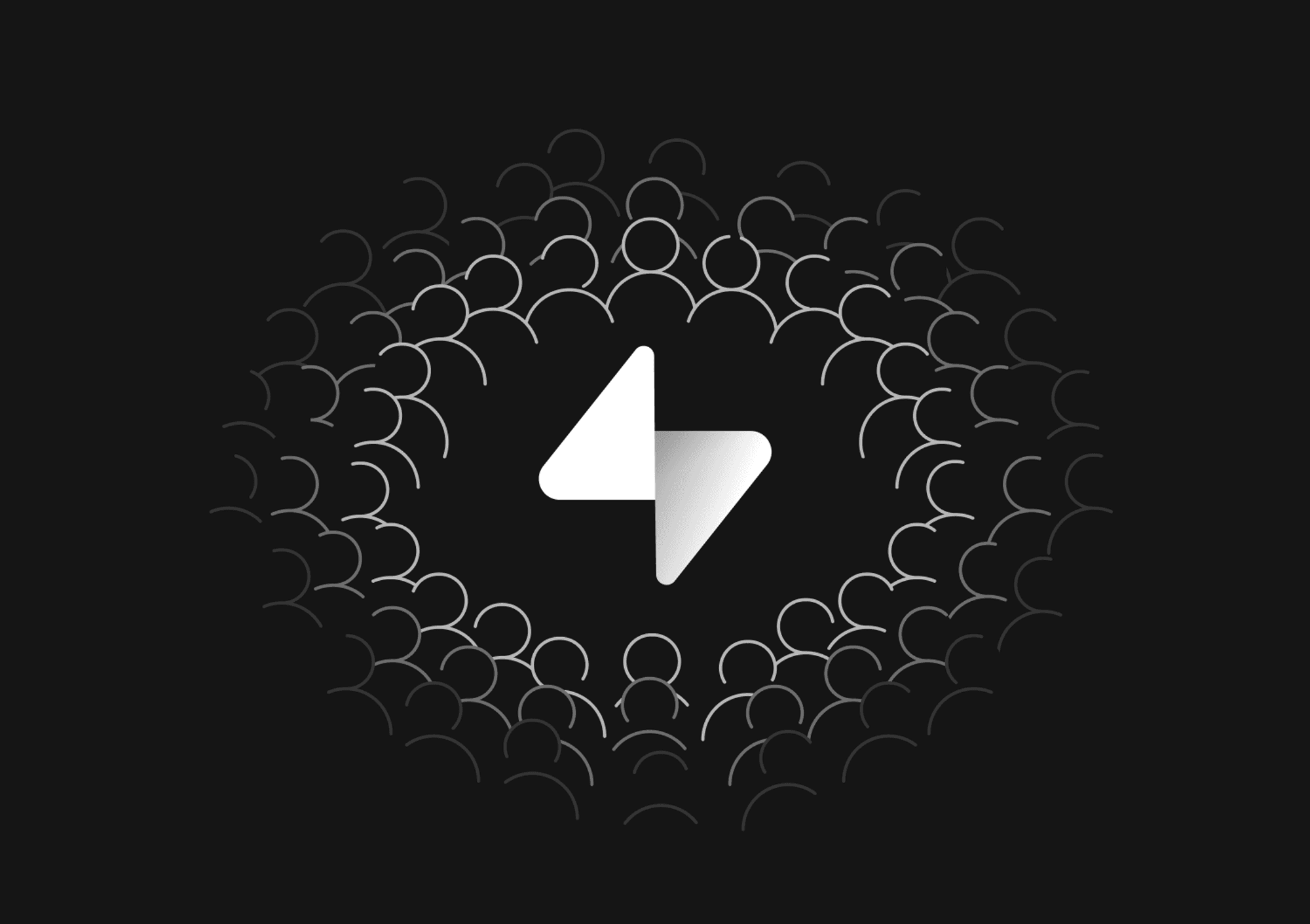Advantages of Building an internal tool
September 28, 2022
Keeping track of the numerous processes that take place within your organization and promptly reporting on them can be challenging, especially since those processes are distributed across several systems.
So why not build an internal tool and connect your data sources under one user interface (UI) to simplify and speed up your work processes?
Internal tools such as CRMs, dashboards, GUIs, ticketing systems, etc., are built for use within your company by your personnel—they are meant to streamline your business processes, including data analytics, resource management, and inventory management. In this post, we'll take a deeper look into why you should build an internal tool.
But first, a quick definition of what an internal tool is.
What Is an Internal Tool?
An internal tool is a piece of software, either built in-house or developed externally by a software developer to enhance day-to-day processes, expand competitive advantage and drive value for the business. Internal tools are purpose-built to fit an organization's unique internal processes. Any internally-facing application developed and used within an organization is deemed to be an internal tool.
Why Build an Internal Tool?
Using internal tool builders to build your apps plays a significant role in helping your organization improve output while cutting costs. Here is an outline of the different benefits you'll get by building internal tools:
1. Increase in Productivity
Internal tools can enhance productivity across the board for most organizations, given that they streamline your workflows and business processes. That said, the scale at which you roll out these tools will determine the extent to which they impact productivity. You need to change your business processes to work with the technology to see higher levels of productivity.
2. Cost Effectiveness
Off-the-shelf software is usually expensive. By opting to build your internal tools instead of custom development from scratch, you cut on costs—building internal tools with an internal tool builder can save you 10 times the cost of off-the-shelf software. You may even save more by self-hosting your tools on your own infrastructure.
3. Centralized Control Over Business Operations
When you build your own tools, you will have the power to build them exactly how you want them, so that they can solve a specific problem your team may be facing. One of the major reasons why businesses build their own internal applications is that part of their business processes are so unique that an off-the-shelf tool won't solve the problem how they would like them to.
4. Happier Employees
When you make the right tools available to your team, they will be better able to accomplish their work more effectively and within the shortest time possible.
Instances of disgruntled employees battling with an unfit tool or having difficulty using a particular tool to undertake a given task are far too common. You can ensure that your employees are happier and can accomplish their tasks effectively by building custom internal tools that make their work easier.
5. Improved Security
Suppose you build your own tools, self-host on your own infrastructure, and implement your own authorization systems; your organization is more likely to have better security.
You could ship faster.
Imagine the time you'd save if you never had to build another internal tool, write a SQL report, or manage another admin panel again. Basedash is built by internal tool builders, for internal tool builders. Our mission is to change the way developers work, so you can focus on building your product.

How to Build Internal Tools
Building an internal tool might be the ideal option for small innovative businesses that strive to gain a competitive edge. Typically, the process of building an internal tool often involves collaboration between the builder and the end-user. This collaboration results in the creation of an outstanding tool that effectively accomplishes its purpose and is user-friendly.
There are basically two ways of building internal solutions; with an internal tool builder or with an internal no-code builder. That said, internal tool builders are easier, faster, and more cost-effective.
Here are the steps involved when building internal applications using an internal tool builder.
1. Lay the Foundation
Just like with building houses, internal tools require a solid foundation. Start with listing out your team's requirements. What problems do they need addressed? Which database do you need to build the tool on? Who will be interacting with the tool? By getting answers to such questions, you will be ready with the clear components that the tool should have.
2. Choose a Data Source
To build an internal application over your existing database, you need to configure data environments to define the staging, production, or any other environment based on internal tool development needs. Alternatively, you can use a ready connector.
3. The Building Process
Next comes the part of actually building the tool. Here, you will need to structure your data and add it to the builder. You will then need to build your tool with pre-made screens and components. Finally, you will need to automate certain processes, such as notifications.
4. Testing the Tool
Upon completing the building process, you need to test your tool across relevant devices and browsers. It's advisable to test with a user who hasn't been exposed to the tool when it was under development. Depending on how the test goes, it is up to the admin user to sign off the internal tool.
5. Deployment of the Tool
Once the tool has been signed off, you are ready to deploy it in your business processes. Admin users will lookout for any issues that arise and work together with the developer to solve the issue. However, in the scenario that the admin user is familiar with how to fix the bug, they will do so themselves.
There are important factors you need to consider when building an internal tool. They include:
- Collaboration results in better internal applications
- It's better to self-host your applications in your own infrastructure
- The tool should be able to accommodate additional development in the future
- It's advisable to design that tool such that users don't have any difficulty using it
Why Choose Basedash for Internal Tools
Basedash has a human-friendly internal tool builder with an easy-to-use interface. You can use it to build internal applications in as little as three minutes. Connect business data from multiple environments, build outstanding internal tools for engineering and product managers, and create customer-facing products in bulk. Try out our solution for free.
TOC
September 28, 2022
Keeping track of the numerous processes that take place within your organization and promptly reporting on them can be challenging, especially since those processes are distributed across several systems.
So why not build an internal tool and connect your data sources under one user interface (UI) to simplify and speed up your work processes?
Internal tools such as CRMs, dashboards, GUIs, ticketing systems, etc., are built for use within your company by your personnel—they are meant to streamline your business processes, including data analytics, resource management, and inventory management. In this post, we'll take a deeper look into why you should build an internal tool.
But first, a quick definition of what an internal tool is.
What Is an Internal Tool?
An internal tool is a piece of software, either built in-house or developed externally by a software developer to enhance day-to-day processes, expand competitive advantage and drive value for the business. Internal tools are purpose-built to fit an organization's unique internal processes. Any internally-facing application developed and used within an organization is deemed to be an internal tool.
Why Build an Internal Tool?
Using internal tool builders to build your apps plays a significant role in helping your organization improve output while cutting costs. Here is an outline of the different benefits you'll get by building internal tools:
1. Increase in Productivity
Internal tools can enhance productivity across the board for most organizations, given that they streamline your workflows and business processes. That said, the scale at which you roll out these tools will determine the extent to which they impact productivity. You need to change your business processes to work with the technology to see higher levels of productivity.
2. Cost Effectiveness
Off-the-shelf software is usually expensive. By opting to build your internal tools instead of custom development from scratch, you cut on costs—building internal tools with an internal tool builder can save you 10 times the cost of off-the-shelf software. You may even save more by self-hosting your tools on your own infrastructure.
3. Centralized Control Over Business Operations
When you build your own tools, you will have the power to build them exactly how you want them, so that they can solve a specific problem your team may be facing. One of the major reasons why businesses build their own internal applications is that part of their business processes are so unique that an off-the-shelf tool won't solve the problem how they would like them to.
4. Happier Employees
When you make the right tools available to your team, they will be better able to accomplish their work more effectively and within the shortest time possible.
Instances of disgruntled employees battling with an unfit tool or having difficulty using a particular tool to undertake a given task are far too common. You can ensure that your employees are happier and can accomplish their tasks effectively by building custom internal tools that make their work easier.
5. Improved Security
Suppose you build your own tools, self-host on your own infrastructure, and implement your own authorization systems; your organization is more likely to have better security.
You could ship faster.
Imagine the time you'd save if you never had to build another internal tool, write a SQL report, or manage another admin panel again. Basedash is built by internal tool builders, for internal tool builders. Our mission is to change the way developers work, so you can focus on building your product.

How to Build Internal Tools
Building an internal tool might be the ideal option for small innovative businesses that strive to gain a competitive edge. Typically, the process of building an internal tool often involves collaboration between the builder and the end-user. This collaboration results in the creation of an outstanding tool that effectively accomplishes its purpose and is user-friendly.
There are basically two ways of building internal solutions; with an internal tool builder or with an internal no-code builder. That said, internal tool builders are easier, faster, and more cost-effective.
Here are the steps involved when building internal applications using an internal tool builder.
1. Lay the Foundation
Just like with building houses, internal tools require a solid foundation. Start with listing out your team's requirements. What problems do they need addressed? Which database do you need to build the tool on? Who will be interacting with the tool? By getting answers to such questions, you will be ready with the clear components that the tool should have.
2. Choose a Data Source
To build an internal application over your existing database, you need to configure data environments to define the staging, production, or any other environment based on internal tool development needs. Alternatively, you can use a ready connector.
3. The Building Process
Next comes the part of actually building the tool. Here, you will need to structure your data and add it to the builder. You will then need to build your tool with pre-made screens and components. Finally, you will need to automate certain processes, such as notifications.
4. Testing the Tool
Upon completing the building process, you need to test your tool across relevant devices and browsers. It's advisable to test with a user who hasn't been exposed to the tool when it was under development. Depending on how the test goes, it is up to the admin user to sign off the internal tool.
5. Deployment of the Tool
Once the tool has been signed off, you are ready to deploy it in your business processes. Admin users will lookout for any issues that arise and work together with the developer to solve the issue. However, in the scenario that the admin user is familiar with how to fix the bug, they will do so themselves.
There are important factors you need to consider when building an internal tool. They include:
- Collaboration results in better internal applications
- It's better to self-host your applications in your own infrastructure
- The tool should be able to accommodate additional development in the future
- It's advisable to design that tool such that users don't have any difficulty using it
Why Choose Basedash for Internal Tools
Basedash has a human-friendly internal tool builder with an easy-to-use interface. You can use it to build internal applications in as little as three minutes. Connect business data from multiple environments, build outstanding internal tools for engineering and product managers, and create customer-facing products in bulk. Try out our solution for free.
September 28, 2022
Keeping track of the numerous processes that take place within your organization and promptly reporting on them can be challenging, especially since those processes are distributed across several systems.
So why not build an internal tool and connect your data sources under one user interface (UI) to simplify and speed up your work processes?
Internal tools such as CRMs, dashboards, GUIs, ticketing systems, etc., are built for use within your company by your personnel—they are meant to streamline your business processes, including data analytics, resource management, and inventory management. In this post, we'll take a deeper look into why you should build an internal tool.
But first, a quick definition of what an internal tool is.
What Is an Internal Tool?
An internal tool is a piece of software, either built in-house or developed externally by a software developer to enhance day-to-day processes, expand competitive advantage and drive value for the business. Internal tools are purpose-built to fit an organization's unique internal processes. Any internally-facing application developed and used within an organization is deemed to be an internal tool.
Why Build an Internal Tool?
Using internal tool builders to build your apps plays a significant role in helping your organization improve output while cutting costs. Here is an outline of the different benefits you'll get by building internal tools:
1. Increase in Productivity
Internal tools can enhance productivity across the board for most organizations, given that they streamline your workflows and business processes. That said, the scale at which you roll out these tools will determine the extent to which they impact productivity. You need to change your business processes to work with the technology to see higher levels of productivity.
2. Cost Effectiveness
Off-the-shelf software is usually expensive. By opting to build your internal tools instead of custom development from scratch, you cut on costs—building internal tools with an internal tool builder can save you 10 times the cost of off-the-shelf software. You may even save more by self-hosting your tools on your own infrastructure.
3. Centralized Control Over Business Operations
When you build your own tools, you will have the power to build them exactly how you want them, so that they can solve a specific problem your team may be facing. One of the major reasons why businesses build their own internal applications is that part of their business processes are so unique that an off-the-shelf tool won't solve the problem how they would like them to.
4. Happier Employees
When you make the right tools available to your team, they will be better able to accomplish their work more effectively and within the shortest time possible.
Instances of disgruntled employees battling with an unfit tool or having difficulty using a particular tool to undertake a given task are far too common. You can ensure that your employees are happier and can accomplish their tasks effectively by building custom internal tools that make their work easier.
5. Improved Security
Suppose you build your own tools, self-host on your own infrastructure, and implement your own authorization systems; your organization is more likely to have better security.
You could ship faster.
Imagine the time you'd save if you never had to build another internal tool, write a SQL report, or manage another admin panel again. Basedash is built by internal tool builders, for internal tool builders. Our mission is to change the way developers work, so you can focus on building your product.

How to Build Internal Tools
Building an internal tool might be the ideal option for small innovative businesses that strive to gain a competitive edge. Typically, the process of building an internal tool often involves collaboration between the builder and the end-user. This collaboration results in the creation of an outstanding tool that effectively accomplishes its purpose and is user-friendly.
There are basically two ways of building internal solutions; with an internal tool builder or with an internal no-code builder. That said, internal tool builders are easier, faster, and more cost-effective.
Here are the steps involved when building internal applications using an internal tool builder.
1. Lay the Foundation
Just like with building houses, internal tools require a solid foundation. Start with listing out your team's requirements. What problems do they need addressed? Which database do you need to build the tool on? Who will be interacting with the tool? By getting answers to such questions, you will be ready with the clear components that the tool should have.
2. Choose a Data Source
To build an internal application over your existing database, you need to configure data environments to define the staging, production, or any other environment based on internal tool development needs. Alternatively, you can use a ready connector.
3. The Building Process
Next comes the part of actually building the tool. Here, you will need to structure your data and add it to the builder. You will then need to build your tool with pre-made screens and components. Finally, you will need to automate certain processes, such as notifications.
4. Testing the Tool
Upon completing the building process, you need to test your tool across relevant devices and browsers. It's advisable to test with a user who hasn't been exposed to the tool when it was under development. Depending on how the test goes, it is up to the admin user to sign off the internal tool.
5. Deployment of the Tool
Once the tool has been signed off, you are ready to deploy it in your business processes. Admin users will lookout for any issues that arise and work together with the developer to solve the issue. However, in the scenario that the admin user is familiar with how to fix the bug, they will do so themselves.
There are important factors you need to consider when building an internal tool. They include:
- Collaboration results in better internal applications
- It's better to self-host your applications in your own infrastructure
- The tool should be able to accommodate additional development in the future
- It's advisable to design that tool such that users don't have any difficulty using it
Why Choose Basedash for Internal Tools
Basedash has a human-friendly internal tool builder with an easy-to-use interface. You can use it to build internal applications in as little as three minutes. Connect business data from multiple environments, build outstanding internal tools for engineering and product managers, and create customer-facing products in bulk. Try out our solution for free.
What is Basedash?
What is Basedash?
What is Basedash?
Basedash is the admin panel you don't have to build.
Basedash is the admin panel you don't have to build.
Basedash is the admin panel you don't have to build.
Dashboards, charts, API calls, CRUD operations, SQL queries. Just connect your database, Basedash handles the rest.
Dashboards, charts, API calls, CRUD operations, SQL queries. Just connect your database, Basedash handles the rest.
Dashboards, charts, API calls, CRUD operations, SQL queries. Just connect your database, Basedash handles the rest.




Dashboards and charts
Edit data, create records, oversee how your product is running without the need to build or manage custom software.
USER CRM
ADMIN PANEL
SQL COMPOSER WITH AI