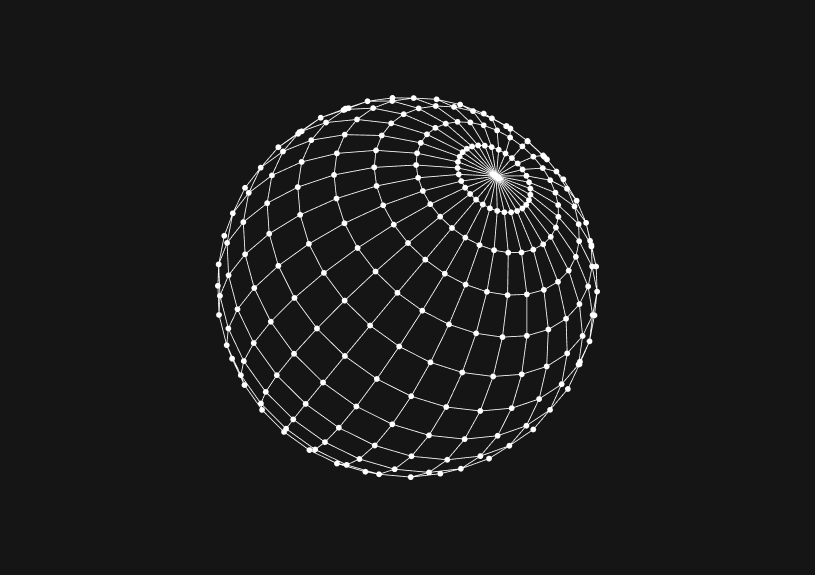How to Add Columns to Your MySQL Table
This post shows you how to add a column to a MySQL table.
How to add a column in MySQL?
To insert a new column into an existing table, you'll use the ALTER TABLE command followed by ADD COLUMN. This command lets you name the new column, define its data type, and set any constraints. Here's the syntax you'll follow:
ALTER TABLE table_name ADD COLUMN column_name data_type [constraint];
Example: adding a single column
If your users table needs a new email column for storing user email addresses, the SQL command would be:
ALTER TABLE users ADD COLUMN email VARCHAR(255) NOT NULL;
This line of SQL effectively introduces a new email column of type VARCHAR, accommodating up to 255 characters, and applies a NOT NULL constraint to ensure every user record includes an email address.
Example: adding multiple columns at once
MySQL supports adding several columns in one ALTER TABLE command, optimizing the process for larger tables and minimizing the execution time. Here’s the approach:
ALTER TABLE table_name ADD COLUMN column_name1 data_type [constraint], ADD COLUMN column_name2 data_type [constraint], ...;
Example: adding multiple columns
To extend the users table with both an email column and a date_of_birth column, you would execute:
ALTER TABLE users ADD COLUMN email VARCHAR(255) NOT NULL, ADD COLUMN date_of_birth DATE NULL;
This command concurrently appends the email and date_of_birth columns, specifying their data types and constraints, thereby efficiently updating your table structure.
Considerations
- Performance: Keep in mind that adding columns to large tables can affect performance. Plan to perform this operation when it minimally impacts your database's responsiveness.
- Data integrity: Introducing a column with a
NOT NULLconstraint without a default value means you’ll have to address how existing rows will comply. It’s a good idea to use a default value or update current rows beforehand. - Backward compatibility: You should check to make sure that adding a new column won't disrupt your existing queries or application logic.
By allowing the addition of columns with minimal fuss, MySQL demonstrates its capability to adapt databases to changing needs, highlighting its role as a robust tool in your database management toolkit. Always consider how changes to your schema will integrate with and potentially enhance your current database and application ecosystem.
The next generation of charts and BI.
Coming soon.
Fast. Opinionated. Collaborative. Local-first. Keyboard centric.
Crafted to the last pixel. We're looking for early alpha users.