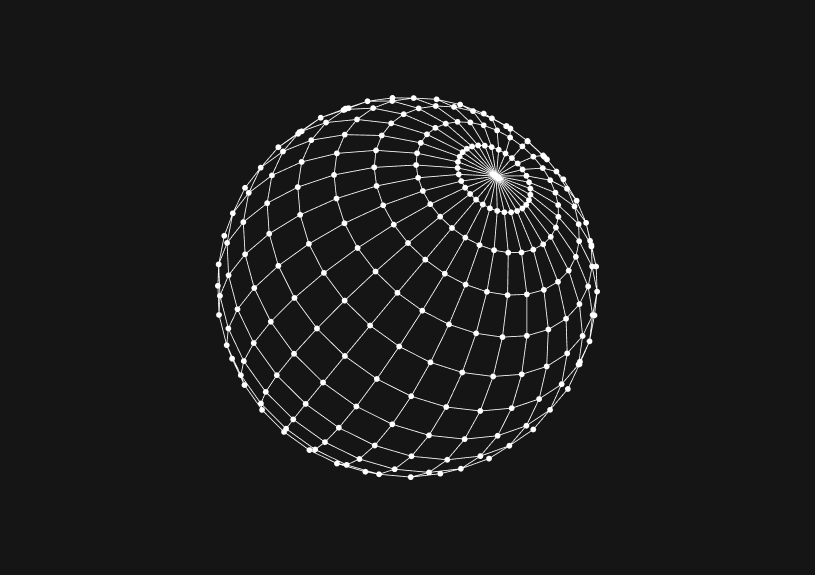How to Add Columns to MySQL Tables with ALTER TABLE
February 21, 2024
There will likely be a point at which you will need a alter a table to add a new column in MySQL. You’ll also want to make sure you don’t mistakenly delete a bunch of data. This post walks you through how to do just that.
What is ALTER TABLE in MySQL?
Use the ALTER TABLE statement to change an existing table's structure, including adding new columns. This command allows you to define the new column's name, data type, and additional attributes such as NOT NULL and DEFAULT values.
Syntax for adding a column
Here's how to add a new column to a table:
ALTER TABLE table_name ADD COLUMN column_name data_type [constraint];
Specify the table_name where you want to add the column, name your new column with column_name, and define its data_type. Optionally, include [constraint] to apply constraints like NOT NULL, UNIQUE, or DEFAULT.
Example: Adding a single column
To add a VARCHAR column named email with a maximum length of 255 characters to a users table:
ALTER TABLE users ADD COLUMN email VARCHAR(255);
You could ship faster.
Imagine the time you'd save if you never had to build another internal tool, write a SQL report, or manage another admin panel again. Basedash is built by internal tool builders, for internal tool builders. Our mission is to change the way developers work, so you can focus on building your product.

Example: Adding multiple columns
Add multiple columns in one go by separating them with commas:
ALTER TABLE users ADD COLUMN first_name VARCHAR(100), ADD COLUMN last_name VARCHAR(100);
Setting default values and constraints
Specify default values or constraints directly in the column definition. For example, to add a created_at column that defaults to the current timestamp:
ALTER TABLE users ADD COLUMN created_at TIMESTAMP DEFAULT CURRENT_TIMESTAMP;
Considerations
- Performance impact: Adding columns to large tables can temporarily affect performance and availability. Always perform these types of operations during low-traffic periods or in a staging environment first.
- Data integrity: Introducing columns with
NOT NULLconstraints requires either setting a default value or ensuring existing rows meet the new constraint.
Shameless plug alert! Leveraging tools like Basedash enhances your ability to manage database schema changes. Basedash provides an intuitive interface for modifying your database without manually writing SQL, making schema evolution simpler and more efficient.
TOC
February 21, 2024
There will likely be a point at which you will need a alter a table to add a new column in MySQL. You’ll also want to make sure you don’t mistakenly delete a bunch of data. This post walks you through how to do just that.
What is ALTER TABLE in MySQL?
Use the ALTER TABLE statement to change an existing table's structure, including adding new columns. This command allows you to define the new column's name, data type, and additional attributes such as NOT NULL and DEFAULT values.
Syntax for adding a column
Here's how to add a new column to a table:
ALTER TABLE table_name ADD COLUMN column_name data_type [constraint];
Specify the table_name where you want to add the column, name your new column with column_name, and define its data_type. Optionally, include [constraint] to apply constraints like NOT NULL, UNIQUE, or DEFAULT.
Example: Adding a single column
To add a VARCHAR column named email with a maximum length of 255 characters to a users table:
ALTER TABLE users ADD COLUMN email VARCHAR(255);
You could ship faster.
Imagine the time you'd save if you never had to build another internal tool, write a SQL report, or manage another admin panel again. Basedash is built by internal tool builders, for internal tool builders. Our mission is to change the way developers work, so you can focus on building your product.

Example: Adding multiple columns
Add multiple columns in one go by separating them with commas:
ALTER TABLE users ADD COLUMN first_name VARCHAR(100), ADD COLUMN last_name VARCHAR(100);
Setting default values and constraints
Specify default values or constraints directly in the column definition. For example, to add a created_at column that defaults to the current timestamp:
ALTER TABLE users ADD COLUMN created_at TIMESTAMP DEFAULT CURRENT_TIMESTAMP;
Considerations
- Performance impact: Adding columns to large tables can temporarily affect performance and availability. Always perform these types of operations during low-traffic periods or in a staging environment first.
- Data integrity: Introducing columns with
NOT NULLconstraints requires either setting a default value or ensuring existing rows meet the new constraint.
Shameless plug alert! Leveraging tools like Basedash enhances your ability to manage database schema changes. Basedash provides an intuitive interface for modifying your database without manually writing SQL, making schema evolution simpler and more efficient.
February 21, 2024
There will likely be a point at which you will need a alter a table to add a new column in MySQL. You’ll also want to make sure you don’t mistakenly delete a bunch of data. This post walks you through how to do just that.
What is ALTER TABLE in MySQL?
Use the ALTER TABLE statement to change an existing table's structure, including adding new columns. This command allows you to define the new column's name, data type, and additional attributes such as NOT NULL and DEFAULT values.
Syntax for adding a column
Here's how to add a new column to a table:
ALTER TABLE table_name ADD COLUMN column_name data_type [constraint];
Specify the table_name where you want to add the column, name your new column with column_name, and define its data_type. Optionally, include [constraint] to apply constraints like NOT NULL, UNIQUE, or DEFAULT.
Example: Adding a single column
To add a VARCHAR column named email with a maximum length of 255 characters to a users table:
ALTER TABLE users ADD COLUMN email VARCHAR(255);
You could ship faster.
Imagine the time you'd save if you never had to build another internal tool, write a SQL report, or manage another admin panel again. Basedash is built by internal tool builders, for internal tool builders. Our mission is to change the way developers work, so you can focus on building your product.

Example: Adding multiple columns
Add multiple columns in one go by separating them with commas:
ALTER TABLE users ADD COLUMN first_name VARCHAR(100), ADD COLUMN last_name VARCHAR(100);
Setting default values and constraints
Specify default values or constraints directly in the column definition. For example, to add a created_at column that defaults to the current timestamp:
ALTER TABLE users ADD COLUMN created_at TIMESTAMP DEFAULT CURRENT_TIMESTAMP;
Considerations
- Performance impact: Adding columns to large tables can temporarily affect performance and availability. Always perform these types of operations during low-traffic periods or in a staging environment first.
- Data integrity: Introducing columns with
NOT NULLconstraints requires either setting a default value or ensuring existing rows meet the new constraint.
Shameless plug alert! Leveraging tools like Basedash enhances your ability to manage database schema changes. Basedash provides an intuitive interface for modifying your database without manually writing SQL, making schema evolution simpler and more efficient.
What is Basedash?
What is Basedash?
What is Basedash?
Basedash is the best MySQL admin panel
Basedash is the best MySQL admin panel
Basedash is the best MySQL admin panel
If you're building with MySQL, you need Basedash. It gives you an instantly generated admin panel to understand, query, build dashboards, edit, and share access to your data.
If you're building with MySQL, you need Basedash. It gives you an instantly generated admin panel to understand, query, build dashboards, edit, and share access to your data.
If you're building with MySQL, you need Basedash. It gives you an instantly generated admin panel to understand, query, build dashboards, edit, and share access to your data.




Dashboards and charts
Edit data, create records, oversee how your product is running without the need to build or manage custom software.
USER CRM
ADMIN PANEL
SQL COMPOSER WITH AI