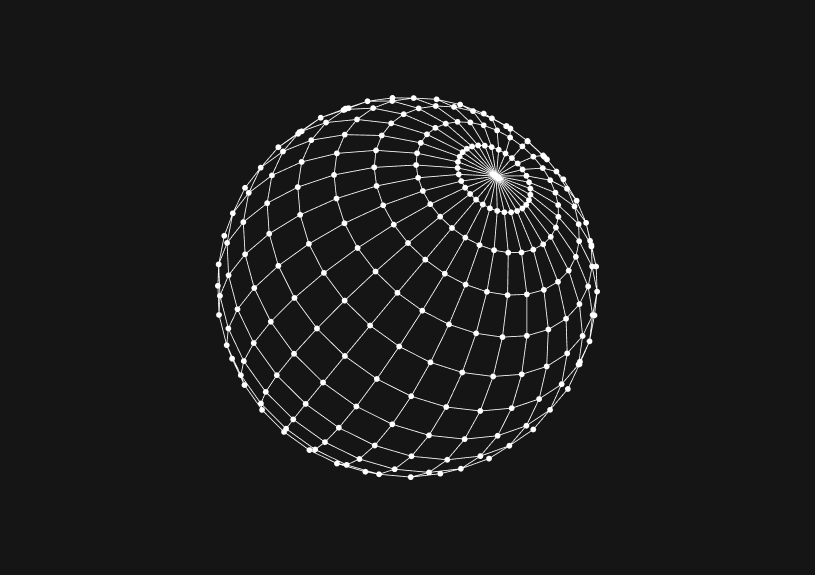How to Optimize MySQL Tables for Better Performance
You should optimize your tables in MySQL - doing so lets you reclaim unused space, defragment data and overall make the database less sluggish. This post shows you how optimizing your tables will lead to improvements in speed and UX.
Understanding table optimization
Optimizing a table in MySQL is similar to conducting regular maintenance on your database. It becomes particularly valuable following extensive deletions, updates, or any operations that result in a significant amount of unused space. Besides reclaiming space, table optimization refreshes index statistics, enhancing the execution plans of queries.
How to optimize a table in MySQL?
To carry out table optimization, the OPTIMIZE TABLE command comes in handy. You can execute this command through any MySQL client.
For example:
OPTIMIZE TABLE your_table_name;
Simply replace your_table_name with the actual name of the table you want to optimize. To optimize several tables simultaneously, list them separated by commas:
OPTIMIZE TABLE table_name1, table_name2, table_name3;
Monitoring the optimization process
Upon executing the OPTIMIZE TABLE command, MySQL locks the table to a read-only mode until the optimization finishes. This lock is crucial to remember for production environments, as it impacts data availability temporarily.
MySQL provides a progress and result table for the optimization process. Pay attention to the Msg_type and Msg_text fields to understand the success of the optimization or identify any encountered issues.
When to optimize a table in MySQL?
Incorporating table optimization into your routine database maintenance schedule is wise, yet it's unnecessary to do it too frequently. Optimize your tables when:
- A significant number of rows have been deleted.
- You observe a gradual performance decline.
- Major schema modifications occur, like adding or dropping columns or indexes.
It's important to strike a balance in optimization frequency to avoid excessive database locks and downtime. By monitoring database performance and analyzing slow queries, you can pinpoint the ideal optimization schedule for your setup.
Alternatives and considerations
For InnoDB tables, the OPTIMIZE TABLE action is essentially an ALTER TABLE operation that rebuilds the table. This process can be intensive for large tables. As a less disruptive option, consider using ANALYZE TABLE to refresh index statistics without rebuilding the table.
Before undertaking any database maintenance tasks, including table optimization, ensure you have updated backups to protect against potential mishaps.
The next generation of charts and BI.
Coming soon.
Fast. Opinionated. Collaborative. Local-first. Keyboard centric.
Crafted to the last pixel. We're looking for early alpha users.