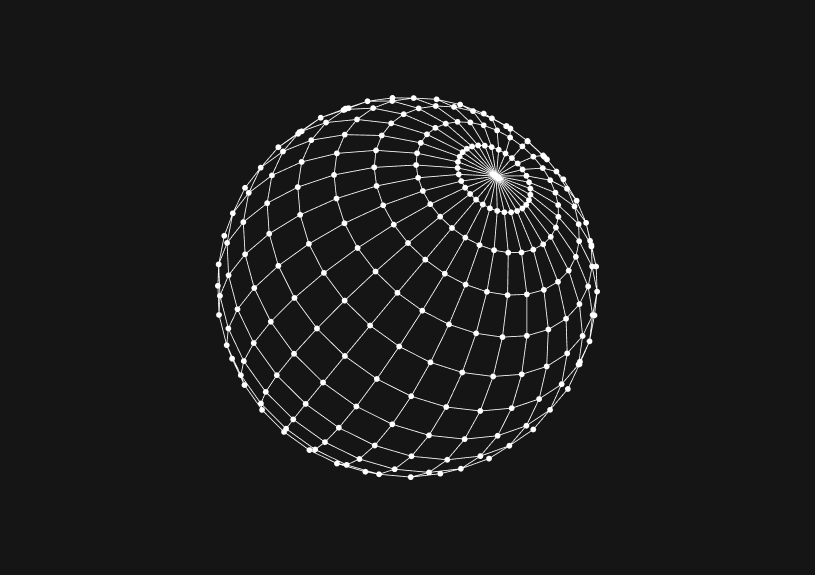Pivot Tables in MySQL
A pivot table in MySQL will transform rows into columns. It’s a solid way to generate reports. This post dives into how it works so you can display cleaner data.
How to pivot a table in MySQL?
You can pivot in MySQL by using the CASE or IF statements within aggregation functions like SUM() or AVG(). This process turns unique values from a column into multiple columns in the output, effectively aggregating the data based on your conditions.
Example
Consider a sales table with product_id, month, and sales_amount columns. To create a report that shows each product's total sales for each month on a single row, you would use the following query:
SELECT product_id, SUM(CASE WHEN month = 'January' THEN sales_amount ELSE 0 END) AS January, SUM(CASE WHEN month = 'February' THEN sales_amount ELSE 0 END) AS February, SUM(CASE WHEN month = 'March' THEN sales_amount ELSE 0 END) AS March FROM sales GROUP BY product_id;
This query assigns the sales to the correct month by checking each row. It sums the sales_amount for that month, ensuring rows without sales in a month display 0 through the ELSE 0 part of the CASE statement.
Dynamic pivot tables
To create a pivot table that automatically adjusts to new data, such as additional months or categories, without manual updates, you'll need to use dynamic SQL. This method involves:
- Identifying unique values for column headers.
- Building a SQL string with these values as conditional statements.
- Executing the constructed SQL query.
Here's how to pivot dynamically using prepared statements in MySQL:
SET @sql = NULL; SELECT GROUP_CONCAT(DISTINCT CONCAT( 'SUM(CASE WHEN month = ''', month, ''' THEN sales_amount ELSE 0 END) AS ', CONCAT('`', month, '`') ) ) INTO @sql FROM sales; SET @sql = CONCAT('SELECT product_id, ', @sql, ' FROM sales GROUP BY product_id'); PREPARE stmt FROM @sql; EXECUTE stmt; DEALLOCATE PREPARE stmt;
This approach dynamically generates a SQL query by collating all unique months from the sales table into a conditional sum for each, then executing the SQL.
The next generation of charts and BI.
Coming soon.
Fast. Opinionated. Collaborative. Local-first. Keyboard centric.
Crafted to the last pixel. We're looking for early alpha users.
How to Add Columns to MySQL Tables with ALTER TABLE
Robert Cooper
How to Add Columns to Your MySQL Table
Max Musing
How to Rename a Table in MySQL
Max Musing
How to Optimize MySQL Tables for Better Performance
Robert Cooper
How to Display MySQL Table Schema: A Guide
Jeremy Sarchet
How to Copy a Table in MySQL
Robert Cooper