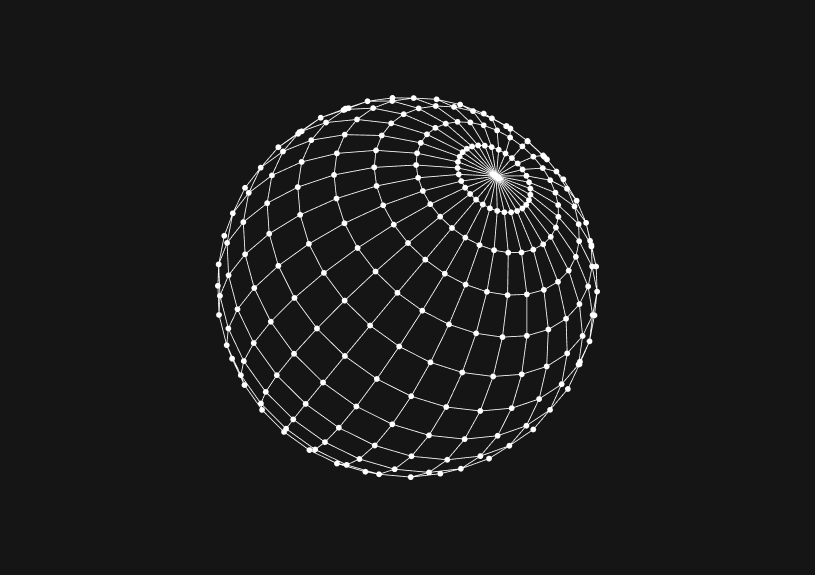How to Display MySQL Table Schema: A Guide
February 21, 2024
There are a couple of ways to reveal the schema of a MySQL table: the DESCRIBE and ``SHOW CREATE TABLE` commands are pretty solid. This article explores these methods and tells you which is best for any given scenario.
How to use the DESCRIBE statement in MySQL?
To view a table's structure, the DESCRIBE statement is your go-to command. Execute it using the following syntax:
DESCRIBE your_table_name;
Replace your_table_name with the name of the table whose schema you wish to see. This command will return essential details like column names, data types, and whether null values are allowed, offering a concise overview of the table's schema.
How to use the SHOW COLUMNS command in MySQL?
For a similar outcome with additional flexibility, the SHOW COLUMNS command comes in handy. It lets you inspect a table's schema and supports filtering for specific columns:
SHOW COLUMNS FROM your_table_name;
To focus on columns that match a certain pattern, use:
SHOW COLUMNS FROM your_table_name LIKE 'pattern';
You could ship faster.
Imagine the time you'd save if you never had to build another internal tool, write a SQL report, or manage another admin panel again. Basedash is built by internal tool builders, for internal tool builders. Our mission is to change the way developers work, so you can focus on building your product.

How to use the INFORMATION_SCHEMA in MySQL?
For a deeper dive into the table's schema, query the INFORMATION_SCHEMA.COLUMNS table. This is ideal for detailed schema analysis or for scripting and automation tasks:
SELECT COLUMN_NAME, DATA_TYPE, IS_NULLABLE, COLUMN_DEFAULT, COLUMN_KEY FROM INFORMATION_SCHEMA.COLUMNS WHERE TABLE_NAME = 'your_table_name' AND TABLE_SCHEMA = 'your_database_name';
Customize this query by replacing your_table_name and your_database_name with your specific details to fetch comprehensive metadata about the table's columns.
View table constraints and indexes
To get insights into table constraints and indexes, use the SHOW INDEX FROM command:
SHOW INDEX FROM your_table_name;
This reveals information about the table's indexes, including key names, column involvement, uniqueness, and other critical index attributes.
TOC
February 21, 2024
There are a couple of ways to reveal the schema of a MySQL table: the DESCRIBE and ``SHOW CREATE TABLE` commands are pretty solid. This article explores these methods and tells you which is best for any given scenario.
How to use the DESCRIBE statement in MySQL?
To view a table's structure, the DESCRIBE statement is your go-to command. Execute it using the following syntax:
DESCRIBE your_table_name;
Replace your_table_name with the name of the table whose schema you wish to see. This command will return essential details like column names, data types, and whether null values are allowed, offering a concise overview of the table's schema.
How to use the SHOW COLUMNS command in MySQL?
For a similar outcome with additional flexibility, the SHOW COLUMNS command comes in handy. It lets you inspect a table's schema and supports filtering for specific columns:
SHOW COLUMNS FROM your_table_name;
To focus on columns that match a certain pattern, use:
SHOW COLUMNS FROM your_table_name LIKE 'pattern';
You could ship faster.
Imagine the time you'd save if you never had to build another internal tool, write a SQL report, or manage another admin panel again. Basedash is built by internal tool builders, for internal tool builders. Our mission is to change the way developers work, so you can focus on building your product.

How to use the INFORMATION_SCHEMA in MySQL?
For a deeper dive into the table's schema, query the INFORMATION_SCHEMA.COLUMNS table. This is ideal for detailed schema analysis or for scripting and automation tasks:
SELECT COLUMN_NAME, DATA_TYPE, IS_NULLABLE, COLUMN_DEFAULT, COLUMN_KEY FROM INFORMATION_SCHEMA.COLUMNS WHERE TABLE_NAME = 'your_table_name' AND TABLE_SCHEMA = 'your_database_name';
Customize this query by replacing your_table_name and your_database_name with your specific details to fetch comprehensive metadata about the table's columns.
View table constraints and indexes
To get insights into table constraints and indexes, use the SHOW INDEX FROM command:
SHOW INDEX FROM your_table_name;
This reveals information about the table's indexes, including key names, column involvement, uniqueness, and other critical index attributes.
February 21, 2024
There are a couple of ways to reveal the schema of a MySQL table: the DESCRIBE and ``SHOW CREATE TABLE` commands are pretty solid. This article explores these methods and tells you which is best for any given scenario.
How to use the DESCRIBE statement in MySQL?
To view a table's structure, the DESCRIBE statement is your go-to command. Execute it using the following syntax:
DESCRIBE your_table_name;
Replace your_table_name with the name of the table whose schema you wish to see. This command will return essential details like column names, data types, and whether null values are allowed, offering a concise overview of the table's schema.
How to use the SHOW COLUMNS command in MySQL?
For a similar outcome with additional flexibility, the SHOW COLUMNS command comes in handy. It lets you inspect a table's schema and supports filtering for specific columns:
SHOW COLUMNS FROM your_table_name;
To focus on columns that match a certain pattern, use:
SHOW COLUMNS FROM your_table_name LIKE 'pattern';
You could ship faster.
Imagine the time you'd save if you never had to build another internal tool, write a SQL report, or manage another admin panel again. Basedash is built by internal tool builders, for internal tool builders. Our mission is to change the way developers work, so you can focus on building your product.

How to use the INFORMATION_SCHEMA in MySQL?
For a deeper dive into the table's schema, query the INFORMATION_SCHEMA.COLUMNS table. This is ideal for detailed schema analysis or for scripting and automation tasks:
SELECT COLUMN_NAME, DATA_TYPE, IS_NULLABLE, COLUMN_DEFAULT, COLUMN_KEY FROM INFORMATION_SCHEMA.COLUMNS WHERE TABLE_NAME = 'your_table_name' AND TABLE_SCHEMA = 'your_database_name';
Customize this query by replacing your_table_name and your_database_name with your specific details to fetch comprehensive metadata about the table's columns.
View table constraints and indexes
To get insights into table constraints and indexes, use the SHOW INDEX FROM command:
SHOW INDEX FROM your_table_name;
This reveals information about the table's indexes, including key names, column involvement, uniqueness, and other critical index attributes.
What is Basedash?
What is Basedash?
What is Basedash?
Basedash is the best MySQL admin panel
Basedash is the best MySQL admin panel
Basedash is the best MySQL admin panel
If you're building with MySQL, you need Basedash. It gives you an instantly generated admin panel to understand, query, build dashboards, edit, and share access to your data.
If you're building with MySQL, you need Basedash. It gives you an instantly generated admin panel to understand, query, build dashboards, edit, and share access to your data.
If you're building with MySQL, you need Basedash. It gives you an instantly generated admin panel to understand, query, build dashboards, edit, and share access to your data.




Dashboards and charts
Edit data, create records, oversee how your product is running without the need to build or manage custom software.
USER CRM
ADMIN PANEL
SQL COMPOSER WITH AI