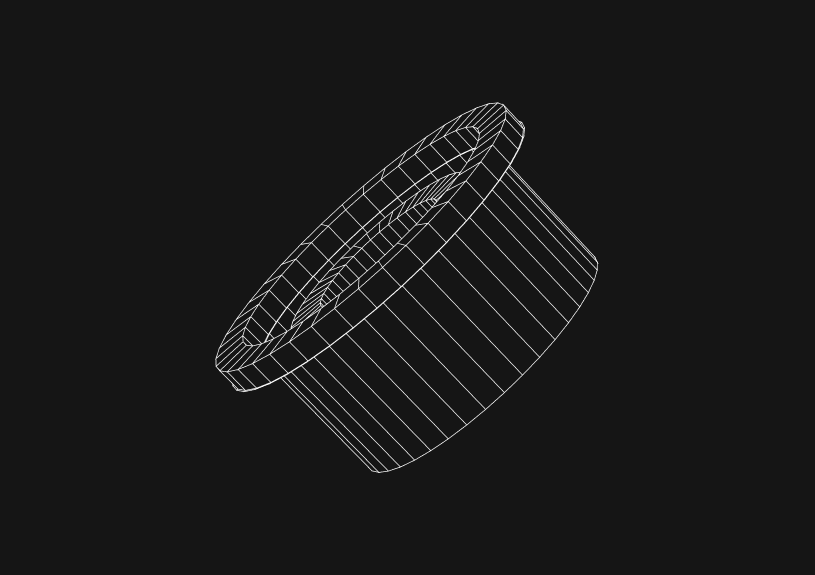
How to Change the Length of a VARCHAR in MySQL
Adjusting the length of a VARCHAR column in MySQL is a straightforward process that involves using the ALTER TABLE statement. You’ll probably need to use this operation when you want to adjust your database schema to accommodate changes in data requirements.
Resizing VARCHAR columns in MySQL is actually pretty simple. This post shows you how to do it.
What is VARCHAR in MySQL?
VARCHAR is a data type in MySQL designed for variable-length strings, capable of storing up to 65,535 characters. The specified length of a `VARCHAR`` field dictates the maximum number of characters it can contain. Adjusting this length allows for a more flexible or restrictive data storage approach.
How to change VARCHAR length in MySQL?
To adjust the length of a VARCHAR column, you use the ALTER TABLE command along with MODIFY COLUMN. This command instructs MySQL to alter the structure of a table by modifying one of its columns. Here's the syntax you'll follow:
ALTER TABLE table_name MODIFY COLUMN column_name VARCHAR(new_length);
Here, table_name refers to the name of the table with the VARCHAR column you're altering, column_name is the VARCHAR column whose length you're changing, and new_length is the new length you're setting for the column.
Example
If you have a users table with a username column defined as VARCHAR(50) and you wish to extend its capacity to 100 characters, your SQL statement would look like this:
ALTER TABLE users MODIFY COLUMN username VARCHAR(100);
Considerations
- Data Truncation: While increasing a VARCHAR column's length is generally safe, decreasing it can cause data truncation if existing values exceed the new limit.
- Performance Impact: Modifying a table's structure can be intensive, especially for large tables. It's wise to plan this operation during low-traffic periods to minimize its impact.
- Index Adjustments: Changing the length of a VARCHAR column that's part of an index may affect the index's size and performance. It's important to review and possibly adjust any related indexes accordingly.
The big thing to remember is that by changing the length of VARCHAR columns, you maintain the adaptability of your database schema.
The next generation of charts and BI.
Coming soon.
Fast. Opinionated. Collaborative. Local-first. Keyboard centric.
Crafted to the last pixel. We're looking for early alpha users.
How to Add Columns to MySQL Tables with ALTER TABLE
Robert Cooper
How to Add Columns to Your MySQL Table
Max Musing
Pivot Tables in MySQL
Robert Cooper
How to Rename a Table in MySQL
Max Musing
How to Optimize MySQL Tables for Better Performance
Robert Cooper
How to Display MySQL Table Schema: A Guide
Jeremy Sarchet





