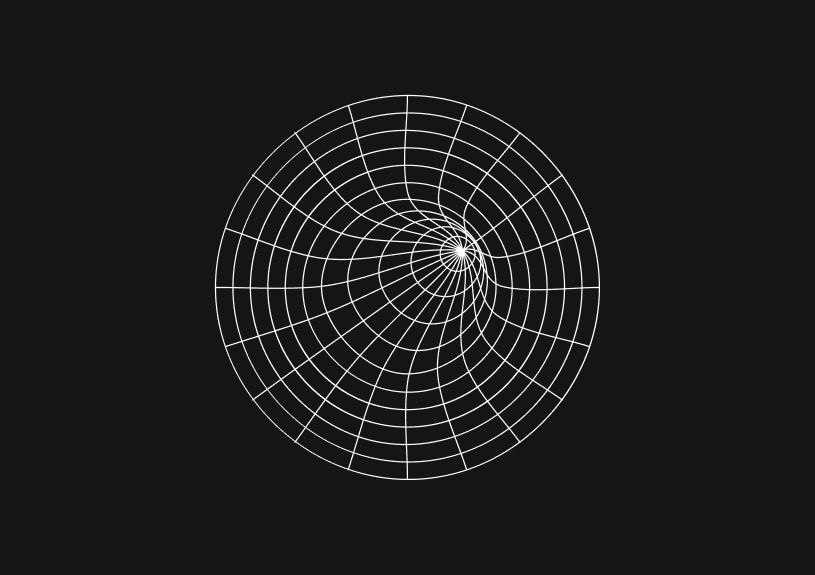
Deciphering MySQL Versions: A Guide to Choosing the Right One for Your Project
Understanding the evolution of MySQL versions is crucial for ensuring your applications run smoothly, leveraging the latest in database performance, compatibility, and security. MySQL, the go-to open-source relational database management system for many, has seen a series of significant updates over the years. Each version brings new features, improvements, and fixes. Here, we dive into the key aspects and differences among the major MySQL releases to help you navigate your choices more effectively.
What is MySQL versioning?
MySQL adopts a three-part numbering format for its versions: major.minor.release. The major version number marks substantial changes, possibly breaking compatibility with earlier versions. The minor version adds new features while keeping things compatible. Finally, the release number focuses on bug fixes and minor enhancements.
Spotlight on major MySQL versions
- MySQL 5.6: Debuted in February 2013, introducing game-changers like online DDL operations for InnoDB, enabling structure modifications without locking the table. It boosted replication speed and efficiency significantly.
- MySQL 5.7: Rolled out in October 2015, this version upped the ante with major performance, security, and JSON support enhancements, including better InnoDB performance, spatial indexes, and native support for JSON data types.
- MySQL 8.0: Launched in April 2018, it revolutionized MySQL with a new default storage engine (InnoDB), a transactional data dictionary, JSON table functions, and superior window functions for advanced queries. Security models saw a revamp, introducing roles for streamlined database security management.
Key features and considerations
- Performance and Scalability: With each release, MySQL steps up its game in performance and scalability. MySQL 8.0, for instance, excels in handling high-load applications and offers more efficient data storage through the InnoDB engine.
- Security Enhancements: Security gets tighter with each version. Enhanced password encryption and the advent of roles in MySQL 8.0 have made access control more robust.
- JSON Support: The introduction of native JSON support in MySQL 5.7 and enhancements thereafter have simplified working with JSON documents.
- Spatial Data Support: Enhanced spatial data capabilities, starting from MySQL 5.7 and getting further boosts in MySQL 8.0, benefit apps that process geographic data.
How to choose the right MySQL version?
Selecting the appropriate MySQL version for your project isn't just about ticking boxes; it's a strategic decision that impacts your application's performance, security, and future scalability. Here's how to navigate this choice with precision:
1. Assess application requirements
Start by understanding the specific needs of your application. Does your project rely heavily on JSON data? MySQL 8.0’s enhanced JSON support might be crucial for you. Are you working with geographic information systems (GIS)? Look for versions with advanced spatial data support. Matching your application's requirements with the features of a MySQL version ensures optimal performance.
2. Compatibility checks
Ensure your application's compatibility with the chosen MySQL version. This includes compatibility with the programming languages you're using, any frameworks or libraries, and the operating system of your server. Upgrading to a newer MySQL version might require adjustments in your application to leverage new features or adapt to changes.
3. Consider future scalability
Think about where your project is heading. Opting for a version with features that support scalability, like MySQL 8.0’s improved InnoDB performance, can save you from future headaches. A version that supports your growth trajectory will ensure that your database remains robust and responsive as your data and user base grow.
4. Evaluate support and maintenance lifecycles
Newer MySQL versions receive regular updates, bug fixes, and security patches, which are crucial for maintaining a secure and efficient database. However, each version also has a support lifecycle, after which it no longer receives updates. Choosing a version that's still within its support lifecycle ensures that you can benefit from ongoing improvements and security patches.
5. Test for performance
Performance testing in a development or staging environment can help identify the best MySQL version for your project. Compare how different versions handle your application’s workload, including read/write operations, query response times, and CPU/memory usage. This practical assessment can reveal the most suitable version for your needs.
6. Community and support
Consider the community support and resources available for each MySQL version. A version with a large and active community can be invaluable for troubleshooting, advice, and shared experiences. Additionally, official support from Oracle (for MySQL Enterprise Edition) or third-party vendors can provide peace of mind for critical applications.
7. Security features
Security is non-negotiable. Review the security features and enhancements introduced in each version. Encryption, data masking, and role-based access control are examples of security features that might be pivotal for your application's security posture.
If you're looking to quickly spin up an admin panel for your database or share database queries with your team, Basedash supports a variety of database systems. It simplifies database management and boosts team collaboration with its comprehensive set of features.
Wrapping up
Picking the right MySQL version can dramatically affect your project's performance, security, and feature set. Whether you're starting a new project or upgrading an existing one, understanding the distinct capabilities of each MySQL version ensures you make an informed decision that aligns with your project's needs.
The next generation of charts and BI.
Coming soon.
Fast. Opinionated. Collaborative. Local-first. Keyboard centric.
Crafted to the last pixel. We're looking for early alpha users.
How to Add Columns to MySQL Tables with ALTER TABLE
Robert Cooper
How to Add Columns to Your MySQL Table
Max Musing
Pivot Tables in MySQL
Robert Cooper
How to Rename a Table in MySQL
Max Musing
How to Optimize MySQL Tables for Better Performance
Robert Cooper
How to Display MySQL Table Schema: A Guide
Jeremy Sarchet





