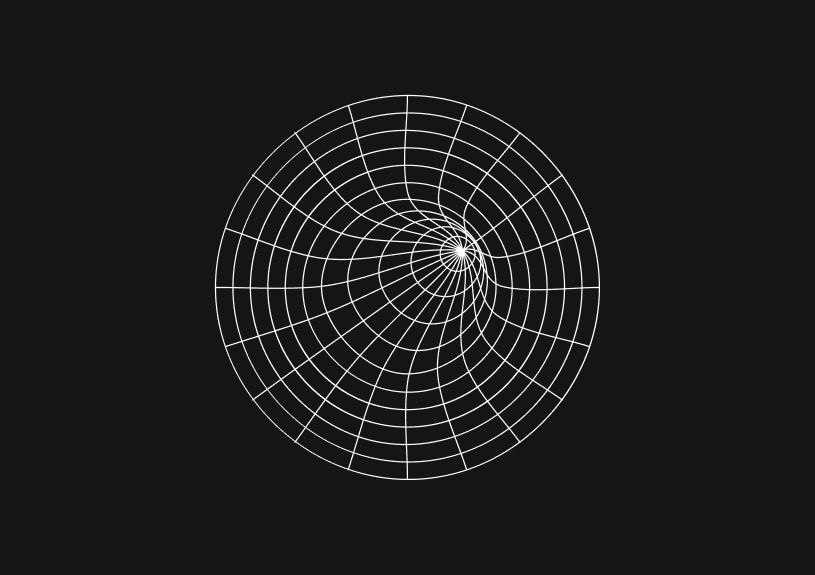
How to Add Dates in MySQL
Adding dates in MySQL is a common task for database management, often requiring precision and understanding of MySQL's date and time functions. The DATE_ADD function, in particular, is essential for manipulating and calculating dates.
Understanding DATE_ADD
The DATE_ADD function in MySQL is used to add a specified time interval to a date.
Syntax
DATE_ADD(date, INTERVAL expr unit)
date: The starting dateexpr: The value of the time interval to addunit: The unit of the time interval (e.g., DAY, MONTH, YEAR)
Examples of DATE_ADD Usage
Adding Days to a Date
SELECT DATE_ADD('2023-01-01', INTERVAL 10 DAY);
This query adds 10 days to January 1, 2023.
Adding Months to a Date
SELECT DATE_ADD('2023-01-01', INTERVAL 2 MONTH);
This adds 2 months to January 1, 2023.
Adding Years to a Date
SELECT DATE_ADD('2023-01-01', INTERVAL 1 YEAR);
This example adds 1 year to January 1, 2023.
Combining DATE_ADD with Other Functions
Current Date Addition
SELECT DATE_ADD(CURDATE(), INTERVAL 15 DAY);
Adds 15 days to the current date.
Date Subtraction
SELECT DATE_ADD('2023-01-01', INTERVAL -3 DAY);
Subtracts 3 days from January 1, 2023.
Handling Time Components
Adding Hours, Minutes, and Seconds
SELECT DATE_ADD('2023-01-01 08:30:00', INTERVAL '2:15:30' HOUR_SECOND);
Adds 2 hours, 15 minutes, and 30 seconds to the specified datetime.
Advanced DATE_ADD Usage
Adding Complex Intervals
SELECT DATE_ADD('2023-01-01', INTERVAL '1-2' YEAR_MONTH);
Adds 1 year and 2 months to January 1, 2023.
Using DATE_ADD in Table Updates
UPDATE orders SET delivery_date = DATE_ADD(order_date, INTERVAL 7 DAY) WHERE order_id = 1001;
Sets the delivery date to 7 days after the order date for a specific order.
Common Mistakes and Tips
- Ensure the date format matches MySQL's standard YYYY-MM-DD or YYYY-MM-DD HH:MM:SS.
- Be cautious with leap years and month-end dates while adding months or years.
- Use the
DATE_SUBfunction for more intuitive date subtraction.
The next generation of charts and BI.
Coming soon.
Fast. Opinionated. Collaborative. Local-first. Keyboard centric.
Crafted to the last pixel. We're looking for early alpha users.
How to Add Columns to MySQL Tables with ALTER TABLE
Robert Cooper
How to Add Columns to Your MySQL Table
Max Musing
Pivot Tables in MySQL
Robert Cooper
How to Rename a Table in MySQL
Max Musing
How to Optimize MySQL Tables for Better Performance
Robert Cooper
How to Display MySQL Table Schema: A Guide
Jeremy Sarchet





