How to Fix: Error 2005 HY000: Unknown MySQL Server Host
Robert Cooper ![]() Robert Cooper Senior Engineer at Basedash
· January 31, 2025
Robert Cooper Senior Engineer at Basedash
· January 31, 2025
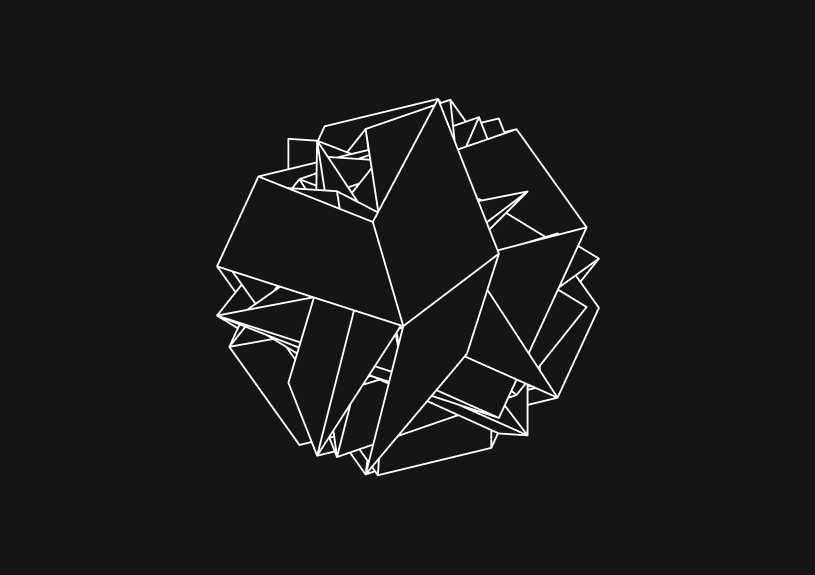
Robert Cooper ![]() Robert Cooper Senior Engineer at Basedash
· January 31, 2025
Robert Cooper Senior Engineer at Basedash
· January 31, 2025
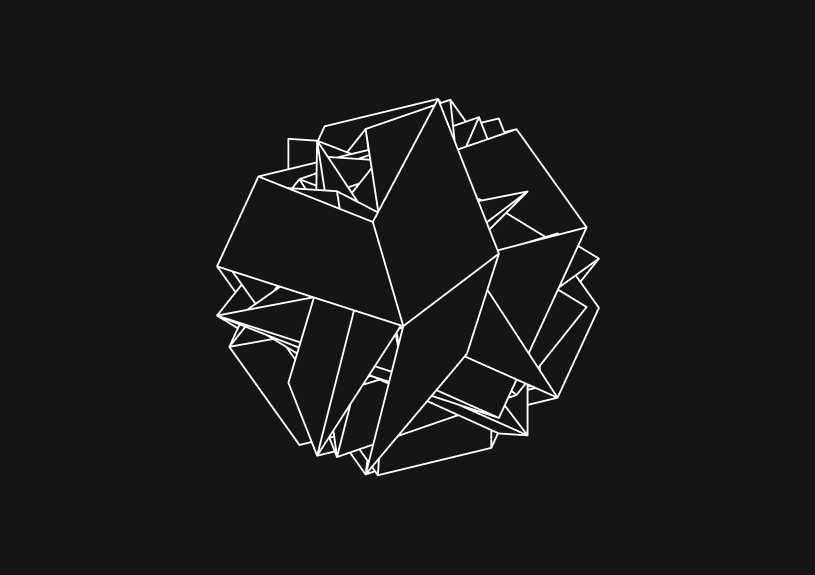
Error 2005 HY000 occurs in MySQL when the database client is unable to resolve the hostname of the MySQL server. This guide provides solutions for resolving this error, focusing on common causes such as incorrect hostname configuration, network issues, and DNS problems.
This error typically indicates a problem with the hostname or IP address used to connect to the MySQL server. It can be caused by a misconfiguration in the MySQL client settings, network connectivity issues, or incorrect DNS server settings.
Check the hostname or IP address specified in your MySQL client configuration. Ensure that the hostname matches the server’s actual name or IP address.
mysql -h [hostname] -u [username] -p
Replace [hostname] and [username] with your server’s details.
Verify network connectivity between the MySQL client and server. Use ping to test the connection to the server’s hostname or IP address.
ping [hostname]
DNS issues can cause this error. Ensure that the DNS servers are correctly configured and operational.
Ensure the MySQL server is configured to accept connections from your client’s IP address. Check the bind-address setting in the MySQL configuration file (my.cnf or my.ini).
If DNS resolution is the issue, try connecting using the server’s IP address instead of its hostname.
Check if any firewalls or security groups are blocking the connection between the MySQL client and server.
If the standard connection method fails, consider alternative methods such as using an SSH tunnel for connecting to the MySQL server.
Review MySQL client and server logs for more detailed error information, which can help in pinpointing the exact cause of the issue.
In some cases, manually configuring the hosts file can resolve hostname resolution issues. Edit the hosts file on the client machine to include an entry for the MySQL server.
# Linux: /etc/hosts
# Windows: C:\Windows\System32\drivers\etc\hosts
[server-ip] [hostname]
Replace [server-ip] with the server’s IP address and [hostname] with the desired hostname.
It’s essential to verify that the MySQL user has appropriate permissions to access from the client’s host.
SELECT user, host FROM mysql.user;
This command lists MySQL users and their respective host permissions.
Network configurations on both the client and server sides can impact MySQL connectivity. Ensure that network settings are conducive to MySQL traffic.
Checking if the MySQL server port (default 3306) is open and accepting connections is crucial.
netstat -tuln | grep 3306
This command checks for listening status on the MySQL port.
MySQL provides diagnostic tools like mysqladmin that can be used to diagnose connection issues.
mysqladmin -h [hostname] -u [username] -p status
Replace [hostname] and [username] with your MySQL server’s details. This tool offers a quick way to check MySQL server status.
Ensure your MySQL client is up-to-date, as older versions might have compatibility issues with newer server versions.
This guide provides a comprehensive approach to troubleshooting and resolving the Error 2005 HY000 in MySQL. By methodically checking each potential cause, you can identify and fix the issue, restoring connectivity to your MySQL server.
Written by

Senior Engineer at Basedash
Robert Cooper is a senior engineer at Basedash who builds full-stack product systems across SQL data infrastructure, APIs, and frontend architecture. His work focuses on application performance, developer velocity, and reliable self-hosted workflows that make data operations easier for teams at scale.
Basedash lets you build charts, dashboards, and reports in seconds using all your data.