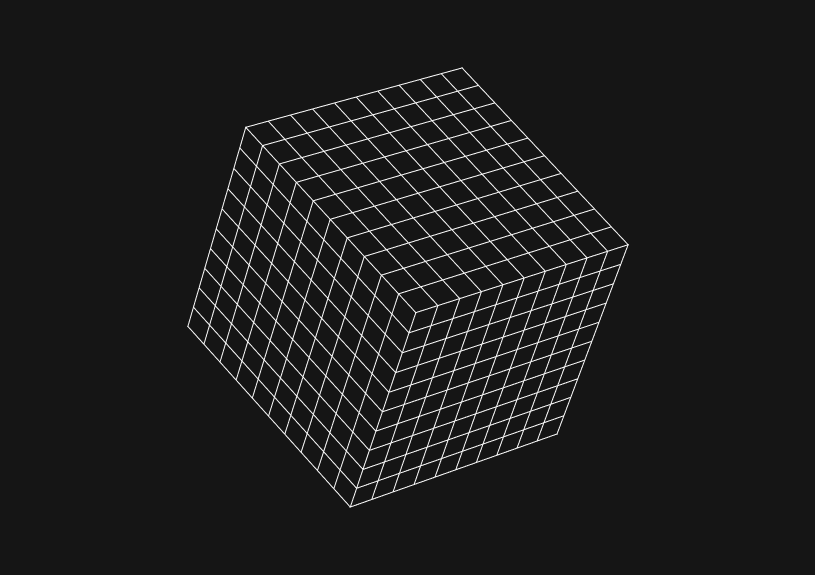
How to Fix: MySQL Got an Error Reading Communication Packets
November 10, 2023
The error "MySQL got an error reading communication packets" typically indicates issues in the MySQL server-client communication process. Understanding and resolving this error is crucial for maintaining a stable and efficient database environment.
Understanding the error
This error occurs when MySQL server faces issues processing incoming packets from clients. Possible causes include network problems, server overloads, or misconfigured settings. Monitoring the Aborted_connects status variable in MySQL can help identify if the server is rejecting connections frequently.
Diagnosing the problem
Check MySQL logs
Start by examining the MySQL error logs. Look for patterns or specific messages related to packet errors. This can provide insights into whether the issue is network-related or due to server configuration.
SHOW GLOBAL STATUS LIKE 'Aborted_connects';
Network troubleshooting
Network issues can cause packet errors. Tools like ping, traceroute, or netstat can help diagnose network stability and connectivity problems between the server and clients.
Server load and configuration
High server loads can lead to packet errors. Check for high CPU usage, memory pressure, or disk I/O bottlenecks. Configuration parameters like max_allowed_packet and wait_timeout might need adjustments based on workload.
SHOW VARIABLES LIKE 'max_allowed_packet'; SHOW VARIABLES LIKE 'wait_timeout';
You could ship faster.
Imagine the time you'd save if you never had to build another internal tool, write a SQL report, or manage another admin panel again. Basedash is built by internal tool builders, for internal tool builders. Our mission is to change the way developers work, so you can focus on building your product.

Resolving the error
Adjusting max_allowed_packet
Increase max_allowed_packet if large packets are being transmitted. This setting determines the maximum packet size MySQL can handle.
SET GLOBAL max_allowed_packet=16777216; -- Adjust as needed
Tuning connection parameters
Adjust wait_timeout and connect_timeout to suitable values to prevent premature disconnection.
SET GLOBAL wait_timeout=28800; -- Adjust as needed SET GLOBAL connect_timeout=10; -- Adjust as needed
Managing server resources
Ensure adequate resources (CPU, memory, disk) are allocated to the MySQL server. Optimizing queries and indexing can also help reduce server load.
Network infrastructure review
Review and enhance network infrastructure if issues are related to packet loss or unstable connections.
Best practices for prevention
- Regularly monitor MySQL logs and status variables for early detection of issues.
- Maintain updated MySQL versions for better stability and performance.
- Conduct periodic network and server performance assessments.
- Implement comprehensive backup and recovery strategies.
In scenarios where you need to manage and interact with your MySQL database effectively, tools like Basedash can be invaluable. Basedash provides features like generating an admin panel for database management, sharing SQL queries, and creating charts, all with robust permission controls. Learn more at Basedash.
Conclusion
Resolving the "MySQL got an error reading communication packets" error involves a combination of diagnosing network issues, tuning MySQL configurations, and ensuring server stability. Regular monitoring and maintenance practices are key to preventing such errors.
TOC
November 10, 2023
The error "MySQL got an error reading communication packets" typically indicates issues in the MySQL server-client communication process. Understanding and resolving this error is crucial for maintaining a stable and efficient database environment.
Understanding the error
This error occurs when MySQL server faces issues processing incoming packets from clients. Possible causes include network problems, server overloads, or misconfigured settings. Monitoring the Aborted_connects status variable in MySQL can help identify if the server is rejecting connections frequently.
Diagnosing the problem
Check MySQL logs
Start by examining the MySQL error logs. Look for patterns or specific messages related to packet errors. This can provide insights into whether the issue is network-related or due to server configuration.
SHOW GLOBAL STATUS LIKE 'Aborted_connects';
Network troubleshooting
Network issues can cause packet errors. Tools like ping, traceroute, or netstat can help diagnose network stability and connectivity problems between the server and clients.
Server load and configuration
High server loads can lead to packet errors. Check for high CPU usage, memory pressure, or disk I/O bottlenecks. Configuration parameters like max_allowed_packet and wait_timeout might need adjustments based on workload.
SHOW VARIABLES LIKE 'max_allowed_packet'; SHOW VARIABLES LIKE 'wait_timeout';
You could ship faster.
Imagine the time you'd save if you never had to build another internal tool, write a SQL report, or manage another admin panel again. Basedash is built by internal tool builders, for internal tool builders. Our mission is to change the way developers work, so you can focus on building your product.

Resolving the error
Adjusting max_allowed_packet
Increase max_allowed_packet if large packets are being transmitted. This setting determines the maximum packet size MySQL can handle.
SET GLOBAL max_allowed_packet=16777216; -- Adjust as needed
Tuning connection parameters
Adjust wait_timeout and connect_timeout to suitable values to prevent premature disconnection.
SET GLOBAL wait_timeout=28800; -- Adjust as needed SET GLOBAL connect_timeout=10; -- Adjust as needed
Managing server resources
Ensure adequate resources (CPU, memory, disk) are allocated to the MySQL server. Optimizing queries and indexing can also help reduce server load.
Network infrastructure review
Review and enhance network infrastructure if issues are related to packet loss or unstable connections.
Best practices for prevention
- Regularly monitor MySQL logs and status variables for early detection of issues.
- Maintain updated MySQL versions for better stability and performance.
- Conduct periodic network and server performance assessments.
- Implement comprehensive backup and recovery strategies.
In scenarios where you need to manage and interact with your MySQL database effectively, tools like Basedash can be invaluable. Basedash provides features like generating an admin panel for database management, sharing SQL queries, and creating charts, all with robust permission controls. Learn more at Basedash.
Conclusion
Resolving the "MySQL got an error reading communication packets" error involves a combination of diagnosing network issues, tuning MySQL configurations, and ensuring server stability. Regular monitoring and maintenance practices are key to preventing such errors.
November 10, 2023
The error "MySQL got an error reading communication packets" typically indicates issues in the MySQL server-client communication process. Understanding and resolving this error is crucial for maintaining a stable and efficient database environment.
Understanding the error
This error occurs when MySQL server faces issues processing incoming packets from clients. Possible causes include network problems, server overloads, or misconfigured settings. Monitoring the Aborted_connects status variable in MySQL can help identify if the server is rejecting connections frequently.
Diagnosing the problem
Check MySQL logs
Start by examining the MySQL error logs. Look for patterns or specific messages related to packet errors. This can provide insights into whether the issue is network-related or due to server configuration.
SHOW GLOBAL STATUS LIKE 'Aborted_connects';
Network troubleshooting
Network issues can cause packet errors. Tools like ping, traceroute, or netstat can help diagnose network stability and connectivity problems between the server and clients.
Server load and configuration
High server loads can lead to packet errors. Check for high CPU usage, memory pressure, or disk I/O bottlenecks. Configuration parameters like max_allowed_packet and wait_timeout might need adjustments based on workload.
SHOW VARIABLES LIKE 'max_allowed_packet'; SHOW VARIABLES LIKE 'wait_timeout';
You could ship faster.
Imagine the time you'd save if you never had to build another internal tool, write a SQL report, or manage another admin panel again. Basedash is built by internal tool builders, for internal tool builders. Our mission is to change the way developers work, so you can focus on building your product.

Resolving the error
Adjusting max_allowed_packet
Increase max_allowed_packet if large packets are being transmitted. This setting determines the maximum packet size MySQL can handle.
SET GLOBAL max_allowed_packet=16777216; -- Adjust as needed
Tuning connection parameters
Adjust wait_timeout and connect_timeout to suitable values to prevent premature disconnection.
SET GLOBAL wait_timeout=28800; -- Adjust as needed SET GLOBAL connect_timeout=10; -- Adjust as needed
Managing server resources
Ensure adequate resources (CPU, memory, disk) are allocated to the MySQL server. Optimizing queries and indexing can also help reduce server load.
Network infrastructure review
Review and enhance network infrastructure if issues are related to packet loss or unstable connections.
Best practices for prevention
- Regularly monitor MySQL logs and status variables for early detection of issues.
- Maintain updated MySQL versions for better stability and performance.
- Conduct periodic network and server performance assessments.
- Implement comprehensive backup and recovery strategies.
In scenarios where you need to manage and interact with your MySQL database effectively, tools like Basedash can be invaluable. Basedash provides features like generating an admin panel for database management, sharing SQL queries, and creating charts, all with robust permission controls. Learn more at Basedash.
Conclusion
Resolving the "MySQL got an error reading communication packets" error involves a combination of diagnosing network issues, tuning MySQL configurations, and ensuring server stability. Regular monitoring and maintenance practices are key to preventing such errors.
What is Basedash?
What is Basedash?
What is Basedash?
Basedash is the best MySQL admin panel
Basedash is the best MySQL admin panel
Basedash is the best MySQL admin panel
If you're building with MySQL, you need Basedash. It gives you an instantly generated admin panel to understand, query, build dashboards, edit, and share access to your data.
If you're building with MySQL, you need Basedash. It gives you an instantly generated admin panel to understand, query, build dashboards, edit, and share access to your data.
If you're building with MySQL, you need Basedash. It gives you an instantly generated admin panel to understand, query, build dashboards, edit, and share access to your data.




Dashboards and charts
Edit data, create records, oversee how your product is running without the need to build or manage custom software.
USER CRM
ADMIN PANEL
SQL COMPOSER WITH AI

Related posts
Related posts
Related posts



How to Add Columns to MySQL Tables with ALTER TABLE
Robert Cooper



How to Add Columns to Your MySQL Table
Max Musing



Pivot Tables in MySQL
Robert Cooper



How to Rename a Table in MySQL
Max Musing



How to Optimize MySQL Tables for Better Performance
Robert Cooper



How to Display MySQL Table Schema: A Guide
Jeremy Sarchet
