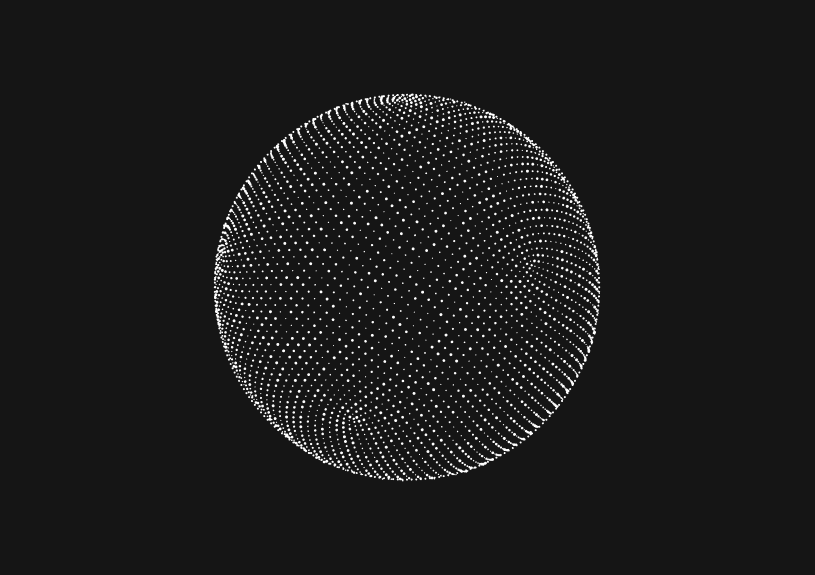
How to Format Number With Commas in MySQL
Formatting numbers with commas in MySQL is a practical way to convert numerical data into a more readable, formatted string, particularly for large numbers. This is especially useful in generating clear and understandable reports or data summaries.
Overview of format function
MySQL offers the FORMAT function, a straightforward tool for number formatting. This function inserts commas into numbers, thereby enhancing readability.
SELECT FORMAT(your_column, 0) FROM your_table;
In this snippet, your_column represents the numeric column you wish to format, while your_table is the source table. The 0 signifies that no decimal places will be displayed. Adjust this value as needed for different scenarios.
Custom formatting using concat and format
For finer control over the format, you can blend the FORMAT function with string functions like CONCAT.
SELECT CONCAT('$', FORMAT(your_column, 2)) FROM your_table;
This example prepends a dollar sign to the formatted number, useful in financial contexts. The 2 ensures the inclusion of two decimal places in the output.
Handling null values
Dealing with NULL values is crucial in formatting to prevent unexpected outcomes. Employ COALESCE to default a NULL value to a specific number.
SELECT FORMAT(COALESCE(your_column, 0), 0) FROM your_table;
Here, a NULL in your_column is treated as 0 for formatting purposes.
Formatting within a where clause
Using number formatting within a WHERE clause is possible but less common. It's usually better to apply formatting in the SELECT clause or at the application level, as doing so in WHERE can negatively impact the query's performance and readability.
Advanced formatting considerations
Formatting with decimals
In scenarios requiring precision, formatting with decimals is crucial.
SELECT FORMAT(your_column, 2) FROM your_table;
This adjusts the number to include two decimal places, essential for detailed financial data or scientific measurements.
Performance considerations
Be mindful of the impact on performance when formatting numbers in SQL. This is particularly relevant for large datasets where excessive formatting can slow down query execution. It's often more efficient to handle complex formatting at the application level rather than within the database.
Alternatives to FORMAT
In some cases, FORMAT might not be available or suitable. As an alternative, you can construct a custom formatting solution using string manipulation functions in MySQL.
Localization aspects
The FORMAT function's behavior varies across different locales, as not all regions use commas as thousand separators. Be aware of this when dealing with international datasets to ensure correct formatting is applied.
Check out Basedash
Formatting numbers with commas in MySQL using the FORMAT function is a basic yet powerful tool. This guide outlines various scenarios and methods to customize number formatting to fit different requirements. For more complex data management and visualization, including custom SQL queries, consider exploring Basedash for a comprehensive solution.
The next generation of charts and BI.
Coming soon.
Fast. Opinionated. Collaborative. Local-first. Keyboard centric.
Crafted to the last pixel. We're looking for early alpha users.
How to Add Columns to MySQL Tables with ALTER TABLE
Robert Cooper
How to Add Columns to Your MySQL Table
Max Musing
Pivot Tables in MySQL
Robert Cooper
How to Rename a Table in MySQL
Max Musing
How to Optimize MySQL Tables for Better Performance
Robert Cooper
How to Display MySQL Table Schema: A Guide
Jeremy Sarchet





