How to Rename Tables in MySQL
Robert Cooper ![]() Robert Cooper Senior Engineer at Basedash
· January 31, 2025
Robert Cooper Senior Engineer at Basedash
· January 31, 2025
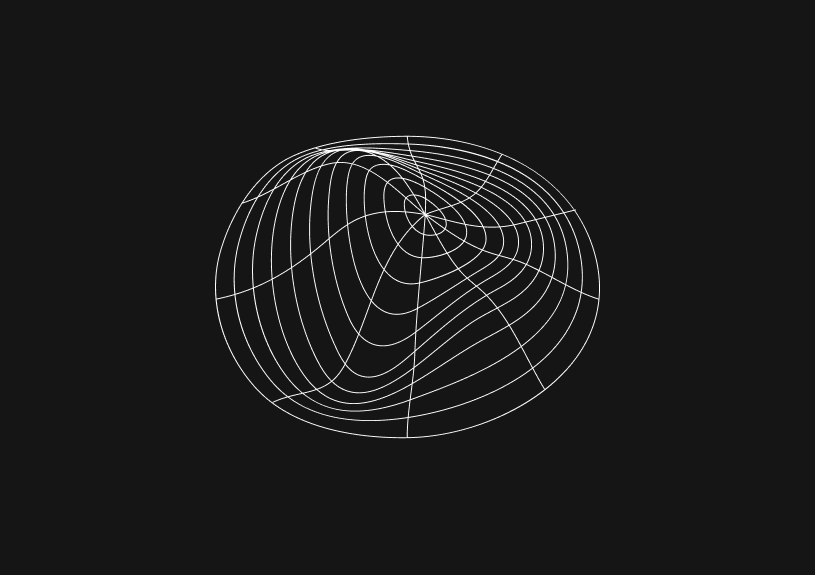
Robert Cooper ![]() Robert Cooper Senior Engineer at Basedash
· January 31, 2025
Robert Cooper Senior Engineer at Basedash
· January 31, 2025
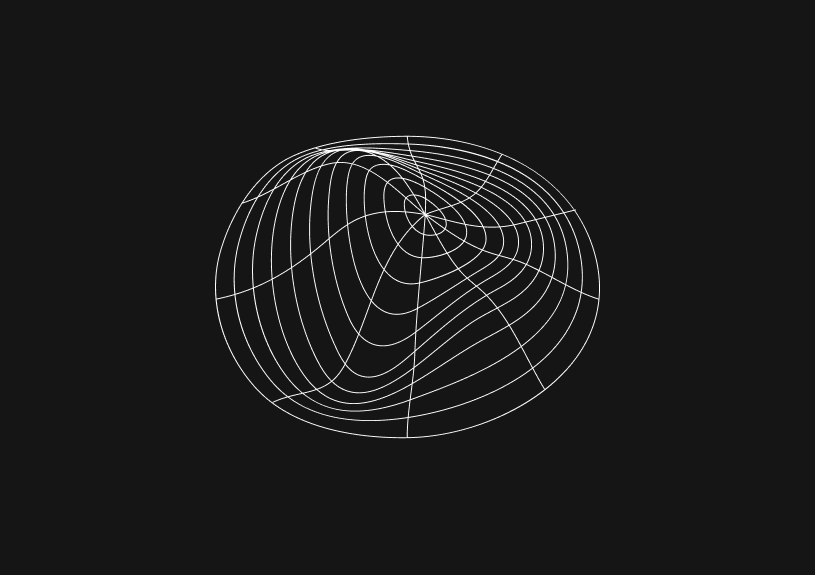
Renaming a table in MySQL is a simple yet powerful operation that lets you change the name of an existing table in your database without affecting the data within it. This action is especially useful when you’re looking to restructure your database or make its schema more intuitive.
Mastering the RENAME TABLE statement not only enhances your database management skills but also ensures your database remains organized and understandable over time.
Let’s dive into how to effectively rename tables, covering both individual and multiple table renames.
To rename a single table, you utilize the RENAME TABLE command, specifying the current name of the table followed by the new desired name. Here’s how you structure this command:
RENAME TABLE old_table_name TO new_table_name;
To change the name of a table from users_backup to users_archive, you would execute:
RENAME TABLE users_backup TO users_archive;
This command directly renames the table, making the change immediate and reflecting it across the database.
MySQL facilitates renaming multiple tables in a single command, which is particularly helpful for ensuring atomicity in operations. This means either all the renames succeed together, or none occur, preventing partial updates. You accomplish this by concatenating the rename instructions for each table in one RENAME TABLE statement, separating them with commas.
RENAME TABLE old_table_name1 TO new_table_name1,
old_table_name2 TO new_table_name2,
...
old_table_nameN TO new_table_nameN;
To simultaneously rename products_backup to products_archive and orders_backup to orders_archive, you would use:
RENAME TABLE products_backup TO products_archive,
orders_backup TO orders_archive;
ALTER and DROP privileges for the table you intend to rename.Understanding and utilizing the RENAME TABLE statement effectively can significantly aid in keeping your database schemas both clean and organized, contributing to more efficient data management and clearer application development processes.
Written by

Senior Engineer at Basedash
Robert Cooper is a senior engineer at Basedash who builds full-stack product systems across SQL data infrastructure, APIs, and frontend architecture. His work focuses on application performance, developer velocity, and reliable self-hosted workflows that make data operations easier for teams at scale.
Basedash lets you build charts, dashboards, and reports in seconds using all your data.