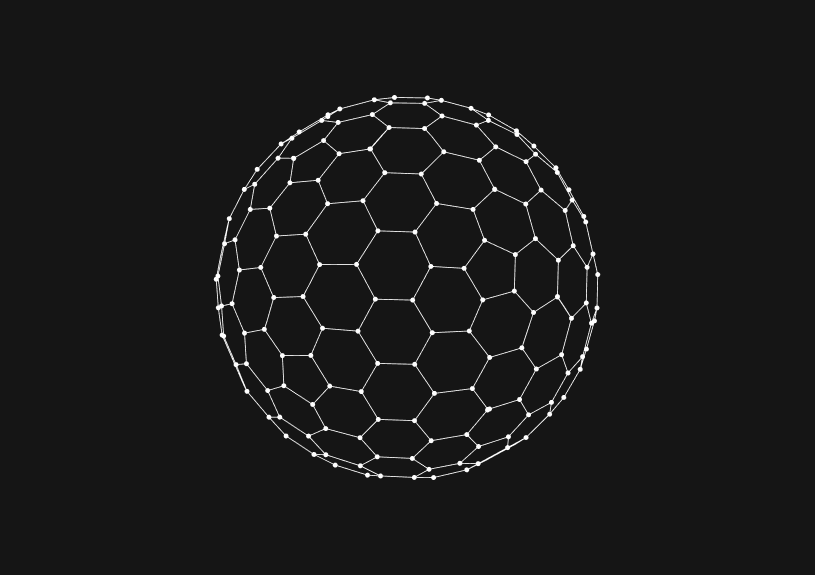
How to Reset Auto Increment in MySQL
January 9, 2024
Resetting an auto increment value in MySQL is a useful operation when you want to start the numbering of a table's primary key from a specific value, often due to data reorganization or cleanup. This guide provides a straightforward approach to adjust the auto increment value.
What is auto increment in MySQL?
Auto increment is a MySQL feature that automatically generates a unique number when a new record is inserted into a table. It's commonly used for primary keys.
CREATE TABLE example ( id INT AUTO_INCREMENT, data VARCHAR(100), PRIMARY KEY (id) );
How to check the current auto increment value
To view the current auto increment value of a table, use the SHOW TABLE STATUS command.
SHOW TABLE STATUS LIKE 'your_table_name';
Replace your_table_name with the name of your table.
How to reset the auto increment value
For an empty table
If the table is empty, simply use ALTER TABLE to reset the auto increment value.
ALTER TABLE your_table_name AUTO_INCREMENT = 1;
This sets the next auto increment value to 1 (or any number you choose).
For a non-empty table
If the table contains data and you want to reset the auto increment value based on the current highest value, use this:
ALTER TABLE your_table_name AUTO_INCREMENT = value;
Here, value should be the next integer after the current highest ID in the table.
You could ship faster.
Imagine the time you'd save if you never had to build another internal tool, write a SQL report, or manage another admin panel again. Basedash is built by internal tool builders, for internal tool builders. Our mission is to change the way developers work, so you can focus on building your product.

Handling potential issues
Data integrity
Before resetting the auto increment value, ensure it won't cause duplicate key issues, especially in a table with existing data.
Foreign key constraints
In tables with foreign key relationships, be cautious as changing the auto increment value might affect data consistency.
Use cases in administration panels
For database administrators using tools like Basedash, resetting auto increment values can be part of regular database maintenance or restructuring. Basedash provides an intuitive interface for managing database schemas, where such operations can be performed easily. Learn more about database management with Basedash here.
Summary
Resetting the auto increment value in MySQL is a straightforward process. It's crucial in maintaining the integrity and organization of your database, particularly when restructuring or cleaning up data. Always consider data integrity and relationships within the database when performing this operation.
TOC
January 9, 2024
Resetting an auto increment value in MySQL is a useful operation when you want to start the numbering of a table's primary key from a specific value, often due to data reorganization or cleanup. This guide provides a straightforward approach to adjust the auto increment value.
What is auto increment in MySQL?
Auto increment is a MySQL feature that automatically generates a unique number when a new record is inserted into a table. It's commonly used for primary keys.
CREATE TABLE example ( id INT AUTO_INCREMENT, data VARCHAR(100), PRIMARY KEY (id) );
How to check the current auto increment value
To view the current auto increment value of a table, use the SHOW TABLE STATUS command.
SHOW TABLE STATUS LIKE 'your_table_name';
Replace your_table_name with the name of your table.
How to reset the auto increment value
For an empty table
If the table is empty, simply use ALTER TABLE to reset the auto increment value.
ALTER TABLE your_table_name AUTO_INCREMENT = 1;
This sets the next auto increment value to 1 (or any number you choose).
For a non-empty table
If the table contains data and you want to reset the auto increment value based on the current highest value, use this:
ALTER TABLE your_table_name AUTO_INCREMENT = value;
Here, value should be the next integer after the current highest ID in the table.
You could ship faster.
Imagine the time you'd save if you never had to build another internal tool, write a SQL report, or manage another admin panel again. Basedash is built by internal tool builders, for internal tool builders. Our mission is to change the way developers work, so you can focus on building your product.

Handling potential issues
Data integrity
Before resetting the auto increment value, ensure it won't cause duplicate key issues, especially in a table with existing data.
Foreign key constraints
In tables with foreign key relationships, be cautious as changing the auto increment value might affect data consistency.
Use cases in administration panels
For database administrators using tools like Basedash, resetting auto increment values can be part of regular database maintenance or restructuring. Basedash provides an intuitive interface for managing database schemas, where such operations can be performed easily. Learn more about database management with Basedash here.
Summary
Resetting the auto increment value in MySQL is a straightforward process. It's crucial in maintaining the integrity and organization of your database, particularly when restructuring or cleaning up data. Always consider data integrity and relationships within the database when performing this operation.
January 9, 2024
Resetting an auto increment value in MySQL is a useful operation when you want to start the numbering of a table's primary key from a specific value, often due to data reorganization or cleanup. This guide provides a straightforward approach to adjust the auto increment value.
What is auto increment in MySQL?
Auto increment is a MySQL feature that automatically generates a unique number when a new record is inserted into a table. It's commonly used for primary keys.
CREATE TABLE example ( id INT AUTO_INCREMENT, data VARCHAR(100), PRIMARY KEY (id) );
How to check the current auto increment value
To view the current auto increment value of a table, use the SHOW TABLE STATUS command.
SHOW TABLE STATUS LIKE 'your_table_name';
Replace your_table_name with the name of your table.
How to reset the auto increment value
For an empty table
If the table is empty, simply use ALTER TABLE to reset the auto increment value.
ALTER TABLE your_table_name AUTO_INCREMENT = 1;
This sets the next auto increment value to 1 (or any number you choose).
For a non-empty table
If the table contains data and you want to reset the auto increment value based on the current highest value, use this:
ALTER TABLE your_table_name AUTO_INCREMENT = value;
Here, value should be the next integer after the current highest ID in the table.
You could ship faster.
Imagine the time you'd save if you never had to build another internal tool, write a SQL report, or manage another admin panel again. Basedash is built by internal tool builders, for internal tool builders. Our mission is to change the way developers work, so you can focus on building your product.

Handling potential issues
Data integrity
Before resetting the auto increment value, ensure it won't cause duplicate key issues, especially in a table with existing data.
Foreign key constraints
In tables with foreign key relationships, be cautious as changing the auto increment value might affect data consistency.
Use cases in administration panels
For database administrators using tools like Basedash, resetting auto increment values can be part of regular database maintenance or restructuring. Basedash provides an intuitive interface for managing database schemas, where such operations can be performed easily. Learn more about database management with Basedash here.
Summary
Resetting the auto increment value in MySQL is a straightforward process. It's crucial in maintaining the integrity and organization of your database, particularly when restructuring or cleaning up data. Always consider data integrity and relationships within the database when performing this operation.
What is Basedash?
What is Basedash?
What is Basedash?
Basedash is the best MySQL admin panel
Basedash is the best MySQL admin panel
Basedash is the best MySQL admin panel
If you're building with MySQL, you need Basedash. It gives you an instantly generated admin panel to understand, query, build dashboards, edit, and share access to your data.
If you're building with MySQL, you need Basedash. It gives you an instantly generated admin panel to understand, query, build dashboards, edit, and share access to your data.
If you're building with MySQL, you need Basedash. It gives you an instantly generated admin panel to understand, query, build dashboards, edit, and share access to your data.




Dashboards and charts
Edit data, create records, oversee how your product is running without the need to build or manage custom software.
USER CRM
ADMIN PANEL
SQL COMPOSER WITH AI

Related posts
Related posts
Related posts



How to Add Columns to MySQL Tables with ALTER TABLE
Robert Cooper



How to Add Columns to Your MySQL Table
Max Musing



Pivot Tables in MySQL
Robert Cooper



How to Rename a Table in MySQL
Max Musing



How to Optimize MySQL Tables for Better Performance
Robert Cooper



How to Display MySQL Table Schema: A Guide
Jeremy Sarchet
