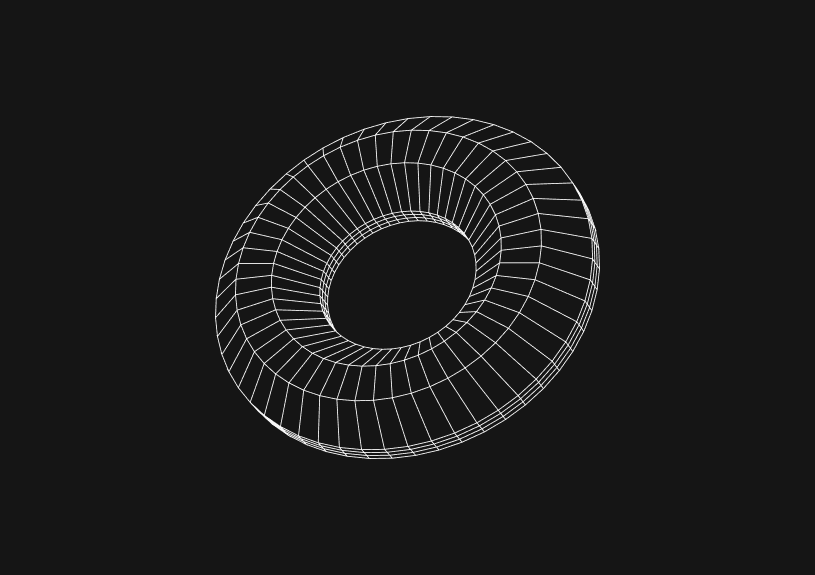
How to Resolve MySQL Error Code 1055
December 5, 2023
MySQL Error Code 1055 means a query violates the ONLY_FULL_GROUP_BY SQL mode, typically occurring in GROUP BY queries where non-aggregated columns are not functionally dependent on the grouped columns. This error ensures result consistency, avoiding ambiguous query results.
Understanding the error
What triggers error 1055?
Error 1055 is triggered when a SELECT statement includes a GROUP BY clause, but the SELECT list contains columns that are not in the GROUP BY clause and are not enclosed in an aggregate function like COUNT(), SUM(), MAX(), etc.
The role of ONLY_FULL_GROUP_BY
This error is closely associated with the ONLY_FULL_GROUP_BY SQL mode in MySQL. When enabled, it restricts the SELECT statements to have only those columns in the SELECT list that are functionally dependent on the GROUP BY columns or are used in aggregate functions.
You could ship faster.
Imagine the time you'd save if you never had to build another internal tool, write a SQL report, or manage another admin panel again. Basedash is built by internal tool builders, for internal tool builders. Our mission is to change the way developers work, so you can focus on building your product.

Resolving the error
Analyzing the query
First, review the query that caused the error. Identify columns in the SELECT list that are neither part of the GROUP BY clause nor aggregated.
Modifying the query
- Include all non-aggregated columns in GROUP BY: Ensure that all columns in the SELECT list, which are not part of an aggregate function, are included in the GROUP BY clause.
- Use aggregate functions: If including all columns in GROUP BY is not feasible or does not serve the query purpose, consider using aggregate functions for non-grouped columns.
Example
Before correction:
SELECT name, COUNT(*) FROM employees GROUP BY department_id;
After correction:
SELECT department_id, COUNT(*) FROM employees GROUP BY department_id;
Or using an aggregate function:
SELECT MAX(name), COUNT(*) FROM employees GROUP BY department_id;
Disabling ONLY_FULL_GROUP_BY
As a last resort, if the query logic requires columns that cannot be included in the GROUP BY clause or aggregated, consider disabling the ONLY_FULL_GROUP_BY mode. However, this is generally not recommended as it can lead to unpredictable results.
SET sql_mode = (SELECT REPLACE(@@sql_mode, 'ONLY_FULL_GROUP_BY', ''));
Best practices
- Understand your data: Know the relationships and dependencies between columns.
- Use aggregate functions judiciously: They can help in formulating correct and efficient queries.
- Test queries: Especially after disabling ONLY_FULL_GROUP_BY, to ensure they return expected results.
In conclusion, MySQL Error Code 1055 is a safeguard against ambiguous or potentially incorrect query results in GROUP BY queries. Understanding the role of the ONLY_FULL_GROUP_BY mode and appropriately structuring queries can effectively resolve this error.
TOC
December 5, 2023
MySQL Error Code 1055 means a query violates the ONLY_FULL_GROUP_BY SQL mode, typically occurring in GROUP BY queries where non-aggregated columns are not functionally dependent on the grouped columns. This error ensures result consistency, avoiding ambiguous query results.
Understanding the error
What triggers error 1055?
Error 1055 is triggered when a SELECT statement includes a GROUP BY clause, but the SELECT list contains columns that are not in the GROUP BY clause and are not enclosed in an aggregate function like COUNT(), SUM(), MAX(), etc.
The role of ONLY_FULL_GROUP_BY
This error is closely associated with the ONLY_FULL_GROUP_BY SQL mode in MySQL. When enabled, it restricts the SELECT statements to have only those columns in the SELECT list that are functionally dependent on the GROUP BY columns or are used in aggregate functions.
You could ship faster.
Imagine the time you'd save if you never had to build another internal tool, write a SQL report, or manage another admin panel again. Basedash is built by internal tool builders, for internal tool builders. Our mission is to change the way developers work, so you can focus on building your product.

Resolving the error
Analyzing the query
First, review the query that caused the error. Identify columns in the SELECT list that are neither part of the GROUP BY clause nor aggregated.
Modifying the query
- Include all non-aggregated columns in GROUP BY: Ensure that all columns in the SELECT list, which are not part of an aggregate function, are included in the GROUP BY clause.
- Use aggregate functions: If including all columns in GROUP BY is not feasible or does not serve the query purpose, consider using aggregate functions for non-grouped columns.
Example
Before correction:
SELECT name, COUNT(*) FROM employees GROUP BY department_id;
After correction:
SELECT department_id, COUNT(*) FROM employees GROUP BY department_id;
Or using an aggregate function:
SELECT MAX(name), COUNT(*) FROM employees GROUP BY department_id;
Disabling ONLY_FULL_GROUP_BY
As a last resort, if the query logic requires columns that cannot be included in the GROUP BY clause or aggregated, consider disabling the ONLY_FULL_GROUP_BY mode. However, this is generally not recommended as it can lead to unpredictable results.
SET sql_mode = (SELECT REPLACE(@@sql_mode, 'ONLY_FULL_GROUP_BY', ''));
Best practices
- Understand your data: Know the relationships and dependencies between columns.
- Use aggregate functions judiciously: They can help in formulating correct and efficient queries.
- Test queries: Especially after disabling ONLY_FULL_GROUP_BY, to ensure they return expected results.
In conclusion, MySQL Error Code 1055 is a safeguard against ambiguous or potentially incorrect query results in GROUP BY queries. Understanding the role of the ONLY_FULL_GROUP_BY mode and appropriately structuring queries can effectively resolve this error.
December 5, 2023
MySQL Error Code 1055 means a query violates the ONLY_FULL_GROUP_BY SQL mode, typically occurring in GROUP BY queries where non-aggregated columns are not functionally dependent on the grouped columns. This error ensures result consistency, avoiding ambiguous query results.
Understanding the error
What triggers error 1055?
Error 1055 is triggered when a SELECT statement includes a GROUP BY clause, but the SELECT list contains columns that are not in the GROUP BY clause and are not enclosed in an aggregate function like COUNT(), SUM(), MAX(), etc.
The role of ONLY_FULL_GROUP_BY
This error is closely associated with the ONLY_FULL_GROUP_BY SQL mode in MySQL. When enabled, it restricts the SELECT statements to have only those columns in the SELECT list that are functionally dependent on the GROUP BY columns or are used in aggregate functions.
You could ship faster.
Imagine the time you'd save if you never had to build another internal tool, write a SQL report, or manage another admin panel again. Basedash is built by internal tool builders, for internal tool builders. Our mission is to change the way developers work, so you can focus on building your product.

Resolving the error
Analyzing the query
First, review the query that caused the error. Identify columns in the SELECT list that are neither part of the GROUP BY clause nor aggregated.
Modifying the query
- Include all non-aggregated columns in GROUP BY: Ensure that all columns in the SELECT list, which are not part of an aggregate function, are included in the GROUP BY clause.
- Use aggregate functions: If including all columns in GROUP BY is not feasible or does not serve the query purpose, consider using aggregate functions for non-grouped columns.
Example
Before correction:
SELECT name, COUNT(*) FROM employees GROUP BY department_id;
After correction:
SELECT department_id, COUNT(*) FROM employees GROUP BY department_id;
Or using an aggregate function:
SELECT MAX(name), COUNT(*) FROM employees GROUP BY department_id;
Disabling ONLY_FULL_GROUP_BY
As a last resort, if the query logic requires columns that cannot be included in the GROUP BY clause or aggregated, consider disabling the ONLY_FULL_GROUP_BY mode. However, this is generally not recommended as it can lead to unpredictable results.
SET sql_mode = (SELECT REPLACE(@@sql_mode, 'ONLY_FULL_GROUP_BY', ''));
Best practices
- Understand your data: Know the relationships and dependencies between columns.
- Use aggregate functions judiciously: They can help in formulating correct and efficient queries.
- Test queries: Especially after disabling ONLY_FULL_GROUP_BY, to ensure they return expected results.
In conclusion, MySQL Error Code 1055 is a safeguard against ambiguous or potentially incorrect query results in GROUP BY queries. Understanding the role of the ONLY_FULL_GROUP_BY mode and appropriately structuring queries can effectively resolve this error.
What is Basedash?
What is Basedash?
What is Basedash?
Basedash is the best MySQL admin panel
Basedash is the best MySQL admin panel
Basedash is the best MySQL admin panel
If you're building with MySQL, you need Basedash. It gives you an instantly generated admin panel to understand, query, build dashboards, edit, and share access to your data.
If you're building with MySQL, you need Basedash. It gives you an instantly generated admin panel to understand, query, build dashboards, edit, and share access to your data.
If you're building with MySQL, you need Basedash. It gives you an instantly generated admin panel to understand, query, build dashboards, edit, and share access to your data.




Dashboards and charts
Edit data, create records, oversee how your product is running without the need to build or manage custom software.
USER CRM
ADMIN PANEL
SQL COMPOSER WITH AI

Related posts
Related posts
Related posts



How to Add Columns to MySQL Tables with ALTER TABLE
Robert Cooper



How to Add Columns to Your MySQL Table
Max Musing



Pivot Tables in MySQL
Robert Cooper



How to Rename a Table in MySQL
Max Musing



How to Optimize MySQL Tables for Better Performance
Robert Cooper



How to Display MySQL Table Schema: A Guide
Jeremy Sarchet
