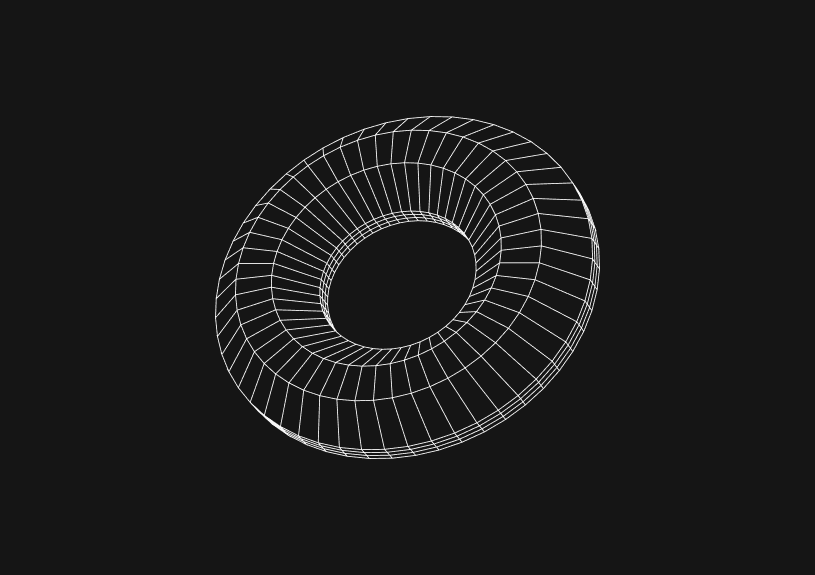
How to Resolve MySQL Error Code 1175
January 5, 2024
MySQL Error Code 1175 happens when you try to update or delete rows in a table without a specified WHERE clause or with a WHERE clause that doesn't use a key column. This safety feature prevents accidental modifications of multiple rows in production databases.
Understanding Error Code 1175
Error Code 1175 is triggered by the SQL_SAFE_UPDATES mode, which is enabled by default in MySQL. It requires that any UPDATE or DELETE operation must include a key column in the WHERE clause or be limited using the LIMIT clause.
Example of a triggering query:
UPDATE users SET age = age + 1;
Resolving Error Code 1175
Disabling SQL_SAFE_UPDATES Temporarily
To perform the operation, you can temporarily disable SQL_SAFE_UPDATES:
SET SQL_SAFE_UPDATES = 0; -- Perform your UPDATE or DELETE operations here SET SQL_SAFE_UPDATES = 1;
Using Key Column in WHERE Clause
Modify your query to include a key column in the WHERE clause:
UPDATE users SET age = age + 1 WHERE user_id = 123;
Utilizing LIMIT Clause
If you intentionally want to update multiple rows, use the LIMIT clause to specify the number of rows:
UPDATE users SET age = age + 1 WHERE age < 30 LIMIT 10;
You could ship faster.
Imagine the time you'd save if you never had to build another internal tool, write a SQL report, or manage another admin panel again. Basedash is built by internal tool builders, for internal tool builders. Our mission is to change the way developers work, so you can focus on building your product.

Best Practices
- Always back up your database before performing bulk
UPDATEorDELETEoperations. - Use the
WHEREclause carefully to avoid unintended data modifications. - Re-enable
SQL_SAFE_UPDATESafter completing your operations to maintain database safety.
Troubleshooting Common Mistakes
- Ensure that the
WHEREclause is correctly formed and includes a key column. - Check if other settings or permissions are preventing the execution of the query.
- Verify that your connection settings are correctly configured to allow changes to the
SQL_SAFE_UPDATESsetting.
Conclusion
Understanding and resolving MySQL Error Code 1175 is crucial for safely performing data modifications. By following best practices and ensuring the correct use of WHERE and LIMIT clauses, you can avoid accidental bulk changes while maintaining data integrity.
TOC
January 5, 2024
MySQL Error Code 1175 happens when you try to update or delete rows in a table without a specified WHERE clause or with a WHERE clause that doesn't use a key column. This safety feature prevents accidental modifications of multiple rows in production databases.
Understanding Error Code 1175
Error Code 1175 is triggered by the SQL_SAFE_UPDATES mode, which is enabled by default in MySQL. It requires that any UPDATE or DELETE operation must include a key column in the WHERE clause or be limited using the LIMIT clause.
Example of a triggering query:
UPDATE users SET age = age + 1;
Resolving Error Code 1175
Disabling SQL_SAFE_UPDATES Temporarily
To perform the operation, you can temporarily disable SQL_SAFE_UPDATES:
SET SQL_SAFE_UPDATES = 0; -- Perform your UPDATE or DELETE operations here SET SQL_SAFE_UPDATES = 1;
Using Key Column in WHERE Clause
Modify your query to include a key column in the WHERE clause:
UPDATE users SET age = age + 1 WHERE user_id = 123;
Utilizing LIMIT Clause
If you intentionally want to update multiple rows, use the LIMIT clause to specify the number of rows:
UPDATE users SET age = age + 1 WHERE age < 30 LIMIT 10;
You could ship faster.
Imagine the time you'd save if you never had to build another internal tool, write a SQL report, or manage another admin panel again. Basedash is built by internal tool builders, for internal tool builders. Our mission is to change the way developers work, so you can focus on building your product.

Best Practices
- Always back up your database before performing bulk
UPDATEorDELETEoperations. - Use the
WHEREclause carefully to avoid unintended data modifications. - Re-enable
SQL_SAFE_UPDATESafter completing your operations to maintain database safety.
Troubleshooting Common Mistakes
- Ensure that the
WHEREclause is correctly formed and includes a key column. - Check if other settings or permissions are preventing the execution of the query.
- Verify that your connection settings are correctly configured to allow changes to the
SQL_SAFE_UPDATESsetting.
Conclusion
Understanding and resolving MySQL Error Code 1175 is crucial for safely performing data modifications. By following best practices and ensuring the correct use of WHERE and LIMIT clauses, you can avoid accidental bulk changes while maintaining data integrity.
January 5, 2024
MySQL Error Code 1175 happens when you try to update or delete rows in a table without a specified WHERE clause or with a WHERE clause that doesn't use a key column. This safety feature prevents accidental modifications of multiple rows in production databases.
Understanding Error Code 1175
Error Code 1175 is triggered by the SQL_SAFE_UPDATES mode, which is enabled by default in MySQL. It requires that any UPDATE or DELETE operation must include a key column in the WHERE clause or be limited using the LIMIT clause.
Example of a triggering query:
UPDATE users SET age = age + 1;
Resolving Error Code 1175
Disabling SQL_SAFE_UPDATES Temporarily
To perform the operation, you can temporarily disable SQL_SAFE_UPDATES:
SET SQL_SAFE_UPDATES = 0; -- Perform your UPDATE or DELETE operations here SET SQL_SAFE_UPDATES = 1;
Using Key Column in WHERE Clause
Modify your query to include a key column in the WHERE clause:
UPDATE users SET age = age + 1 WHERE user_id = 123;
Utilizing LIMIT Clause
If you intentionally want to update multiple rows, use the LIMIT clause to specify the number of rows:
UPDATE users SET age = age + 1 WHERE age < 30 LIMIT 10;
You could ship faster.
Imagine the time you'd save if you never had to build another internal tool, write a SQL report, or manage another admin panel again. Basedash is built by internal tool builders, for internal tool builders. Our mission is to change the way developers work, so you can focus on building your product.

Best Practices
- Always back up your database before performing bulk
UPDATEorDELETEoperations. - Use the
WHEREclause carefully to avoid unintended data modifications. - Re-enable
SQL_SAFE_UPDATESafter completing your operations to maintain database safety.
Troubleshooting Common Mistakes
- Ensure that the
WHEREclause is correctly formed and includes a key column. - Check if other settings or permissions are preventing the execution of the query.
- Verify that your connection settings are correctly configured to allow changes to the
SQL_SAFE_UPDATESsetting.
Conclusion
Understanding and resolving MySQL Error Code 1175 is crucial for safely performing data modifications. By following best practices and ensuring the correct use of WHERE and LIMIT clauses, you can avoid accidental bulk changes while maintaining data integrity.
What is Basedash?
What is Basedash?
What is Basedash?
Basedash is the best MySQL admin panel
Basedash is the best MySQL admin panel
Basedash is the best MySQL admin panel
If you're building with MySQL, you need Basedash. It gives you an instantly generated admin panel to understand, query, build dashboards, edit, and share access to your data.
If you're building with MySQL, you need Basedash. It gives you an instantly generated admin panel to understand, query, build dashboards, edit, and share access to your data.
If you're building with MySQL, you need Basedash. It gives you an instantly generated admin panel to understand, query, build dashboards, edit, and share access to your data.




Dashboards and charts
Edit data, create records, oversee how your product is running without the need to build or manage custom software.
USER CRM
ADMIN PANEL
SQL COMPOSER WITH AI

Related posts
Related posts
Related posts



How to Add Columns to MySQL Tables with ALTER TABLE
Robert Cooper



How to Add Columns to Your MySQL Table
Max Musing



Pivot Tables in MySQL
Robert Cooper



How to Rename a Table in MySQL
Max Musing



How to Optimize MySQL Tables for Better Performance
Robert Cooper



How to Display MySQL Table Schema: A Guide
Jeremy Sarchet
